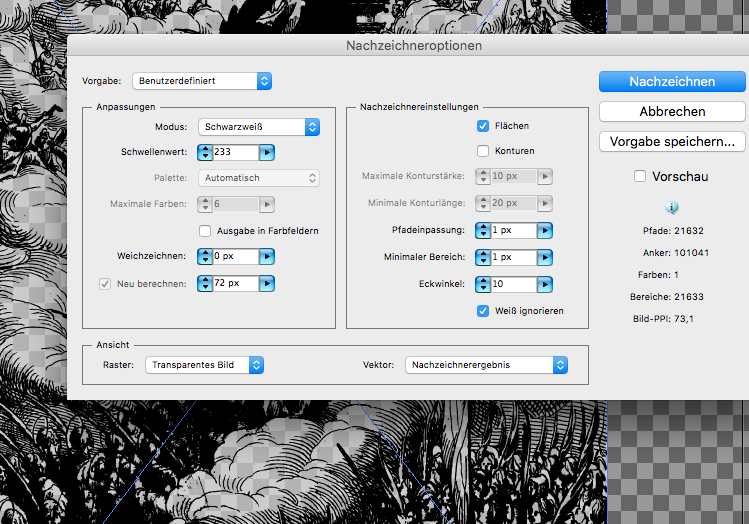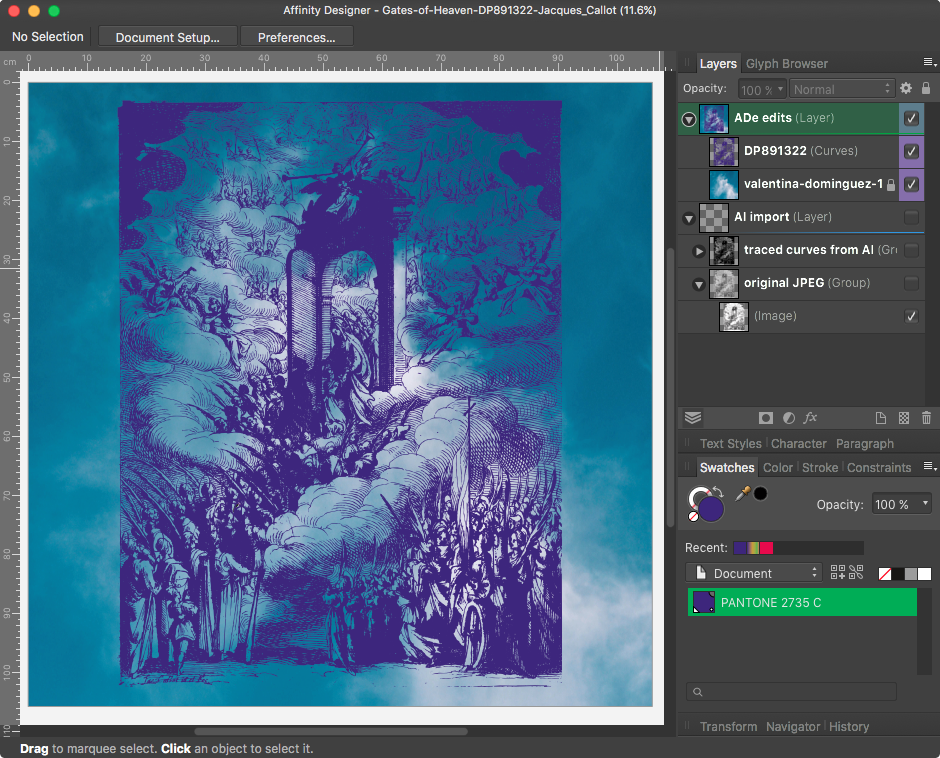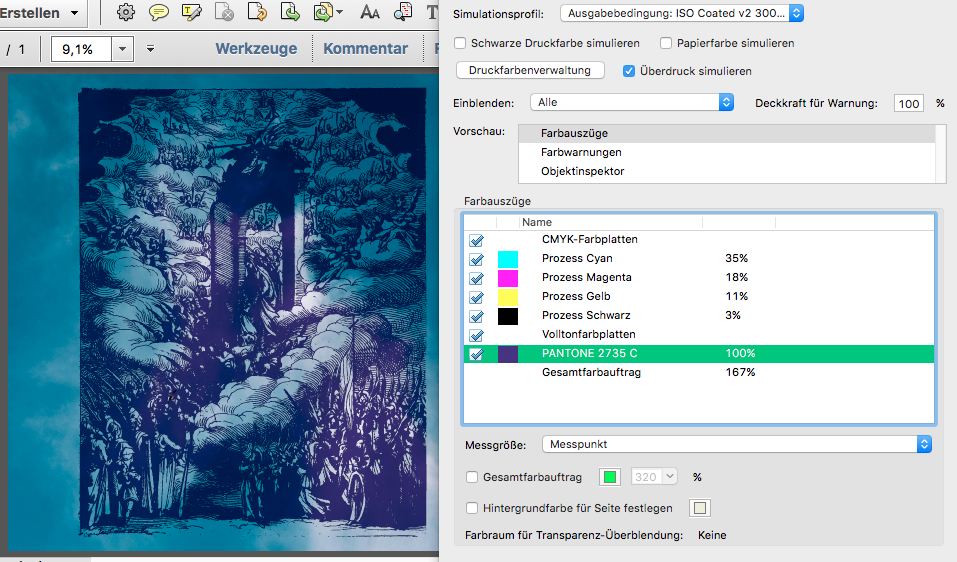-
Posts
6,945 -
Joined
Everything posted by loukash
-
https://forum.affinity.serif.com/index.php?/search/&q=monochrome icons
-

saving export presets not possible in all three 1.9.0. versions
loukash replied to peterfri's topic in V1 Bugs found on macOS
Ah, that's true. But you can open *.afpub in Designer and export from there for the time being, until the bug is squashed… -

1 bit TIFF/Bitmap support please
loukash replied to Chris L's topic in Feedback for Affinity Photo V1 on Desktop
Alright, here we go: It's grayscale JPEG but I didn't bother to convert it to 1-bit – imported straight to Illustrator CS5 for live tracing as is. Just "quick'n'dirty" settings (pardon my French, mein Illustrator can nicht speak Englisch), the tracing is thus a bit "rough": Would give a better result if I'd fine tuned the pixel image first. That could be easily done in Photo and exported as 1-bit PNG for tracing in AI or another app. Saved as Gates-of-Heaven-DP891322-Jacques_Callot.ai Opened Gates-of-Heaven-DP891322-Jacques_Callot.ai in Designer. Ungrouped the imported vector layers (boolean Add doesn't work on groups?!) Boolean Add to convert all traced objects – over 4000 here – to a single curves layer. Can take quite some time (as in: several minutes) on my 2012 MacBook Pro… Applied Pantone spot color to the curves, set to overprint Placed a random background photo from Unsplash Stock Encountered a beach ball of death when trying to move the placed photo while the complex curves were visible. Solution: 1) force quit Designer, 2) relaunch, 3) disable curves layer, 4) position and resize photo as background and lock, 5) reenable curves layer Voilà in Designer (still v1.8.4 on El Capitan): Exported as PDF/X-4 and double-checked in Acrobat 10: The PDF/X-4 file here: Gates-of-Heaven-DP891322-Jacques_Callot.pdf Size: ca 105×105 cm (!), ca 5 MB And that's the beauty of vector: scalability! Didn't test if it's printable though. Print at your own risk… -

saving export presets not possible in all three 1.9.0. versions
loukash replied to peterfri's topic in V1 Bugs found on macOS
Someone posted yesterday that you can still save presets via the Export Persona. -

Scanner Epson 2400 failed to open
loukash replied to jfw222's topic in [ARCHIVE] Photo beta on macOS threads
Something to check if getting connection errors with network connection – i.e. scanning via AirPrint and the like: System Preferences > Network > Advanced > TCP/IP > Configure IPv6: Automatically (not "Off") -
This is a new bug, a.k.a. a "known issue". Hopefully they will fix it in the next update soon. Meanwhile, in your case the workaround would be: create a temporary object like a simple rectangle group this rectangle with "itself", that creates a "(Group)" layer in the Layers panel move your text frame layers in the Layers panel inside this "(Group)" layer delete the temporary rectangle
-
For the record, my APh is from Mac App Store. So Nik should work either way.
-
They are: ~/Library/xyz is a user directory. Sorry, but dot directories in ~/ are ultimately a bad idea on MacOS. E.g. Java based apps use them, and they are p-dot-i-dot-t-dot-a-dot if you want to sync certain settings across multiple devices or accounts. Some "old school" unix dot-folders are hidden for a reason, but modern apps don't need them. All their extra stuff should live in ~/Library/Application Support or similar instead. ~/.dropbox comes in mind. By default, ~/Library is hidden, so an inexperienced user will hardly ever poke in there anyway.
-
I download some brushes from store.serif.com/en-gb/account/downloads I store them offline in my own directory, say, ~/Documents/Support Data From My Apps/Affinity/Brushes/ThoseGreatPixelBrushes.afbrushes I load them into Affinity from that location (so far the same procedure as usual) Affinity doesn't copy the brushes into ~/Library/Application Support/Affinity XYZ/user/raster_brushes.propcol, it only remembers the original location instead Affinity adds them as a "quick-load-cache" to ~/Library/Caches/Affinity/Shared/raster_brushes.propcol where all three apps can access them That's what I would try to accomplish as a developer if I were to enhance the interoperability within the suite. I'm not a developer, so it's just a theoretical concept. But other developers do that, so it's technically possible.
-
Yeah, I guess it wouldn't work for the App Store versions. I'm not saying that. Affinity could store its "assets.propcol-as-a-cache" wherever they want. It's just that it should be handled as that: a cache. Haha, that's why they will have to pry my 2012 MacBook from my cold, dead hands. I'm old enough to handle all consequences how I mess up the OS of my computer. Big Sur and beyond? Thanks, but no, thanks. The walls of that garden are too high for my taste. (Your mileage may vary.) Still, there are possibilities: It's not a coincidence that many developers actually left the App Store due to overcautious sandbox requirements. I'm only buying on App Store if there's no other way, as was the case with the initial discounted versions of APh and ADe in 2014 and 2015. Of course. Hey, we're just brainstorming here. One can still dream, right?
-
Argh! Silly me! I'm still a regex noob… It's the other way round: what we need is <NBSP> after the preposition so that it's never at the end of a line. So the search string for Polish is: \h([aiouywz])\b\h Search string for Czech: \h([aikosuvz])\b\h Replace with: <space>$1<NBSP> … where <space> is a simple " " character and <NBSP> is the Non Breaking Space special character placeholder from the loupe menu. Works perfect.
-
Those are SQL databases handled by MacOS. But an app can store anything else in the Caches folder, if it only wants. Example off the top of my … folder list: ~/Library/Caches/Adobe/Bridge CS5.1/Cache/1024 – the latter being 1024 px previews – plus other Bridge items in the same directory. Or: ~/Library/Caches/Adobe InDesign/Version 7.5/de_DE with plethora of custom files and folder inside, including InDesign Recovery. Or: ~/Library/Caches/Metadata/MacJournal which are Spotlight proxies to access MacJournal entries otherwise hidden inside its MacJournal Data6.mjdoc packaged document (which in fact consists of individual RTF and RTFD files that were otherwise unaccessible to Spotlight for indexing) Anything's possible. It's up to the developer. Those are in ~/Library/Containers/com.seriflabs.affinitydesigner/Data/Library/Caches/com.seriflabs.affinitydesigner because sandbox. For sure. The idea is that Affinity would be loading the content of my individually and centrally stored assets/brushes/whatever from my own folder that I would have defined in Affinity Preferences, and create an optimized cache of it in ~/Library/Caches for quick access. If the cache gets purged, it would be simply recreated on the next app launch. That's e.g. what NeoFinder (previously CDFinder) does since decades: By default, the folder where NeoFinder stores its catalogs is in ~/Library/Application Support/NeoFinder/NeoFinder Database But in Preferences, you could always change the location of this database folder to wherever you want. E.g. into Dropbox for easy sync between devices. Older versions would then store a monolithic "de.wfs-apps.neofinder.quicklaunch.cache" file in ~/Library/Caches, the current version now uses a different approach with subfolders.
-

1 bit TIFF/Bitmap support please
loukash replied to Chris L's topic in Feedback for Affinity Photo V1 on Desktop
Thanks, that's a very interesting example! Looking forward to bring Illustrator down to its knees with this. Frankly, I never had to deal with this type of illustrations yet. My own lineart is usually pretty simple. I never fully understood the technical details back in the day, but I vaguely recall in the 1990s having made a few print guys going mad with some of my vector EPS files from Freehand… -
I just wanted to post that idea as well, but I thought I'd better test it first: While you can easily search for such one-character prepositions and conjunctions using regex "\h\w\h", apparently you cannot replace with a combination of regex and Affinity special characters à la "\h\w<NBPS>". All I then get is "w "… Am I missing something or is this yet another halfbaked feature of limited use…? I have only very basic regex knowledge though, but to be sure I just looked up regular-expressions.info/shorthand.html yet again. For the record, being a native Czech speaker, I'm quite familiar with these typographical issues. So the only workaround is to search and replace each combination as plain text, and replacing with " x<NBPS>" e.g. in Czech: " a " " i " " k " " o " " s " " u " " v " " z "
-
But we're also still stuck in the "it's a page layout app only" mindset! But that's not all what Publisher is about, as you can have pixel layers and edit them natively within the Photo Persona. That's essentially a Good Thing™. However, it would be nice to have an option if you want to import your photos as plain pixel layers or directly into a Picture Frame. I think the new Merge Data mode goes into that direction, but I've downgraded back to 1.8.4 until just one day toying with v1.9. so I haven't played with it yet. My first DTP experience goes back to Aldus PageMaker 3 on a Macintosh SE/30 in a public University library in 1989… Currently I'm in the process of converting my regular projects from Adobe CS5(.5) to Affinity. For most parts it's manageable while at the same time I'm exploring all features, looking up solutions here in the forums, and commenting here myself. That's why I'm so active here at the moment, even though I've registered already 5 years ago. The more I'm diving deeper into the Affinity workflows, the more it starts to make sense. Many of my mindsets and muscle memories needs to be reprogrammed and that takes time and quite some learning curve. That's OK. I'm self-employed – partially as a musician as well – and have thus now plenty of time due to those worldwide "circumstances" we all know about… Now if only Serif would finally fix all those long known [insert expletive here] bugs already… Definitely my argument as well. I could only afford Adobe apps because I was deliberately skipping upgrades until the "last minute"! 2001: "Adobe Design Collection" (PS7, ID2, AC5, AI10) 2007: Adobe CS3, but upgraded each app individually which was cheaper than buying the monolithic suite upgrade! 2011: Adobe CS5.5, same as above featuring a Black Friday discount! Skipped CS6. Never jumped onto CC apart from some of the freebies available on iOS. When CC came, I made a calculation how much I would have paid if the CC subscription model were here ever since I bought the Collection in 2001. That would have been pretty expensive. But I'm just not the kind of a graphic design workaholic to make a subscription affordable for how I make a living, being also just as a passionate musician and sound engineer. Hence Affinity. The best alternative thus far. [/offtopic] [/rant]
-
And me, on the other hand, was searching for threads dealing with this very issue yesterday, and stumbled upon this thread without ever reading page one…
-
Alright, as it turns out, my "vintage" µ-mini couldn't rotate by itself yet. So obviously I'd rotated all portrait images myself losslessly via GraphicConverter before importing them into iPhoto. And that's why they now import correctly into Publisher, unlike all the other auto-rotated images from my iPhone and Canon.
-
Alright, as it turns out, my "vintage" µ-mini couldn't rotate by itself yet. So obviously I'd rotate all portrait images myself losslessly via GraphicConverter before importing them into iPhoto. And that's why they now import correctly into Publisher, unlike all the other auto-rotated images from my iPhone and Canon.
-

1 bit TIFF/Bitmap support please
loukash replied to Chris L's topic in Feedback for Affinity Photo V1 on Desktop
… which reminds me: One workflow where I'm still using 1-bit images are document scans for OCR: scan in grayscale adjust contrast & threshold, clean up junk pixels save as compressed 1-bit TIFF (until now in Photoshop, obviously) open in Acrobat OCR save as PDF That gives the most compact PDFs. File size matters here.