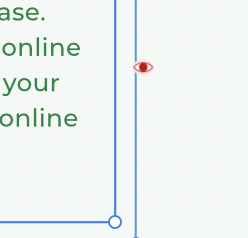mliving
Members-
Posts
56 -
Joined
-
Last visited
Everything posted by mliving
-
No Text Flow Icon on Overflowing Text Frame
mliving replied to mliving's topic in Desktop Questions (macOS and Windows)
imanidiot.mp4 -
I've just encountered a weird issue with Designer in that when I size a text frame smaller than the amount of text I do not get a text overflow icon that will allow me to link it to another empty text frame. I'm I missing something or did a setting get toggled off by accident? This issue occurs with new and old documents. Assistance would be appreciated.
-
Slow startup (all Affinity apps)
mliving replied to Andrew Berth's topic in Desktop Questions (macOS and Windows)
🤡 Please. This issues has been going on for years now. It's random, comes and goes and NEVER goes away for good. -
Same here. When the file eventually opens. (Designer and Publisher) Seems we're back to the 2 minute launch bounce for every Affinity app again!
- 32 replies
-
- affinity publisher
- bug
-
(and 2 more)
Tagged with:
-
OMG why is this still an issue with Affinity apps. I have a M1 Max with 64GB of ram and still I have to wait for my Affinity apps to open. Someone please address this once and for all!
-
Comparing Canva/Affinity to Apple and Steve Jobs is an absolute JOKE. Not even in the same league let alone universe. PLEASE!
-
More like crappy templates for all! Canva's just a huge online and shitty clipart service for non-designers. Canva is delusional if they think they are going to seriously compete with Adobe.
-
I agree COMPLETELY!
-
Inkscape (all platforms including Mac Intel and Apple Silicon) Scribus (most platforms including newer Mac Intel and Apple Silicon) GIMP (All platforms including Mac Intel and Apple Silicon) Krita (All platforms including Mac Intel and Apple Silicon) We all have choices. You can choose to spend your money in shareholder/VC driven company or you can invest your money in Open Source. Sure the features may not match your current expectations but I doubt 90% of Affinity users ever used 60% of the features (that is if they worked as advertised) Start migrating now. Pick a small project you've already completed and redo it with Open Source offerings. You may be surprised. Best of luck to all! My software journey: Ventura Publisher (Xerox GEM), Photo Publisher, Corel DRAW, Corel Ventura, Inkscape, Scribus, Adobe CS, Affinity Suite...
-
Why do you have to wait a few days? If they are such wonderful plans for current Affinity users why not share them in the original announcement? Please. We're adults and by the sounds of things most Affinity users are ready to move on. Enjoy the money, cause you ain't getting any more of mine.
-
Slow startup (all Affinity apps)
mliving replied to Andrew Berth's topic in Desktop Questions (macOS and Windows)
What utter nonsense. Fix you apps Affinity. -
resolving the long standing "startup delay" bug
mliving replied to project_2501's topic in V2 Bugs found on macOS
The fact that this issue can't be fixed is absolutely unbelievable. I have NEVER had a MAC app respond like this. So it's either a licensing issue with Affinity and Apple or it's shitty coding. Either way it has to be addressed. Most Mac users didn't spend thousands of dollars on ultra fast computers to use an application suite that requires you to step away while it's loading to make tea. -
Is it possible to restart page numbering at a custom point in a Publisher document without creating Sections, etc.? I have a document that I want page 1 to fall on physical page 7 of the document. Is this possible? I recall it's fairly straight-forward with InDesign (sorry for the comparison). Any assistance would be appreciated.
-
Is there a way for me to unlink all text frames at once? I have a project that is complete and I'd like to unlink all the text frame because I've moved various pages and frames around the document during the proofing stage and I'd like to have a final copy of the document as independent text frames if possible. Thanks
-
A number of old bugs have managed to make their way into V2 (2.1.1) SLOW app launch, all apps, north of 20 secs. AGAIN! Apple recently pushed a number of security updates that I'm sure have caused problems with Affinity's app signing NO output preview in All apps except for the following formats: PDF, EPS, EXR, HDR I don't understand how this is a problem, AGAIN! Still waiting for single click document opening from the dock when you have multiple documents open. These may seems a bit trivial to some but these issues should not persist at this version of the suite.
-
Unable to restore active window / document?
mliving replied to jtoons's topic in V2 Bugs found on macOS
Come on Affinity! App window restoration on a mac is a core component of MacOS so why don't Affinity apps restore windows by clicking the app icon in the dock like ALL OTHER Mac apps do? This has been a long standing issue that should have been fixed long ago but Affinity doesn't seem to think it's important enough to fix. -
Affinity Designer V2.0.3 Can not set stoke.
mliving replied to jimmyd's topic in V2 Bugs found on Windows
I'm running 2.04 and the problem still exists. I can create and modify an outline with an existing document but can not with a new document. -
Affinity Designer 2 for macOS - (2.0.4)
mliving replied to Patrick Connor's topic in News and Information
Still no restore minimized application window from dock. Seems like a pretty basic Apple app requirement. No? Might seem trivial but it really screws up productivity when you have to click and hold then select a minimized window. Seriously Affinity. Why? -
Affinity Publisher 2 for macOS - (2.0.4)
mliving replied to Patrick Connor's topic in News and Information
Still NO PDF Export Preview. Still NO Restore Minimized app from dock.- 12 replies
-
Startup Bounce of Death Returns with V2 Apps
mliving replied to mliving's topic in V2 Bugs found on macOS
My bounce of death has not occurred with Affinity Apps V2 as long as I don't open V1 of the apps. The bounce usually returns only once the first time the Affinity Apps open after an OS update. -