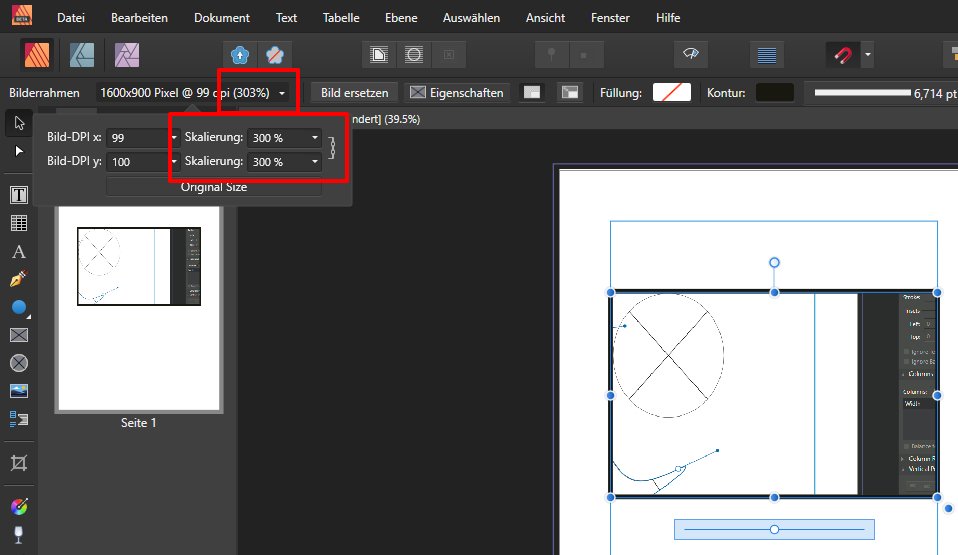joe_l
Members-
Posts
793 -
Joined
-
Last visited
Everything posted by joe_l
-
Hide artboard names
joe_l replied to wvanderzee's topic in Feedback for Affinity Designer V1 on Desktop
Until this useful feature finds its way into the application you could rename the Artboards to a single space as a workaround. -
You could also use the Undo Brush Tool on the pear's flesh to remove the transparency. Done in a minute, but I think this depends on the image.
- 21 replies
-
- transparency
- paper
-
(and 1 more)
Tagged with:
-
Correct display of attributes
joe_l replied to rizzosan67's topic in Feedback for the V1 Affinity Suite of Products
Buttons unselected or not showing any width for example. Anything better than having NO indication that there are mixed values. -
The last export preset is always used, so this would be a kind of default. Or when you are on Windows edit "C:\Users\yourname\AppData\Roaming\Affinity\Publisher\1.0\Settings\Export.xml". Change to <Format>JPG</Format> and <ExportFormat Format="JPG" Preset="Here the name of your preset" /> and write-protect the file afterwards to keep your setting.
-
Publisher file size
joe_l replied to bluegreen's topic in Pre-V2 Archive of Affinity on Desktop Questions (macOS and Windows)
I understand, but in my case the multipage PDF was only placed ONCE! -
Correct display of attributes
joe_l replied to rizzosan67's topic in Feedback for the V1 Affinity Suite of Products
One part that drives me insane sometimes. Why not leave values or colours blank to indicate that there are mixed attributes? ID is doing it the same way. -
Nahimic to blame?
-
Publisher file size
joe_l replied to bluegreen's topic in Pre-V2 Archive of Affinity on Desktop Questions (macOS and Windows)
Same here. Empty file = 1,72 MB. Placed (linked) a 1,14 MB Multipage-PDF (8 pages) and saved, ended up in 15 MB. Placed (linked) a 1,67 MB Singlepage-PDF and saved, ended up in 1,8 MB. It feels like the 8 page PDF is placed 8 times. Sounds familiar to me. A regression? Best would be to post your observation in the APublisher for Windows bug forum. -
Keep date on one line
joe_l replied to Jaypm55's topic in Pre-V2 Archive of Affinity on Desktop Questions (macOS and Windows)
Mark date and check No break from the Character panel or make a style for No break for easier re-use. -
Resource folders
joe_l replied to SimonWelham's topic in Pre-V2 Archive of Affinity on Desktop Questions (macOS and Windows)
This is because of the Image Placement Policy of the document. You can change that in Document Setup within APublisher. -
Resource folders
joe_l replied to SimonWelham's topic in Pre-V2 Archive of Affinity on Desktop Questions (macOS and Windows)
Thx for the IDML, but the images are missing. -
Resource folders
joe_l replied to SimonWelham's topic in Pre-V2 Archive of Affinity on Desktop Questions (macOS and Windows)
@SimonWelham Hard to tell without getting a hand on the images or the IDML. To my experience "Failed to open file" indicates that APublisher struggles on the content of the files like unknown compression or non-standard features in them. Could you upload the complete package here for investigation purposes? -
Unfortunately I need Photoshop to open a pdf with a font
joe_l replied to crealively's topic in V1 Bugs found on Windows
No, you don't need to. Do not open the PDF, place it instead. PDF-Passthrough (PDF-Transfer) does not touch the content of the PDF, whereas opening a PDF interprets the file. -
Welcome to the Affinity forums @BlancaM! To clear things up for me: Your original document was Indesign and containing images were PDF from AutoCAD? After that you saved your ID document as IDML and opened this file in APublisher? To be sure, the plans looked intact and correct inside APublisher, but not after export? What export preset did you use in APublisher? But I fear the problem is the complex PDF generated from AutoCAD and APu chokes on exporting it correctly. So, could you upload one of those AutoCAD PDF? If not, as a moderator to give you a private upload link and ask him/her to look after the problem. Another option would be to install the latest beta of APu to see if this version exports better.
-
In the following thread you'll find some information why opening EPS files look different.
- 4 replies
-
- .eps files
- stock images
-
(and 1 more)
Tagged with:
-