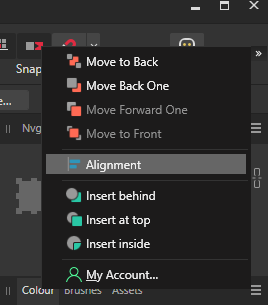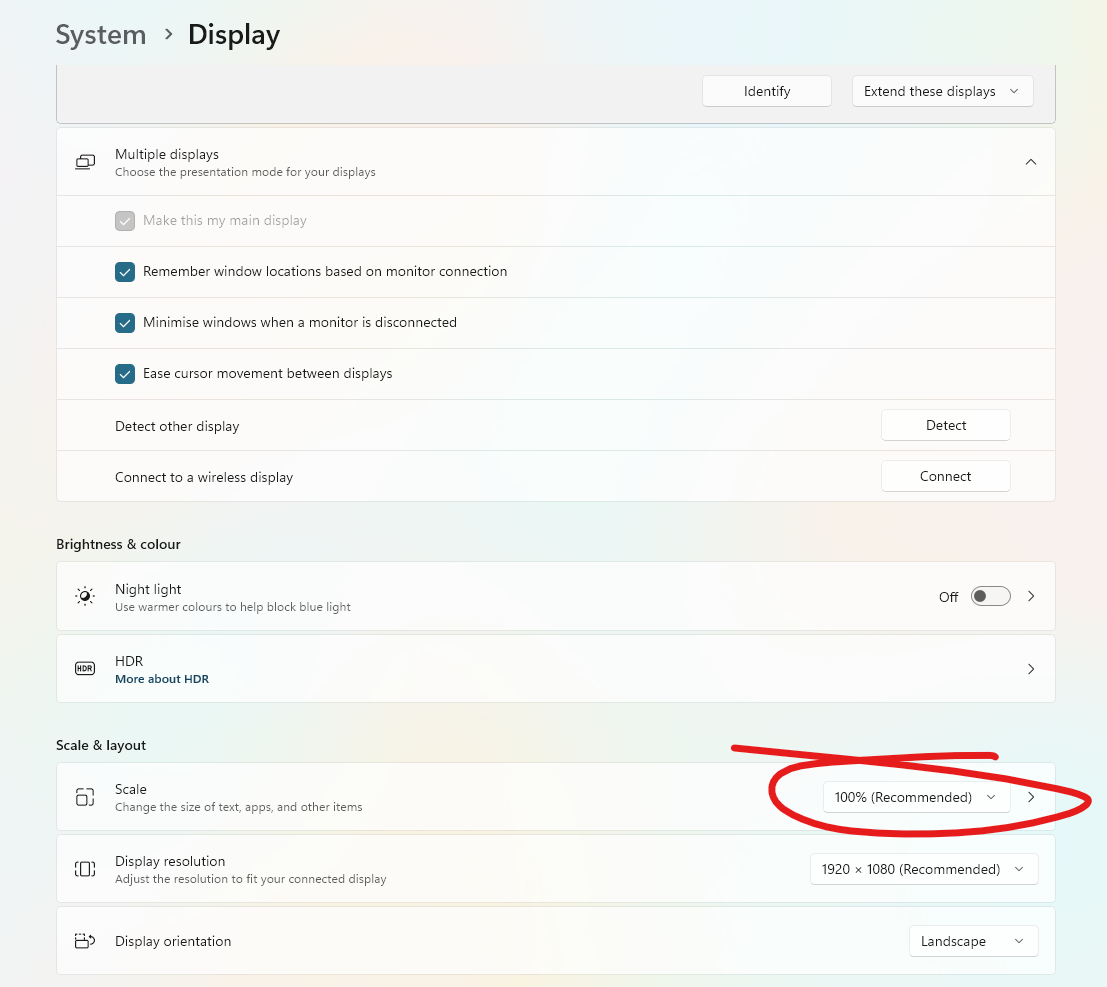-
Posts
79 -
Joined
-
Last visited
Contact Methods
-
Website URL
https://www.splintered.co.uk
Recent Profile Visitors
The recent visitors block is disabled and is not being shown to other users.
-
When using Affinity Photo at smaller window size, when the top toolbar moves any buttons/controls that don't fit into a separate ">>" dropdown menu, the "Alignment" menu option doesn't seem to do anything - activating it has no effect (in larger window sizes, it opens its own mini panel/dropdown/popover).
-

Bug Report - Photo Magic Wand fails
patrick_h_lauke replied to CBNewham's topic in V2 Bugs found on Windows
Was about to file this issue, but I see it's been a known long-standing one it seems. This is still happening in the latest (2.5.5) version. Made a screen recording of the this...the issue is indeed related to not explicitly closing the slider for Tolerance again, and just clicking with the flood tool in the image. the slider closes, and the UI is updated to show the "new" value, but the actual Tolerance is still the previous value. It only "takes" the new value if you explicitly close the slider first. affinity-photo-flood-fill-tolerance-slider-bug.mp4 -
 Brian_J reacted to a post in a topic:
Affinity Photo: Pasting pixel clipboard image exact same size as document always shifted
Brian_J reacted to a post in a topic:
Affinity Photo: Pasting pixel clipboard image exact same size as document always shifted
-
 dehskins reacted to a post in a topic:
Flood Select / Magic Wand tool seems hit and miss when working at pixel level
dehskins reacted to a post in a topic:
Flood Select / Magic Wand tool seems hit and miss when working at pixel level
-
 Dan C reacted to a post in a topic:
Designer 2.1.0 export image with transparent background to .png or .jpeg broken (working in 2.04)
Dan C reacted to a post in a topic:
Designer 2.1.0 export image with transparent background to .png or .jpeg broken (working in 2.04)
-
wonderful, confirming that this issue is resolved in the beta.
- 13 replies
-
 patrick_h_lauke reacted to a post in a topic:
2.1.1 Release Candidate. 2.1.1.1847 Beta to test
patrick_h_lauke reacted to a post in a topic:
2.1.1 Release Candidate. 2.1.1.1847 Beta to test
-
 patrick_h_lauke reacted to a post in a topic:
Designer 2.1.0 export image with transparent background to .png or .jpeg broken (working in 2.04)
patrick_h_lauke reacted to a post in a topic:
Designer 2.1.0 export image with transparent background to .png or .jpeg broken (working in 2.04)
-
came to post the bug, but i see it's already here... affinity-designer-2-transparent.mp4
- 13 replies
-
 debraspicher reacted to a post in a topic:
Zoom level briefly changes to "Zoom to Fit" when switching between tabs
debraspicher reacted to a post in a topic:
Zoom level briefly changes to "Zoom to Fit" when switching between tabs
-
 patrick_h_lauke reacted to a post in a topic:
Adjustment layer levels not imported correctly for grayscale PSD files
patrick_h_lauke reacted to a post in a topic:
Adjustment layer levels not imported correctly for grayscale PSD files
-
 Madpeaz reacted to a post in a topic:
Zoom level briefly changes to "Zoom to Fit" when switching between tabs
Madpeaz reacted to a post in a topic:
Zoom level briefly changes to "Zoom to Fit" when switching between tabs
-
 Chris B reacted to a post in a topic:
Zoom level briefly changes to "Zoom to Fit" when switching between tabs
Chris B reacted to a post in a topic:
Zoom level briefly changes to "Zoom to Fit" when switching between tabs
-
@Chris Bah, found it. oddly, doing a search in the settings for "zoom" didn't show it to me (was lazy, rather than scanning over all settings options manually). the option is disabled in my case. but I'd say it's still a bug though, because this isn't the *initial* zoom. it's doing that weird "zoom all the way in, then back to what the zoom level was last time i was on that tab" dance every time i switch between them, not just on first opening the image
-
@Chris B i don't see any setting like that in the preferences...am I looking in the wrong place? also, to be clear: my images are already at 100% when i last worked on them, just that switching over between them they momentarily go to a maximum fit zoom level, before then immediately settling back to what the zoom level was last time i worked on that image, so sounds like a bug either way?
-
 KarlLegion reacted to a post in a topic:
Forced pixel alignment/snapping ignored when copy/pasting or drag'n'dropping
KarlLegion reacted to a post in a topic:
Forced pixel alignment/snapping ignored when copy/pasting or drag'n'dropping
-
 KarlLegion reacted to a post in a topic:
Forced pixel alignment/snapping ignored when copy/pasting or drag'n'dropping
KarlLegion reacted to a post in a topic:
Forced pixel alignment/snapping ignored when copy/pasting or drag'n'dropping
-
So, to sum up: the "drawing a line from the last point to the new point when pressing SHIFT before clicking" is a feature, rather than a bug, but it's not mentioned in the help/documentation. This aspect should be documented, rather than being a surprise feature. the one part that *is* a genuine bug seems to be the very first shift and click, which draws a line from the 0/0 origin to the current position