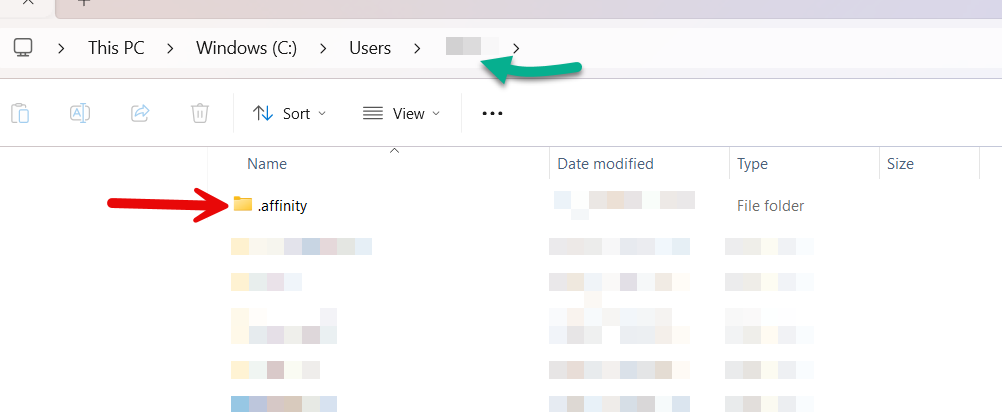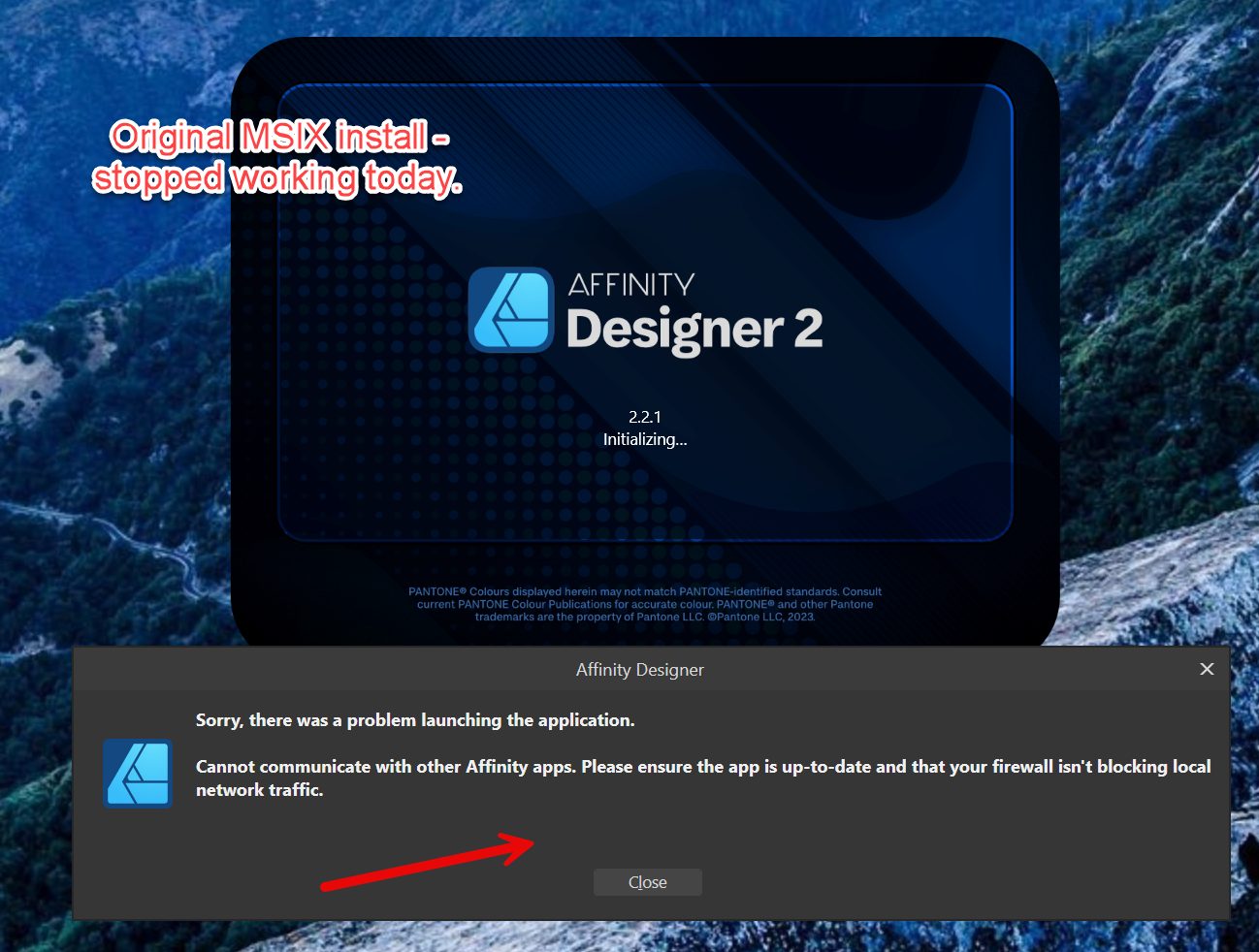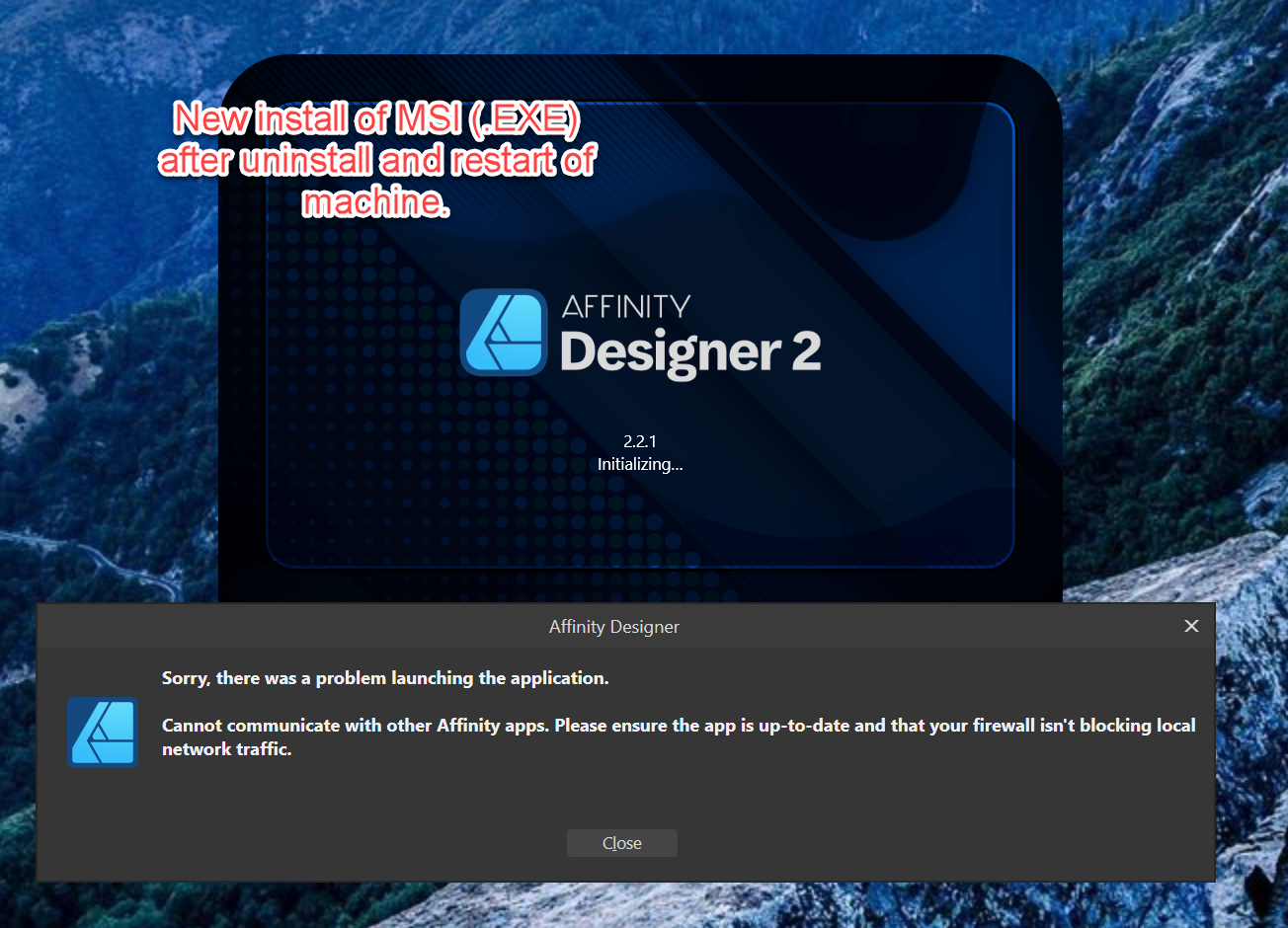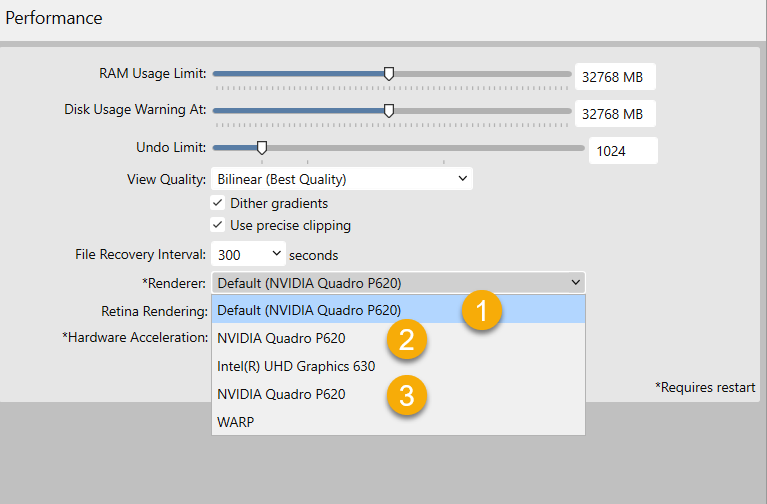Milo_D
Members-
Posts
15 -
Joined
-
Last visited
-
Worked by replacing the new fills.propcol with the old one. This is was very helpful. Palettes restored - thank you!!!
-
Good point. I was headed in a different direction with a "better solution." I did try CTRL+Click on launch and clearing out settings/preferences, and it did not work, including clearing Designer settings and all app settings, and deactivating apps. A full reinstall was the last option after trying many other things that did not work. I was hoping there is a better way than a full reinstall for an issue that has occurred for others, and a number of recommendations are reinstalls, including on this thread. A reinstall is a disruptive, time-consuming process, with loss of settings and time taken to recreate settings & environment post-reinstall. If this issue is prevalent, even if infrequent, it is severe in impact, and IMHO, there should be a better way to "heal" launch issues without a reinstall. Even if there is a way to throw more detailed error codes that can be debugged more precisely, it would be helpful (and pardon my ignorance if there already is - I am not aware of it). Also, the error message references firewall access, etc. - which could be one of the issues, but the launch failure does not appear to be any of the issues in the error message. e.g., the reinstall is working under the same firewall setting that the prior install was working under (until it failed). Another example is the failure of the MSI reinstalls with the .affinity folder intact. It took more debugging first to delete .affinity before any reinstall would work. Sorry for the grumpy note. I love the product, not the occasional gremlin that shows up. It is Halloween though...
-
Solved it with brute force for now, but there must be a better solution: Uninstall all affinity apps First backup and then Delete .affinity folder from c:\Users\<your_user_name>\ Reinstall all apps. I used the latest build of the MSIX installers. Reinstalled apps are working now, but lost All customization, including palettes, settings, etc. 👉 Can someone share how I can recover my custom application palettes? I have the original .affinity folder in case they are stored there. Or are they stored somewhere else? I did a search for *.afpalette with no joy. thanks.
-
Thanks for the suggestion and checked. It does not start even on a fresh reboot - when no affinity apps are running. plus at this point only designer is installed, and checked that there are no affinity apps / services in task manager.
-
Addendum: The apps don't work and throw the same error message even after switching off windows firewall. The connection to local host works. After the 2nd time reinstalling, only Designer is installed, i.e. no affinity other app for it to communicate to. Tried CTRL + launch and cleared settings. All the suggestions in the error message have been tried/tested, with no joy. Is Designer trying to connect to an Affinity server and not making a successful connection? TIA.
-
Milo_D started following Affinity Designer V2 crashes when zooming in and out frequently , Launch Error: Sorry, there was a problem launching the application. Cannot communicate with other Affinity apps. Please ensure the app is up-to-date and that your firewall isn’t blocking local network traffic. , Designer 2.1.0 export image with transparent background to .png or .jpeg broken (working in 2.04) and 1 other
-
All, Help! Affinity designer will not launch. Was using all afternoon. Closed the app. Tried opening Designer an hour or so later and received this message: It is happening for Photo and Publisher too. Then tried to debug following prior issues/suggestions in this forum and tried the following: 1) CTRL when launching, cleared everything. No luck. 2) CRTL and launch, deactivated apps, No luck. 3) Scanned every rule in the Firewall, no issues there. 4) Checked and rechecked Windows file protection - all three apps are allowed. 5) Uninstalled perfectly working [until now] designer, photo and publisher apps, restarted and installed freshly download MSIX installers. No Luck. 6) Uninstalled new install of MSIX, restarted and installed freshly downloaded MSI (.exe) installers. No Luck. Nothing has changes on the system in the hour that it was working and when it stopped. Hoping the community or the Serif team can help point me in the right direction asap. I have already spent several unplanned hours on this and up against a deadline. Many thanks. Config: - Win 11 most recent updated from Oct 25. (Note designer was launched several times after this update.) - i9, nvidia discrete graphics (latest driver), 64gb RAM.
-
 Dan C reacted to a post in a topic:
Designer 2.1.0 export image with transparent background to .png or .jpeg broken (working in 2.04)
Dan C reacted to a post in a topic:
Designer 2.1.0 export image with transparent background to .png or .jpeg broken (working in 2.04)
-
 dwhit reacted to a post in a topic:
Affinity Designer 2.1.0 - Where is the new Vector Flood Fill Tool?
dwhit reacted to a post in a topic:
Affinity Designer 2.1.0 - Where is the new Vector Flood Fill Tool?
-
Thank you. I'm using the suggested workaround in the meantime.
- 13 replies
-
I'm on Win 11. Though that should not make a difference as v4.04 was on the same HW/OS, and it worked fine WRT this functionality. It is also happening to files that were previously exporting fine in v2.04 and a simple open and export in v2.1 should work. Also tried changing the Matte setting. To the contrary, clicking on the transparent option did nothing. To test, I changed the color, and then could not change to transparent again, though it will change to another color. Saving and reopening the document preserves the selected color at the time of save - so there is no way to get rid of it. short video enclosed. Also tried: - Selecting ICC profile - no joy. same error as above. - Clicking on the Swatch color panel transparent selection - no joy. same error as above. - New document. no joy. same error as above. (see video with a square diagram). I understand others may not be having this issue, so it [I guess] could be something in the upgrade process. Mine was updated with the in-app "A new version is available. Do you want to update?" prompt. thanks again for all your help. Affinity Designer Transparent export PNG JPEG bug.mp4 Affinity Designer Transparent export PNG JPEG bug (2).mp4
- 13 replies
-
Vector images that were exporting fine with v2.04 are giving a problem with v2.1. The transparency option for background is checked in the Document Setup, and the image correctly shows the transparent background in Designer. While exporting, the preview and the resulting exported file have a white background. It is transparent for other export options. See screenshots... Since the /.png and .jpeg are frequent used, common formats and required for our websites, is there a way to get this emergency patched, assuming it is a minor fix? thanks in advance.
- 13 replies
-
 Milo_D reacted to a post in a topic:
Missing 2.1 Vector Flood Fill? Solution!
Milo_D reacted to a post in a topic:
Missing 2.1 Vector Flood Fill? Solution!
-
Thanks for the feedback. Upon removal of nVidia drivers, it now shows two Intel630 renderers (in a one CPU setup). After a clean install of nVidia drivers, it is back to showing one Intel630, and two nvidia options. I wonder duplicate renderers are showing because I have a dual monitor setup, in which case it begs the question if selecting one renderer has an adverse impact if the program is running on the monitor/renderer. No other software does this so curious what's causing this. thanks.
-
I'm having the same issue. Zooming in / out in vector mode in Designer 2.04 cause the app to freeze (as if it trying to process the zoom request) and it goes into an unresponsive state. fairly current setup with latest nVidia driver installed using a clean install. Changing RAM size did not help (have allocated 32 of 64GB). Also from day 1 mor me, in Affinity 10.x, 11.x and 2.x, Designer, Photo and Publisher have display more than one nvidia card in the preferences>performance menu, even though I have on one physical nVidia card (in addition to the Intel CPU UHD 630 graphics). Not sure if the zoom freeze has anything to do with that. I have checked that there is only one nVidia driver installed, and no other app shows two. In the hardware acceleration, it shows only one. Also, is there an ETA on v2.1 production release? I don't want to use the Beta for critical work, and would very much appreciate a fix for v2.04. Any chance this bug/fix can be patched into a v2.05? Otherwise loving the products. thanks.