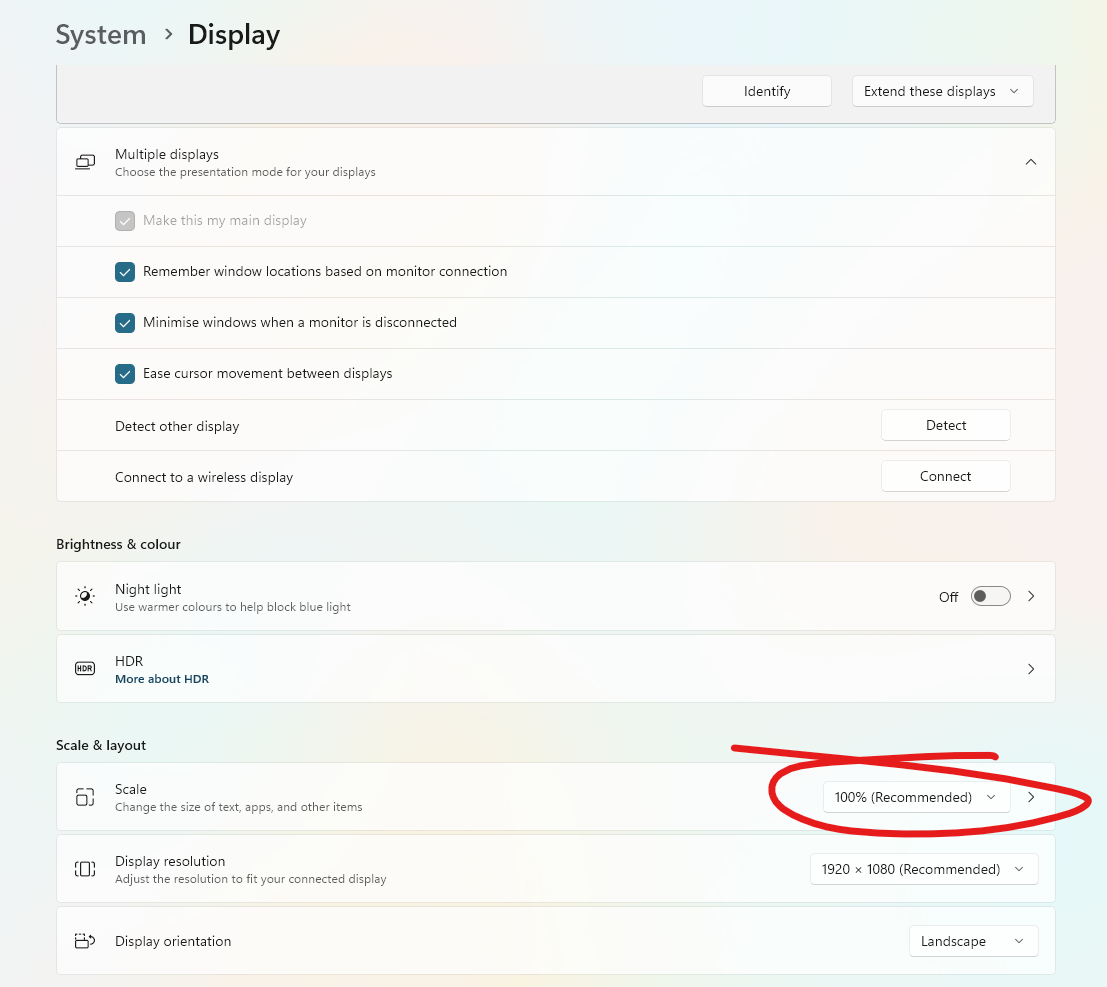-
Posts
76 -
Joined
-
Last visited
Everything posted by patrick_h_lauke
-
wonderful, confirming that this issue is resolved in the beta.
- 13 replies
-
came to post the bug, but i see it's already here... affinity-designer-2-transparent.mp4
- 13 replies
-
@Chris Bah, found it. oddly, doing a search in the settings for "zoom" didn't show it to me (was lazy, rather than scanning over all settings options manually). the option is disabled in my case. but I'd say it's still a bug though, because this isn't the *initial* zoom. it's doing that weird "zoom all the way in, then back to what the zoom level was last time i was on that tab" dance every time i switch between them, not just on first opening the image
-
@Chris B i don't see any setting like that in the preferences...am I looking in the wrong place? also, to be clear: my images are already at 100% when i last worked on them, just that switching over between them they momentarily go to a maximum fit zoom level, before then immediately settling back to what the zoom level was last time i worked on that image, so sounds like a bug either way?
-
So, to sum up: the "drawing a line from the last point to the new point when pressing SHIFT before clicking" is a feature, rather than a bug, but it's not mentioned in the help/documentation. This aspect should be documented, rather than being a surprise feature. the one part that *is* a genuine bug seems to be the very first shift and click, which draws a line from the 0/0 origin to the current position
-
Originally encountered in v1, still an issue in v2 New video recording showing a new document being created after copying pixel data, then pasting it a second time into the document. The new layer (which has exact same dimensions as the document, obviously) has a negative X and Y position offset affinity-paste-offset.mp4
-
This is a bug/issue from v1 which is still present in v2 - see and Attaching some fresh recordings from v2. The crux of the problem, from discussion in the v1 bugs, seems to be that when pasting/dragging an image into a much larger image, Affinity tries to center the pasted/dragged image, which then leads to fractional x/y coordinates. When snapping/pixel alignment is on, these fractional coordinates should be rounded to the nearest full pixel. affinity-photo-pixel-snap-copy-paste.mp4 affinity-photo-pixel-snap-drag-drop.mp4
-
All these issues seem to still be present in v2. Is it possible to move this topic to the v2 bugs, or should I cross-post/replicate it there?
- 3 replies
-
- accessibility
- keyboard
-
(and 1 more)
Tagged with:
-
The revised flood selection tool in v2 seems very temperamental, and very often does not make any selection at all when working at pixel level. Suspect there's some weird coordinate rounding issue happening behind the scenes? See attached video where I try to make a 0% tolerance contiguous selection on single pixels ... most of the time, no selection at all is made (unless I luck out and hit the zoomed-in pixel just at the right place for it to register). affinity-photo-magic-wand-flood-select.mp4