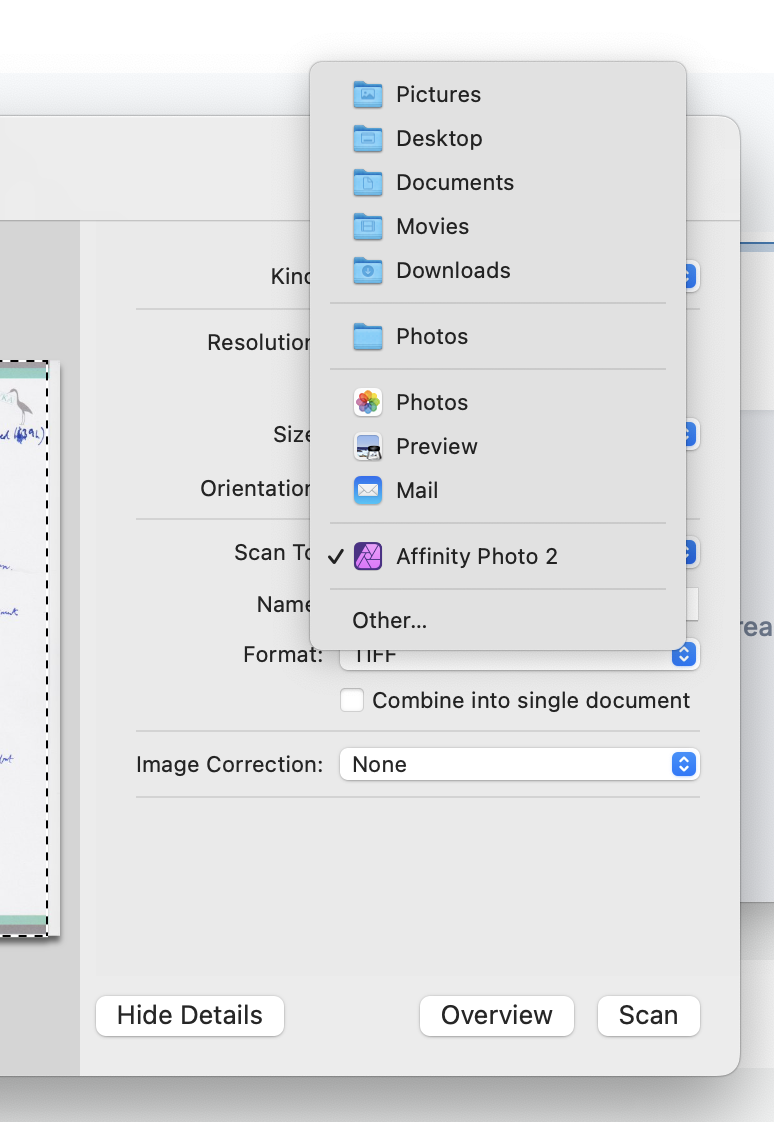Martin S Taylor
Members-
Posts
54 -
Joined
-
Last visited
Recent Profile Visitors
The recent visitors block is disabled and is not being shown to other users.
-
 loukash reacted to a post in a topic:
Scanning errors in Affinity Photo
loukash reacted to a post in a topic:
Scanning errors in Affinity Photo
-
I'd just like better documentation. I had no idea what a 'Signature' was in this context until I had to research it. I have a document comprising five A5 pages, and I want to print the first four pages on a single sheet of A4 – pages 4 and 1 on one side, and pages 2 and 3 on the other. Surely not a ridiculous request? Yet selecting the 'Booklet' option prints all the pages, with half of each sheet blank in a way I can't understand. Fortunately for me the 'Book' option does what I need, but still – some kind of explanation in the documentation would be helpful, no?
-
 Visual Foundry reacted to a post in a topic:
Designer V1 incompatible with MacOS 14 Sonoma - please restore Separated Mode in V2
Visual Foundry reacted to a post in a topic:
Designer V1 incompatible with MacOS 14 Sonoma - please restore Separated Mode in V2
-
 Dan C reacted to a post in a topic:
All Affinity Products occasionally crash when I'm not using them.
Dan C reacted to a post in a topic:
All Affinity Products occasionally crash when I'm not using them.
-
 MikeTO reacted to a post in a topic:
All Affinity products still occasionally crash when not in use
MikeTO reacted to a post in a topic:
All Affinity products still occasionally crash when not in use
-
I tried setting the RAM Usage Limit to 16384 MB, and things were much improved. I've gone over a week without any Affinity programs crashing. This morning, though, I turned on my computer to the familiar report of Publisher having crashed, but in addition there was a system message to say that I'd run out of application memory (screenshot attached). I'm not using anything that chews up ridiculous amounts of memory, and there's 64 GB on the machine, so I'm starting to suspect a memory leak somewhere. Martin
-
As promised, I'm reporting that Affinity Publisher crashed again today. I wasn't even there! I left the machine to go to sleep on its own, and when I woke it up this evening there was the crash report. I've now turned off Metal, as MikeTO recommended and we'll see what happens. If it still crashes I'll try downgrading to 2.4.0 Martin
-
I do have Metal on, so perhaps that's the problem. I doubt that it's our settings of Affinity, as these crashes affect all the Affinity programs - Photo, Designer and Publisher. I also wondered if some background programs I run could be causing the problem, so I've disabled them. If this makes no difference I'll turn off Metal and see how that goes. I'll report back, in either case. Martin
-
(Following the reply from Dan C, I'm starting a new thread, as requested.) As per the title, all three Affinity products (Photo, Designer and Publisher) crash at random times, usually when I'm not using them, and often when these apps have no windows open. I would say on average I get about one crash a day. As Dan C recommended, I reset Affinity back to default settings, but the problems are persisting. Latest crash report attached. Martin MacBook Pro M1 Max. MacOS 14.4.1 Affinity versions 2.4.2 Affinity Publisher2 crash report.txt
-
 Dan C reacted to a post in a topic:
All Affinity Products occasionally crash when I'm not using them.
Dan C reacted to a post in a topic:
All Affinity Products occasionally crash when I'm not using them.
-
As per the title, all three Affinity products (Photo, Designer and Publisher) all crash at random times, usually when I'm not using them, and often when these apps have no windows open. I would say on average I get about one crash a day. Crash report attached. Martin MacBook Pro M1 Max. MacOS 14.4.1 Affinity versions 2.4.2 Affinity Crash Report.txt
-
 R C-R reacted to a post in a topic:
Designer V1 incompatible with MacOS 14 Sonoma - please restore Separated Mode in V2
R C-R reacted to a post in a topic:
Designer V1 incompatible with MacOS 14 Sonoma - please restore Separated Mode in V2