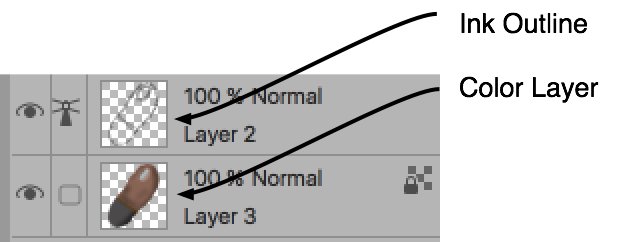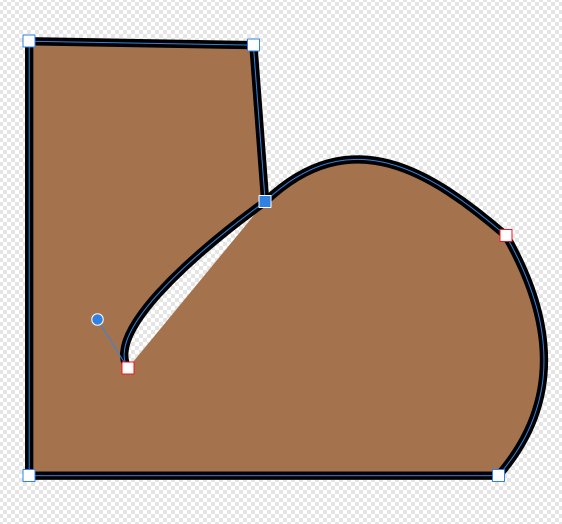-
Posts
502 -
Joined
-
Last visited
Profile Information
-
Gender
Male
-
Location
Maryland USA
-
Interests
3D modeling, 2D graphics, Composing, Arranger, Song writer.
-
 saraartist reacted to a post in a topic:
Set Rotation Anchor Points
saraartist reacted to a post in a topic:
Set Rotation Anchor Points
-

Light Mode UI for iPad
uncle808us replied to mackleys's topic in Feedback for Affinity Designer V1 on iPad
Do you developers ever listen. Give us a light mode please, or get someone who can code to do it for you. We ask and you ignore us. -
OP here, I don’t mind all knowledge is good knowledge. Unless it’s something you don’t want to hear.🤪
-
 Alfred reacted to a post in a topic:
Fill in line art?
Alfred reacted to a post in a topic:
Fill in line art?
-
That worked perfectly (I’m on my iPad now.)thanks again.
-
 Alfred reacted to a post in a topic:
Fill in line art?
Alfred reacted to a post in a topic:
Fill in line art?
-
Ok I thank you very much. for the information and your time.
-
So you are saying that the line layer has become a reference layer and the color (pixel) layer beneath it will stay within the lines of the line layer when you fill with the fill tool. So you end up with a color layer and separate line layer. Can you then remove the multiply from the line layer so you are left with a line layer and a color layer. I can not check this right now because I am not on my iPad I appreciate you answering and thank you for your time.
-
I use Clip Studio Paint sometimes and to color my line art I put the line art on one layer and set that layer to reference layer the add a layer underneath . ‘now it fills in the color layer with the fill tool but inside the line reference layer thus keeping the line and color layers separate. is there a way to do this in Affinity Photo on IOS 14+? thank you
-
 Lachlan McLean reacted to a post in a topic:
Grid sizes, colors
Lachlan McLean reacted to a post in a topic:
Grid sizes, colors
-
First This is an Mac Affinity Photo question not a vector stroke line using pressure setting. Is there any way to make a brush that will taper at both ends automatically? What I am hoping for is a brush that after I draw a line it automatically tapers both ends. I see this kind of brush in other software. I know this could be achieved with my tablet and size by pressure but that is not what I'm looking for. Thank you for all help.
-
 firstdefence reacted to a post in a topic:
Brush with black border outline.
firstdefence reacted to a post in a topic:
Brush with black border outline.
-
Using Affinity Photo on a Mac. I realize you can paint a white stroke then use FX outline to outline the paint stroke. but what I am looking for is an outline brush like the "Line Brush" in Fire Alpaca. as you paint, the brush has a chosen color inside color and a chosen color as an out line. EX: red brush with Black outline. Is there a way to make this kind of brush? Or find one somewhere? I have searched to no avail. This is one reason I like Fire Alpaca. paint software. but lacks so many things I use in Affinity Photo. Thank you for reading and I appreciate any helpful suggestions.
-

Connect lines
uncle808us replied to uncle808us's topic in Pre-V2 Archive of Desktop Questions (macOS and Windows)
@PaulEC: Thanks for the information and joining the thread all knowledge is welcome. -

Connect lines
uncle808us replied to uncle808us's topic in Pre-V2 Archive of Desktop Questions (macOS and Windows)
OK Thanks guys using R C-R's tip about winding worked if I choose both nodes at once I can adjust the toe curve with the boot curve. I still wish there was a way to add a branch to the original curve. Thanks anyone using Affinity Photo the winding setting is only available in Affinity Designer as far as I can tell. Again Many Thanks to Pšenda, R C-R and Garry P. -

Connect lines
uncle808us replied to uncle808us's topic in Pre-V2 Archive of Desktop Questions (macOS and Windows)
I don't understand is this something you do before merging curves? I am using Affinity Photo and use layer menu> geometry> merge curves. Thank you I appreciate your time and the enlightenment. -

Connect lines
uncle808us replied to uncle808us's topic in Pre-V2 Archive of Desktop Questions (macOS and Windows)