
Last Chance
-
Posts
56 -
Joined
-
Last visited
Posts posted by Last Chance
-
-
Thanks Walt, I think that was the answer. After I created a second (unlinked) text frame and then linked it to the first frame it worked correctly. The odd thing is why it chose to 'Ignore' in the first place: I would have assumed the opposite should be the default. Never mind - lesson learned!

-
With a very simple layout featuring two text frames linked together on opposing pages, an object defined with text wrap has no effect on the second (linked) text frame. Moving the object across to the first text frame and the wrapping works fine.
- Changing the style of text wrap or its parameters have no effect.
- Deleting column/page break makes no difference
Obvious word-around is to use a non-linked page, but this will present many problems in a long document. Currently using v1.8.3.641.
Any help much appreciated.
-
14 minutes ago, OzNate said:
The way I understand it, the only thing that makes a Designer file different to a Photo file or a Publisher file is the filename extension. Inside they're all the same.
You can try it if you like. All apps will open all files. The difference you'll experience is how each program works with that file and the options and tools it exposes.
So that's why it's tricky to add something to Publisher, because you're also simultaneously adding it to Designer and Photo, and on all platforms.
I can understand that to a certain degree, such as importing a single page Pub file into APhoto, but isn't that making a rod for your own back? Surely it's simpler to convert to a PDF first?
It seems to me this is a case of "creeping featuritis" and in doing so Serif has managed to excessively complicate the process. Ultimately, endnotes are an essential part of publishing that have no cause to be imported into Photo or Designer and if you're hobbling the software simply to support this "feature" I think the coders need to take a step back and rip out this integrating code.
-
As has been noted numerous times throughout this thread, the lack of this feature doesn't affect everyone, but there are plenty of users who consider this to be such a fundamental part of DTP that APub is lacking without it. Some of us cannot move forward until this feature is included, making APub more or less redundant.
@Kevin ScallyI also advocated a few pages before that a partial implementation (of endnotes) would help many users who are in dire need of this feature.
-
This really needs to be posted on the Affinity Photo board (currently on Publisher board) - perhaps a mod can move it?
-
1 hour ago, Ralph said:
I feel its like Microsoft saying that WORD2010 cannot read WORD2007 file formats. It just wouldn't be acceptable.
Perhaps because foot/endnotes aren't supported? How can you import some documents that have these included, when the source program is incapable of supporting it.
Anyway, I'm with you guys. It doesn't bode well when there is such a stubborn silence when a simple mailshot informing us that it is in progress would assuage any bad feeling.
-
-
I still cannot understand why an interim measure of endnotes cannot be implemented. This is a relatively simple process as all the notes are collated at the end of the chapter or book, so there is no need to continually shuffle the page content to accommodate footnotes.
-
Apologies, I see you are referring to my quote of Helmar's.
-
I'm having to think back, but are you are referring to my much earlier suggestion about exporting the book from MS Word (or whatever) as a PDF and then importing that back into APub? It's not particularly labour-intensive, but as long as you remember that there will be limitations on adding text once it's imported as the footnotes will be difficult to reposition.
My current book has chapters that have in excess of 1,000 endnotes - that's the problem I'm facing

-
On 4/10/2020 at 8:57 AM, Helmar said:
@garrettm30 @Seneca @Patrick Connor
Is it just me or are endnotes just a quasi-clone of a TOC? The only difference: you would set an anchor in the text (already possible), which gets converted to a glyph (shouldn't be difficult), and a dialog box opening to add the respective end-note text. The rest is exactly the same process as the TOC. You'd either insert it or create a new text frame at the end that. And once that block has been created, you can, if need be, still do some style editing.
Whaddaya think?
Absolutely 100% correct - my thinking all along.
-
I'll also add my vote for Autotrace. I do use CorelDraw but felt that supporting the Affinity team with their excellent 50% off was necessary.
- SrPx, Ozymandias1972 and Mark Ingram
-
 3
3
-
I find all these ideas very interesting and highly thought provoking. @A_B_C, I must congratulate you on some highly imaginative forward thinking.
But if I can just interject with a thought: of all the different styles of 'notes', I would think that endnotes are the easiest to achieve as it entails placing a single block of 'notes' at a specific place in the document, i.e. end of chapter or end of book. This, from a personal point of view, would satisfy me and probably many other book publishers, so would it be worth Serif progressing this feature to completion prior to all the other different types?
- Granddaddy and A_B_C
-
 2
2
-
On 2/29/2020 at 1:26 PM, walt.farrell said:
Just to clarify:
- Which Affinity application, and which OS?
- Are you talking about opening a native Affinity file (.afdesign, .afphoto, .afpub) or a PDF file?
- And are you Saving it as a native Affinity file or Exporting a PDF?
It is being experienced in Publisher. The OS is Windows 10 and yes, this is when opening native .afpub files.
It's easy enough to correct (find/replace), but thought I'd just raise the issue 🙂 Here's a snapshot:

-
I am finding that text from 1.7 files are being transformed when loaded saved in 1.8.
The letters 'ti' (as in 'ambitious') is now shown as 'Â' (i.e. 'ambiÂous'). Sorry, but I can't tell you if it was there on loading the document into 1.8, or after it was saved.
-
To clarify: the issue is that it crashed (closed down) Publisher and I restarted the computer each time.
-
I too am having problems loading many existing 1.7.x.x files with the latest version (1.8.0.584) on a Toshiba laptop running Windows 10. A smaller, single page document, however, was loaded earlier without a problem. Could it be the recent Windows update that was recently installed? Quite happy to upload the .afpub file to Dropbox link if you wish.
-
Great, many thanks Joachim_L

-
Thanks all, most helpful. I'll see which is the best option.
Fixx, I just reckon that some correct auto-correction is better than none at all and a space/en-dash/space is one that should be invoked virtually every time. Date ranges, however, are always wrong (e.g. 1910-1920 should be 1910–1920), but I agree it is difficult for any program to distinguish when the correct instance is required.
-
Another simple feature to include would be the auto-creation of the en-dash as it is typed – as with MS Word. It saves having to use Alt-0150 each time

– is an en-dash
- is the hyphen
Thanks!
-
Apologies if this feature has already been suggested, or even implemented, but I cannot find either.
The feature is one found in InDesign and which I found genuinely useful: a 'size to fit' for textboxes. This would cause any text boxes to resize, whether it was an overflow or to shrink to the available content. I seem to remember it was Alt-Ctrl-C, but perhaps someone can correct me.
-
6 minutes ago, MikeW said:
If you need footnotes now, then what do you think you need to use?
It's called forward planning.
My point is that I publish books and certain projects are nearing completion. So should I throw money at the Adobe solution (expensive and their support sucks - unlike Serif, I would like to point out), which means committing to a minimum monthly fee of £20, or £50 per month for the full Creative Cloud "experience".
I am plodding away quite happily with Affinity Publisher & Photo for the small magazines I'm committed to, but once the next book project kicks in then we are talking of at least six months development to get it print-ready (it's about 400pp and liberally illustrated). So I need to commit one way or the other quite soon, e.g. although Publisher will soon allow the importing of InDesign files, the same cannot be said for the reverse.
My own book will follow this and will probably be two volumes, 800pp; again liberally illustrated, so this isn't a light undertaking.
Don't get me wrong - I am impressed (stunned!) by what Publisher can offer for £50 and would quite happily pay double that for the features planned. It's the "not knowing" that make my buttocks clench 😉
-
Is it obvious? Remaining quiet and being patient is fine in a non-commercial world where deadlines do not exist, but it would be nice to be kept abreast of the actual progress and a possible timeline - we do need to know one way or the other. Do I switch back to InDesign or should I remain with Affinity?
-
No, it was not reproducible on a blank doc. I then tried to replicate the same document, even to including a baseline grid and I could not replicate the problem. I also loaded the original document and that seems fine now, so I'm guessing it was a glitch while I worked on the original.

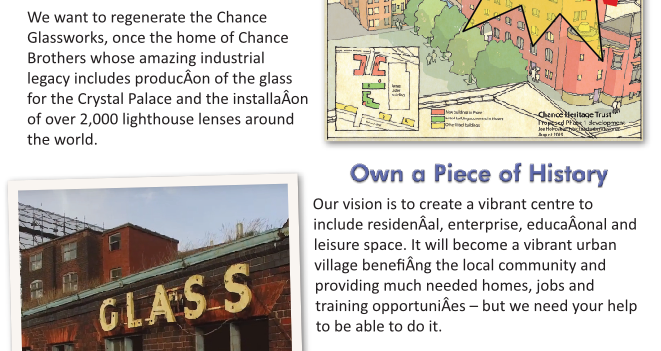
Suggestions & Thoughts
in Feedback for Affinity Photo V1 on Desktop
Posted
I've been using Photo for some time now, but a few ideas have come to mind that might be adopted (or perhaps they already have been):
As I said, these are just suggestions that may prove useful to some users.