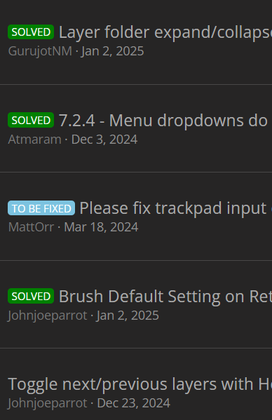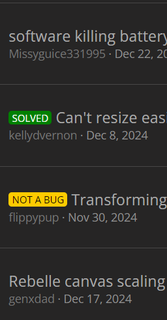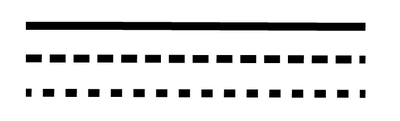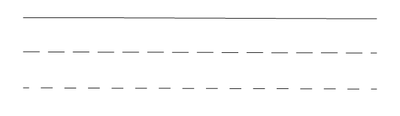2ddpainter
Members-
Posts
204 -
Joined
-
Last visited
Everything posted by 2ddpainter
-
@pupk You didn't mention whether you use a PC or a Mac. If you use a PC, you could check out "Autohotkey". It's free and allows you to automate program steps. You can also use it to define your own hotkeys. There are many tutorials on YouTube that provide an overview. I'm not familiar with Macs, but there may be similar tools for Mac OS.
-
Please Improve Export Folder Behavior
2ddpainter replied to dozd's topic in Feedback for the Affinity V2 Suite of Products
@dozd Apart from using links to reach the desired folder. There are a workaround I once developed by using an AutoText tool. Instead of clicking on the desired folder, you can also enter a folder path in the "Open" or "Save" dialog box. For example: F:\My Graphic Files\Affinity Files This can be shortened using an AutoText tool which works across the system. There are also free ones. You use such a Tool usually to shorten "Sincerely" to "#sc". But you could use it also for File Paths. The "#" serves to distinguish the abbreviation from normal text. The above example "F:\My Graphic Files\Affinity Files" could be replaced with abbreviation "#af." Call up "Open File" or "Save" in any program, type "#af" in the Dialog box, the Autotext Tool will replace #af with the Path "F:\My Graphic Files\Affinity Files" press "Enter" and you are in the folder "F:\My Graphic Files\Affinity Files". -
Designer: New feature - hairline
2ddpainter replied to montechristo's topic in Feedback for the Affinity V2 Suite of Products
@HBurger, @Bound by Beans mentioned VectorStyler already It not only have Hairline as Stroke width it is also able to convert Dashes to Perforation cutting lines Select the Dashes Path go to Menu > Object > Shape > Convert to Dashes -
3D-Feature would be a killer!
2ddpainter replied to P3M's topic in Feedback for the Affinity V2 Suite of Products
Since we're waiting anyway, why not wait for a 3D feature too. -
One possible way could be to use "Cavalry." There's a free version; you just need to create an account. Vector graphics can be transferred via clipboard. At least with Affinity Designer version 1. Cavalry also offers numerous great additional options for creating animations. Animation could be rendered as .Apng and a few other Formats. Rendering as .Gif seems not possible, at least with the free Version. Here a rendered .Apng from Cavalrys Example Scenes.
-
Blend Tool and Mesh Tool
2ddpainter replied to adam1762's topic in Feedback for the Affinity V2 Suite of Products
In my eyes, the best in this way is still Xara. I don't want to start a race, but 100 steps even 500 from a transparent shape to a blurred one and you be able to move this without any Problem. Blend Tool and transparent gradients since 1995, maybe earlier. Blurred Shapes since 2010, I think. -
@karenlepage I am mainly interested in vector graphics and bought Affinty Designer once. I already mentioned it in another thread. As I saw how old some of the forum threads about desired features were, I decided to look elsewhere rather than wait an indefinite amount of time. I found Vectorstyler, which is now my primary vector graphics app, simply because it has real vector brushes and many other features. In my eyes, it's the Swiss Army knife of vector graphics. In the time I would have spent waiting for improvements in Affinity and hoping they would come, the VectorStyler developers had already implemented so many of my suggestions for improvements that I'd lost track.
-
i am not really sure but you could take a look at this two both (PC/Mac) "Cavalry" there is a free Version where only an Account is needed. SVG Export is possible but you need to render the File instead of Export it another one is "Paragraphic" https://paragraphic.design/ Here a Paragraphic Video "Custom vector halftones" https://www.youtube.com/watch?v=eYjO06jT3x8&list=PL7Fe-BuaeIY-QJkoJfAsxyBO1d5V5K7kG&index=2
-
Xara was my favorite for a long time. It brought anti-aliased paths to vector graphics, blurring for objects and transparent gradients long before other vector graphics apps did. While I can understand complaints about a user interface, I don't really understand why people don't use a program because of it. Would anyone not use a tool, like a hammer, because it looks ugly? Well, I wasn't put off by VectorStyler's interface or its bugs. The developer is quick to respond when you report a problem, and I found a program that not only has all the vector graphics tools I wanted, but also offers way more features than I could have imagined. I also know " Paintstorm Studio " and its sidekick "Realistic Paint Studio". Not only that do both do amazing things for their price, both are also available on PC and iPad.
-
Blend tool in Designer
2ddpainter replied to Athanasius Pernath's topic in Feedback for the Affinity V2 Suite of Products
Well, I mentioned already that I love Affinity Designer for various reasons. But when it comes to vector graphics tools, I switched from the 'award-winning vector graphics tool' to the 'Swiss Army knife of vector graphics'. If you read this thread carefully, you will know which app I mean.- 219 replies
-
- blend tool
- blend
-
(and 1 more)
Tagged with:
-
Can we crowd fund a Linux version?
2ddpainter replied to macdabby's topic in Feedback for the Affinity V2 Suite of Products
Well, being willing/able to wait seems to me to be a general skill that one should master with Affinity. If i look at all the improvements that have been requested for years. -
Add symmetry vector based tools.
2ddpainter replied to MxHeppa's topic in Feedback for the Affinity V2 Suite of Products
I am very aware that people would like to have this all in Affinity Designer. But what are the options? Wait and have no idea when or if Serif will add such a feature to Affinity Designer? I have no problem if users prefer to wait. Or look around for alternatives that might be helpful. (see my post above) By the way: “CorelDraw has a good integrated symmetry tool." -
Add symmetry vector based tools.
2ddpainter replied to MxHeppa's topic in Feedback for the Affinity V2 Suite of Products
People who like to have Symmetrie Tools, may take a look at "Paragraphic" (Mac/PC). Vector Graphics exchange are possible as SVGs, also via Clipboard in both ways. Here the Link https://lostminds.com/paragraphic/ -
Unresolved simple bugs: SVG import
2ddpainter replied to DarkClown's topic in Feedback for the Affinity V2 Suite of Products
@DarkClown I understand that something like this should be fixed in the program and I agree completely. But I don't understand why you think you have to change the SVGs manually? Since SVGs are ultimately text files, with such a large number of SVGs I would try to solve this using Autohotkey, Autoit or something like that. I think AutoHotkey or Autoit also recognizes when a new file has been copied into an assigned folder and then processes it automatically. Overall, this is actually a superfluous workaround, but if the developer doesn't move, it's at least an alternative. -
Blend tool in Designer
2ddpainter replied to Athanasius Pernath's topic in Feedback for the Affinity V2 Suite of Products
@Medical Officer Bones It not only have a good Blend Tool you could also create a Pattern Brush from one or more Blends Here a post about that https://www.vectorstyler.com/forum/topic/2089/playing-with-blend-in-pattern-brush/2- 219 replies
-
- blend tool
- blend
-
(and 1 more)
Tagged with:
-
Vector Pattern Functionality
2ddpainter replied to su per's topic in Feedback for the Affinity V2 Suite of Products
your welcome I tried Blender's Geometry Nodes once and keep an eye on what's new with it. Tried Blender's SVG export too but didn't pursue it any further. If you want to learn more about Nodebox, here's a guide to getting started. https://www.nodebox.net/node/documentation/tutorial/getting-started The Nodebox Forum is also a good place. Because many Threads have a working Node Tree attached that you can download. http://support.nodebox.net/discussions