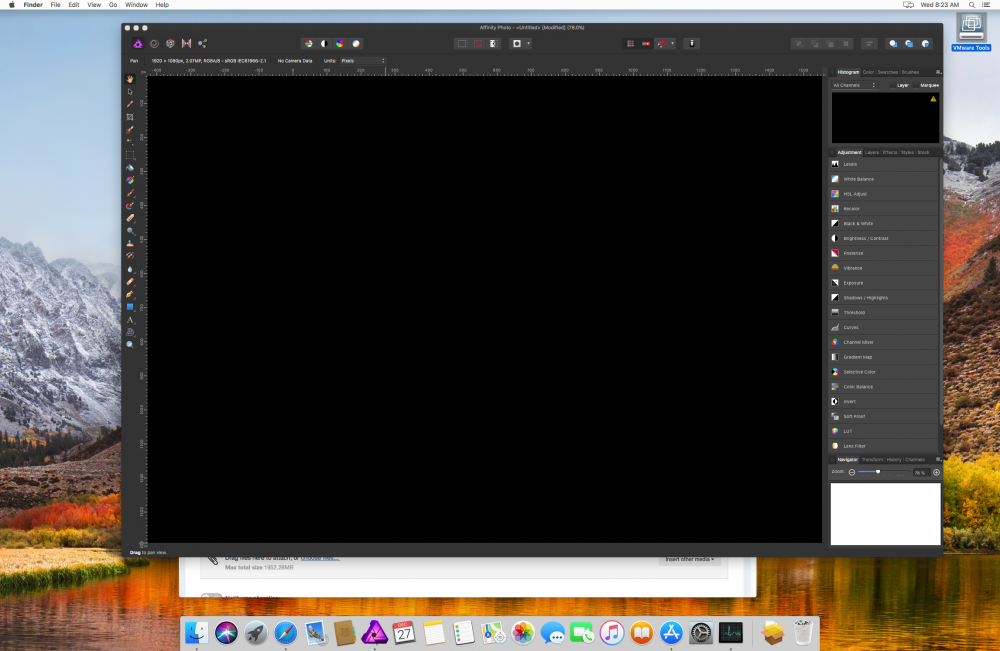macdabby
Members-
Posts
15 -
Joined
-
Last visited
Recent Profile Visitors
890 profile views
-
 Coestar reacted to a post in a topic:
Can we crowd fund a Linux version?
Coestar reacted to a post in a topic:
Can we crowd fund a Linux version?
-
 Muirén reacted to a post in a topic:
Can we crowd fund a Linux version?
Muirén reacted to a post in a topic:
Can we crowd fund a Linux version?
-
I know the number of Linux users is small compared to Mac and Windows, but this is one app that is tremendously missed in the Linux market. I know it's not as easy as just compiling the app on another OS and it will take a lot of work. But I'm curious if we could crowd fund the cost of the port. Id happily contribute much more than the cost of the app. Posted from my Tuxedo running Debian with gnome.
-
Any chance someone can dockerize this? I always have problems with wine for some reason. I know there are some good docker containers that have the latest wine etc.
-
 Snapseed reacted to a post in a topic:
Affinity products for Linux
Snapseed reacted to a post in a topic:
Affinity products for Linux
-
 Bez Bezson reacted to a post in a topic:
Affinity products for Linux
Bez Bezson reacted to a post in a topic:
Affinity products for Linux
-
Affinity products for Linux
macdabby replied to a topic in Feedback for the V1 Affinity Suite of Products
I agree. I used to pirate everything as a kid because I had no money. Now that I have money I'm happy to buy stuff. But even then, I couldn't justify adobe's ridiculous pricing schemes. That's when I switched to Affinity. Then I found out it was a much better app anyway (easier, faster, less buggy). Now I own like 3 licenses and I'd happily buy another one for linux and probably more. I'd even be happy to pay for occasional updates, which Affinity is generous enough not to charge for. That includes for my contractors in india and philippines who do a lot of my graphics work. But i have abandoned apple and linux desktop is getting so much more stable and fluent. -
Affinity products for Linux
macdabby replied to a topic in Feedback for the V1 Affinity Suite of Products
I haven't but I've heard it's the same no good. i heard someone once got it to run with lutris (a gaming platform based on wine) but I had no luck with that either. -
Affinity products for Linux
macdabby replied to a topic in Feedback for the V1 Affinity Suite of Products
I know it's been requested ... many times by many people ... so the real question is why don't you have plans to develop it? And what will it take for you to make plans to develop it? There's really no competition on linux. You killed it on windows and mac where adobe was king. What do we have to do? I abandoned apple and i'm happily using linux for everything. My life has been so much happier and my work has been so much more productive. Except for this one little thing I can't do. PLEEEEAAASE! What do we have to do? -
I'm sure I'm running this in an unsupported way, but I'm hoping I can at least get some advice. I run linux, and unfortunately there is no linux version of affinity (still willing to pay extra for that). So I'm running it in a Mac in VMware. Affinity opens fine and I can see all of the tool panels, preference windows, etc. But when I try to open an image or create a new empty one, the entire image area is black. I tried disabling openGL and using software only, and the GPU option. Nothing seems to work. In some combinations when I pan/scroll the image, I can see it. But as soon as I stop it turns black again. It's the entire view area, not just the artboard. I assume since everything else works, this has to do with the graphics driver or something - any advice on how to make it run 100% in software?
-
I apologize if this question has been answered, but previous answered look like they referred to just the resizing of a layer relative to the canvas. Lets say I have two images - both 300 dpi. I place one image on top of the other. Now I have to scale up the front image by 10x. Effectively, the new image has only 30dpi relative the actual canvas. The layer looks very pixelated, as opposed to blurred. If I were to blow this up 10x in it's own document by resizing the image, it would look blurry but not pixelated. It appears that AP keeps placed layers in their original data size. I'm wondering if there is a way to rasterize a layer in a way that it effectively scales up the source media using bilinear scaling, so that filters could then be applied to the higher-res document. I'm attaching a closeup of the two layers on top of each other with a composite mode applied (1). You can see that the white area is sharp, as it is a text layer. The black dot that overlaps the white area is a bitmap image that was copied from another document and scaled up. The black and white versions are the original image placed in a larger image and scaled, with no effects (2), and the original image scaled to 5x using image size (3). Although Image 3 isn't perfect, it's a little better to work with and can be cleaned up with some additional filters. Also, you can see I was able to get it a little smoother by scaling in increments (4) using 2x, 2x, then about 1.3x It would be great to just be able to place this image on top of the other, then run the rasterize function to create a solid bitmap to the native resolution of the image, and then be able to apply filters to at that native resolution. Thanks!
- 1 reply
-
- move tool
- resolution
-
(and 1 more)
Tagged with:
-
Affinity for Linux
macdabby replied to kirov's topic in Feedback for the V1 Affinity Suite of Products
How about a gofund me campaign? I'd happily pay $100. I'm maigrating to linux from mac. I've finally had it with apple. I know i'm going to miss some of my favorite apps. IMO the lack of polished paid apps is what keeps a lot of people from going to linux, but if we saw more apps like affinity I think it becomes easier. until then i'll probably be dualbooting -
Linux. Seriously now.
macdabby replied to netsurfer912's topic in Feedback for the V1 Affinity Suite of Products
I've been an apple fan boy for at least 25 years now. I'm finally sick of them. Everything used to just work together almost perfectly. Windows is not an option. Most of the things I do can be done on linux, except for editing photos. I would happily buy another copy of your apps for linux!- 330 replies
-
- cross-platform
- linux
-
(and 2 more)
Tagged with:
-
In Affinity designer, you can change the resolution of the document by going to File->Document Setup and changing the DPI. You can set "Objects will" to "Rescale" which makes everything stay where it is on the page. But the guides are completely misplaced. Another issue I am having with the same document - this is a very large design, so when I try to export to photoshop, it tells me it is beyond the 30,000 pixel limit. But there is no option to export a document at a different resolution.
-
When you open a camera raw file, it contains lots of data - I think this is in log format or something like that. You can do all sorts of adjustments to the exposure, brightness, etc. If you "develop" these images, you are now limited to pixel data on a scale of 24 linear bits, and a lot of data is now lost. Imagine this - you can open a raw file and the layer is created with the raw data. The raw data stays in that layer, maybe like a smart or placed layer. You can then add an adjustment layer to this layer, that contains all of the controls that are available in the raw/develop view. Why? Picture this - once the image is imported, you can do a lot of corrections to it. But after this is all done, you decide you either cropped the image too far, or blew out a few points of the image by overexposing in the raw controls. If the raw data were still in the layer itself, you could go back and readjust at any time. But wait there's more! Let's say you take a single image. You can't do HDR - maybe you don't want the exaggerated contrast, or the subject was moving so you can't align 3 versions of the image. But say the photo itself has just enough range that you could adjust the brightness to get the highlights, and also in the other direction to get some more details out of the shadows. You could make 3 copies of the layer, make your adjustments, create masks, and they would all line up - even if you have cropped the image. If you made your import adjustments wrong, you could still go back and edit the original exposure and you still have ALL of the raw data there. To compare, in a lot of high end node based video systems, video can be imported in log format. The original data is never changed, and all "develop" settings are applied within nodes in the editing system. This enables the editor to be extremely flexible in color correction, etc. even masking multiple layers of the same raw footage together with different adjustments. If you could do this, you would freaking rock! Esp since i'm sure you're secretly working on video functionality to compete with photoshop :D PS This app is so awesome and I can't tell you how happy I am to get away from the slow, buggy, unstable photoshop that i had to use because there were no other options!