-
Posts
46 -
Joined
-
Last visited
Posts posted by tom d
-
-
Thanks Old Bruce,
That's all I needed.
-
Is there anyway I can preview an affont before installing it? My Mac doesn't recognise them. changing suffix from affont to off or ttf makes no difference.
-
-
-
-
Hi Dan,
Here's the original document with the font and image resorces.Isettacity.afpackageFonts and images.zip
Thank you for your attention.
Regards,
Tom D
-
-
I am reporting a bug in affinity designer ( I created the file using Designer, but it has the same problem in Photo and Publisher).
I am using an iMac with the latest Monterey OS. iMac (Retina 5K, 27-inch, 2017). 3.4 GHz Quad-Core Intel Core i5
Missing elements when printing and exporting to pdf. This happens reliably all the time with and without hardware acceleration.
There's a screengrab of the print panel with the preview showing the missing elements, and a pdf as exported.Isettacity.pdf
I rasterised unsupported properties to the document dpi.
-
Thanks Callum,
On PDF's I do check the rasterise unsupported properties on export and still get this issue. But what gets me is that I can't print directly from the app when the app displays the complete image on screen. On the printout preview it shows what's missing but there is no rasterise option on that panel. It has previously printed directly and created pdfs without this problem.
I have attached one of the pdfs it did before. This is not quite perfect but you can open it in designer and edit it. This is the difference between then and now.Isetta.afpackage.pdf
Unsupported FXs are rasterised but vectors without FX are intact.
-
On 5/30/2022 at 12:03 PM, Callum said:
Hi Tom D,
It's likely that some of the objects are unsupported by the PDF format and are therefore being rasterised / removed. If possible could you provide a copy of the file so I can try some things at my end?
Thanks
CHi Callum, thank you for your reply.
I have found a variation that's small enough to send on this forum.
I've included a screenshot of the problem with this file.
My problem with this is that it did work before the M1 update.
The missing elements were a problem when I started using affinity, but the last update before the M1 update sorted it, and I could print directly from the app ( I had been printing out by sharing with apple's photo app).
I am using the apple mac but not the latest M1.
Even if you're using a PC and it works for you, this would be good to know
PS I'm not a city fan, this was for a friend who is, just in case you're a fan of another team.
-
Hi Callum,
The file size is massive, 3.9 GB. Which means I can't send it using this site. If you want it from dropbox or Google Drive let me know.
-
-
Progressive Broadcast Hire commissioned me to do a full-page ad in the Scottish Bafta 2021 Awards programme.
The image is from their newly installed lens test room.
The primary purpose of the ad was to celebrate the talent in Scottish film and TV and congratulate the evening's nominees. Then suggest how Progressive can help them achieve even better results.
-
Is there trapping in your plans? I would rather not have to borrow someone else's Mac with illustrator to take control of this issue that happened on my last job. In this case I would have chosen to have the blue under print the red a tad more to avoid the white edges. If you could do this I could happily quit my dysfunctional relationship with Adobe.
If this feature is available and I have missed it let me know how to use it.

-
‘Guilt’ is a BBC Scotland drama series where only the strongest liars, bluff merchants and crooks survive.
This is the work I came up with when Progressive Broadcast Hire asked for another ad. It presents their part in the production. I am delighted with the wording; it’s that latent copywriter in me coming out again.
It appeared in British Cinematographer magazine.
- jmwellborn, Dan C and dannyg9
-
 3
3
-
dannyg9 Thank you. Progressive BH were a great company to work for. The last episode was broadcast last night on BBC 1.
-
Cheers John,
Done.
-
- AdamStanislav, SrPx, dannyg9 and 3 others
-
 6
6
-
-
I have sorted it. If you're interested, I had a vignette that I applied with af photo. It had to be rasterised with the layers it was affecting. Now the bleed is included.
It may be an idea for serif to have af photo live filters include the bleed that designer files may have. Or have the live filters in af designer
- Dazmondo77 and Wosven
-
 2
2
-
In the first image the dark area should extend beyond the crops (including the bleed that I can see on screen).
The bleed of the grey area in the second image is correct. The file was created in designer and has the same problem in photo and publisher.
-
-
HI Herbalizer
Good luck with it. I hope this method it works for you. Cheers.
-
I have often found it useful to paste inside a thick line with a blur effect applied to imitate a gradient. The first rectangle is a gradient the second is the paste inside. This is useful for highlights and shadows by shifting the inside pasted line. All lines are vector, but the blur will be rasterised to the document dpi. I'm still unfamiliar with the contour tool, so this method remains my 'go to' option.
.




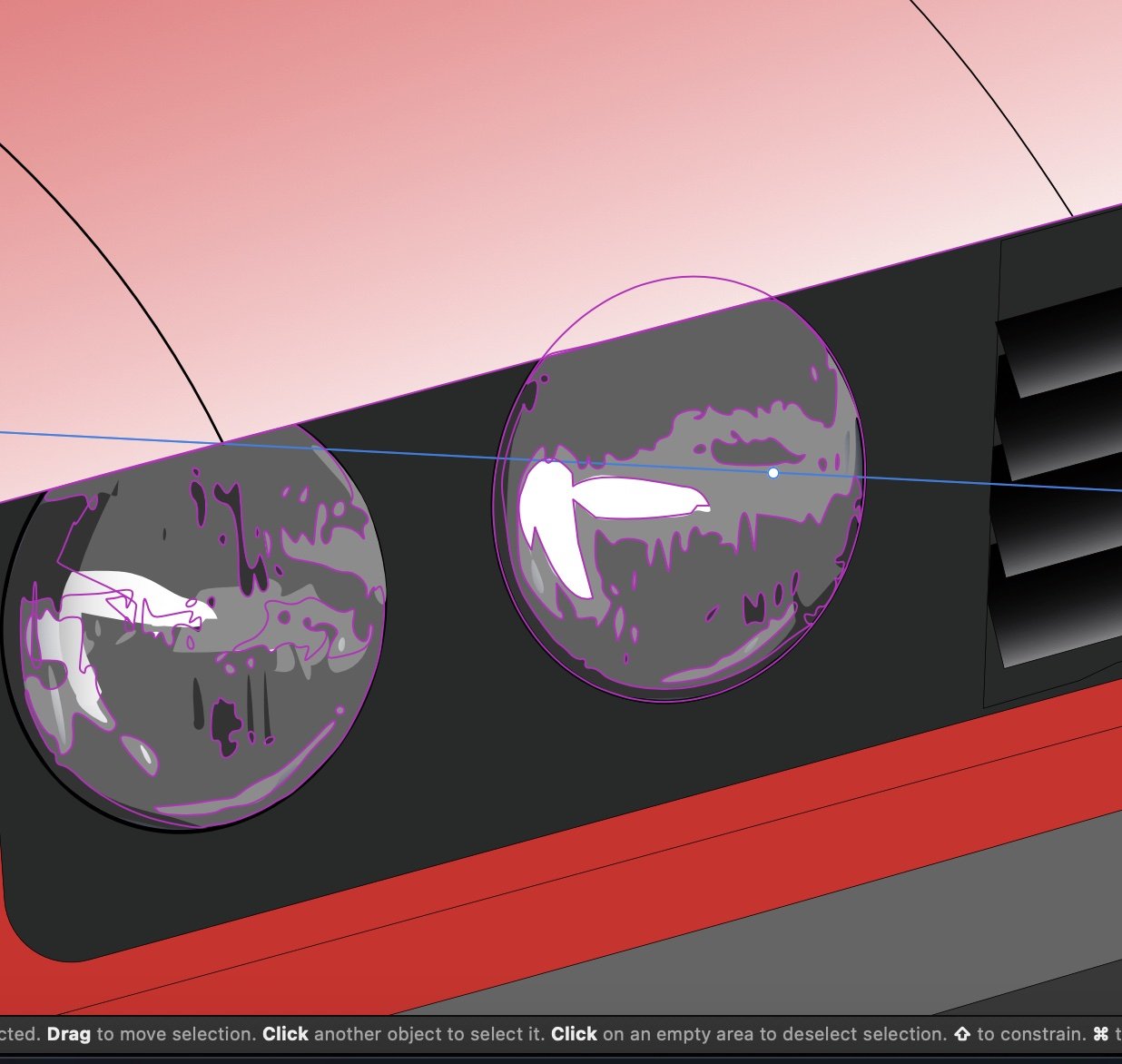
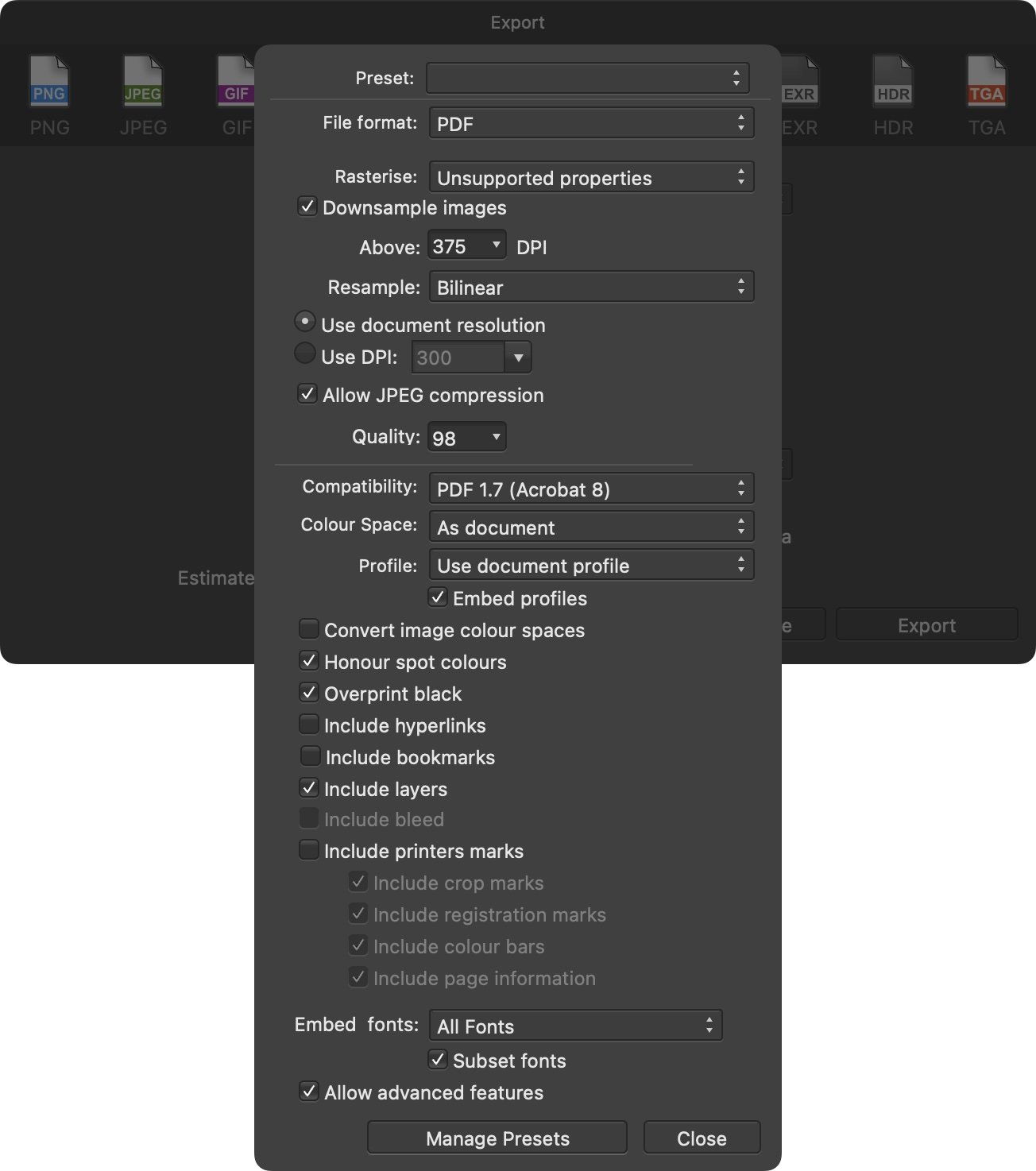





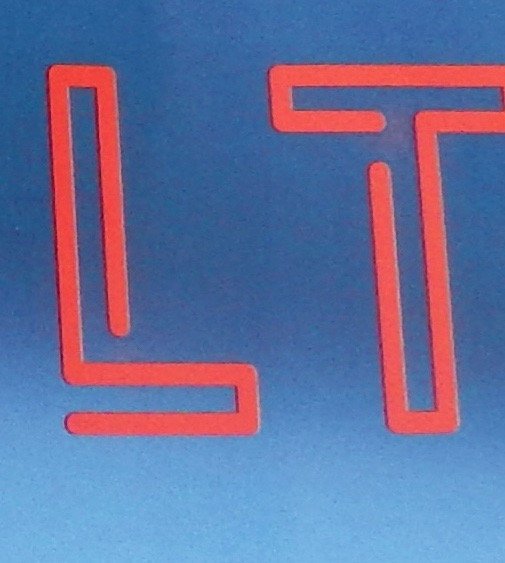





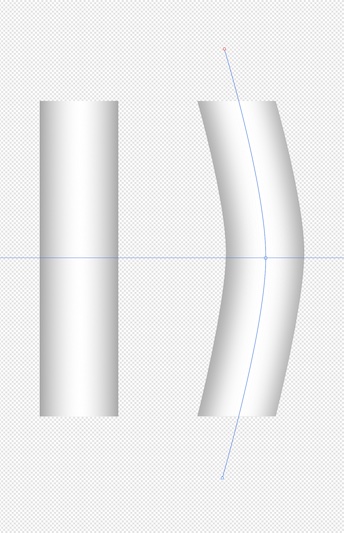
Can't get Photo V2 to round trip from apple photos app.
in Affinity on Desktop Questions (macOS and Windows)
Posted
This still works if I use V1.
But with V2, it will only save as an—af file.
I am currently using an iMac 3.4 GHz Quad-Core Intel Core i5 with Ventura 13.5
Any help on this would be appreciated.