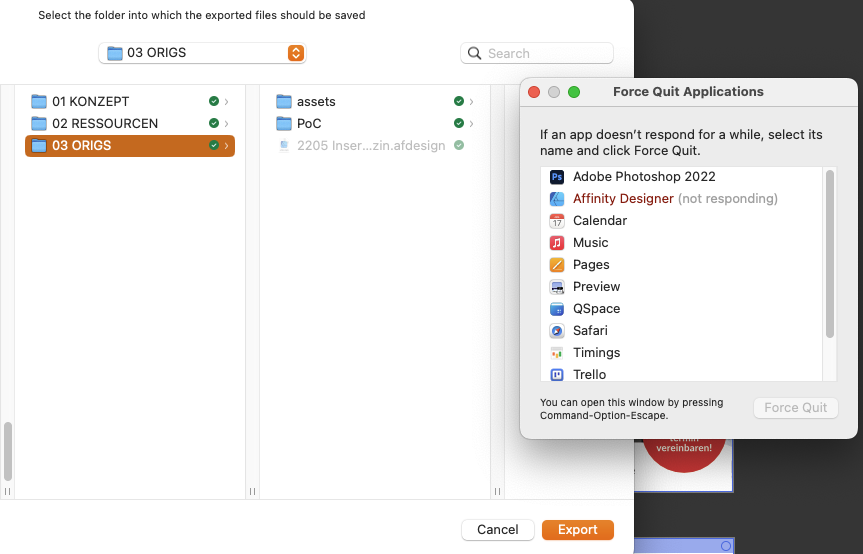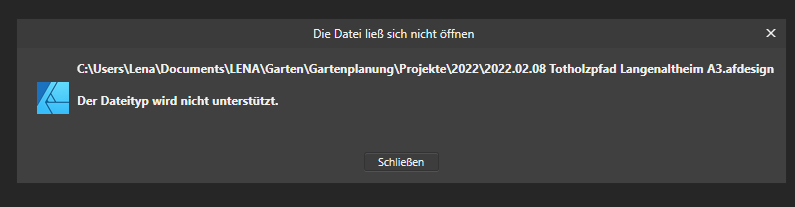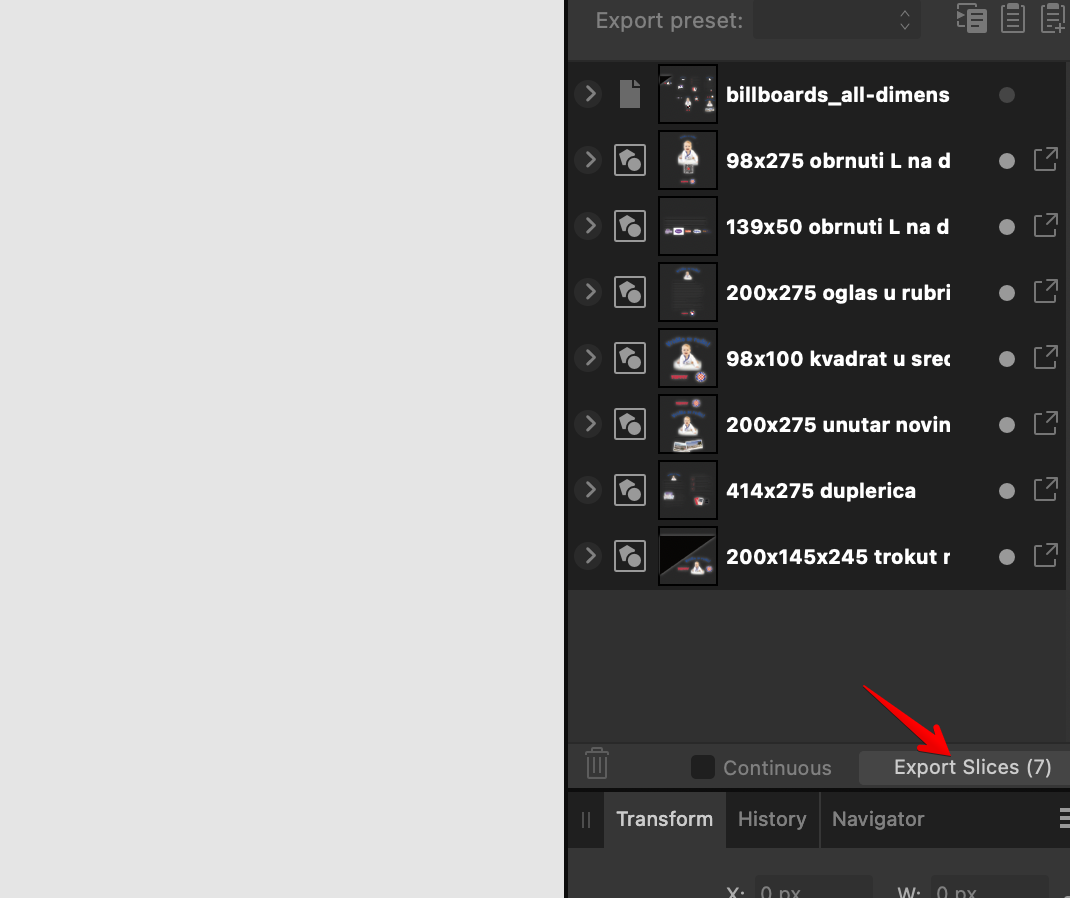Our response time is longer than usual currently. We're working to answer users as quickly as possible and thank you for your continued patience.
Search the Community
Showing results for tags 'AFD-5921'.
-
Hi guys. I've been trying to export an icon file into several .PNG slices, and the Export Slices dialog consistently makes AD2 irrecoverably hang. This is an old bug that also affected, IIRC, AD1, but it seems to have gotten worse; before it was intermittent, but now it seems to have borked this functionality altogether (I can try with other similar files, however). If you want, I can also send you the file for you to test on. I've also recorded a small video of it in action; you can't see the beachball cursor, because of some weird limitation in QuickTime, but believe me, it's there and it appears just a few seconds after the dialog opens (also, even if I quickly try to change to a different destination folder, those clicks aren't ever registered). Affinity Slices crash.mov
-
Affinity designer v2 (it was similar at v1) hangs when opens the browser window to select export destination. The file and export destination is on OneDrive local disc. The work around is ForceQuit, open it again do export and afterwards Slice export. It is very inconvenient. Sample of Affinity Designer 2 2.txt Sample of Affinity Designer 2.txt
-
Every now and then AD crashes when I want to export. See screenshot – not sure whether it is the nasty Monterey (ever since 12, now 12.4) or AD. Please see screenshot. It happenend in many files, so I cannot send you a particular one. But I could pm crash logs, of course.
-
This issue is happening so often that I decided to record the crash knowing when it's going to happen. I work on a document in Affinity Designer and when saved I want to use the Export Persona and when I'm ready to export my files It crashes. I need to close the document and open it again to be able to use the export persona. What I was doing to avoid this is finish the document and close it and open it again so I can export the files. This is an issue that needs to be fixed. AKCS_screenshot_01.mp4
-
Every time when I'm in Export Persona and exporting a file, the moment I want to select a folder Designer is freezing up (I have no experience with Affinity Photo neither with Publisher). I have to "force stop" the program and restart. Had that already in v1.x.x and same thing is happening in v2.0.0!!! Mac OS Ventura 13.0.1 | App 2.0.0 | 2022 Apple M1 Max Studio
- 17 replies
-
- affinity designer 2
- export persona
-
(and 5 more)
Tagged with:
-
Hi all, Unfortunately, I have to get back to you. I have the same problem again and again. When saving the file, it crashes and cannot be opened again. It is a really big problem. If no solution is found, I will have to change to another programme. After crashing, the following error messages appear: I had already reported on this problem in December. One of two files could then actually be restored. Someone had the idea that it might be the memory RAM. In the meantime, I had my IT specialist check my PC, especially the working memory. But everything is in order. I am sending the damaged file in the attachment. The last thing I was working on was editing an area in Desinger Persona. I really need to find a solution to this problem. Hopefully someone can help me. Many greetings, Lena
-
We are pleased to announce an update for the macOS release of Affinity Designer 2, version 2.0.4 The changes in Affinity Designer 2 for macOS 2.0.4 (those made since the last release Affinity Designer 2 for macOS 2.0.3) are as follows: Fixes & Improvements: (since the last release 2.0.3) Fixed: "Register your licence" prompt appears on every run up when a Mac App Store user doesn't register the license on the Affinity Store. Some image resources are being replaced by others from the same document when copy/paste was used to insert them. [AFB-7053] App crash upon startup caused by a deleted "Recently Used" file on Catalina ‘Help’->’Visit Support Forums’ menu item goes to the forums again Fix for non-primary Persona menus having broken ‘Help’->’Tutorials’ links. Fix gradual slow down after changing tools many times. Fixed non-ASCII characters not being accepted in license usernames Fix New Document sometimes showing Letter* instead of A4 Editing an embedded PDF does not create a History step, meaning changes are lost when closing as no save prompt is shown Assorted stability fixes Help & localisation improvements. Assorted other Licensing and Registration improvements To get notified when any new releases are made please follow the latest releases thread by clicking here UPDATING TO THIS VERSION (which is free for all V2 users) The software version can be seen on the splash screen and the About dialog (in application menu, Affinity Designer > About). If you’ve purchased from the Mac App Store — updates are done automatically next time you run your software after it is available in the Mac App Store. If this does not happen for you, open the Mac App Store app and go to the Updates page and then Store > Reload page or press CMD+R. This should hopefully force the update to show. Apple sometimes phase roll outs around the world which can mean it may take up to 72 hours for your update to be available. If you’ve purchased from the Affinity Store — each time you start the software it will check for updates and offer to download and install any available update, or in the application main menu there is an option Check for Updates. You can download the latest installer by logging into the affinity store here and find the order in your account and use the "download" button in there. Alternatively, this new release (and previous versions of Affinity Designer for macOS) can be downloaded from this link (that installer is NOT for Mac app store purchases, which update through the Mac App Store).
-
Hi there! I am writing, because in the last view months I constantly have the same issue with affinity designer. The procedure is always the same: I do some work I change to the export persona Pick the slices to export press "export"... then the finder window appears, where to export to... then I can click one or two times on some folders (very different every time) then the rotating ball appears while searching the desired folder in the finder window... ...then designer get stuck... This is not always the case, but very regularly. There is no difference in my behavior if this occurs or not. I send the crash repot a lot of times...but now I thought its time to tell you directly. Hope you can fix this, its really annoying. Thanks Andreas
-
When exporting data via Export Persona or normal export, there is always a crash. The export window will open and then the top will start spinning. It ends up having to exit the program. So the affinity tools are useless. Is there a solution? my configuration m1 MacMini 16GB, Ventura 13.1 (new install), Affinity 2.03 (new install)
-
Opening AP, opening document, going to export (have 4 png slices in it), clicking Export, folder browser shows up and instantly freezes the app. Force quit the app, repeat. Help.
-
Open a afphoto-File -> ok Change to Export Persona -> ok Create a slice -> ok Export all slices / single slice -> ok Select destination -> at a certain point or depth of folder, the cursor changes to spinning wheel and affinity photo freezes and doesn't recover. Sometimes freezes already when displaying the fileselect dialog. Happens often (too often) but not always. Didn't succeed to find any correlation with some preconditions... mac mini 2018 macOS 13.2 ap 2.0.4 working on onedrive AP Export Slices Bug Report.txt
-
Your genius export persona, does STILL not do its simplest and only task is supposed to deliver: EXPORTING!. It is bugged since the beginning, you click on Export slices and it just loads forever and the application gets stuck. It hasn't being fixed STILL after 2 years at least I am using this product, have seen many many threads about this and NOTHING DONE. Do I have to specify the fact that EXPORTING is a fundamental task of design softwares like this? that the only purpose of making designs is to the EXPORT it in a rapid and efficient way? FIX IT ASAP and now with your genius model of V2 of your product we are left with this half working thing. Not moving forwards with your company's products for sure. You had a chance, you lost it.
-
Hey, would be super grateful if someone could help me out with this. Issue: 90% of the time when ever I go to the export persona and try to choose a file location to export the app freezes and becomes unresponsive. I've tried waiting, but it never works and it has nothing to do with the export because it's purely when I open up the finder directory that it freezes. If i export single boards from the design persona I Don't have any issues. The only work around I've found is force quitting and trying again which works 50% of the time. Project details: I make posters for dance studios to promote their classes which change weekly. I like to use symbols so that I don't have to do anything twice and I have a lot of photos layered in the document so that if a previous teacher is rostered on for the week I only have to turn on the layer and my work is done. The project edits fine and exports quickly when I can manage to get it to export. Computer: I've had the same issue on multiple computers over 2-3 years hoping it was a bug that would be fixed. previously I had a MacBook pro 15" 2015, mac Mini m1. My current machine is a 14" MacBook Pro with M1 Max 32core, 32gb Ram & 4tb. If it was a performance problem I would of thought the new computer would have fixed it. Hopefully that's enough detail, happy to ask questions just really need to sort this out and really appreciate a solution. 1827936128_SoleThurRosterS2T4W1.afdesign
-
Nearly all of the time, when I try to export slices in Affinity Photo 2 Beta, the 'choose a folder' dialog pops up and it freezes. I have to force-quit the program. I can now no longer export slices... what to do? I can also no longer open my file in Photo 2 stable, as "it includes features from a later version". MacOS Ventura 13.2.1 (22D68) Apple M1 Affinity Photo 2 Beta 2.1.0.1713
-
When I want to export slices with the persona feature designer immediately crashes. (see att.) Btw, sometimes it lets me export if I don't click on any export folders, but mostly it crashes. Pls, help. I purchased v2 because I thought this flow would work.
-
I am having an issue where the slices I create to export for our website will not export. I have tried in Designer v1/v2 and Photo v1/v2 and this bug continues to happen. When you click "Export Slices" the program locks up and you have to force quit it in order to restart. This is very frustrating as we are trying to export our website elements for a client site. Does anyone have a fix for this?
-
As the version 1, version 2 still have the same bug causing crashes when exporting slices in Export persona. Since version 1 worked afrer fresh restart of the app, version 2 crashes all the time...