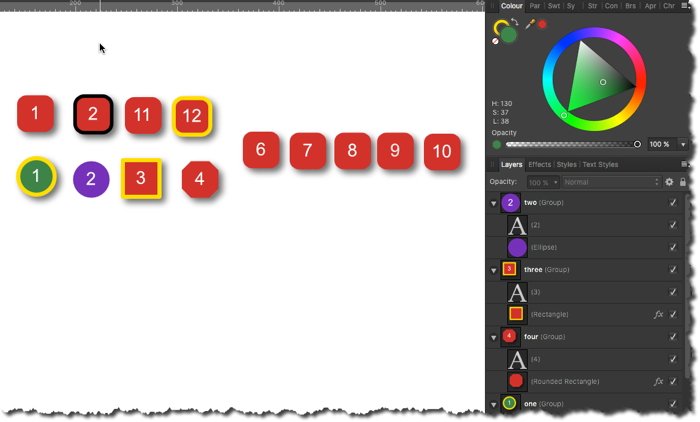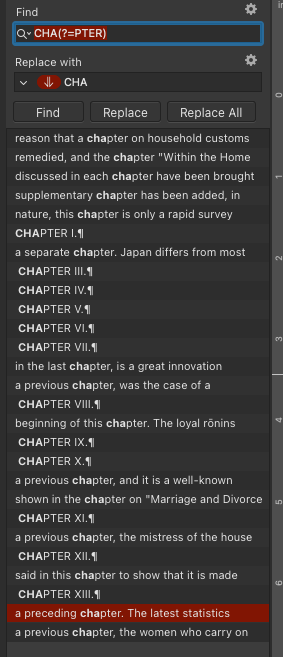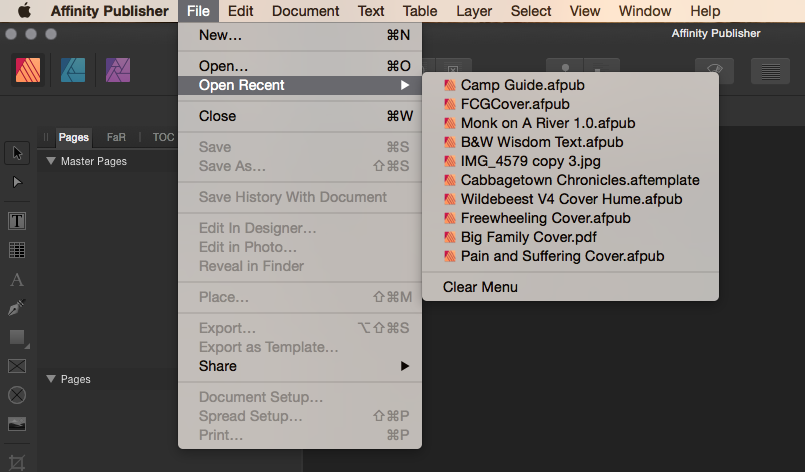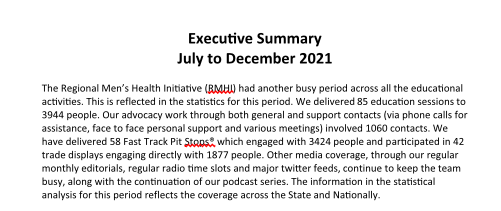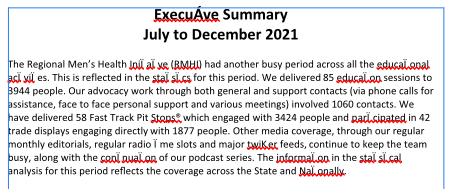Search the Community
Showing results for tags 'publisher'.
-
some time ago I saved a paragraph format , justification, text font and size etc. I remember there was a key board short cut option and I chose 'control 1' for one style and 'control 2' for another. Since then something strange has happened when I key in 1 or 2 without pressing control key the open text box is reformated instead of typing 1 or 2. So basically, now I can't type 1 or 2 . I only created this short cut once, a while back and I cant remember how I did it. Obviously this is a big problem, any help would be greatly appreciated.
-
I have PDF'd my file with facing pages turned on because that is how I want the PDF to be presented. The issue is I want to have the ability to print the pages physically individually instead of a full spread on one sheet. I know I would need to export as "All Pages" instead of "All Spreads" but it would ruin the affect of the facing pages. Is there a way I can work around this? Hopefully I explained this well... Thanks!
- 3 replies
-
- affinity publisher
- publisher
-
(and 3 more)
Tagged with:
-
Hi, I'm up against a project deadline, so I can't provide a nice, concise example, but I've encountered a repeatable crash situation with Publisher. I compose a 40-page quarterly magazine, and for each issue, I usually begin with a copy of the previous issue's Publisher file, delete the contents, and then fill it with the new content. Most of the pages consist of two text frames, side-by-side to create two-column text. The frames are linked for the length of each (mostly multi-page) articles. The crash occurs after I attempt to double-click in one of the empty text frames to generate an insertion cursor, after which I paste in an entire article's text, copied from a submitted Word file. This what happens: I double-click in the text frame, which is on the left page (I have "facing pages" displayed) but I don't get an insertion cursor. Looking closely, I notice that the frame I'm clicking in is linked to by a frame on the previous page, so I realize that I need to remove the link. So I scroll up toward the page that contains the link origin, and when I press the Shift key to use the mouse wheel to horizontally scroll to the right, Publisher completely disappears with no warning. After further experimentation, I've found that the "scroll up" isn't necessary. All I have to do to crash Publisher is to double-click on an empty text frame that's linked to by one on the previous page and then depress the Shift key, after which Publisher just "disappears" and I have to restart it. I'm wondering if anyone else has experienced this, and can replicate it. For now, I've archived the file that demonstrates this behavior, and when I have the time, I'll try to distill that file to a simpler version that demonstrates the same problem Thanks, Ken
-
Hi and good morning from Holland, I am new to Publisher. The other day I started working on a fairly simple book, size paperback. Took me a lot of time, steep learning curve, but I like it a lot. I am now stumbling on a problem, though. So far, I am rather satisfied with the looks of the book, but I think the margins are too wide.The sheet mirror is okay, but there's too much white space on all sides of it. In the Master Page, I am changing the size of the book (6" x 9") to somewhat smaller. But then, the text in the frames in the book looks messy. My question: How can I shrink the book size and at the same time, keep the text frames unmodified? Thanks for your help!
-
Here are some reusable common numbering items as assets to share. I often use such numberings for screenshots & documentation purposes etc., in order to show specific usability flows or step for step procedures and the like. The dragged over numbering assets are groups, which do contain a numering text and a background shape. They can be easily manipulated to custom needs, like for example changing the text and shape colors, applying some stroke colors, or FX shadows and the like. You can even change the number text & shape type on demand. When dragging one such numbering assets over into your document and manipulating it the way you like (or need), the easiest way to assign the made changes then over to another numbering assets is via a Copy and then a Paste Style or Paste FX, dependent on what portion of a numbering group was changed. You may freely use/reuse these numbering assets for whatever work you've to do. - Have fun! Here's the corresponding numberings assets file: numberings.afassets
-
I have a label of text, graphics and a photo composed in Publisher. I can group them all and I want to proportionally reduce the dimensions of the group to fit a smaller container. When I reduce the dimensions by moving the corner marker, the graphics and the photo get smaller, but the text does not. Any suggestions? TIA.
-
Hi all, When I try to apply a glow effect to a layer that contains a Text Frame, I would expect to have the effect just applied to the border of the frame. Unfortunately, the effect is applied to the text content as well. Is there any other way of providing a glow or shadow effect solely to the frame border? Thanks in advance. Andrea
-
I have tried restarting the program, restarting my computer, turning off all other applications to reduce RAM usage, turned off antivirus/malware, saving the file with 1/3 of the pages removed, resaving the file with lower DPI... yet it doesn't stop the crashing. I have attached all the crashes so far today. If you need a copy of the file itself to test then it would need to be private because it is a yearbook for a school. Thank you for your help! I need to get this to the printers ASAP but I can't export to PDF with facing pages. I need an internal bleed and facing pages makes the bleed from the opposing page save onto the page even if I export as pages instead of spreads. The only way I have figured out how to do this is by turning off facing pages THEN exporting as pages. Jessyca 2d351e03-d872-4b2c-b488-8d24e66243da.dmp 6a876d4d-94dc-492e-b469-8b615b439728.dmp 8570f8ce-16d7-4e86-9de2-bef384fed12b.dmp 0a9e24b9-91ad-4608-97f8-9facc894b911.dmp d249d8f9-c622-4705-83dc-9333dfdc7c1f.dmp 7c2982f3-6ab7-4ea3-b88a-5d42f031c012.dmp 36f2908d-4e8e-4ca8-9b20-a217495142d5.dmp f6e7abf2-76ba-4989-ba45-342a765e96c1.dmp
- 20 replies
-
First Hardcover I'm working with in Publisher. What's the best way to go about making Endsheets? "The endsheet at the front of the book with printing across the spread is called “F2-F3”. If the back side of the front endsheet also has printing this spread is called “F4-F1”. On the back of the front endsheet panel F1 plus 3/16 inches of F4 will be covered with glue. The endsheet at the back of the book with printing across the spread is called “B2-B3”. If the front side of the back endsheet also has printing this spread is called “B4-B1”. On the front of the back endsheet panel B4 plus 3/16 inches of B1 will be covered with glue. The 3/16 inch glue strip area is used to attach the interior pages to the cover."
- 3 replies
-
- affinity publisher
- publisher
-
(and 1 more)
Tagged with:
-
Working on a hard bound full color book for a client that is looking to turn this 8x10 into eBook formats. I don't see a path forward at the moment. Searches here come up pretty limited, web searches say to copy/paste to Word..... Reddit's got nothing yet.. There has to be some workflow for doing this and please don't say export to PDF because that hard sets margins and creates basically a flip image book.
-
Hi everyone! I'm looking for input, and I hope you can help me. I must split a lengthy document into chapters, and every chapter must start on an odd page break. The author wrote as one long text, flowing from frame to frame. They started the new chapter at the top of the page as 'CHAPTER xx.' Here is the regex code I wrote to Find And Replace in Affinity Publisher. Find: CHA(?=PTER) Replace: <Odd Page Break symbol>CHA NOTE: it is not case sensitive. Manual. I must select the correct 'chapter' from the found list and click replace. I'm having a difficult time creating a pattern code where the replace knows to add the odd page break at the space in front of the word Chapter. Note: sometimes the author used complete uppercase, sometimes it is the first letter uppercase. How would you approach this problem? I'm on macOS Monterey Version 12.3.1 and using Publisher 1.10.4. Any and all input is greatly appreciated!
-
I occasionally need to scan documents to create a multi-page PDF. I can create single page PDFs from each scan. I was hoping to use Publisher to assemble the collection of one page files into a single PDF file with all the pages. If the [Add Pages From File...] menu would allow selecting multiple files that would do the trick as it stands know even with a [Add Pages From File...] shortcut it's pretty tedious. I am pretty familiar with Photo but mush less so with Publisher, wondering if there is some other way I haven't found/considered. Thx
-
Hello, as the title says, Publisher 1.10.4 will crash every time I try to open my file. Using Mojave as OS. I tried all possible solutions found in the forum and nothing works: copied the file, moved to another folder, updated Publisher to 10.5, uninstall, reinstall to 10.4, reset PRAM, open the file with Affinity Photo and nothing. I sent a copy to a friend and her Windows version showed an error saying the file has characteristics from an older version of Publisher that can't be read so I'm staying with the 10.4 version for now. Attached the corrupted file and a copy of the error report, plus the installed fonts I'm using, mentioning preflight warns for missing the fine variable no matter how many times I reinstall the font family. Thank you for your attention. Tesis 05.afpub reporte01.rtf Alegreya_Sans.zip
- 6 replies
-
- affinity publisher
- publisher
-
(and 2 more)
Tagged with:
-
I am laying out the 2nd edition of a book. The 1st edition was done in InDesign. I exported all the files in .idml and imported them into Publisher. All good; not a single hitch. ... Until this bizarre problem. In some circumstances I cannot flow text in an existing column into a new column without all of the flow-on text becoming extremely tiny (like 1-pt Myopia). Some text flows OK. Other text does not flow OK. I can't find any differences in the underlying specifications. Two examples are presented below, with slightly different features. The first pair shows identical text, the first as opened in Publisher in the .idml file, the second as the updated Puyblisher file. Note that the symbols (.png icons) are nice and big in the first but extremely tiny in the second. The second pair shows text that I want to reflow. The first one shows a new column break ("The late Dr John") despite there being no "keep together" or "new column" settings anywhere. The second one shows that when I draw the LH column base up, the text flows to the 2nd column in 1-pt Myopia again (ringed in red). Help!
-
Hi, I just want to save my brand book design into a PDF, every time I export my Affinity Publisher document the PDF exported is unusable. Please tell me that I bought a good Publisher app that export to PDF flawlessly, I mean, this is not an Open source or free app. CleanShot 2022-03-24 at 14.37.15 1.mp4
-
I think the images show the problem well. If I pull down on the text block to enlarge it slightly, the text pops back to where it should be. Only just noticed this after the new update but it might have existed earlier and I just didn't encounter it.
- 1 reply
-
- publisher
- aligninment
-
(and 2 more)
Tagged with:
-
Program: Affinity Publisher Version: 1.10.5 Font type: Calibri - Regular When opening a PDF in Affinity Publisher, that was created in Affinity Publisher, some of the text is altered. The text is not altered when the PDF is opened with Adobe Acrobat Reader. This only happens with Calibri font type. See attached imaged for before and after export. It seems to convert "ti" to "Ï " or "Á" Is there a was to fix the way Publisher reads the text? Is this a common issue with Publisher? Regards Tom
-
Absolute Newbie here. When the capitol letter "A" begins a sentence and is flush to the left margin, a small part of it exceeds the margin and does not print. Is there a setting to get these letters in line? FYI, I'm using a serif font, Adobe Caslon Pro, at 11 pt.
-
Hello moderators, I was working on an Affinity Publisher project and all of a sudden the file is corrupted.. I deleted some texts in that file and wanted to save the altered file. But then there was a warning that the file couldn't be found and it is broken now... After restarting the computer, I can't open the file at all. It says it's corrupt all the time. I read in the forum that it might be possible for you to recover files - it would be amazing of you could try it. The file however is private - would you be able to provide a dropbox link where I can upload it privately? Thank you so much for your time. Best Kathy PS: I found these questions in a different post and wanted to give you the details: 1. Which Operating System are you using? Windows 10 2. Which version of Affinity did the file last get saved in? 1.10.4.1198 3. What drive type was the file last saved to (select more than one if needed)? Local disk 4. Any other information you think would help us try to find the problem? There sadly is no backup..
-
When opening a document in APub, AD (and supposedly AP), if there's a missing ressources, we're only getting a warning about the missing ressource. It should also be displayed. Furthermore, where are the Fonts manager in AD and AP? They need one also. Another point: there's no more warning about missing fonts when opening a document. But the warning is important, or we won't search for missing fonts before it's too late, and since the substitution is done with Arial, it's easy to miss until too late.