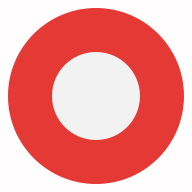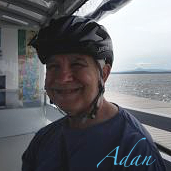Search the Community
Showing results for tags 'png'.
-
I'm new to affinity designer, I have a question regarding the PNG file size. When exporting the artwork to PNG 24 file, the size of the file is big and the artwork quality looks great. But, when exporting to PNG 8 file, the size is small and the artwork quality is not the same as I created. So my question is, is there any way to export the smaller file size PNG file without losing any quality? Thank you
-
Hi, I am still a novice at graphic design and I hope I'm not asking for too much with this question. I would like to take this image (and others I have created) and make them editable in AD or AP. I'm asking for best ways to convert the file, and what to convert it too, so I can change the colors of the lines, make the background transparent, etc. Hugely complicated - I know. But it can't hurt to ask, can it? I'm also experimenting on how to actually make these kinds of designs in AD, with some luck, but not much. Your help is greatly appreciated. Bill
-
When exporting (Ctrl+Alt+Shift+S) PNG from Affinity Photo , there are options to export the area as 1: whole document, 2:Selection with background 3:Selection without background. I make video game art and export selections of layers frequently as i work on them. So I'm glad i can export a selection of layers as PNG without a background, but i have to manually set the area to "selection without background" each time. Does anyone know if there is a way to change the default area of export PNG from "whole document" to one of the other options? Thanks inf advance!
-
Hi! My problem is that whenever I export a logo or image to PDF/PNG without a background the image/logo always ends up with black outline. This has become a problem as my clients have come back to me a complained about it. I tried converting font, etc to curves and I have looked at the way I export e.g. Making sure that I my document has that the colour format and dpi match the export. PLEASE HELP!!! Regards Marshall
-
I've been using Fireworks since it was Macromedia. In my mind it is the best graphic editing program out there for web developers like me. Simple to use. Intuitive and very functional. I've rarely run into something I couldn't do with it. However, of course, Adobe is dumping it and it doesn't work so well on Mac's High Sierra. It's currently limping and I fear it will become unusable completely very soon. Ultimately, what I need is the ability to open a PNG from fireworks (LAYERED - NOT FLATTENED) and maintain editablity (text, objects etc) in Affinity Designer. I've downloaded the trial but it doesn't appear to be possible. Converting PNG from Fireworks to Photoshop often doesn't translate well, not to mention the amount of time to go through this process is a bit ridiculous when I have so many files. Is there any chance that you guys are going to make it possible to open and edit the old files (saving as the afdesign files)? This would be the biggest thing keeping me from pulling the trigger on purchasing the program. The second thing that I would need that Fireworks has is the ability to create hotspots and save out as html. I'm sure I can find some other app for this though, so it's not a deal breaker. If it helps I can provide a bunch of sample files I have in FW that you can use to test the functionality I'm asking for.
-
Greetings! Im a new bird to the whole picture editing black magic, so don't destroy me if something is too obvious. I'm a part of a small rugby team here in germany and because I'm curently unactive because of my injury i decided to help my team out by doing some PR and Comercial stuff. Now i got a task of converting an PNG and PDF image in to a vector based data so we can make our youngsters some new jerseys ,and i got stuck. Who would have thought the images are not of great quality. I already tryed it by marking the letters and, not with very much sucsess, croping them out but i always seem to get lost in the comands. Me and my team would be very gratefull if some of You could help us climb this stormy mountain.
- 9 replies
-
- centerting
- png
-
(and 6 more)
Tagged with:
-
Hi everyone, I'm working on a logo and I'm trying to get rid of 2 filled sections of some triangles, the outlines are already done but the fill is still there, the area that I want to clear is the red crossed out part, does anyone know how to do this? The way I was thinking to do is just clear the fill and use shapes to fill it in instead, merge those and then select the colour, but I feel like that'll take longer than other solutions I've attached a screenshot Thanks
-
Okay - I'm trying to accomplish something like this. I've got the basic shape - the colored circle in the background. I've got a black silhouette of the tree on a transparent background - here is my question: How do I burn the tree image through the circle all the way down to the dark blue background? I tried "Rasterize to Mask" but that just made everything disappear. I'm obviously not a pro graphic designer here, so please forgive my butchering of any industry terms - I'm just trying to learn how to accomplish this effect in as few steps as possible. If anyone can help I'd greatly appreciate it. Thanks.
-
Hallo allerseits.. Habe gerade gesehen, dass es hier im Forum auch Deutsch sprechende/schreibende kompetente Leute gibt; so kann ich mir evtl die Mühe sparen mein 'Problemchen' in Englisch zu beschreiben. Für die webseite meines Turnvereines verwende ich Logos/Piktogramme im png-Format die frei verfügbar sind. Allerdings passt das angebotene Rot nicht so recht zu unserer Corporate Identity An einem habe ich es per Makro recht gut hingekriegt. (Rottöne ausgewählt - angepasst - deselektiert- neu abgespeichert - fein) Gibt es eine Möglichkeit, die etwa 100 Icons in einem Rutsch -per Batch- umzufärben, ohne jede einzeln zu öffnen? Für Eure Hilfe schon jetzt vielen Dank Liebe Grüsse aus dem Rheingau adus
-
Hi Support team and all users, I have a problem when I export some large files then my system using 100% CPU Usage and Memory 8GB and my graphics card is also 4GB. System Hang and taking unlimited time to save files. I was creating a wall banner approx 16ft x 8ft. When I need to send sample image to my friends for review JPEG didn't save and system hang. I had sent mail to support but they were not able to solve this problem. So they suggest me to post it on forum. Please help what is the problem. Is it system problem or Affinity Photo software problem. Chetram Kumawat 22x8_wall_banner.afphoto
-
I head on problem on my work where PNGs I exported from Affinity were file size were too big for platform we needed to send them. Reason for this was Alpha channel. I would need have option in PNG export to not include alpha channel. Now I had to re save files on Photoshop just to get alpha channel out of the pictures. Resaving picture or two in Photoshop dose not sound too bad, but when you have tens different size and rations versions of your document. It would be very help to get files in needed format from Affinity's awesome Slice Exporter.
-
Hello everyone. Today I just discovered this wonderful program. After years working with PhotoShop and trying pseudo alternatives that ended up disappointing and making me return to the Adobe product, today the light was made !! Affinity Photo seems to me an incredible program, with an unbeatable price / quality ratio. It was enough for me to be a couple of hours of tests to fall in love. The transition from Photoshop to Affinity has been simple and friendly. Gimp is nice, but confusing, ugly and in some ways, limited and lacking in quality. Also, I lost 5 or 6 hours with Photo Paint Corel and Magix Photo & Graphic Designer's trial and I got bored just thinking about having to relearn other methods of work. Honestly, they have their own style (I'm not saying neither better nor worse), but it has made me heavy, perhaps because I have the Photoshop routine engraved inside my head. I'm excited and, of course, I've already bought my license. Affinity Photo is good, nice and cheap (in Spain we say 3 B -Bueno, Bonito y Barato-). A great purchase. I have read in some sections of the forum people claiming support to export in the TGA format (even claiming bad manners). Please gentlemen, Affinity offers a lot in exchange for a modest payment, be reasonable. On the internet there are free programs to convert PNG to TGA (e.g. Easy2Convert PNG to TGA). I do not see where the problem is. Sorry for my long text and thank you very much for this great project called Affinity Photo, the real and only alternative to the PS monopoly. Greetings. (Sorry for my poor English).
-
I have an .eps file image of an open window with countryside view. I need to open the file and remove the view leaving only the window frame. I was told I coulde do this in Affinity Photo so purchased it yesterday. I can open the file ok but do not know how to remove the countryside view and then I need to save the windowframe only as a.png file. Can anyone help please. I need to solve this little problem as soon as poss. Thank you in advance. WINDOW.eps
-
When uploading a PNG file (vs jpg) I haven't been able to keep the image from uploading without an extended padded layer. Sometimes it's transparent, sometimes it has a color. The image site I upload to gives me the option convert my PNG to jpg & removing the "padding." However, I lose having the benefits of a more detailed PNG file. How can I eliminate the extra space around my finished image before uploading? I've tried clipping the canvas, flattening then clipping, rasterizing then clipping, and probably a few other random things (smiles). Hope ya'll can help - thanks! Adan
- 11 replies
-
Please add a choice of dither types when exporting GIF and PNG 8-bit images. As most web designers know, to get the best out of limited palettes you need to use the most appropriate dithering algorithm. Photo doesn't provide any choice, but it would be extremely useful to web designers who care about optimising their images for both file size and quality. If it can be implemented at the same time as a LIVE PREVIEW of the export settings then that would be mega cool. Thanks.
-
Hello, I've been using Affinity Photo for a few months now and love it! but there's one thing that disturbs me everytime I use it : When I add a png icon/logo (like the one in the attachement) and add put it on a picture, it always looks distorted or blurry no matter how high in resolution the png is. I've been wondering if this only is a problem I have, or if I am doing something wrong. Is there a way to fix this issue? Thank you very much for reading Leeyhan
-
We're having some issues with transparent PNG images. One of the web apps we're using needs to have the PNG images use an "RGB Image mode". The app developer says they show as "Indexed". My guess is the designer created them in Adobe Photoshop or Illustrator. The designer is out of the country now and unreachable for several weeks. 1. How do I tell in Affinity Photo if this "indexed" mode is being used? I've gone through the settings but don't see anything. 2. Can I convert these images in Affinity Photo to RGB mode? In checking Affinity Photo, I see that if I go Export | More there is a setting for ICC Profiles that does have some "RGB" entries. Thanks in advance.
-
This is a total newb question. Please forgive me in advance for wasting your time with such a question. I have tinkered with Illustrator and Photoshop over the years. I understand the lingo and the differences between pixel and vector based graphics. While I just don't want to fool with Adobe anymore, I'd like to thank Serif for the Affinity applications. If I am working on a logo (see attached) and I use Designer to do the donut, star, letters, but I go to the web and find reasonably high-resolution images to work with for NC state silhouette, the tower (the radio signals are vectors from Designer), and the flags, what's going to happen when I go to expanding this logo and so forth? Are the pixels converted to vectors and therefore they will work appropriately or am I going to have issues with pixelation in the non-vector parts of the logo? I will bite the bullet and create this stuff from scratch if I need to, but good LORD the time savings! Thanks again, Wilson Hines Graphic Beginner.
-
Hello all, I've been having a bit of a problem exporting and managing colours recently whilst some vector work. It's not something that I have encountered before, but after alot of searching, I cannot find a solution that fixes my particular problem. The rendered colour is not representative of the colour that is chosen in the colour picker. Above is a screenshot of an example. using the tool 'Sip' I can see that the colour is being rendered differently to that which I picked. Below is a screenshot of the same scenario but this time in Sketch and notice that I do not have the same problem. My document and export color profiles are set to sRGB as this is the default for web browsers. Any help on the above will be greatly appreciated.
- 9 replies
-
- color
- hexidecimal
-
(and 2 more)
Tagged with:
-
I made some simple diagrams with text and lines. When I export a png or jpg the quality is bad (blurry). When I screenshot it with OS X, the quality is much better (and the file size is larger). How can I export from Affinity Designer and get a good quality png like a Mac screenshot? I don't want to export via screenshots for several reasons including that it's very hard to line it up to be pixel perfect. I found exporting to pdf does have great quality (very sharp text and lines) but sometimes I need an image file. I attached an example png export which is poor quality. It has blurring and jagged parts. Everything is completely sharp in Affinity Designer or with a PDF or screenshot. I'm looking at this on a 27" retina iMac.





.thumb.jpg.ec3ac405965a6040f598665741c04a59.jpg)