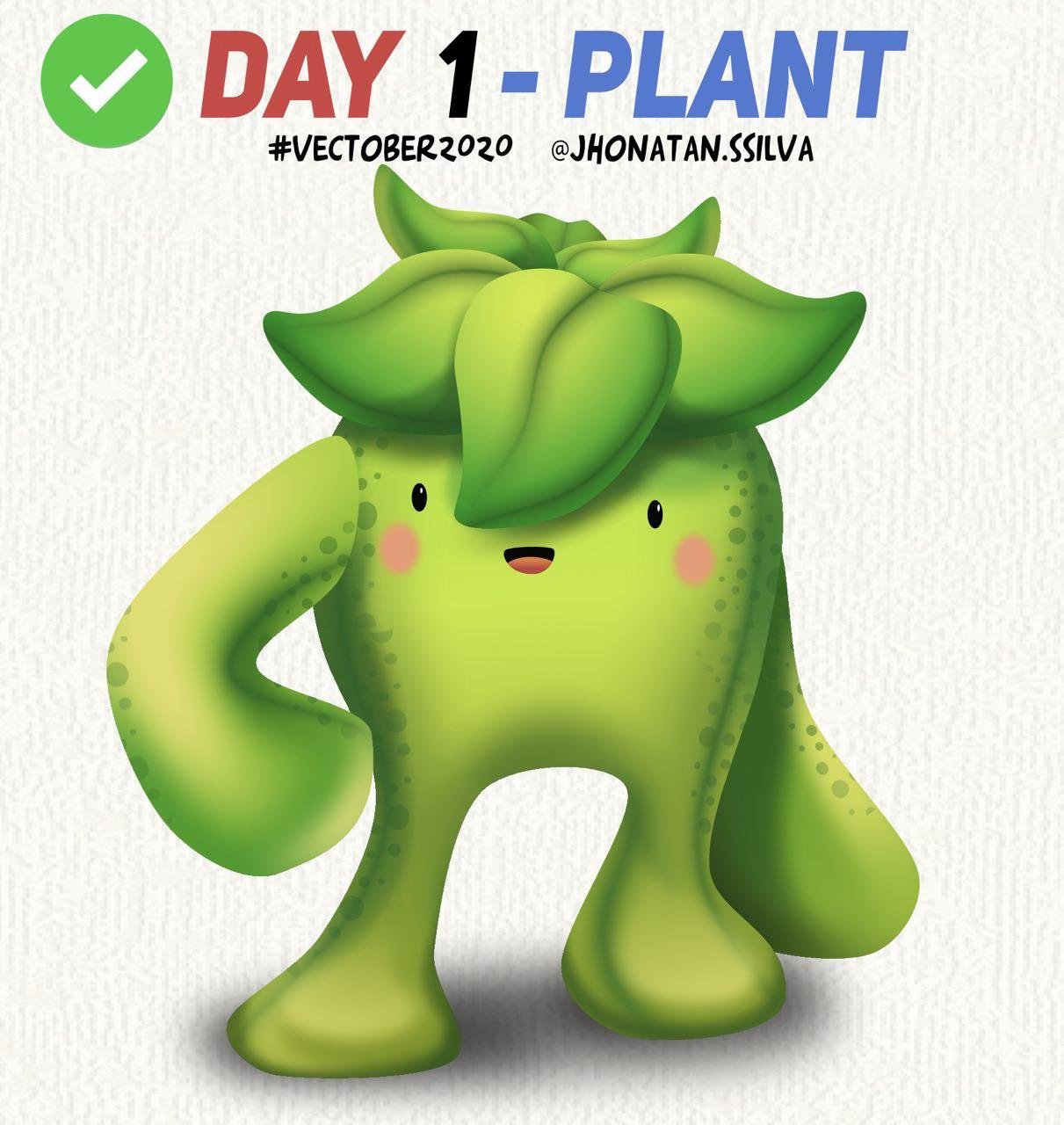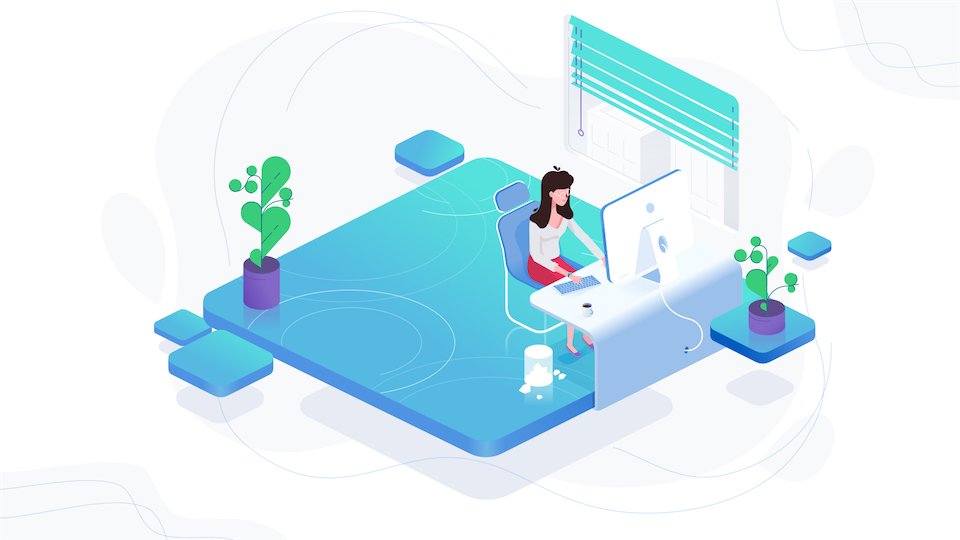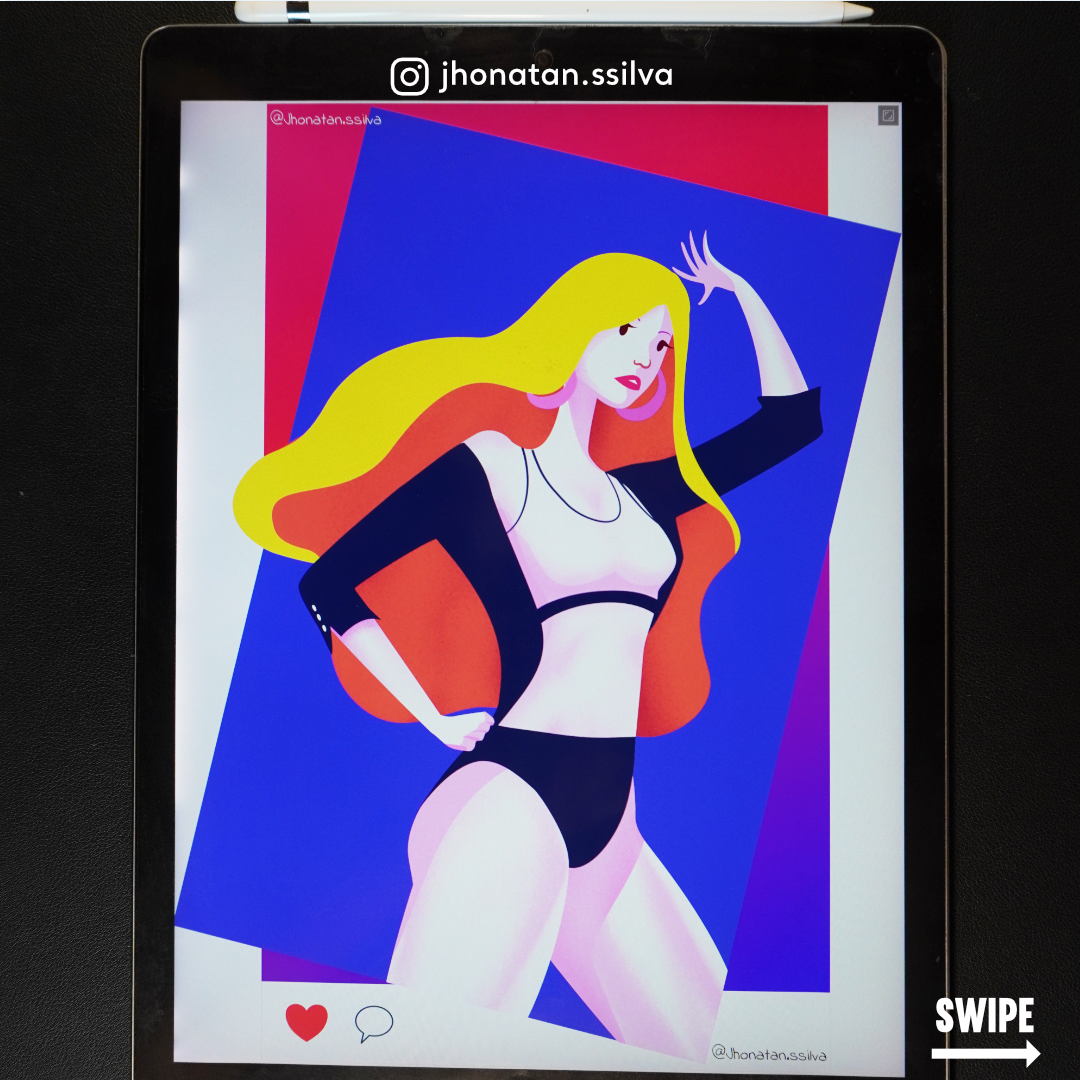Search the Community
Showing results for tags 'illustration' in content posted in Share your work.
-
FROG illustration!, made on affinity designer IPAD! I love it this one, it was quite fun to work with it 🤣 This tutorial is available on the Tutorial section Brushes used: MVB Package Download below https://gum.co/MVBpack
-
a small Angry Baseball design, made on affinity designer ipad! Are you beginner? Do not skip this tutorial Artwork done for a tutorial VECTOBER 2020 The video is going to be available at the Tutorial topics Brushes used: MVB Package 77 Vector Brushes - Download now https://gum.co/MVBpack
-
BUILDING design, made on Ipad and Desktop! The most complete process that you will found is only here 😎 just join on the live streaming tutorials FREE DOWNLOAD -> PATTERNS - BUILD ANY SEAMLESS TEXTURE https://gum.co/TileByJhon The video is going to be available at the Tutorial topics Brushes used: MVB Package 77 Vector Brushes - Download now https://gum.co/MVBpack
-
BEE design, made on iPad using Affinity DESIGNER! challenge called VECTOBER 2020 in this october month you guys have all the access to improve and sharp your design and illustration skills just join on the live streaming tutorials 😊 The video is going to be available at the Tutorial topics Brushes used: MVB Package 77 Vector Brushes - Download now https://gum.co/MVBpack
-
Bird design, made on affinity designer on Desktop! I did my bird that unfortunately passed away in the past week.. in honor of her memory I did this special version of her. anyway thanks all for all the amazing inspiring words during the live streaming The video is going to be available at the Tutorial topics
-
Monkey done using Affinity designer iPad! a tutorial for the VECTOBER 2020 awesome techniques to improve more your graphic illustration skills the best and most complete on youtube 😋 The video is going to be available at the Tutorial topics Brushes used: MVB Package 77 Vector Brushes - Download now https://gum.co/MVBpack
-
- illustration
- tutorials
-
(and 1 more)
Tagged with:
-
PINEAPPLE design, made on Affinity Designer Desktop! Artwork done for a tutorial VECTOBER 2020 This lesson is a very basic level with many fundamentals about Vector Brushes! Learn right now! it's 100% free to watch until 31st october! The video is going to be available at the Tutorial topics Brushes used: MVB Package 77 Vector Brushes - Download now https://gum.co/MVBpack
-
OCTOPUS design, made on affinity designer ipad! Artwork done for a tutorial VECTOBER 2020 In this lesson you will see how you can apply awesome techniques for EYES and Tentacles using SYMBOLS The video is going to be available at the Tutorial topics Brushes used: MVB Package 77 Vector Brushes - Download now https://gum.co/MVBpack S
-
Chicken design, made on affinity designer desktop! This tutorial is available on the Tutorial section Brushes used: MVB Package Download below https://gum.co/MVBpack
- 1 reply
-
- illustration
- birds
-
(and 1 more)
Tagged with:
-
LANTERN FISH design, made on affinity designer ipad! simple techniques used, we talked about some color techniques as well! enjoy! Next week I will bring others day results. stay tuned on 😎 This tutorial is available on the Tutorial section Brushes used: MVB Package Download below https://gum.co/MVBpack
-
PIE design, made on affinity designer Desktop! If you are doing the Vectober! tell me here below This tutorial is available on the Tutorial section Brushes used: MVB Package Download below https://gum.co/MVBpack
-
DONUT design, made on affinity designer ipad! awesome and simple techniques used on here! This tutorial is available on the Tutorial section Brushes used: MVB Package Download below https://gum.co/MVBpack
-
This is the Turtle! done on affinity designer ipad pro! This tutorial is available on the Tutorial section My Brushes used: MVB Package Download below https://gum.co/MVBpack
-
#VECTOBER DAY 1 - PLANT I'll be posting this challenge during this month, so ENJOY!!! free assets on my gumroad available to download already! Download brushes from the live streaming tutorial! Showing my process in real time, 🤗 here below
-
Hi All Affinity geeks , wanted to share with you with some of my Explanatory illustration frames I done inside Affinity Designer. Hope you like it
-
-
- illustration
- retro
-
(and 1 more)
Tagged with:
-
Been experimenting with using Affinity Photo for digital painting recently and it's been loads of fun - even made some new painterly brushes in the process! Here are a few tentacles I illustrated to start the week off on the right foot. http://www.instagram.com/christidutoit
- 1 reply
-
- art
- illustration
-
(and 3 more)
Tagged with:
-
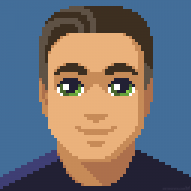
affinity designer Mecha robot graphic character design
Metin Seven posted a topic in Share your work
-
-
affinity photo Concept Art :) Just switched over from PS
swobyman777 posted a topic in Share your work
At first the tool cycle option was frustrating until I found out how to turn it off with a setting. Overall Photo runs far lighter than PS, the brushes are nice when they work and image resolution is always nice and sharp on export. The cons are that I can't simply import my PS brush collection and sometimes lines have weird jaggies/anti alias artifacts.- 4 replies
-
- concept art
- illustration
-
(and 1 more)
Tagged with:
-

multi Adventure Awaits - Illustration (Vector + Photo)
SalfingerAndrew posted a topic in Share your work
Hello everyone, Back with another illustration. Similar to “Light houses” this one is also a mixture of vector illustration with photography. The main vector objects (the monsters/creatures) where made in Affinity Designer then moved into Affinity Photo where I started with the background, removing all the people, followed by removing any text on the signs and labels around the train and replace it with my own text (a bit over kill since there kinda small to read and most people will never see it but was still fun to do) followed by placing the vector objects in, colour correcting the scene and adding shadows and other textuers such as dust and lens scratches. Overall the project was fun to mess around with and I’m happy with how it came out. Made with Affintiy Photo + Affinity Designer and made on the iPad Pro. Main image: Close Up: How it was made: Thank you for your time, Andrew.- 1 reply
-
- train
- affinity designer
-
(and 6 more)
Tagged with:
-

affinity designer Light House "My hat!!" - Illustration
SalfingerAndrew posted a topic in Share your work
Hey everyone. I hope you all are well!! Been working on some illustrations and wanted to share one with you all. I've been message around with arts styles and started to play around with mixing raster and vector together and came up with this. Where I take vector shapes and apply raster effects such as brush effects and textures to it. Made with Affinity Designer + Affinity Photo on the iPad Pro. (With brushes from https://frankentoonstudio.com) What do you all think? Thank you for your time. Andrew Salfinger - Made by Campfire- 5 replies
-
- illustration
- affinity photo
-
(and 1 more)
Tagged with:
-
I’m intentionally seeking to learn from some of my favorite artists by attempting to emulate aspects of their styles. This particular exercise in admiration is based on the flowing ribbons and gradients of @serdarduran’s work. Created solely on Affinity Designer for iPad with Apple Pencil (including the sketch, which is a first for me).
-
Independent commercial fishermen have lost a huge chunk of their market due to lockdowns around the world. Support local fishermen; eat seafood. This piece was inspired by Zutto. Found her amazing work through Affinity's Spotlight blog. (Yes, I’ve been mulling over her bubbly style for quite a while now; The date on that blog post is January 2019 😅) It was a little challenging to translate the more liquid style to something with very symmetrical, defined structure. It probably would have worked better if I hadn't done a head-on view of the crab so that the legs were overlapping. Ah well. Onwards and upwards. Drawn on iPad Pro with Apple Pencil.


.jpg.84832d7f0e90197414cf22d017510055.jpg)


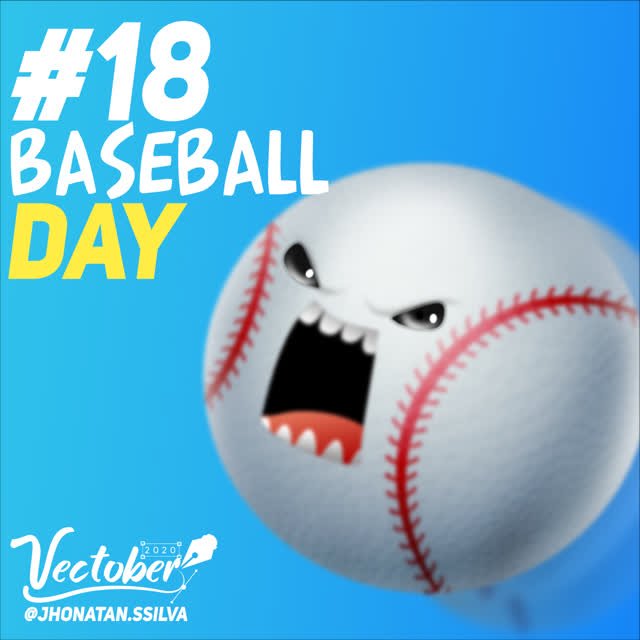







.jpg.eb14bba53e97888b2ea1db8987504fd6.jpg)
.jpg.d0bc06a9d85763881a48589de2846eec.jpg)
.jpg.a2b69e3e874232b4212dec1e70f0679e.jpg)
.jpg.f631e071269b2be2efe5f090cfcb0994.jpg)
.jpg.c2eb04cc555d9844f3480decb80b8626.jpg)