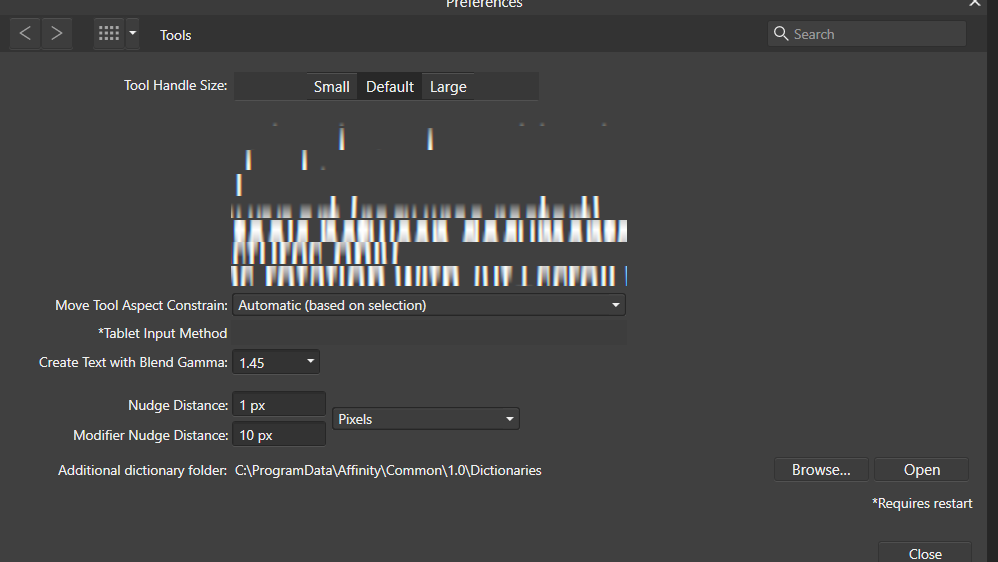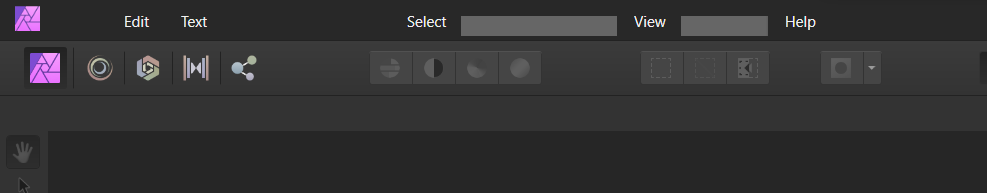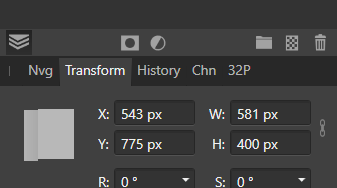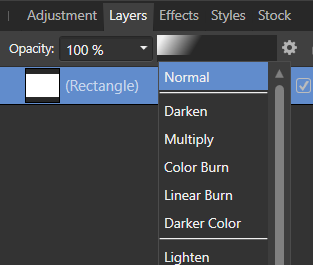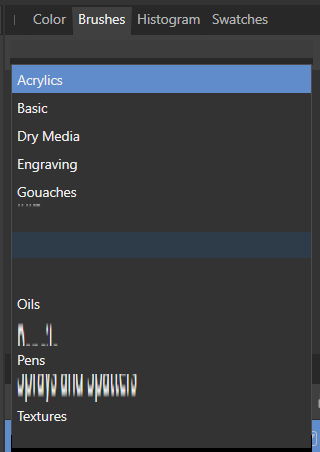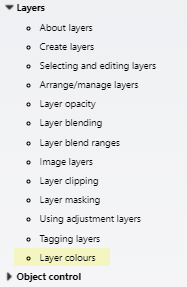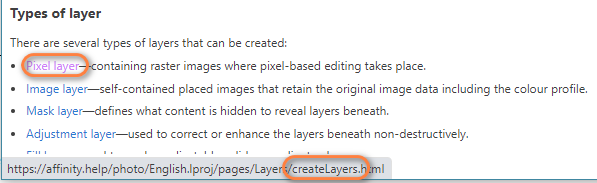Search the Community
Showing results for tags 'help'.
-
Here's a short and simple issue I found on starting Publisher V2: When I click Help->Quickstart Guide, it takes me to the Designer Quickstart (https://affinity.serif.com/en-us/learn/designer/desktop/quickstart/) Confused the heck out of me at first!
- 5 replies
-
- publisher v2
- macos
-
(and 3 more)
Tagged with:
-
Whether you want to learn the basics or want to master the apps, check out the Learn Section on our website: https://affinity.serif.com/learn/
-
- v2
- learning resources
-
(and 4 more)
Tagged with:
-
Suddenly the file which I was working on all these days says, "Save failed because access to the file was lost". I just updated my macbook pro to mac os ventura today. I don’t know what went wrong, I'm not able to save my file after making some changes. Can someone please help me fast.
- 2 replies
-
- help
- affinity designer
-
(and 1 more)
Tagged with:
-
Hello guys, I'm trying to understand how I can configure in affinity Publisher a file for a folder with two folds and that at the time of closing it has the cut and fold marks. In Indesign I was already doing the whole process, but I noticed that some indesign settings I can't do in Publisher. Can someone help me? Attached is an example image of the folder.
-
Hi there, How can I setup these thought marks to make them visually equal distance? (I don't know what is the name of these lines, but not list) Because of the justify, these dialogues lookings odds if slips the lines. It's looks like a double space but it's not. In this case, this is the exact character-> – I would like to add equal space to every – character. Thank you very much
-
Not really sure where to go in terms of starting points: https://www.pinterest.com/pin/616500636506249695/ https://www.pinterest.com/pin/616500636506249630/ https://www.pinterest.com/pin/616500636505900331/ https://www.pinterest.com/pin/616500636505839211/ Ive been looking everywhere, just havent been able to find anything
-
I drew a rectangle shape, converted it to curves, and duplicated it repeatedly into stripes. I would next like to distort, skew, stretch the perspective. But I don’t see how. Best I can discern is to grab nodes and randomly pull them where they look close enough. But this is time-intensive and imperfect. Is there something easier I’m missing? I also tried drawing trapezoid shapes, but their controls seem even less precise. I searched but found several posts from several years ago asking for this and being told it didn’t exist as a feature yet. Affinity Designer version 1.10.5 on macOS. Thank you.
-
Hello, I purchased affinity photo for iPad a few weeks ago. I’m very new to design software so I’ve been watching a lot of videos. I watched This one a few days ago: I’m Desperately trying to figure out how to make lines that come to points like he does ~2:30, but there’s no pencil tool in my Affinity photo. He suggested I use the pen tool, selection persona, and stroke studio, but I can’t find the stroke studio either! Please help!
- 3 replies
-
- help
- stroke studio
-
(and 1 more)
Tagged with:
-
Hello People!!, I´m just starting in Affinity Designer. I hope you can help me. Is there a tool to calculate the bisector of an angle in a triangle? Thanks!!
- 28 replies
-
Hello, I'm hoping you can help me. I am going to purchase affinity photo so that i can digitise my artwork and have greeting cards and other stationery items made. My question is...am i better to use my macbook pro (2012) with the software or my Dell windows laptop? My dell has a blue light filter/eye comfort coating factory applied to the screen so colours can look duller so i am leaning more towards the macbook but it is a late 2012 model. Would that affect anything? What are your experiences?
-
So I was searching around for any and every video on YouTube to give me a better understanding of how to use the pen/node tool. I stumbled across a video on YT: "AFFINITY DESIGNER CURVES FROM SINGLE STROKE. This tutorial helped me solve one issue (finding the easiest way to trace an image with a lot of curvy lines BUT with each curve flowing smoothly together from one to the next). I had created a logo (i can't show the whole logo) but as you can see some of the curves i created originally APPEARED smooth when i zoomed in close but some noticeable errors when i zoomed out/away from it. Once I zoomed out the logo had these subtle curves that made the logo look like it was starting to form corners. As I followed the tutorial, I got to where I was only using the SMART MODE tool, with these options selected: - ALIGN TO NODES OF SELECTED CURVES - SNAP TO GEOMETRY OF SELECTED CURVES - ALIGN HANDLE POSITIONS USING SNAPPING OPTIONS - MOVE BY WHOLE PIXELS - SNAPPING while I was working through, I was going by what I would always hear from the pros and amateurs "move the node handles around until you get as close as you can to the images/shapes. so that's what I did! Still wasn't perfect though. A-HA!!! THERES A PATTERN ("not sure if I'm just late to the party lol") Once you put your first node, you get the CURVE option after putting the second node which is your first line. You then go and make that line fit as perfect to the curve as you can which is the easy part. Then comes the hard part as soon as you add a 3rd node and however many more you want, trying to make that second curve fit PERFECTLY with the first curve usually doesn't match the way you want it to because at the same time you're also trying to make it fit with the 4th node. It then becomes this tug of war between the nodes LOL. node A. node B. = line/curve a-b node B. node C. = line/curve b-c node C. node D. = line/curve c-d node D. node E. = line/curve d-e **USING THE SHIFT KEY EVERYTIME (USUALLY)** **USING THE SHIFT KEY EVERYTIME (USUALLY)** **USING THE SHIFT KEY EVERYTIME (USUALLY)** Once you have the first curve (line/curve a-b) set to your liking , before adjusting the second curve (line/curve b-c) YOU WANT TO SELECT THE NODE (node C.) AND USE THE HANDLES ON IT TO START BUILDING THE END OF THE SECOND CURVE (line/curve b-c)...…..THENNNNNNN...…GO BACK TO THE PREVIOUS NODE (node B.) AND ADJUST THAT ONE TO MAKE THE SECOND CURVE (line/curve b-c) FIT and FLOW SMOOTHLY WITH THE FIRST CURVE (line/curve a-b). so therefore once you move onto the third curve (line/curve c-d) start by adjusting the handles of node D. FIRST then jump back to ex. node A. node B. node C. node D. node E. etc. line/curve a-b, line/curve b-c, line/curve c-d, line/curve d-e after the curve between node A. & node B. has been made (line/curve a-b), jump to node C. and using the handles to adjust the curve (line/curve b-c) to your liking THEN start adjusting the handles on node B. creating line/curve b-c which flows perfectly with the previous curve line/curve a-b AFD - nodes.mp4 HOPEFULLY I HELPED SOMEONE!
-
Hello all, Currently completing an ID Card project, which includes a headshot that has been masked by a rectangle (the image has also been cropped to match the size of the rectangle - I shall explain later). However, when I export using SVG, I lose the image on re-opening the .svg file. I cropped the headshot due to the fact that when only the mask is applied, and I've exported to SVG, the image has loses it's mask when opening the new file. Is there anyone that can advice me on what I'm doing wrong? I've also attached an image of my SVG export settings.
-
This item should probably be part of the Layers group, as it is in the ADesigner help. Link to Pixel Layer is incorrect (to Create Layer).
-
Hello there everyone, same problem here. Currently using 1.9.2 and I've tried update with both 1.10.0 and 1.10.1, still no success. Tried the zipping method on %appdata\Affinity\Designer and renaming it into "1.0 old", yet no success either. Does anyone have a clue? Because the 1.9.2 version of Photo starting to lag and I'm getting woried about it. Here's the general spec used: Windows 10 Pro AMD Ryzen 5 3600X Radeon RX550/550 Series Version: 25.20.15025.1002 IsHardware: Yes Supports D3D12 Feature Level 12.0: Yes HardwareID: PCI\VEN_1002&DEV_699F&SUBSYS_E3670000&REV_C7 LUID: 0xB734 Microsoft Basic Render Driver Version: 10.0.19041.546 IsHardware: No Supports D3D12 Feature Level 12.0: Yes HardwareID: PCI\VEN_1414&DEV_008C&SUBSYS_00000000&REV_00 LUID: 0xCCF1
- 1 reply
-
- affinity designer
- update 1.10
- (and 6 more)
-
Hello, I'm hoping somebody can shed some light on this. I'm trying to edit an astro stack, however when I apply a curves adjustment, (manually or adjusting the automatically applied one during the stack) there is either no or very little histrogram data, despite the standard histogram working as normal, and other adjustments such as levels working fine too. While the master selection in curves isn't working, the red green and blue are, as well as grey and so on. I have a pretty decent Windows machine so performance isn't an issue. I thought it may take a short while for the histogram to render in but it never does. Funnily enough, I downloaded a sample stack online of the same subject, same document settings (32 bit etc), and it seemed to work on that image, so I'm at a loss. Any help would be appreciated. I've attached screenshots and my project file for reference. Thanks 452161177_TestStack.afphoto
- 1 reply
-
- curves
- histrogram
-
(and 3 more)
Tagged with:
-
I started using Affinity recently and am generally pleased. But today my file suddenly got corrupted when trying to save - now it loads up to 90% and displays that file cannot be opened because it got corrupted. Can it be fixed? I don't want to lose all the layers from the edit. It even displays image I edited but does not let me to save a jpg (or do anything really). If you could help me and just provide finished jpg in highest quality I'd be pleased, because edit is finished. digital.afphoto
-
I’ve recently updated all my affinity products to the 1.10 update and since then I can’t open Affinity Designer at all. The colourful opening tab comes up, then it never opens and shuts itself down again. I’ve uninstalled and reinstalled it and still no luck, does anyone have any suggestions as to how I can use/open this software again? I've got no problem with photo or publisher either, just designer!
- 33 replies
-
- affinity designer
- update 1.10
- (and 6 more)
-
James Ritson's Introduction to the iPad UI seems to stall and fail after about 2 minutes (I have tried multiple times, in two good wifi environments, using an iPad Air 2). I need to get to grips with the UI as there are a lot of operations I carry out with ease on the desktop Mac app which appear unduly difficult to do on the iPad app, for example inverting masks and selections, and the hit and miss setting adjustment layers by + or - number rather than sliding up the effect until it's right. I'm hoping to find better approaches revealed in the video....!
-
I want to do something like that, but i dont know how to start with the writing. I mean the text is a circle, and i dont know how to make my typo in a circle other then position every knot myself. Do you have any idea? trying it in Designer. Is photo better for that with any tolls? Thanks
- 19 replies
-
- help
- affinity designer
-
(and 1 more)
Tagged with:
-
Hello, I have been using Affinity Designer for almost a year now but ever since the 1.9+ updates, it has refused to open on my PC. I have a 64-bit System Windows 10 with updated drivers for anything required. I have tried disabling hardware acceleration but it still does not work. Is there a fix to this? I would use my 1.8.5 version but my afdesign files can't be opened since they use the newest version of Designer.
-
Hey Forum People. I need some help to get better with affinity products! I made this pice of art for a cover in affinity photo. I like it very much, but what really could be better is the pink "Shadow" which i just copied the main layer and put it behind. In this case the corner or not really fitting, and must be painted with hand. The second thing i really struggle with, is that i want to have more flattend edges. And i dont know how to do it! Would be happy for any feedback. Thank you Laura ❤️



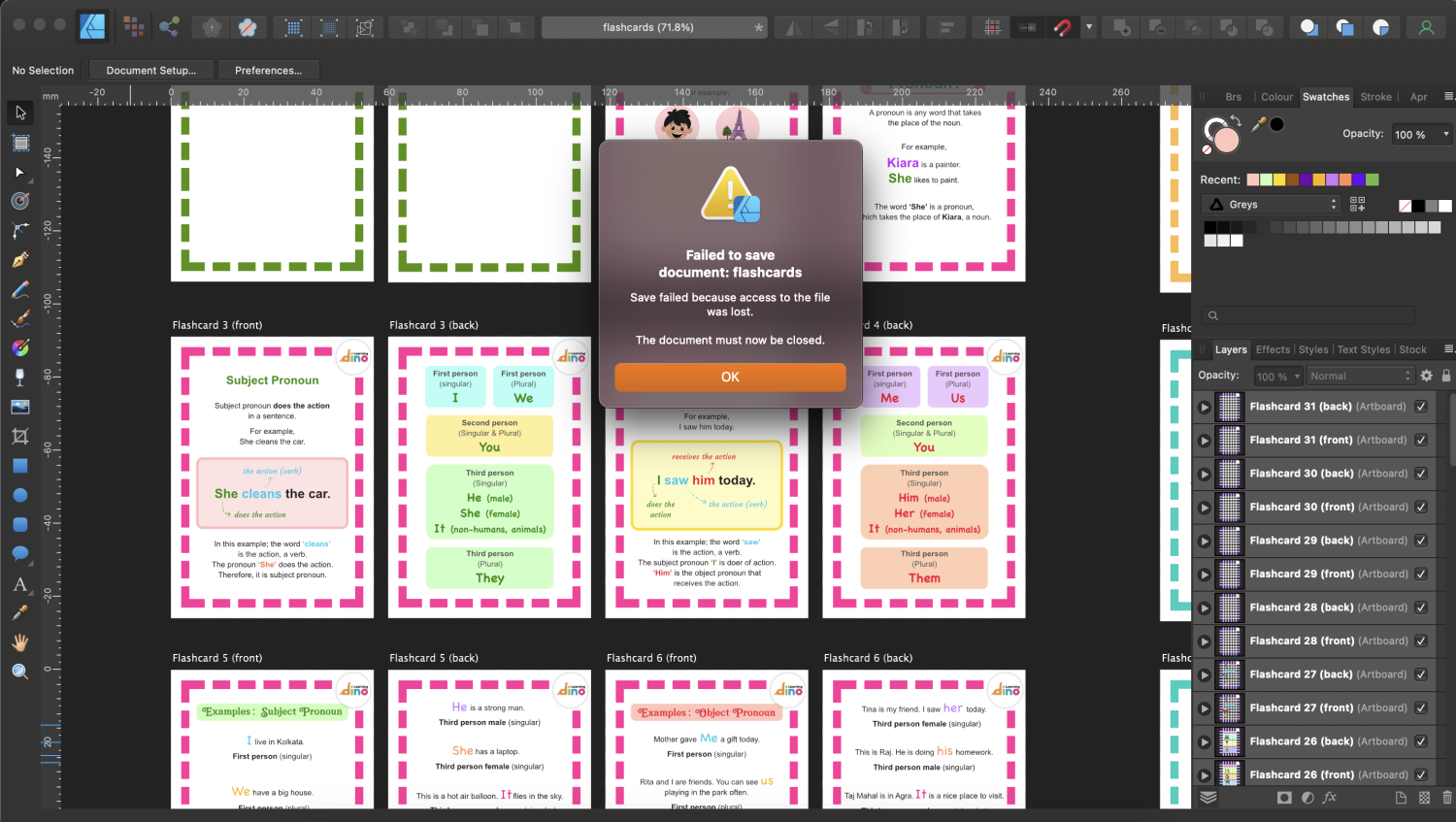


.thumb.jpg.a78d7c9519e7a3cd48eae7a066765c06.jpg)
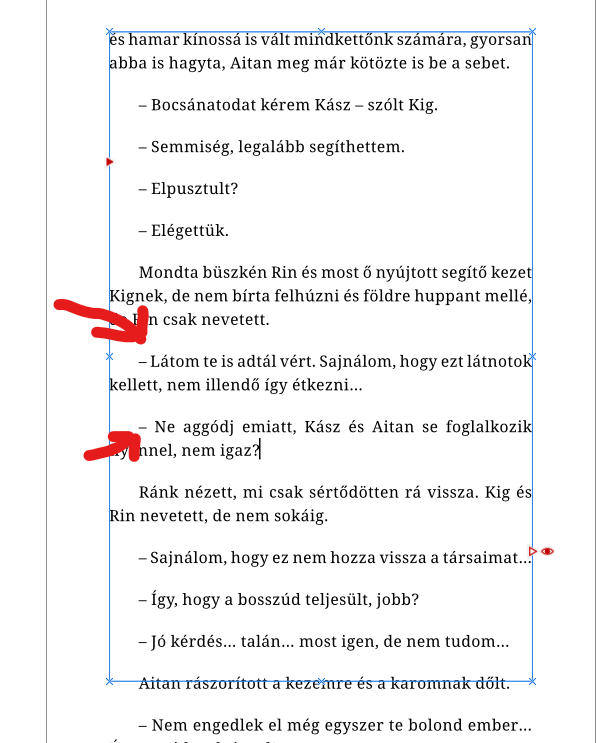
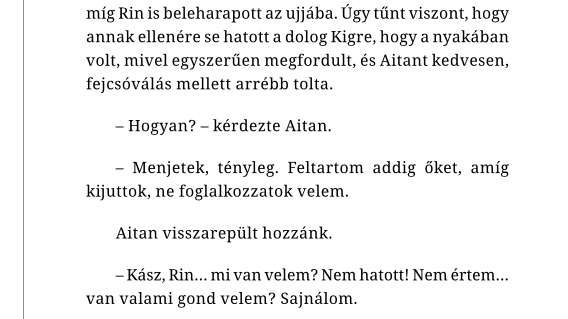
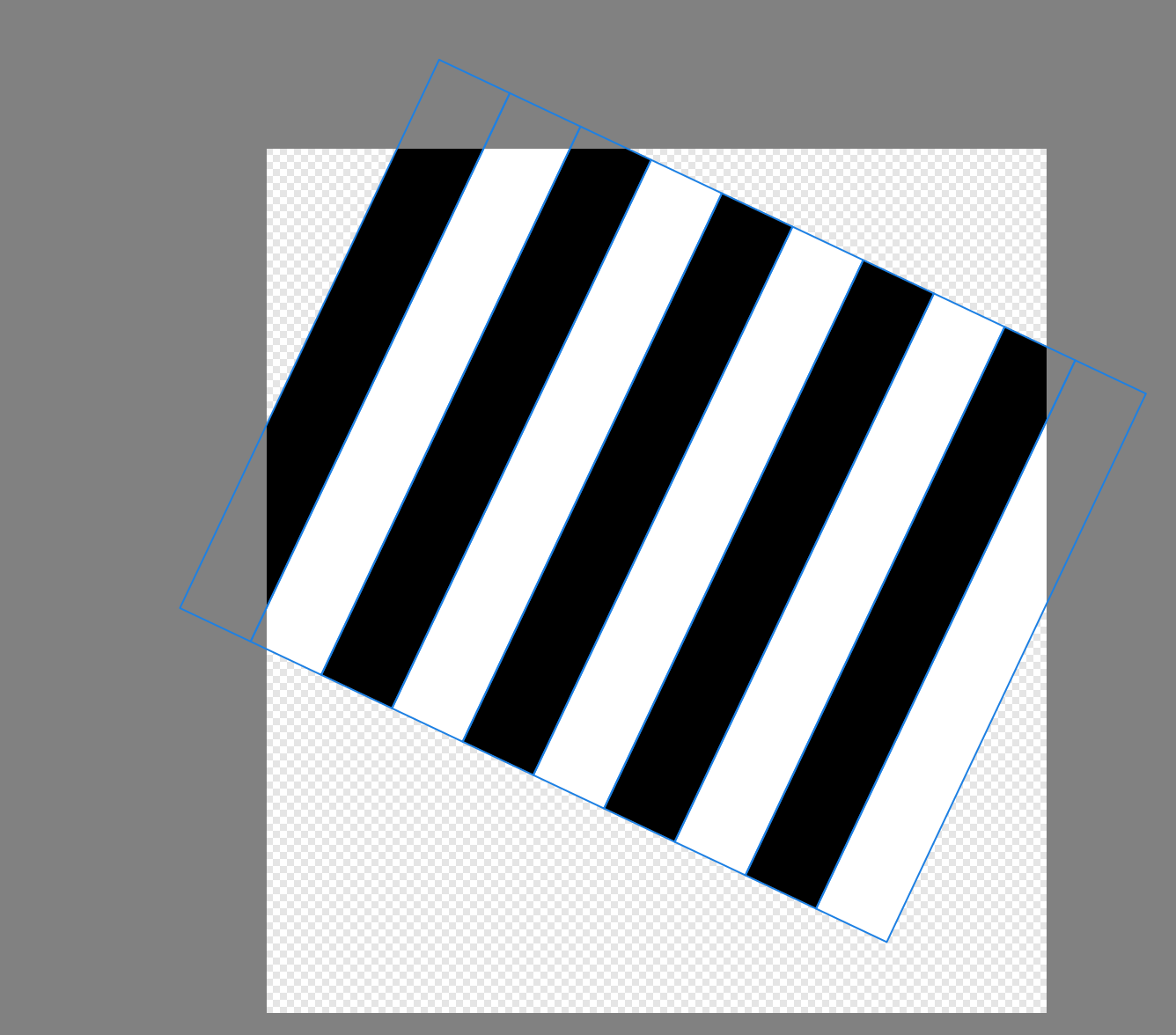
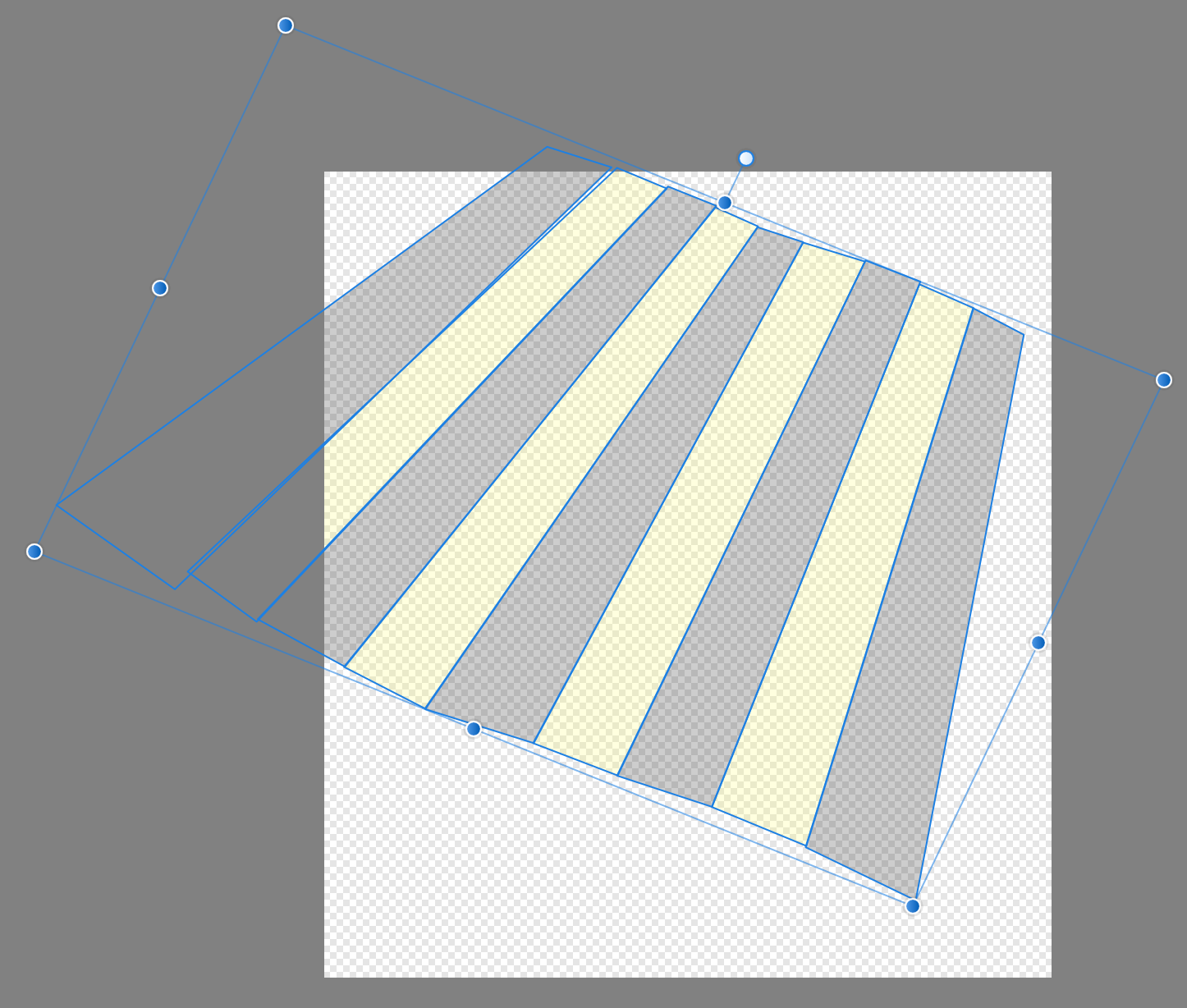





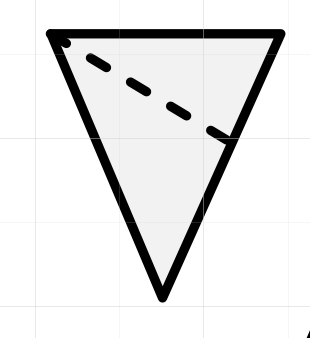
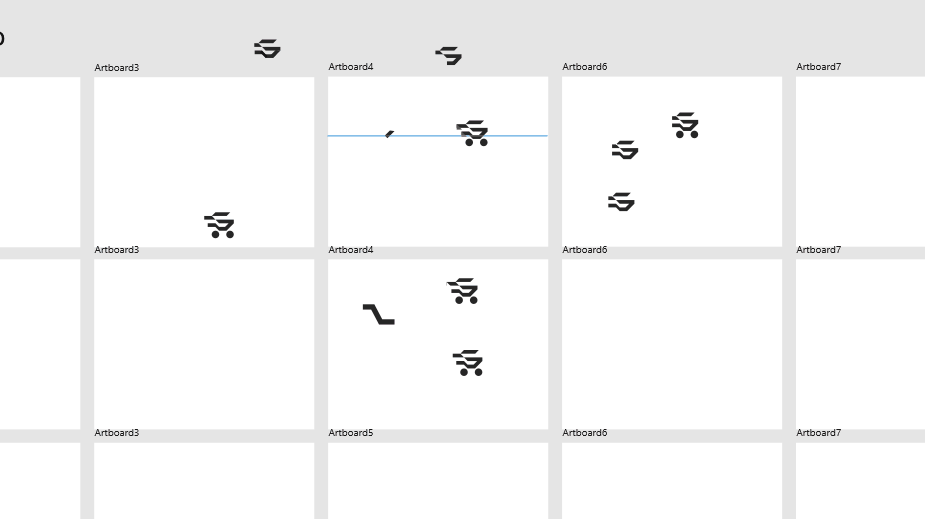

.thumb.jpg.619916e81c68dc9c7d11efa35a114a4b.jpg)