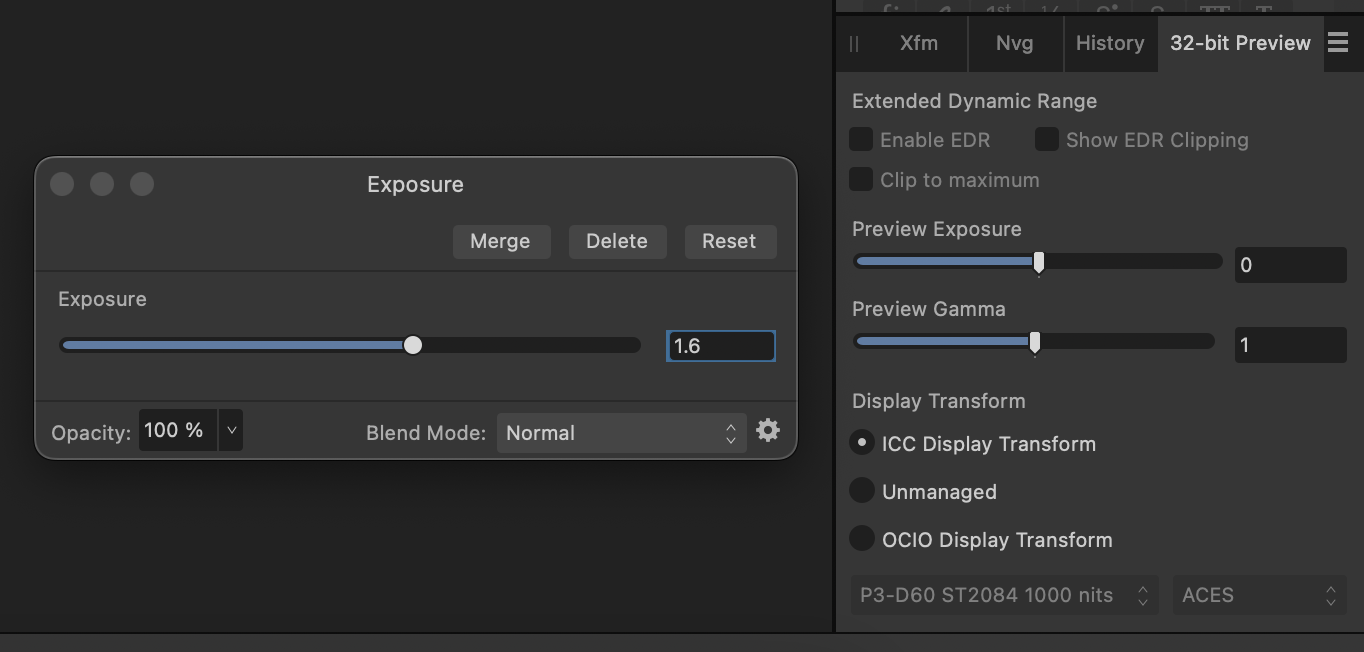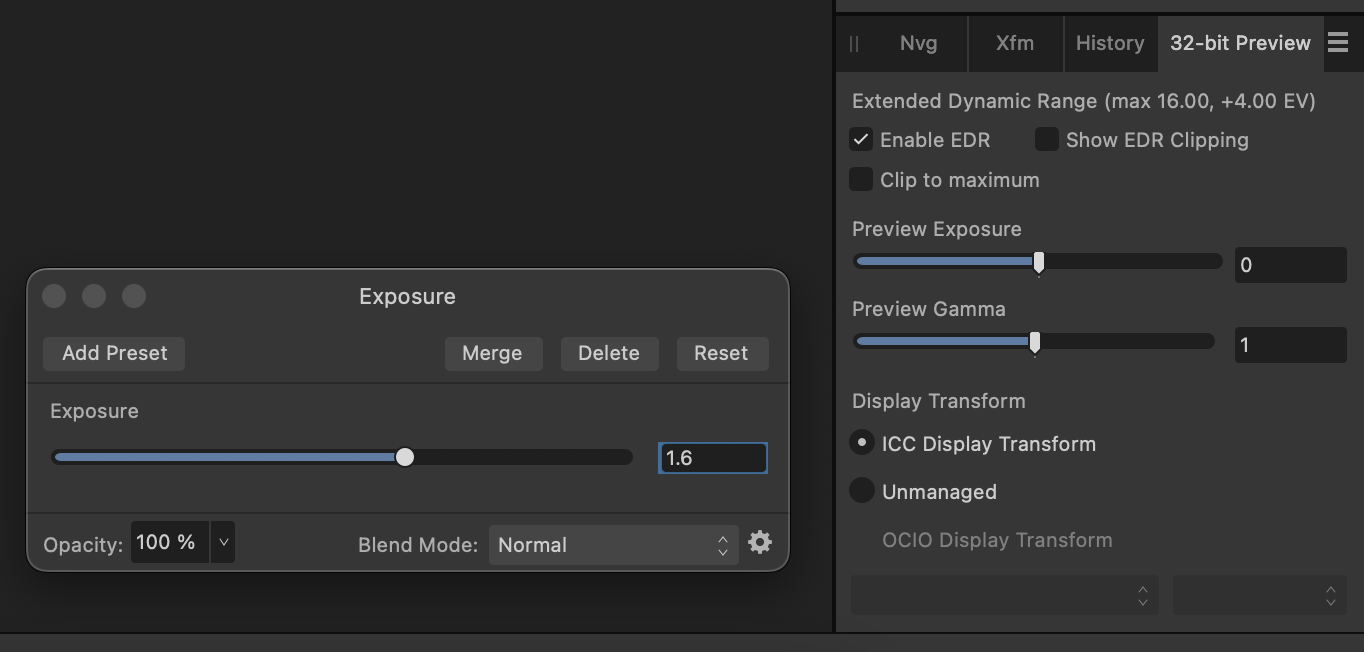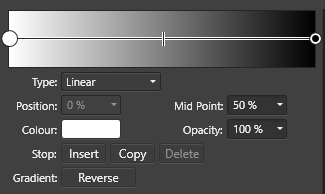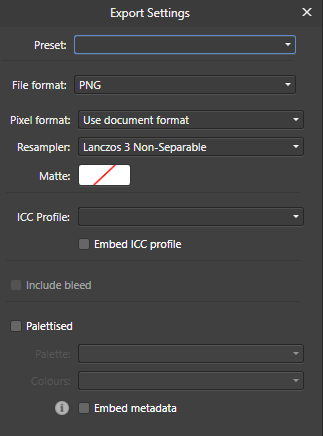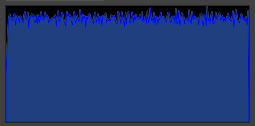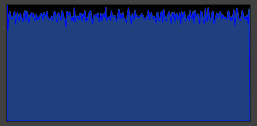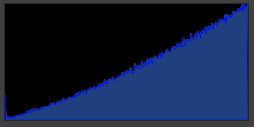Search the Community
Showing results for tags 'hdr'.
-
I'm trying to do some HDR mockups in Designer 2 but haven't gotten it to show extended brightness inside the app (on MacBook Pro internal XDR display). I created an RGB/32 document and applied an exposure adjustment greater than 1 to the layer I'm trying to brighten beyond "normal" display levels. I've tried applying the exposure adjustment to both vector and pixel layers. The 32-bit Preview panel doesn't allow me to click `Enable EDR` and instead of seeing extended brightness it's just desaturating the colors. I've repeated these steps in Photo 2 and the 32-bit Preview panel allowed `Enable EDR` and triggered the display's extended brightness as expected. Is there a different workflow I need to follow to see EDR/HDR in Designer?
- 6 replies
-
- affinity designer
- hdr
-
(and 4 more)
Tagged with:
-
Recently Lightroom introduced the support for tue HDR monitors. This feature has been quite well explained in the video below Now the queston is: what about AP? Is this mode already supported in some way? If not, will it be supported in next releases?
-
Hello everyone, First of all, sorry if this has been asked before. I did search the forums before creating a topic, but could not find anything. I've tried using Affinity Photo to make panoramas out of pictures I took with my iPhone, and the tool's been great to use. However, as far as I can tell, HDR data is getting lost in the process. I'm doing the following: - Export the original files (.HEIC) from iPhoto - Create a new panorama from those HEIC files - Export the created panorama as an HDR file However, when importing the file back to the iPhone the HDR data is lost. What am I doing wrong? And a "bonus" question: is there any way to export directly to HEIC? (HDR files are massive in comparison)
- 9 replies
-
- affinity photo 2
- heic
-
(and 2 more)
Tagged with:
-
Let's say you have some astrophotos, but with different exposure times. Such as 4 pictures with 900s each 15 pictures with 240s each 60 pictures with 60s each a proper set of calibration frames for each exposure length. This gives about an hour at each exposure level, but some pictures will have bright nebulas with stars burned out, and others won't. What is the recommended way of stacking these into a single image? Can I just add all of them into the same file group and Affinity Photo will figure out that these belong to different exposure lengths? Or should I use the file group feature for this? Another idea that came to mind is to first create three different images using the Astrophotography Stack Persona, i.e. one image for each exposure length, together with the corresponding calibration frames. Then use these images without Level and Curve Adjustments, and add them to the HDR persona, where Affinity Photo should be able to figure out that this is basically an HDR with 3 pictures at exposure levels -2, 0 and 2. I don't have the pictures yet, as I wanted to ask first before wasting my time in case Affinity Photo isn't able to combine these properly. Or is the general idea of an Astro-HDR already a bad idea in itself? Best regards
- 6 replies
-
- astrophotography
- hdr
-
(and 1 more)
Tagged with:
-
JXR is the only format people can open as an HDR image without jumping through a bunch of hoops. JXL does not allow that, let us save with JXR please. JXR is the most common mainstream HDR format thanks to Xbox. I dunno why HDR formats are so damned fragmented. Please just let us save JXR I was so incredibly disappointed today when I found out I couldn't... There's literally NO WAY to make a JXR file outside of a F**king video game screenshot. I searched, there is nothing... Why... If you guys added the option to save JXR you would be across the entire internet THE ONLY OPTION FOR DOING THIS. Adobe is dragging their feet.
-
Hi all, I've been using AFphoto since its beginnings and it's the first time I have this kind of problem. The DJI_0452x5.jpg file was exported from Affinity Photo 2. It shows a large yellowish area in the sky around the spot where the sun had just set down. The weird thing is that while editing the image in Affinity Photo, that area looks orange, just like the sky on its sides: I can't understand why exporting the image, colours change, and they change only in that area. Some more details about the workflow: - the orange colour of the sky is yielded by a HSL layer (yellow shift and saturation): the sky originally look all yellowish - the image comes from an HDR merge of 5 tiff files, done in Affinity Photo - each tiff image comes from the same DNG raw file, exported to tiff 5 times with 5 different exposure settings, in order to cover a -2...+2 stop range (this step was not done in AFPhoto) - more than weird (to me): if I take a screenshot of Affinity Photo while editing the afphoto file, the screenshot looks exactly like the exported jpg and has the yellowish area in the middle of the sky, while the same area, in the same moment, is orange in Affinity Photo. - Affinity Photo 2.0.4 + MacOS Big Sur 11.7.2 on Apple M1 chip I could not attach the afphoto file, I guess it's too big (220 MB): it can be downloaded through this link: https://drive.google.com/file/d/16wIC5zlyBDsSE3BK4w6cyHTizeOwUoNd/view?usp=share_link Thanks a lot in advance for any suggestion. Stefano
- 4 replies
-
- hdr
- tonemapping
-
(and 1 more)
Tagged with:
-
When exporting .hdr files and opening them in Preview, the image is black. When viewing the same file in Quick Look, the image is rendered properly. Also, on Preview, when panning and scaling the .hdr file, the images are momentarily rendered properly. Since the image is rendered properly in Quick Look, but not Preview, this is likely a bug. Edit: this only occurs with about half of the .hdr files. For comparison, the bug occurs with Hawaii2022_34, but not Hawaii2022_18. Both attached. MacOS Ventura 13.0.1. Screen Recording 2023-01-03 at 18.23.07.mov Hawaii2022_34.hdr Hawaii2022_18.hdr
-
Starting from this video, I made two macro. https://www.youtube.com/watch?v=LdxXq0aaaXQ In order to import them, open Affinity Photo, open Macro tab (enable it if nedeed), then click Import Macro icon (marked with 1 in below pic), after that, click on Add to Library icon (marked with 2), choose where you want to save it, change the name (if you want). Then test it, by applying it to a picture, open the procedural text, adjust the variables, opacity and blend mode. HDR-1.afmacro HDR-2.afmacro
- 8 replies
-
- affinity photo
- hdr
-
(and 1 more)
Tagged with:
-
HI, I'm trying Affinity to see results on EXR and HDR 360 panos, I'm pretty happy with the results, but there is a problem, after applying Persona Tone mapping the resulting image is no longer a smooth 360, here you can see what I'm talking about, before and after. So, how can avoid or fix this, this is essential to decide whether to buy the software or not (I'm using trial) Thank's! I hope someone can provide any solution
-
A picture in an abandoned residence I took and edited with Affinity Photo V2. Perhaps useful to people but the way I go about it is: 1) File > HDR Merge 2) Select your HDR stack/bracket 3) Deselect Tonemap (you can always do it later but imo its not a good starting point ) 4) Merge the HDR and Edit all you want.
-
I suggest Affinity Photo to support exporting High Dynamic Range HEIF (HDR PQ 10-bit) from RAW/DNG/ProRAW file. It could really be a killer feature in photo editing across any OS platforms. It is especially beneficial to users who are using some recent MacBook Pros supporting HDR10/Dolby Vision (e.g. iPad Pro 2021 with XDR display). For web publishing compatibility, HDR-PQ AVIF could also be supported. Please kindly support.
- 2 replies
-
- hdr
- xdr display
- (and 6 more)
-
Is anyone here familiar with the process of creating HDRi maps in Affinity Photo for 3d modeling? I am struggling to find info on the correct process. I did find some documentation from Affinity, but there was just not very much info on it and I still am a bit confused on how to correctly set this up. Thanks to anyone that can throw me a video or more detailed explanation! Best, Jordan
-
I'm having difficulties understanding EDR / not able to make it work in Affinity Photo 1.10.5. I have a Mac Studio running Monterey (12.4) connected to an 8K LG TV for a monitor (LG 65NANO95) through a DENON HDR compatible receiver. The option for HDR is available in Display Preferences, and activating it causes the TV to show a HDR badge. The DENON shows it's passing through a 12bit HDR10 YCbCr 4:2:2 signal with profile BT2020. I take a ProRAW photo with my iPhone 12 Pro, and open it in Affinity. Depending on the various assistant settings it can look quite washed out, or alternatively underexposed. I've found that if the assistant is set to Apple core image RAW Apply tone curve on (off and it's too dark) Display transform is unmanaged (ICC makes it washed out) Then I will get a nice looking photo which resembles what I expect / version displayed in Photos. Problem is ticking the EDR option has no effect on the image. It indicates a max 3.35 / +1.74EV and ticking EDR clipping shows affected areas when I push up the exposure, but the image itself doesn't change when EDR is on (other than the clipping indicator when that's on). On the other hand, if I set the following: Serif Labs engine all assistant options to no action Display transform to ICC Then the image initially appears very dark, and I have to thrust exposure up to +5 to bring it up to realistic levels, but the image loses saturation. However flicking the EDR setting on and off does at least show a difference in the highlights. This behaviour isn't what I would expect. I'd be hoping that there would be some combination of settings which open the initial image in a reasonable state, and turning on the EDR option would allow the highlights to shine even brighter. What is it I'm doing wrong?
-
When I export the same image from Affinity Designer, there is a very clear difference in terms of brightness. To test it, I created a simple black to white gradient. Using the three different Colour Formats (with the same Colour Profile: sRGB IEC61966-2.1 (Linear)) in the "Document Setup..." panel, I exported three images. Here are RGB/8, RGB/16, and RGB/32 (HDR) respectively: Also here are the histograms for the three images, put through Affinity Photo: I am a self learning graphic designer so if this is intentional then I'm sorry, but shouldn't the images be virtually looking the same, save for the "banding" and the noises from PNG compression?
- 7 replies
-
- affinity designer
- export
-
(and 1 more)
Tagged with:
-
Hi Guys, a strange thing, one of my users wanted to load a serie images to make a hdr with the hdr batch. But it ask only for AP file format. This is also by a file batch... I see on my desktop only the AP format, but can load normal jpg files to it. has someone this before? He used versie 1.10.5.1342 on the laptop and desktop (where it works). OS: win 10
-
I have a copy of Affinity Photo. It says it's 1.10.4.1198. Unfortunately, I can't find any information on much of anything on the Affinity site, including exactly WHAT the current version of V1 is. And when I asked about updating, it sent me to the Microsoft Store to update for Windows... BUT, what I would like to do is export a set of images to Affinity from Lightroom, and have Affinity USE those images to do a "New HDR Merge". I can get the files there, but can't see HOW to tell Affinity to USE them to do an HDR. How do I do this? I have it set up as an external editor, but that's extremely limited - if I send three images, it creates .tif files. Instead I'm exporting directly, but either way, I need to know HOW to make Affinity USE the files. I figure this is something simple and stupid that I just don't know. Is there a command line parameter when calling photo.exe to tell it to do an HDR with the images it gets? Or there's got to be some other way...
-
Hello I would like to propose a feature that would allow the user to switch between the orginal and the current adjustment of raw image in a faster way. I am aware of the syncing feature but there are times when it just takes a lot of steps to just view the orginal especially if you accidentaly synced the wrong adjustment. This new toggle button feature would just allow a quick way to switch from orginal. In a simple way, this is like a toggle button that disables all the effects/adjustments including the overlays.
- 4 replies
-
- develop persona
- raw
- (and 8 more)
-
Using Affinity photo, I managed to turn a source image into an illustration using the G'MIC plugin and HDR merge functions. Used G'MIC Engrave and Autobalance, HDR Merge with dramatic tone map.
-
-
Hi all, I'm playing around with doing some various exposure HDR with AP and am in the Tone Mapping Persona. I have a spot (the moon actually) in an image and have outlined it with an elliptical mask....the trouble is, it is marked the mask like a typical quick mask with red...I cannot see under that red to be able to see what the adjustments are doing there. I've tried hitting the "m" button to see if that would turn the mask highlighting on/off....didn't work. Any suggestions out there as that I can't find much in the way of documentation or YT videos showing use of the mask on the Tone Mapping Persona.... Thank you in advance, cayenne
- 7 replies
-
- hdr
- tone mapping
-
(and 1 more)
Tagged with:
-
I am very new to using the Affinity photo software and photo editing in general so please excuse my ignorance. I recently started shooting virtual tours and have been experiencing the same issue with most of my indoor photos inside of buildings where the open windows have ended up with very bright and washed out highlights. I have experimented with HDR 9-step bracketing and have improved my shots considerably but the window sections of the pictures are still too washed out for my liking. Most of them end up with a blue hue to them and I would like to understand how to remove that blue hue and improve the exposure of the outside scenery through the window. I have included a few sample shots to help illustrate what I am trying to describe. I am using the Insta One X2 camera which does have its limitations but it is all that I can afford at the moment and just wanted to be able to make the shots it produces as good as possible for now until I can upgrade to a better camera.
- 1 reply
-
- 360 photos
- color grading
-
(and 2 more)
Tagged with:
-
HDR of a the Plästerlegge Waterfall in Germany, NRW. 5 Single takes with Auto Bracketing mode -4,-2-,-+2+4 merged with HDR Merge in Affinity Photo.
-
I am very new to using the Affinity photo software and photo editing in general so please excuse my ignorance. I recently started shooting virtual tours and have been experiencing the same issue with most of my indoor photos inside of buildings where the open windows have ended up with very bright and washed out highlights. I have experimented with HDR 9-step bracketing and have improved my shots considerably but the window sections of the pictures are still too washed out for my liking. Most of them end up with a blue hue to them and I would like to understand how to remove that blue hue and improve the exposure of the outside scenery through the window. I have included a few sample shots to help illustrate what I am trying to describe. I am using the Insta One X2 camera which does have its limitations but it is all that I can afford at the moment and just wanted to be able to make the shots it produces as good as possible for now until I can upgrade to a better camera.
- 2 replies
-
- 360 photos
- color grading
-
(and 2 more)
Tagged with:
-
I have Affinity 1.8.4 which works fine with my Mac OSX when using the HDR facility. My question is "Does the .afphoto file produced keep a record of the individual file names which were used generate the composite file, and is this information accessible?". I would comment that for a 300+ MB file size, one could reasonable expect this information to be readily available. Many apologies if I have missed it and the information is already there. Regards Nick Edwards 3 October 2020
-
hi, cant wait to try affinity photo for windows, and my number 1 question is: does or will Randomcontrol "ArionFX for Photoshop" link plugin be supported? i am asking here as its not on your list: http://www.miguelboto.com/affinity/photo/plugins-support/ i'll buy affintiy photo definitely if it is best regards Reinhard Kepplinger