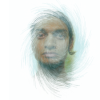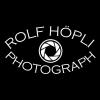Search the Community
Showing results for tags 'focus merge'.
-
-
Independent of "Toggle Source Preview" being ON or OFF, an not wanted/needed Source Layer can not be deleted. The complete Focus Merge process must be done again . May be I am interpreting the trash bin in a wrong way, but what else should it be for...? I also tried to drag and drop the unwanted Focus Merge layer (the blue, selected one) into the trash bin, but this didn't help either... Greetings, Roland
-
I really like the focus merge functionality of Affinity Photo but it lacks one essential feature: Saving the current state in order continue later. Currently the sources window that lets you manually blend the different sources (and thus correct ghosts introduced during the focus merging process) disappears if the program is closed. I know I can re-add the sources after loading the file but this is not nearly as intuitive and exact as the dedicated "focus merge mode". To me that's a major drawback as focus merging can be very time consuming work which takes hours. What if I need to take a break and want to continue later? Currently I have to leave Affinity Photo open and hope that the program does not crash while taking a break. What if the program crashes during the process? What if accidentally remove the sources (silly but things like this happen)? Please add either a possibility to save the document and reopen it later with the dedicated "focus merge mode" still active meaning the sources still present in the sources window and the clone tool still working without having to select a source point. Or, even better, give us the possibility to switch the "focus merge mode" on and off at will. This would be a major improvement. By the way: I don't use the HDR merge functionality but I guess that it's ghost removal tool works the same way as the ghost removal in focus merge. It would be great if you could implement the same functionality there too.
- 5 replies
-
- focus merge
- save
-
(and 1 more)
Tagged with:
-
Thank you for the 1.6 update. However, I am disappointed that basic drag and drop functionality is not available in the panorama, hdr merge, focus merge, stacking and other file selection dialogs. I usually have a finder window open and I can see the files I want to include in a stack or batch, but then I have to use the add files button and navigate (again) to that folder and select the files. Would love to just drag them from Finder onto the selection dialog list control. This should be a pretty basic code change. After all, drag and drop is coding 101 stuff and shouldn't cause knock on effects or regressions.
-
I can see that Focus Merge should work in AP - I've seen the Tutorial. I have a Panasonic TZ 100 which can do Focus Merge in the camera - but I'd prefer to do it in software if possible. AP should do this. The only slight issue I've noticed is that the camera generates MP4 files with a number of frames, so it's not quite in the form required for AP. It's not necessarily a big problem, though it could be a time consuming irritation. I can use either iTunes or FCPX (Final Cut Pro X) to pull out the frames and create individual shots to merge, but it would be a lot quicker if there's a tool which will do this straight off. I recall asking the Panasonic support people about this, but I haven't noticed a reply yet. Has anyone figured this out, or used this? Presumably for best quality it would good to shoot in 4k in burst mode, though getting the different focus settings might not be so easy with this camera. I think the Post Focus feature which generates the MP4 files only works with 1080P HD files. That raises another quesion - is it possible to mix resolutions with the stack functions - which could be a way of getting higher quality in the final result?
-
Hello, I imported series of photos from the cloud to the ipad for focus merge. I have done it in the affinity desktop and thought I'll give the iPad affinity photo a try. What puzzled me is the 'sources' (which you can examine the list of photos that made up the focus merged image by turning on and off the toggle source preview) is no where to be found. The sources is only available when you select the clone brush tool on the desktop version of the software. What I really like to know is where can I find the sources in the Affinity photo IOS version. Thanks. Kelvin
-
Hi, Please compare the first two attached items, which are the final outputs of a focus stack. 1+2+3+4: VS :A+B (i.e. [1+2] + [3+4]) Here's what's going on: 1+2+3+4.png is a focus stacked image from 1.jpg, 2.jpg, 3.jpg, & 4.jpg >> The result is blurry, so I tried dividing the task to help the alignment algorithm. A (1+2).png is a focus stack using only photo 1 & 2, while B (3+4).png is one using 3 & 4. >> These 2 intermediates, when combined will contain all 4 focus points (as would 1+2+3+4). A+B.png is a focus stack of A (1+2).png and B (3+4).png. >> This result is what I expected initially when merging the 4 photos at one go. This means that the current alignment is not optimal, perhaps you could offer an alternate mode where Photo would proceed by using intermediate image states, as I did above. There are different ways to approach this, perhaps the same result could be obtained by first combining 1 and 2, then the resulting image to 3, and finally the latter combination to 4 to get the final output. Or alternately, use some kind of algorithm/AI to determine the closest set of images to merge sequentially before the final render. Is this logic legit? I tried, it's repeatable. Thanks. 1: 2: 3: 4: A (1+2): B (3+4): Source_Photos.zip
-
- alignment
- focus stacking
-
(and 1 more)
Tagged with:
-
When creating a new Stack, Focus Merge, HDR Merge, or Panorama the user is prompted to add files to the dialog. When add is clicked, the user is brought to a cloud storage file selection. The first issue is that when using these features, there is no way to add images that are already on the iPad. Some way to add images from local storage needs to be added. These features use a lot of images and it is a big time and bandwidth waste to use cloud storage only for these. Second issue, all these features require selecting multiple images, but the dialog only allows selecting one image at a time. This is especially bad because it is cloud storage. A typical usage of these features god like this, "Click add; Select cloud storage service(it always defaults to iCloud); Navigate through a couple folders; Select an image; Wait for the image to load form cloud storage; Get kicked back to the file list dialog; REPEAT 100 MORE TIMES" I could maybe deal with this if it was only the HDR feature that had this behavior since you are only selecting 3-5 images most of the time using that. But the Focus Merge, Stack, and Panorama features are all likely to use 10 or more images. Focus merging I typically have 50-250 images I have to deal with. Adding a select all files, or allowing the user to select folders would greatly help. For instance, the google drive app has a select all command in the top right. I understand that some of these issues might be softened by implementing drag and drop in iOS11, but it will not full solve the problem. Imagine selecting 50 images for a Panorama or Focus Merge with the drag and drop implementation, vs tapping a single button. It is a big difference. I hope these issues get sorted, because otherwise those features appear to work pretty well. Though I haven't been able to test them a lot, because I want to keep my hair ;) -Steve
- 3 replies
-
- HDR Merge
- Focus Merge
-
(and 3 more)
Tagged with:
-
The focus merge feature is cool in that is generally seems to work and did a good job on the files I tried it with. The interface seems a little rough but I'm hoping maybe I don't know a better way to do what I want. I manage my photos in Lightroom and almost always use the Edit In... menu to get a photo (or in this case, photos) into Affinity. My first issue is that to bring multiple photos in for a focus merge, I can't seem to go straight from the open files to the merge. I have to select a new merge and then browse to my photos in Windows Explorer. Is there a better way to do this so I can go right from multiple open files to making a focus merge of them like we do HDR and panoramas in Lightroom? I hope so! Thanks!
-
I'm new to Affinity, so your patience is welcome. I have been using Aperture and PS Elements, along with NIK software add-ins, so my learning curve has been lengthly for Affinity. I will have to admit, I am loving Affinity, though....I just repeatedly have to refer to the training videos to remember how to do some things. I know, repetition is the ultimate teacher.... I shoot in raw and usually convert to TIFF to modify after minor adjustments, then to JPEG for any printing or posting. My question to you is: Do you recommend developing all raw images BEFORE adding them into a stack, HDR, Focus Merge, etc.?......OR, can you merge the images in raw and get the same results with processing after the merge? I'm just trying to save a little time, if you know what I mean. Thanks, TommyD
-
Affinity Photo will not display thumbnails of Sony ARW files when using Focus Merge. I'd like to see the thumbnails so as to determine which batch of files to select and use with Focus Merge. I'm on a Mac and Cover Flow view would help me do this. I cannot use Cover Flow to select the files because Affinity is not generating thumbnails......
- 2 replies
-
- Sony
- focus merge
-
(and 1 more)
Tagged with:
-
Hello & HNY! I have been experimenting with the HDR merge and Focus merge modules and I'm experiencing a problem that Affinity Photo does not align the pictures correct. I can't find a way to align the pictures manually. Maybe I've not found the feature or this is currently not possible. Thanks, Rolf
-
Since the Focus Merge process must determine the Z order of the photos and which pixel to use from which image, that means that it is implicitly reconstructing depth information for each pixel anyway. It would be nice to have access to this data, either for further editing (such as enhancing perceived depth by applying color correction), or even to use it, say, as a displacement map in 3D-capable software to generate a textured 3D model from the image. I'd suggest a simple "Generate Depth Map" check box in the Focus Merge dialog box that would then lead to Focus Merge outputting a grayscale depth map as either a separate layer or a channel.
-
- Depth Map
- Focus Merge
-
(and 2 more)
Tagged with:
-
When focus merging a large # of photos -- more than 100 -- Affinity seems to just kinda stop working after a while. The progress bar stays up, but the UI is otherwise completely non-responsive. I let one focus merge job run for 36 hours; no progress beyond 7-8%. Is there a way to get some more feedback on what has gone wrong? Any diagnostics I can grab to help the team address this issue? Specifics: - Canon 7D Mk II RAW images as source (typically ~20MB each) - 120 - 275 images - Select New Photo Merge - Drag and drop images from Finder into Add dialog macOS Sierra on a 2015 MacBook (Yes, this is not really my first choice for machine to do this on -- I'm traveling).
-
Sirs, I tried to do Focus Merging (elsewhere known as Focus Stacking) using a set of 12 photos produced using the focus bracketing feature of my Olympus OM-D E-M5 Mark II. It seemed to do a good job and I was able to save in afphoto format but when I tried to export as JPEG it gave the message: An error occurred while exporting to: C:\Users\...\AffinityFocusMergedToyCars.jpg Metadata could not be embedded. I am running Affinity Photo 1.5.0.35 (Beta) under Windows 7, I also tried to de-fisheye a photo from my Samyang 7.5mm f:3.5 Fisheye lens taken on my Panasonic GF3 (micro four-thirds) using Filters - Distort - Lens Distortion but it seemed incapable of fully removing the barrel distortion even at -100%; Also, it would also be nice to have lens correction data.
- 1 reply
-
- Focus Merge
- Export
-
(and 1 more)
Tagged with:



2018-06-1805-52-01.thumb.jpg.2ad1d01cb5cf37736c1556de0e47998a.jpg)