-
Posts
29 -
Joined
-
Last visited
Contact Methods
-
Website URL
https://www.facebook.com/fthnmr
Profile Information
-
Gender
Male
-
Location
Mauritius
-
Interests
Cats, Plants, Moss, Succulents
Recent Profile Visitors
1,096 profile views
-
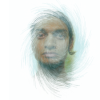
Loading OCIO configs on iPad
yusha replied to alexfry's topic in Pre-V2 Archive of Affinity on iPad Questions
An in-depth video tutorial would be appreciated. -
Hi all, I need help making a proper square or any shape with perfect sharp corners/strokes. I can’t find out how to do so - am I missing something or is this a limitation of Photo’s engine? Please see the attached screenshot. Anything drawn has round corners, even the Pen tool and the Pixel brush! The only way I can get sharp corners is to import a vector object but even then it’s borders lose opacity and it doesn’t look right.
-
 Muffins reacted to a post in a topic:
Affinity Photo Beta for iPad - 1.6.5 (Beta 1)
Muffins reacted to a post in a topic:
Affinity Photo Beta for iPad - 1.6.5 (Beta 1)
-
Actually, to take care of that yellow tint, I had a duplicate layer with only the blue channel. Using blend mode as lighten makes it look like the original image. Not sure if the blur will act the same in a blend mode though. Then I guess you could group these two layers. If that doesn't make sense, please disregard. I'm a noob. #UPDATE# Nevermind, I see the yellow tint with the blur!
-
Hi @bit98, Here's how to isolate a channel for applying edits: See it in action: 9EBA8F80-5DF0-4AFC-8A30-FD4FF68FA30B.MOV Clicking in the 'edit icon' will toggle it on or off. Disabling it for a specific channel will prevent changes to that channel. Similarly, the 'eye icon' will allow you to toggle channel visibility. There's a tuto on this, scroll down to the Channel section:
-
 Muffins reacted to a post in a topic:
Cannot scroll down to the bottom of layers within in portrait mode
Muffins reacted to a post in a topic:
Cannot scroll down to the bottom of layers within in portrait mode
-
See attached. When in portrait mode and there are lots of layers, I can't scroll down to the bottom the list. If that glitch is active and I rotate to landscape it will persist. The only fix is to close the layer group, be in landscape, open the layer group. I can then scroll all the way down until I do some other manipulation, after which I may be restricted again. iPad Pro 9.7", iOS Public Beta 7, Photo beta v1.6.5.59 27D1BBC0-D580-416C-973F-4F76D6E19AE3.MP4
- 1 reply
-
- layers studio
- layers
-
(and 2 more)
Tagged with:
-
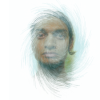
Where is the Keys?
yusha replied to JensLundin's topic in Pre-V2 Archive of Affinity on iPad Questions
As an example, there is a 3rd pane for the Pen Tool: Likewise for some other tools, there are additional shortcuts . -
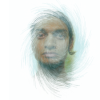
Simple Question: Deleting Selection?
yusha replied to Brammy's topic in Pre-V2 Archive of Affinity on iPad Questions
Two-finger tapping brings a contextual menu. -
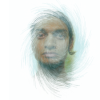
Working with transparent background
yusha replied to Jouzi.Ef's topic in Pre-V2 Archive of Affinity on iPad Questions
Does the attached video help? It's about converting a canvas with white bckg to a transparent one. Transparent Canvas.MP4 -
 Monseg reacted to a post in a topic:
Focus Merge: Potential Improvement
Monseg reacted to a post in a topic:
Focus Merge: Potential Improvement
-
Hi, Please compare the first two attached items, which are the final outputs of a focus stack. 1+2+3+4: VS :A+B (i.e. [1+2] + [3+4]) Here's what's going on: 1+2+3+4.png is a focus stacked image from 1.jpg, 2.jpg, 3.jpg, & 4.jpg >> The result is blurry, so I tried dividing the task to help the alignment algorithm. A (1+2).png is a focus stack using only photo 1 & 2, while B (3+4).png is one using 3 & 4. >> These 2 intermediates, when combined will contain all 4 focus points (as would 1+2+3+4). A+B.png is a focus stack of A (1+2).png and B (3+4).png. >> This result is what I expected initially when merging the 4 photos at one go. This means that the current alignment is not optimal, perhaps you could offer an alternate mode where Photo would proceed by using intermediate image states, as I did above. There are different ways to approach this, perhaps the same result could be obtained by first combining 1 and 2, then the resulting image to 3, and finally the latter combination to 4 to get the final output. Or alternately, use some kind of algorithm/AI to determine the closest set of images to merge sequentially before the final render. Is this logic legit? I tried, it's repeatable. Thanks. 1: 2: 3: 4: A (1+2): B (3+4): Source_Photos.zip
-
- alignment
- focus stacking
-
(and 1 more)
Tagged with:
-
 Chris B reacted to a post in a topic:
Portrait Mode UI glitches
Chris B reacted to a post in a topic:
Portrait Mode UI glitches
-
You peeps are so fast in implementing updates and resolving issues. You must have really amazing teams and dedicated coders!









