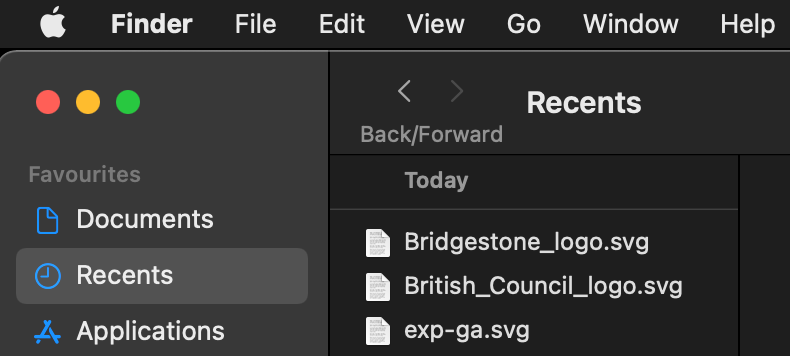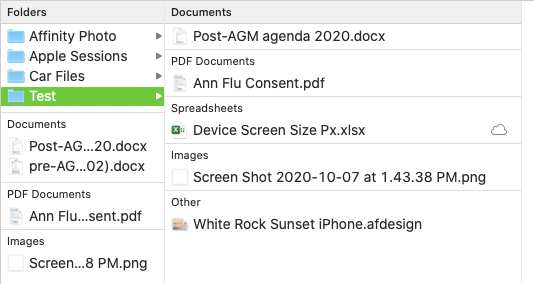Search the Community
Showing results for tags 'finder'.
-
A lot of websites have the "control+K" shortcut to open a search box that will search and show anything related. As a beginner in AP, I know what I want but have no idea where it is. It could search on the name and descriptions of the tools and then even show a shortcut, if available. Would also be nice to save the last used ones (launched from there), so next time you want to search, you might already have it ready to use even if it doesn't have a shortcut. I tried finding if it was already asked for, but search, tools, find, are generic enough that it shows anything but that if there's already a suggestion. TBH, I would expect it to already have it.
-
- search box
- search
- (and 4 more)
-
I had two folders for Affinity Publisher in my finder. Any new files I saved were saved in them both but my original files were not found in either. When I used Affinity Publisher to open an existing file, it found the right folder right away. So that was strange. I managed to get all my files into one of the Affinity Publisher folders and it seems to be working fine now but it is missing the icon on the folder. The other strange part is the second Affinity Publisher folder is still in my finder and when I double click it open it is empty and shows a file path to Affinity Publisher 3. I don't know what that means but I thought I would at least report it. I've attached a screen shot. When I try to delete the folder I get a warning. I've attached that screen shot too. Is it safe to proceed so I can get rid of this second folder? Thank you.
-
As far as I recall, files created or modified or exported by Affinity software do not appear in the list of recent files in Mac OS Finder. Please see screenshot. After multiple OS and Serif upgrades and different computers, the problem persists, so I assume it is a Bug / Feature Request. Please fix or tell me why it's not working on my computers.
-
Apple's Finder allows you to group files by Kind. This works well, but all Affinity files are dumped into Apple's "we don't know what this file is" section called Other. Affinity needs to work with Apple to get an upgraded file sort parameter so that Affinity files are grouped appropriately. It would be great if Apple allowed you to customize the grouping function, but at the moment with Catalina that is not possible. You can tweak the function with colours and tags, but you cannot change or add to the grouping parameters without resorting to the Terminal app. That is not realistic for the average user. Apple support says it can't be done with the current OS, but I think Affinity management needs to work with Apple Engineering to get all the files grouped appropriately.
-
macos 10.13 Affinity Publisher 1.7.3 is Defaulting as the Default app for video? when/after importing many thousands of video files from professional cinematography cameras, canon, red, etc into macos 10.13 Publisher is defaulting as the application to open the file causing the video to be inoperable? video used to import fine prior to installing Affinity Publisher anyone else having this issue? the video & icon should be defaulting to Quicktime file format & Quicktime icon not Publisher changing the default application in the 'info' window in the Finder does not help any ideas? thank you in advance
- 7 replies
-
- fcpx
- affinity publisher
- (and 5 more)
-

Larger previews in Finder?
brunoczech posted a topic in Feedback for Affinity Designer V1 on Desktop
Hello Affinity people! Is there a chance we could see larger file previews in Finder / Path Finder? As of this moment all Affinity files' previews are tiny compared to PDF, JPG and all the other types of files, for that matter. Talking about Spacebar previews. Please check screenshots. Thanks in advance! David -
I thought I would share (what I thought) was a great bit of news. I really liked that feature in Adobe Bridge that lets you shirk down a window with a single click and then bring it back up with a single click. I am not the world's biggest Bridge fan but I like that one feature a lot. I was just sent an email from the makers of HoudahSpot that they brought this feature to their HoudahSpot 5 beta! I thought some people here might like to hear that since many here are of course former Adobe users and might like to know this. I use HS's tagging support constantly, I find it to work better then Bridge or even the Finder in many ways. I would suggest trying this product and helping the developer. Important product to have on hand.
- 4 replies
-
- adobe bridge
- finder
-
(and 3 more)
Tagged with:
-
When browsing project files in Finder (macOS) I noticed that the same project as a .psd will preview a high-res thumbnail of the artboard but if the project is saved as .afdesign there is a low-res thumbnail. I was curious if anyone else noticed or has this behavior. If possible, I think it'd be great if Affinity would save higher-res thumbnails of the project file to make browsing in Finder a little more useful. I included screenshots to show the difference.
-
Some of my exported images from Affinity Photo show with a preview image in Icloud/affinity photo and some do not. The previews are available with the Finder tab on the Mac and the file finder on the PC. The images can be uploaded from the Icloud drive but they cannot be previewed. All formats are affected. Help would be appreciated. DManf
- 1 reply
-
- photo export
- icloud drive
-
(and 1 more)
Tagged with:
-
I have both Affinity Designer and Photo on my iMac. I have one annoying thing that happens that I cannot fix. When I double click an .afdesign file in Finder, it almost always opens Affinity Photo instead of Designer for anything located in the "Affinity Designer" iCloud Drive folder. The only way for me to get it to open in the right program is to specifically select it using "Open With" or by opening it from inside Designer. How do I fix this? Things of note: - In Finder the files all do say they are the "Affinity Designer Document" type. - As I mentioned, this appears to mostly occur for files stored in iCloud Drive in the Affinity Designer folder. If they are on my computer or in the documents folder (I do have that being stored on iCloud so I can access it from my iMac or MacBook), the files tend to consistently open in Affinity Designer.
-
Hey, there's a feature in macOS which I know is quite hidden but it's very very very useful, once you are aware of. Bad enough that it is missing in affinity photo and designer. In all finder windows and most apps which deal with files it's possible to do some basic file handling actions from the window title where the file icon is located. Doing a right click lets you go directly to the path where the file is located. Dragging the file icon lets you move or copy the file to another place. Here's a very quick video attached but you should try this handling yourself and you will see, how it boosts your productivity. Btw. this function exists from the first day of mac OS X. Would be nice if you add this because it's so so basic. https://www.youtube.com/watch?v=6-fkYFV7rOY (at 0:59, some other examples exist, but I just had this quickly by hand) cheers Benny FilehandlingSD.mov
- 7 replies
-
- macos core
- filehandling
-
(and 5 more)
Tagged with:
-
My TIFF files made with Affinity Photo are not displayed in Apple programs including Photos, Finder and Preview. This seems to happen to files made after a certain date some time this year. The Apple tech I talked to said there seemed to be a fix by Affinity Photo. I cannot find it. How do I get this issue fixed? Thanks.