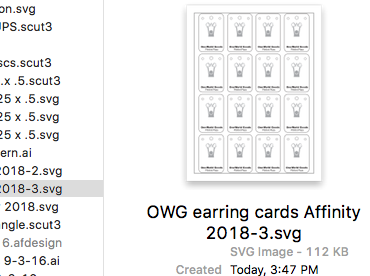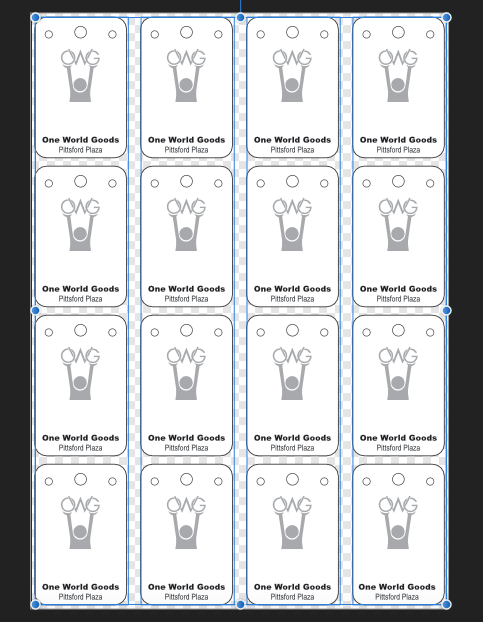Search the Community
Showing results for tags 'exporting'.
-
When I try and export my pictures, the shadow and glow effects always look really bad and not smooth but it looks fine before exporting. Here is an example of what It should look like: And here is what it looks like once exported: I am using Affinity Designer on windows I am fairly new to designing (as you can tell) so I could just have a setting wrong but it has been an issue that has been bugging me for a while now so any help would be much appreciated, Thanks
-
Whenever I try to export something as a PDF it just kind of hangs up with the generating export animation. I’ve let it go for like a solid 10 minutes now. Any idea how I can make this work better? I’ve attached an image of my export settings while it’s generating. Any help is appreciated! Thank you.
-
Hi loves! Super affinity designer newbie. I make logos for clients & for some reason having a hard time exporting to SVG.. I’ve sliced before on most of my designs & I usually have to do it a few times until it magically works. The specific design I created is like another I did & the SVG export worked. For some reason I can’t figure it out. I bought the book & super love it... but it doesn’t go into a lot of detail about exporting sadly. Please help. I will add file & hopefully someone can get it! I know I’m doing something wrong if I have to try to 20 times before not knowing what I did right. Haha. Thanks so so much! Untitled Copy_10.afdesign
-
As someone who transferred to Affinity Designer upon launch, ditching the traditional Adobe Products that most of the industry utilizes I am, for the most part, thrilled with incorporating Affinity Designer into my workflow. However, there are two features that I have been longing for. The first of which is the incorporation of editable text in an exported PSD. Some clients desperately want the PSD files of all of the work in the final form, and documents with tons of text present an issue as all text now exports as a pixel layer. I know it is a huge coding ordeal, but it would be such a huge asset to us all. Please, in your next update try to incorporate this feature for your dedicated designers using your design programs so that we are not forced to find ridiculous workarounds. Secondly, I would love to see an option for batch exporting of artboards to save them as the individual artboard name in a dedicated folder. So much of my time is spent opening a new document and placing the contents of each artboard individually on a new canvas and saving them for client work. A batch save option would be extremely helpful, especially if the same options are available there like the ones currently available in the export menu.
-
Hi I am completely new to illustration tools and Affinity designer is the first of that kind I have used. Idrew a picture using pen tool and was trying to export in svg format . It was not getting exported in the first place .I was not able to send it in the email as well.Finally it got saved in the photos but to my surprise it was rasterised version. Please help me understand what went wrong. Why was it not getting exported to file explorer or any other places . Thanks in advance
-
Hey all! Just started trying out both Affinity products on Windows today and I've run into a snag with Designer. It seems that I cannot get my file to export as an SVG properly - the "embedded document" portion does not export. Is there a checkbox or step I'm missing?? I am able to export everything as a PNG if I don't resize on export - if I try to resize then the embedded doc portion again does not show up. I've attached the files I get so you can see what's going on as well as a screenshot of my layers in designer. Could also use a tip on how to set the exact artboard size - haven't figured that out just yet... Thanks! NewInterstate-v1.svg
-
I've been having trouble with using artboards to create multi-page documents. Somehow the order of the pages is getting shuffled while I'm working, and when I go to export the whole document the pages aren't numbered sequentially anymore. I then have to create a whole new document carefully copying & pasting each page before exporting again. What am I doing to make the page orders get mixed up? Can I fix it without creating a whole new document? See my screen shot, although displaying correct on the screen, ordered as artboards 1, 2, 3, - when exporting, the artboards are shuffled to 1,3,2
-
Something strange I noticed when I exported a simple two page layout recently. Publisher didn't export the file as it looks in the program currently but rather as an old version from several days ago. I have never seen anything like this as I exported files in the past. Has that happened to anyone else? I don't use Publisher a lot but I thought I would try it out with a simple layout.
-
I have created a document in Affinity Designer and sent it to a printing company who have replied and said it is not in the correct format. It is an A5 document and as per their guidelines I created a 3mm bleed. I have exported it (and clicked 'More' and 'Include Bleed) but when I export it as a PDF it has a white border around it. I have scoured these forums for answers, I have tried exporting it about 10 times now using different settings- with and without printers markers, as a preset 'PDF for print' to name a few. I even created a slightly larger document (a few cm bigger than A5) to see if that worked! I just need the background colour to go all the way to the edge of the PDF and not have a white border! The company won't print it until I send it without this so I need to sort this out as soon as I can! :o
- 4 replies
-
- bleed
- white border
-
(and 3 more)
Tagged with:
-
I have exported a PDF file from an Affinity Publisher Beta project and discovered some of the fonts (i.e. Georgia Bold and Georgia Bold Italic) have not embedded correctly into the file, yet other fonts have. I do not usually have problems with these fonts elsewhere. Are there still issues to sort in the Beta concerning exporting of embedded fonts?
- 3 replies
-
- embedded fonts
- exporting
-
(and 1 more)
Tagged with:
-
I'm still trying to wrap my head around the export process in AD. It seems powerful, but it's fairly different from what I'm used to. I think I'm following the correct steps, as I was successfully able to export my files to my Affinity folder on my iPad as well as to iCloud. However, when I do the same process and select a folder in Creative Cloud, it says that it exports...but the files don't show up in CC. I had no troubles IMPORTING my files from CC into AD. Not sure if it's a bug, my device, my connection, or me. Anyone else have an issue exporting to CC? Thanks Toby
-
Hello, I am having a hard time trying to figure out how to save a file to be able to pull up and continue working on it on adobe illustrator. I have been able to save a file from adobe into my Dropbox and pull it to work on affinity designer on iPad but I do not know how to do the same from affinity so that I can continue on illustrator.
-
On my iPad I use Lightroom Mobile as my primary editing program. I would like to use Affinity for some editing but I need to be able to export back to Lightroom Mobile so I can continue to keep Creative Cloud workflow synced. How do I accomplish this?
- 1 reply
-
- lightroom mobile
- exporting
-
(and 1 more)
Tagged with:
-
I have recently switched over to Affinity Designer full time from adobe products after dabbling for a couple years. I'm rebuilding a document that I was originally done in Adobe illustrator. I'm exporting it as an svg file to be used with a program call Sure Cuts A Lot (SCAL) which I use to cut designs on a digital cutter. I'm having several problems opening the file in SCAL. First off, the file is more than 2x the size it was designed to be. Secondly, all elements are not visible when opened in SCAL. Thirdly, there is a dot that is appearing on the top right corner of the design which seems to be measured with the size but it isn't part of the design and can't seem to be removed. Precision for the size of the elements I'm cutting is paramount as are the missing elements. I print the document first after designating some lines as print lines and others as cut lines. After the document is printing I then cut the design out. This is a rather large problem that I need to fix, ASAP!! See photos below: The first shows the difference in scale with how it should look vs what appears when imported. Also, see the black dot to the upper left that appears? The second picture shows the preview of the file with text on it but, as you can see when its placed in SCAL the image has no text. The last picture shows the document in affinity designer with all elements as it should be. I hope i'm being clear, and I hope there is a fix that I am just missing when I'm trying to export.
-
I have a very basic...but important question that is killing me. LOVING affinity designer, its so wonderful on my iPad pro 12. Have been creating a lot of stuff! However I am having trouble exporting clean files. To get this right, perhaps you can guide me through the proper way to draw a single vertical 6px thick line in a vector without any pixel shifting aliasing on the edges of the verticle line. Eventually the goal is to export out my vector line art file to a png, but just for simplification this will be my control point. I have my brush set to be 6pt. Perhaps you can guide me (and test...maybe a bug?) on how to do this, been pulling my hair out for days. Was thinking my workspace resolution is slightly different than my export resolution and maybe there is some sort resizing going on? But can't seem to see settings for this. Appreciate your help!
-
Hi I know there have been topics on batch processing but I keep hitting a problem, I'm wanting to resize and watermark my photos to send to clients, but when recording the macro it says it can not record the save instruction in the macro. is there a workaround for this, as it basically means you can not do any batch processing even though the option is there.
-
I'm building a replacement website for my 7-year-old outdated site and need to edit my photos for this new platform. 1. For a photography site that retains large files for automatically sending to the print lab and as the file can be printed at varying sizes (on paper, canvas, etc.), should I save a file at it's original size but at a 300DPI? As these are photos taken over many years with different types of cameras, some images may be 72DPI, others higher, also many are from film cameras. 2. If all need to be saved as 300DPI for optimal printing, then what is the best way to save the file without resizing the original file? (I'm new to AP.) (My site displays optimised file sizes for website speed, so don't need duplicated files.) Many thanks
- 2 replies
-
- dpi
- saving files
-
(and 2 more)
Tagged with:
-
Hi! My problem is that whenever I export a logo or image to PDF/PNG without a background the image/logo always ends up with black outline. This has become a problem as my clients have come back to me a complained about it. I tried converting font, etc to curves and I have looked at the way I export e.g. Making sure that I my document has that the colour format and dpi match the export. PLEASE HELP!!! Regards Marshall
-
I’m trying to export my portraits to print through White House Custom Color but I can’t find out how to properly export my photos to meet their requirements for high quality images on my iPad. They didn’t know how to help and told me to contact you Affinty. I have attached a photo of their exporting/printing requirements. Thank you in advance!
-
Hello, I recently bought Affinity Photo as a cheaper alternative to Photoshop. I am trying to crop and image from a background and use it in Movavi to create a slideshow. I tried exporting as a PNG which causes it to have a white background and as a TIFF which causes it to just become a black box. Could it be that Movavi doesnt accept these types of formats ? If I can get some help or clarification it would be much appreciated. Thanks mouse.tiff
-
This is very unclear and needs some clarification. If I create a logo or illustration in Affinity and a client specifically requests .AI, then I need to have an clear reply with an absolutely compatible file (.PDG or .EPS) they can use. I can't have a bunch of back-and-forth about it or worse, erroneous results on the client side. What is the clear answer and best file to send to this request?
-
I just noticed that Designer can't export native SVG effects such as shades and instead rasterises them. This is a bit of a problem, as SVG icons in my experience are one of the best ways to keep icon sizes small and at the same time ensure scalability. SVGs that include raster images unnecessarily increase image size. I have been using other vector applications (but no Adobe solution) far less powerful than Designer. They can all properly handle SVG effects, so I was surprised to discover that Designer cannot. It seems to me that improving Designer's SVG export capabilities would be a desirable goal, especially for designers working on web related projects. Best regards, FF