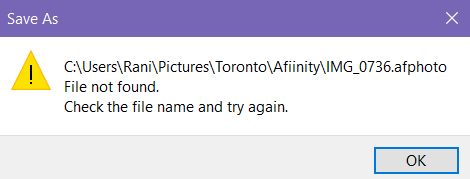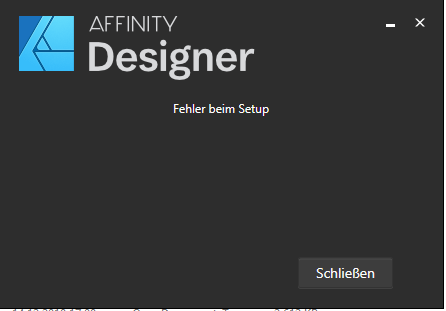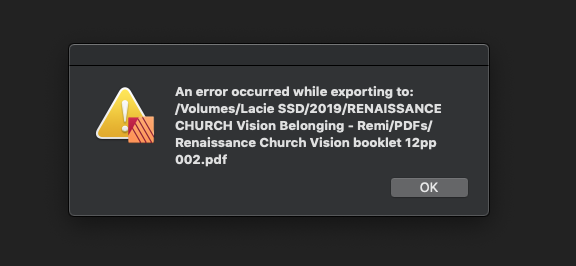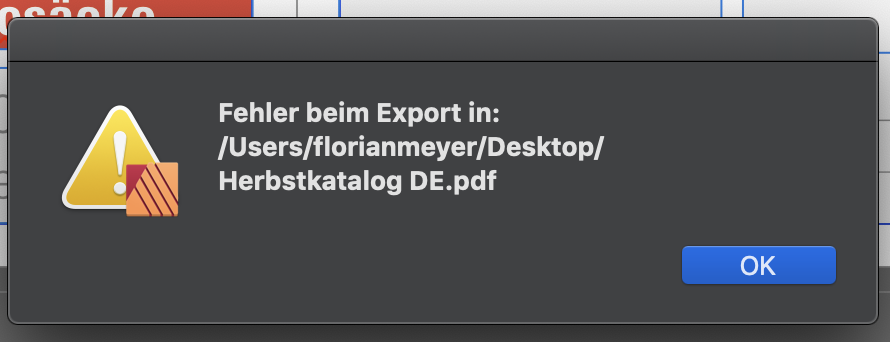Search the Community
Showing results for tags 'error'.
-
So I pretty much tried reinstalling affinity, clearing, reinstalling windows, updating windows, everything... Affinity photos and designer both give me this error when I try to save or export something. I'm on windows 10, 16G RAM, 500G SSD (33G free space), Intel 17-8550U CPU, and a GeForce graphics card
-
I'm having serious issues with the Boolean operations in the Designer. Here is an example of a super easy mandala made out of circles. The effect is not only lagging but most importantly super unexpected and the software starts to be unreliable. I tried with and without pixel snapping, with and without symbols, filled and not – no luck. What is more frustrating is that every time I get slightly different effect, none of which is the desired one. The Boolean operation ar absolutely necessary for me. If you're not planning to fix them in the coming days/weeks, please let me know – I need this project to move forward and the Affinity tool is completely unreliable.
-
Dear forum, dear support team, I had upgraded the long path from Windows 7 to Windows 8.1 (each update had to be installed for 7, then upgrade to Win8, then install each update, then upgrade to 8.1, then install each update (took 3 days to complete)) As I found out later, everything survived, EVEN the installed applications, but NOT %windir%\installer, where all the setup files are stored, weirdly. I did, however, finally fire up Affinity Designer and got informed that there is an update available. Of course I went and get it (same for Affinity Photo). Next, I did right click on the setup exe, executed that one as Admin and it said right away "upgrade to 1.7.x". - I clicked that button as well, and in the very next dialog it said "an error occured". I had only one choise to click on "exit". Cool. What now? I tried to manually deinstall the product (file system and registry), but no luck. It still claims to be installed. Also right clicking the msi file, contained in the setup exe, didn't bring me any further, as this one can only maintain already installed products, which... it said, is not the case. There is, however, a set of log files created by setup. in my %temp% folder: MSIc238.LOG: "Das System kann das angegebene Gerät oder die angegebene Datei nicht öffnen." (System cannot open the device or file) in %temp%\AffinitySetup\58b13cae-e824-11e9-be93-74d435864182: Setup.log: ----------------------------------------------------- Trying to start process: T:\TEMP\AffinitySetup\58b13cae-e824-11e9-be93-74d435864182\SetupUI.exe /log=true Succeeded: 1 Waiting for process to finish... Exit code: 0 ----------------------------------------------------- SetupUI.log: ----------------------------------------------------- +Startup: 06.10.2019 12:30:43 +OS version: 6.3.9600 +ProductName: Photo +ProductType: Retail +Opening HKLM... + OK +Opening registry key: 'SOFTWARE\Serif\Affinity\Photo\1'... + Failed +Getting ProgramW6432 environment variable... + OK +Install path not found, using default: C:\Program Files\Affinity\Photo +Opening MSI database: Affinity.msi +Opening database view: SELECT `Value` FROM `Property` WHERE `Property`='ProductVersion' + OK +MsiViewExecute + OK +MsiViewFetch + OK +MsiRecordGetString + Value: 1.7.3.481 +Opening database view: SELECT `Value` FROM `Property` WHERE `Property`='ProductCode' + OK +MsiViewExecute + OK +MsiViewFetch + OK +MsiRecordGetString + Value: {6EE06075-1F8E-4737-B744-B2BB8E2BFE28} +Install state: -1 + IsThisVersionInstalled: False +Opening database view: SELECT `Value` FROM `Property` WHERE `Property`='UpgradeCode' + OK +MsiViewExecute + OK +MsiViewFetch + OK +MsiRecordGetString + Value: {21399BDD-4C2C-4565-9426-410BDC894DA7} +MsiEnumRelatedProducts: SUCCESS + IsAnyVersionInstalled: True + Current product code: {F3F25644-68DE-4EF1-9DCA-F2F9821A9B3E} +ProductCode: {6EE06075-1F8E-4737-B744-B2BB8E2BFE28} +ProductVersion: 1.7.3 +InstallType: Update +Initialising main window... + OK +Main window loaded +Checking requirements... + OK +DotNetInstall: checking installed version + Found 528049 +Switching to page: Update +Creating InstallOperation + Path: C:\Program Files\Affinity\Photo + WantShortcut: True +Requesting operation: SetupUI.InstallOperation +Switching to page: Operation +Starting MsiOperation +Error: Das System kann das angegebene Gerät oder die angegebene Datei nicht öffnen. +Setting result page message: Fehler beim Setup +Switching to page: Result +Operation finished +Main window close requested ----------------------------------------------------- So.. apparently it somehow still claims the product is installed, even though it is not anymore. --> How can I overcome this situation? Is there a registry key to delete/change, a file to alter or some switch to flip? I would like to install the new version. Currently I have none installed as the tool does not let me install it anymore >_<'. Kind regards, Mathias
-
Hi all, I have this strange thing going on. Masks are horrible around the edge, in general. I have also found if I use the refine mask function, the edges are exceptionally awful. I can see the brush marks and a weird outline. I made sure that I was using a "basic" brush (no textures), so I don't know what is going on. I have attached three views of the image I was working on, and also an AP file that I create as a test to confirm what I was happening. I apologize for the lack of proper terminology here, I don't use masking much and so my description to the error may be a bit vague. MaskingTest.afphoto
- 3 replies
-
- masking
- affinity photo
-
(and 2 more)
Tagged with:
-
There is one unusual thing about "Spelling Options". I encountered one word that was misspelled and clicked "Learn" and the red line underneath disappeared. I exited the "Spelling Options" and again invoked Spelling Options - it jumps to that same word but the word is now NOT underscored. The word is in the Mac English spelling database "en" . The same thing happens after closing the document and quitting AFPUB, then reopening the same document - jumps to that same (not underscored) word. In fact, if you happen to delete the misspelled word (I added a test word "asdfg"), the Spelling Options again jumps to this non-existent word in the text frame where it was originally found (but not after closing and reopening the document). I would think AFPUB should not do any of that and just simply inform the user that there are no misspelled words to be found. If there are no misspelled words, the Spelling Options dialogue just sits there quietly doing nothing. Not very informative.
-
Hello there!! Greetings from India!! So, I'm trying (More than 6 times) to buy Affinity Designer with my VISA card but it sends me a message saying that my provider declined the payment. Please Help me out!!
- 25 replies
-
Hi everyone, I have just updated to v1.7.2 of AF photo. Soon as I updated and reopened photo I was met with no brushes at all. 1. I closed the program and reopened it while holding CTRL to open the menu and i reset all values of af photo still no brushes 2. Uninstalled and reinstalled default brushes are back but not the third party ones 3. try to import by opening brush packs outside of AF photo would not import met with dialogue window stating error importing brushes 4. try importing using the drop-down menu on af photo brushes tab and can import about a third of the brush library about 100 out of 300/have tried importing them separately as well and the same result. the other 200 will not import at all 5. all are .abr extensions and worked on previous 1.7.1 version of AF photo Running latest windows updates on windows 10
-
I have been trying all of the different options to export to PSD from Affinity Publisher, Affinity Designer, and Affinity Photo, and nothing is working. All it gives me is the message "An error occurred while exporting to: (File location). I just installed all of the latest updates to versions 1.7.2 I've also made sure that all of the layer names are short and simple. I've tried all of the presets for PSD (preserve accuracy, preserve editability, and Final Cut Pro X) Is there something I'm missing? Ultimately, my goal is to export to a file type that can be opened by Adobe programs with he layers in tact. Thanks!
-
So I had this logo and business card redesign that I was working on and I was pretty much done except for some minor touch ups, and I go to my iPad today to find that I can’t open the file anymore. All it says now it “loading failed, Unable to load document”. Now this was a big file as it was an extensive redesign with many options and a lot of work has gone into this file. And now I can’t open it. Is there like a way to fix this? It’s not in my files app so there is no way of me getting the file through there, if I press save the app freezes and then crashed, and duplicate does nothing. Like I said already a lot of work when into this file, so would it be possible for me to open it again?
-
Countless times I receive errors that and the app crashes when I save my work. Also, when I export my work as a different file type or try to load a file already saved I receive an error that the file is lost and needs to be recovered. Please fix this. It is unspeakably annoying and makes me want a refund and to never use the product again.
-
[Last exception 2100 in PDF_clip]["Function must not be called in 'page' scope"] Error happens on both x1a and x3. X4 (and normal PDF) works fine. I believe I know the problem - transparent images. x4 supports transparent images, but x1a and x3 doesn't. I need to export to either x1 or x3 for my print-on-demand provider. Can we flatten/rasterize any transparent images with page background so we can have a x1 or x3 compliant PDF? I'm using PNG files with transparencies as linked resources. thanks
-
Using the scripts that Dan provided for turning on debugging the pdflib, I was able to figure out what is causing my Export to PDF error. The problem was: I traced this to a hyperlink to an anchor on page 17 of my document going to page 69. I removed the hyperlink and tried to export again. Then, I also need to remove a second hyperlink on the same page: When I removed both hyperlinks on page 17, everything exported. However, I need these hyperlinks on page 17 and I don't know why the "left" value is less than 0. Both hyperlink text are just phrases within the text frame on the page. There's nothing different than any of the hyperlinks on prior pages that work. Both of these exception occur on pg 17, going to page 63 and page 69. thanks,
-
Using the scripts that Dan provided at: I was able to figure out what is causing my Export to PDF error. The problem was: PDF_create_action(p_0x000001E150645590, "GoTo", "destination {page 63 type fixed left -427.09509 top 758.509355}") [Last exception 1416 in PDF_create_action]["Value -427.09509 for option 'left' is too small (minimum 0)"] I traced this to a hyperlink to an anchor on page 17 of my document going to page 69. I removed the hyperlink and tried to export again. Then, I also need to remove a second hyperlink on the same page: DF_create_action(p_0x000001E13973FD20, "GoTo", "destination {page 69 type fixed left -454.623333 top 758.206293}") [Last exception 1416 in PDF_create_action]["Value -454.623333 for option 'left' is too small (minimum 0)"] When I removed both hyperlinks on page 17, everything exported. However, I need these hyperlinks on page 17 and I don't know why the "left" value is less than 0. Both hyperlink text are just phrases within the text frame on the page. There's nothing different than any of the hyperlinks on prior pages that work. Both of these exception occur on pg 17, going to page 63 and page 69. thanks,
-
Hello, I am a new user. Working on my first photo and when I export a jpeg using the "Best Quality" preset, my image has these strange large pixelations that are not present in the original. It is also happening when I export a Tiff. However, pdf export correctly. Files are attached. I am working from a RAW photo taken on Sony A7s. Help would be greatly appreciated. I am thrilled with the app so far aside from this hiccup. Hanalei Pier.tiff Hanalei_Pier.pdf
-
When I am editing a photo within publisher, I am getting a sandbox error in the resource manager when I re-save the image after making changes. I am clicking the "Edit Image" button to bring the placed image in its own window to edit. I would expect the resource manage to show that is modified, but not missing that I have to relink. The image I am editing contains a vector mask that I am adjusting. The image is being saved out as an Affinity Tiff file with layers. Any help on this would be greatly appreciated. What causes this? How can I avoid this happening when editing images?
- 12 replies
-
I own Affinity Designer and use it to create wedding stationery which I outsource to a local printshop for printing. I always convert the documents to a PDF before emailing to the printshop and have never had any problems before now. This is what is showing up on their end (on my end it is just a nice white border). I have ungrouped every single element in the file and converted them all to curves. I feel like I've tried everything and I'm not sure what to do next to ensure it shows up correctly and can be printed for my customer! * NOTE this is a screenshot that they sent me. I do my work on an iMac and it looks like they use Windows but like I said I've never had any issues in the past with them!*
-
Hello there, while installing the 1.7.1 Affinity Photo version I get an "Error -36" message. I've search this forum and the internet and couldn't find any solution so far. I am running OSX 10.14.5 on a MacBook Pro mid-2012. The 1.6.x version I had was overwritten and since the installation failed, I am left with nothing. I've already tried the following things: download the installer again reboot my mac and performe a Reset SMC and Reset PRAM run a dot_clean on the installer Nothing worked out so far. Any idea?
-
After doing the new update, I can't seem to open a new document with out the program freezing and crashing. Whether hitting 'new doc' on the opening screen or through File/New Doc it just stops working and I can't click on anything else. No error code or anything either. I have to force it to close. Anyone else have this problem or know how to fix it? Thanks
-
I had a problem with the pdf export. I have a 24 page brochure that I want to export. Is there the possibility to show me the faulty page. Can anybody help me? Kind regard from bavaria
-
Hello there! Yesterday I downloaded the long awaited 1.7 update for Affinity products. However I immediately encountered installation issues. I get the following error: I have tried all the tips mentioned in the sticky: and the general tips for this type of issues on: https://www.minitool.com/backup-tips/this-app-cannot-run-on-pc.html as well as: https://www.drivereasy.com/knowledge/this-app-cant-run-on-your-pc-solved/#m1 I've tried running in administrator mode, white listing and shutting off SmartScreen. So far none of the suggestions have helped. I'm running: Windows 10 Enterprise 1809 64 bit version (17763.503) Please help me install the new version. Best regards Andréas
-
Hello, I have upgraded to affinity photo and designer 1.7 from 1.6 and I am having a problem loading pdf files created via print "save as pdf" in 3 different web browsers, when opening it reads the fonts correctly but some of the text is over lapping in the text box and the only way to fix this is to copy the text in to notepad and the copy and paste back to the text box, this fixes the overlap. Has the new pdf import/load got some setting i am unaware of or is that a unknown fault with both programs. I can supply screen shots or files as required. Regards Chris