Search the Community
Showing results for tags 'Newbie'.
-
Two questions. I chose to change a couples things to my photo but don’t see where to click to save the changes. And I had seen lighting effects but now I can’t find them. can’t find this in any tutorials. Thanks
-
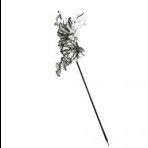
affinity photo I'm not a professional, but I enjoy Affinity
Moisés posted a topic in Share your work
-
Hello, What is the most efficient way to accomplish the following: (1) Create/refine a selection (2) Make an adjustment to it (3) Be able to go back and apply other adjustments to the same selection later on #3 is where I'm struggling. Thanks for your patience in helping a newbie.
- 5 replies
-
- selections
- layers
-
(and 1 more)
Tagged with:
-
I've been following Affinity Designer for a while, done the trial, bought the book but need advice before I take the plunge. I'm only a part-time graphic designer/publisher and the occasional freelance work that comes in does not justify the monthly charge for Adobe's InDesign and Photoshop. After being a long time user of Quark, I stupidly coughed up for QuarkXpress v10 but it was such a disaster, I signed up to Creative Cloud. I got a year at a great rate that included the whole suite (including Illustrator) for not much more than the current monthly fee for two apps. The 'deal' is getting silly now. I'm really looking for a package that will replace Photoshop and Indesign. Whilst I manage to limp on by with a patch for Quark V10.5.2 running on Mac OS Sierra (conflicts and End of Life product nightmare!) before I leave Adobe altogether I need to be sure Affinity can provide all that is needed to continue to produce newsletters, posters, leaflets, pull up banners etc. Indesign is the programme I use most but Designer seems more like Illustrator in that aspect. Should I buy Affinity Photo and ditch Photoshop (which I hate and still can't work out how to use even after 14 years) and should I wait for Affinity to produce a publishing programme before cancelling Indesign? (They keep promising it but it seems a while in the making . . . ) Any advice gratefully received.
-
Hi, I'm a beginner to graphic design etc so please bear with me whilst I wrangle the terminology. I'm starting with an existing vector shape: https://www.123rf.com/photo_58944851_male-human-body-with-head-turned-to-side-flat-icon-for-apps-and-websites.html I want to be able to cut it up to have different limbs and body sections on each layer. I.e. Face, Head, Neck, Upper Arms, Lower Arms, Chest, Abdomen, Pelvis, Some quite small and internal (E.g. Spine will be a strip in the middle) I don't know how to slice it with seamless boundaries.... Any pointers appreciated. Thanks Rob (Ultimately export to SVG then do hover and click effects on each limb)
-
I'm new to photo editing and when I look at all the different options available, I get overwhelmed and just don't know where to begin. I wish there was an explanation to what all the different options mean and an explanation of when and in which scenario they should be used. So, I'm wondering if such a website or video in AP exists? I watch all the tutorial videos but unless I understand when I should use the different options, e.g. masks, layers, brushes, etc., I won't be able to edit my photo properly. When I try to follow what's being done in the video on Vimeo, my photos look horrible then I get frustrated and just do basic editing on my computer.
-
I'm new to AP and I only know the basics of Photoshop. I've used Illustrator for a few years. When I see photos in a brochure they all have the same 'feel' to them, like they were all made just for that brochure. I always thought that this was just the photographer getting a sort of look, but I am led to believe that this is a post photo process. The sort of thing I'm blabbing on about is like this: https://youtu.be/I9WYg_2vGOk Any idea where to start achieving this sort of thing with AD?
-
- 2 replies
-
- illustration
- newbie
- (and 4 more)
-
Could someone please walk me through the steps required to insert an image I've created and saved as an Asset in AD 1.5, that I know want to insert in a photographic image I have in AP? I'm early in the learning process and still shaky on some of the most basic of operations. For example, I am unsure of the best/proper way to combine two separate documents (in this case, one in AD containing the Asset with the photographic image I referred to in AP) in order to lay the one on top on the other. Would this require me to export the AD Asset as a slice, then import into AP? I really am lacking in knowledge here, apologizing in advance for the elementary nature of the question. I'm working on a new MacBook Pro with AD 1.5 and just-purchased AP software. Thanks all! -Christo
-
Could anyone help me with how to put a business logo (for a container company) on the side of a container image - with the logo (Just 3 letters) running down the side of the container. Skewing doesn't help... it needs to look as though it is getting smaller in the distance as it reaches the end of the long shipping container. Thanks for any advice !!!
-
Hello, I've just bought the Affinity Photo for Windows after trying the Public Beta and I absolutely love it! I have two small questions. When I import a picture (1280x720) is it possible to have the default image zoom at 100% all the time? (or just on smaller images then it's my monitor resolution) Because when I import 1280x720 picture, it's zoomed in about 10-20% more than it should be (110-120% zoom). And the second question, is it possible to import photo directly by dragging/copying from web browser? I can't do it here in Affinity Photo but in Photoshop it worked.
-
-
Hello, This is my first time really illustrating anything. I've always dabbled in all kinds of graphics software before but have never had the commitment to generate output. Most of my time with tools like Inkscape, Blender, 3D Studio etc have always been exploratory. Please feel free to provide feedback. Thank you, craftybones [EDIT] I edited to get rid of some spaces between various parts and tried experimenting with a flat look.
-
Coming from a Photoshop user of about 20 years and at the risk of sounding dumb I have to ask ... Is there a paint bucket somewhere and I am missing it or do I have to use the fill tool? I WILL NOT pay a monthly fee to use Photoshop and have just been lost trying to learn a new program when I'm SO at home using Photoshop. :( I'm hoping to LOVE all Affinity programs if I can just get the hang of something new! Thanks for any help! :D
- 1 reply
-
- paint bucket
- fill
-
(and 1 more)
Tagged with:
-
I have purchased a new camera that is not supported by 5.6 of Lightroom. Prompted by the Affinity review on Bythom.com, I am considering changing my habit of paying Adobe $110+ every 6 months to upgrade, and, instead, try Affinity. The camera is a Fuji x-t10. Some things about me: 1. I am not a Photoshop user. I have used Lightroom primarily for the purpose of converting RAW files and accomplishing minor edits, as well as cataloging photos. 2. I have some interest is becoming more proficient in RAW file development. I am not a pro. This is a hobby. 3. Right now, my primary interest is being able to download RAW files from SD cards, view the files, and perform minor edits/development, and then store the files for later review, printing, distribution. 4. Computers/devices used in my household include Macbook Pro, Imac, and latest generation Ipad. My question: Will purchase of Affinity, combinded with software native to my Macbook/Imac allow me to accomplish the items stipulated in 3, above? I realize Affinty is a wonderful program, allowing fantastic results for those capable of comprehending and useing the various features- I have viewed a few of the tutorials; but will it serve as a surrogate for Lightroom in the inexperienced and incapable hands of someone like myself? thank you for any response. Best regards, Wayne
-
Hi, I just (bought) downloaded Affinity, I can not download and view the sample videos on the start up. pls help.
-
I'm brand new to all of this, I just started my graphic design major this semester. I know I want to get affinity, but is there a drawing tablet that works really well with it? Or in general? Or does a drawing tablet not work with the program (which I doubt, but I need to be informed)? Also, any tips, hints, fiy's, anything will be much appreciated. Teach me everything you know. I am a clean slate ready to soak in everything I need to know.

















