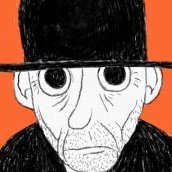Search the Community
Showing results for tags 'Macro'.
-
As people have mentioned in other posts, it could really do with a way to rename layers when recording a Macro. However, I would go one step further and suggest not only being able to rename layers, but also have the ability to move the layers to change the layer order, select particular layers, etc. during recording too. Following on from that, it's missing the ability to 'Insert Menu Item', which is equally important when creating macros. As an example, it's possible to record a macro that will resize the document based on what values you enter, however if you just want the macro to bring up the Resize Document dialogue box for the user to enter their own dimensions, there doesn't appear to be a way. If there was an 'Insert Menu Item' option like in Photoshop, you could then select 'Insert Menu Item' > Document > Resize Document, this would then prompt the macro to just open the dialogue box, and then after the user enters the dimensions and hits 'apply' the rest of the macro would continue playing. Another example would be if part of a macro involves a sharpening step, you would be able to use 'Insert Menu Item' > View > Zoom > 100%, which would automatically change the image view to actual pixel size right before the sharpening step, then afterwards use 'Insert Menu Item' > View > Zoom > Zoom To Fit, to automatically display the entire image on screen for the next step of the macro. Additionally it could also be used to prompt saving the image at the end of the macro by using 'Insert Menu Item' > File > Export. Obviously, there are lots of additional possibilities by being able to insert a menu item. I have noticed that some filters such as Gaussian Blur, Unsharp Mask, etc. allow you to click the cog icon after recording a macro and then select the 'eye' to allow the user to adjust the sliders during macro playback. However, if you use more than one, it won't just sequentially go through them one by one and allow you to adjust them individually, it just dumps all the settings into one dialogue box, where you don't even know what settings are what. I just added Gaussian Blur, Unsharp Mask and Twirl macros (all with 'eyes' selected) to the library to see what would happen and when played back was met with a single dialogue box with three different 'Radius' sliders... Each filter should really have it's own dialogue box that the macro launches in a sequential order. Another thing that seems to be missing is the ability to 'Insert Stop'. Although this is not something that I use particularly often, it can be useful for adding notes to macros. For example, to insert a stop with a note saying "In the following step, keep the threshold slider above 20 to prevent haloing", etc. Or use it to pause the macro midway to allow the user to manually paint on the layer mask before continuing with the next steps in the macro. And finally a couple of smaller items to do with the macro library. Settings in the library should be sticky. So if you collapse a category, it stays collapsed, otherwise every time you go to use the library you end up with a big list of macros. And lastly having the ability to assign shortcut keys to macro's that are saved in the library would be a welcome addition too.
-
I have recorded my first macro "BlueSketch" (attached below). It is doing this: if you import a scanned sketch, graphite on paper like mine, it is sometimes hard to use the digital tools to trace it. It can be hard to see what is sketch and what is digital linework. The macro adds a new raster layer on top of the sketch, fills it with blue, turns the layer into Colour mode, and adds new empty top layer for your linework / inking. Just like the layer function in ClipStudio, where I use it all the time. Put the macro in the Library and the BlueSketch is instantly done. I hope it works for you the same way it does for me. BlueSketch.zip
- 4 replies
-
- BlueSketch
- macro
-
(and 1 more)
Tagged with:
-
When recording a macro I get the message that the recorder can't record change of transparancy or filling. Is that a bug or a feature ;-)? The error message of the macro recorder in the german AP version comes with english text referring to a german command (e.g. Cannot record "Füllung festlegen") ... nothing critical, just fyi.
-
I really like this software, but running macros for routine jobs is essential for my workflow. When I want to export (in Photo Persona) a file, I always save a resized jpeg into a folder. After starting macro recording and opening the export dialog, after then resize vertically to 1080 p bilinear I get the error message "Cannot record..." and nothing happens. This is a killer feature for me, please make the macro recording work, thanks ! Screenshot is added Carsten
-
(If I've missed something and all of this is really easy, please ignore; I've only had a few minutes to play with the beta.) Looking at the batch processing system, I wonder if there might be a way to specify an existing document as a 'template' or merge base for the batch processing? It would have a picker for a file that is used as the template of the output file, or a source of layers. Two ways I can see this working: 'Use as template': the batch process could swap in each source file to replace the base layer in the template? It might allow the choice to resize the source to fit into the dimensions of the template. 'Add layers from...': where it copies in all the layers from the template file, with a tickbox for 'omit background layer'? This way round it might allow the copied layers to be resized to fit It seems to me that this would be a useful shorthand for quite a range of 'canned' adjustments-based batches, without the need to create a macro to reproduce the work in the template file. I often use CameraBag 2 for this kind of work. CameraBag has a filters list instead. The above solution would let photographers/designers have a set of reusable template files with multiple watermarks, transparent overlays, adjustments, etc. If it could be arranged such that other macros could be applied on top, it's an even more flexible shorthand.
-
Hi, I've started testing the Macro function. This is a great step forward! I'm unable to select layers or masks while the macro is recording. See screenshot for the notice. It would be great if we can select layers and masks while recording. One of my frequent use case is to create a custom curve, apply a mask and invert the mask so that I can "paint" the adjustment in manually. Thanks.
- 1 reply
-
- macro
- photo beta 1.5
-
(and 3 more)
Tagged with:
-
After a day of playing around in the various "personas," I certainly enjoy the UI of Affinity Photo Beta and am impressed with it's drawing speed with large image files. I also commend Serif for it's ambitious efforts to provide another suite of photo/image editing software. That being said, I have noticed many areas of improvement regarding a basic post-processing work flow. Note: I'm assessing this software as a landscape and astrophotographer who currently uses the Adobe suite for post-processing. My recommendations are highly biased, so take it with a grain of salt. Develop Persona: My biggest beef with this module begins simply with the importing of the image to be processed. Opening an unprocessed RAW image (in my case .CR2) within the develop persona apparently causes the program to analyze the histogram and produce automatic adjustments to the image, especially when using high ISO images or where much of the image may be over/underexposed. This processing produces a high degree of noise which requires significant luminance and noise reduction to return the noise levels to "as-shot" conditions, though of course with significant degradation of image quality. When compared to the unprocessed RAW image as viewed in preview, Lightroom, CameraRAW, or any other software, the Affinity photo histogram shows that it has been normalized to what it considers a properly exposed image. This is not the purpose of a RAW editor! Please leave the edits up to the user. I will attach a screen shot to demonstrate the difference between an unmodified image opened in Affinity Photo's "Develop Persona" and Lightroom. When viewing an image without lens exif data (i.e. produced by non-chipped lenses), exif data from other open images is still displayed at the top of the window even though it does not pertain to the image in the current edit session (also shown on screen shot). Add an edit history tab in this persona. When performing RAW edits, I prefer to have the option to jump back to a certain look in my edit history or even back to the original imported image. There are history tabs in all other personas. The white balance slider units should be in temperature kelvin rather than % deviation. Include lens correction profiles rather than just manual adjustment sliders. Include the use of the keyboard to nudge sliders side to side, as it facilitates quicker edits. Edits must be committed or canceled prior to entering another persona. Once the edits are committed, you cannot re-enter the Develop Persona even though the image is still in it's RAW format (although, a dialog box does appear stating that the ability to re-enter Develop may be added in future betas). Photo Persona: The crop tool is primitive. It only facilitates a free-crop with no ability to maintain aspect ratio and provides no aspect ratio options. Fix! Brush sizes can only be changed by clicking on pre-set sizes in the Brushes tab. Add on-the-fly brush size changes using the keyboard and/or mouse wheel. Export Persona: I see that the canvas size and document dpi are changed in the document preferences. It would be nice to see these on the Export Persona, especially since there's an awful lot of unused space on the persona sidebar. Macro Persona: Crashes almost every time I open the persona. Good luck with the beta testing and modifications. I look forward to the program developing towards it's real potential. Cheers.
-
Ouchies, no 3-point curve tool? CorelDraw has this. Manga Studio has this. MS Paint has had this since the stone age of the internet. If Affinity implements this, Illustrator can basically choke on a urinal cake, because the simple 3-point curve tool has served to shave so much time off my productivity that it makes Illustrator users red in the face to time-trial a project against me, to this day. If this could be implemented, I'd definitely buy the software. If a macro could be made (or already exists), I would be SO beyond grateful for a link in the right direction! It would give this program a great edge against Illustrator's chuggy, time-consuming, inefficient and headache-inspiring methods.
- 1 reply
-
- 3-point curve
- coreldraw
-
(and 3 more)
Tagged with: