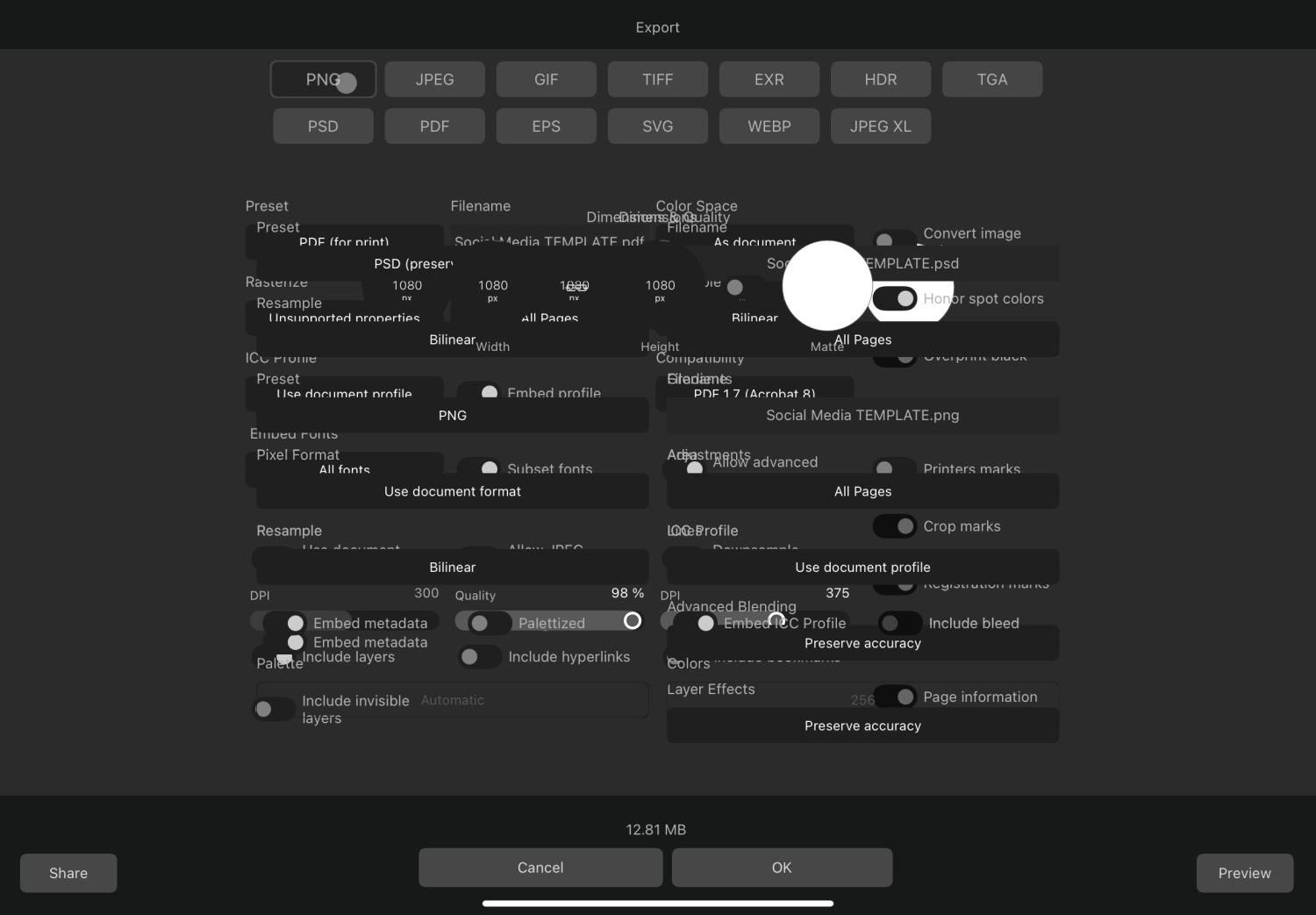Search the Community
Showing results for tags 'Ipad'.
-
This error indicates that you have In-App-Purchases disabled. To enable In-App-Purchases, please go to Settings > Screen Time > Content & Privacy Restrictions > Content & Privacy Restrictions > iTunes & App Store Purchases > In-app Purchases > Check Allow
-
- ipad
- in app purchase
-
(and 1 more)
Tagged with:
-
Hi all! I’m trying to check if there is a way to get rulers or guides turned on when doing work within designer? many thanks!
- 4 replies
-
- ipad
- affinity designer
-
(and 2 more)
Tagged with:
-
Hi, Happened a few times today: The app freezes and then crashes when selecting a new brush in the Pixel Persona. Does not happen all the time, only sometimes + haven't identify a reason for this occurence. Notice the brushes preview now (since last update) takes a while to load at times. Thanks. iPad pro 12,9 5th ios 16.5.1 256gb
- 3 replies
-
- ipad
- affinity designer
-
(and 2 more)
Tagged with:
-
It's been an issue for a really long time and it still seems to of not appeared in version 2.1, when will we be able to create a document on the iPad app and when going back to the main screen it automatically save to iCloud for us to pick up on desktop? Currently it has to be saved each time you want it to upload for iCloud to realise it needs syncing. How can we do it so that its automatically saving the second we close the app? So many other apps do this automatically and the amount of times I've made something on iPad and then Gond to desktop and forgotten is really annoying, especially if I haven't got my iPad handy to save over. It's just really inefficient as it currently stands.
-
I have installed fonts through font manager in affinity design but they are not showing up when I try use them
-
I know that Stage Manager support is not there yet, but when it comes, would it be possible to put a preview screen on an external monitor that is zoomable? For instance, I am drawing a character. While I am working on its face, the current preview is of the whole document, so the face is very small and of no help at all. An option to be able to zoom into a specific area on the preview on a large, external monitor, would be very powerful.
-
- feature request
- ipad
-
(and 1 more)
Tagged with:
-
Hello guys, I’m wondering if anyone has found a way around this bug, it makes file exports and settings a nightmare. It happens every time I open any of the iPad apps. I’ve tried deleting and redownloading more than a couple times now.
-
We are pleased to announce an update for the iPad release of Affinity Publisher 2 for iPad, version 2.1.1 The changes in Affinity Publisher 2 for iPad 2.1.1 (those made since the last release Affinity Publisher 2 for iPad 2.1.0) are listed in this FAQ forum post: To get notified when any new releases are made please follow the latest releases thread by clicking here UPDATING TO THIS VERSION (which is free for all V2 users) The software version can be seen in the bottom left the corner of preferences screen. Your Affinity iPad apps should update automatically next time you run them. However, you do need to be logged in with the same Apple ID you used to buy them. If the automatic update does not happen for you, go to the iPad Store app and go to Updates. Once you’re there, tap near the top of the screen where it states 'Updates' and then hold, pull down and then release. This should manually refresh the updates page. However, don’t panic if the updates are not available for you yet—Apple sometimes phase roll outs around the world and this can take up to 24 hours.
-
We are pleased to announce an update for the iPad release of Affinity Photo 2 for iPad, version 2.1.1 The changes in Affinity Photo 2 for iPad 2.1.1 (those made since the last release Affinity Photo 2 for iPad 2.1.0) are listed in this FAQ forum post: To get notified when any new releases are made please follow the latest releases thread by clicking here UPDATING TO THIS VERSION (which is free for all V2 users) The software version can be seen in the bottom left the corner of preferences screen. Your Affinity iPad apps should update automatically next time you run them. However, you do need to be logged in with the same Apple ID you used to buy them. If the automatic update does not happen for you, go to the iPad Store app and go to Updates. Once you’re there, tap near the top of the screen where it states 'Updates' and then hold, pull down and then release. This should manually refresh the updates page. However, don’t panic if the updates are not available for you yet—Apple sometimes phase roll outs around the world and this can take up to 24 hours.
-
We are pleased to announce an update for the iPad release of Affinity Designer 2 for iPad, version 2.1.1 The changes in Affinity Designer 2 for iPad 2.1.1 (those made since the last release Affinity Designer 2 for iPad 2.1.0) are listed in this FAQ forum post: To get notified when any new releases are made please follow the latest releases thread by clicking here UPDATING TO THIS VERSION (which is free for all V2 users) The software version can be seen in the bottom left the corner of preferences screen. Your Affinity iPad apps should update automatically next time you run them. However, you do need to be logged in with the same Apple ID you used to buy them. If the automatic update does not happen for you, go to the iPad Store app and go to Updates. Once you’re there, tap near the top of the screen where it states 'Updates' and then hold, pull down and then release. This should manually refresh the updates page. However, don’t panic if the updates are not available for you yet—Apple sometimes phase roll outs around the world and this can take up to 24 hours.
-
Hi, I’m having two issues with the colour picker tool on my iPad Pro 12in while using an Apple Pencil. Firstly, the pencil is not selecting the colour I choose; ie, I select the tool, move and hover over a colour, release the pencil off the screen (mimicking the finger process) but it does not select the color, ie the swatch does not change to the colour I have chosen. The selection process works perfectly when I use my finger. Secondly, selecting the colour picker results in two magnifying selection dots that hover over the screen, rather than the expected single dot (see attached pic).
- 13 replies
-
- colour picker
- affinity designer
-
(and 3 more)
Tagged with:
-
Don’t know why, even if I am doing wrong, but, the right panel is hiding after a text selection with the text tool. It makes almost impossible to edit artwork with this behavior. I need to close AD and open it back to that tool panel shows up again. But in the moment I select the text again, it vanish. I have been using AD for DTP since its first version, but the V2 is driving me crazy with this behavior. I wondered that 2.1 would solve it, but no. I have the AD 1.4 installed in this iPad and the right panel is there, as it should be, even after a text selection. 😀 Some Background: Using AD on M2 11inch iPad Pro An external display is attached to the iPad Magic Trackpad and keyboard is connected via BT Let me know if I need to provide any extra info.
-
I’ve seen several posts complaining that we can’t open files directly from Apple photo library, so I thought I’d post how to do this with a shortcut. You need to download the Shortcuts app if you don’t already have it. It’s Apples own app and it’s free. https://apps.apple.com/au/app/shortcuts/id1462947752 Open the Shortcuts app and follow the 2 videos below. The first video shows how to create a shortcut for Designer, but you could select any app eg. Photo or Publisher. It works the same way. You could for example create separate shortcuts for V1 apps and V2 Affinity apps, allowing you to open in either version. You’ll need to name each of your shortcuts before you exit the app or they won’t be saved. The 2nd video shows how to make the shortcut more easily accessible in your share sheet by editing the share sheet. I hope you find it useful. RPReplay_Final1684546625.mp4 RPReplay_Final1684547259.mp4
- 2 replies
-
- ipad
- photo library
-
(and 1 more)
Tagged with:
-
We are pleased to announce an update for the iPad release of Affinity Publisher 2 for iPad, version 2.1.0 The changes in Affinity Publisher 2 for iPad 2.1.0 (those made since the last release Affinity Publisher 2 for iPad 2.0.4) are listed in this FAQ forum post: To get notified when any new releases are made please follow the latest releases thread by clicking here UPDATING TO THIS VERSION (which is free for all V2 users) The software version can be seen in the bottom left the corner of preferences screen. Your Affinity iPad apps should update automatically next time you run them. However, you do need to be logged in with the same Apple ID you used to buy them. If the automatic update does not happen for you, go to the iPad Store app and go to Updates. Once you’re there, tap near the top of the screen where it states 'Updates' and then hold, pull down and then release. This should manually refresh the updates page. However, don’t panic if the updates are not available for you yet—Apple sometimes phase roll outs around the world and this can take up to 24 hours.
-
We are pleased to announce an update for the iPad release of Affinity Photo 2 for iPad, version 2.1.0 The changes in Affinity Photo 2 for iPad 2.1.0 (those made since the last release Affinity Photo 2 for iPad 2.0.4) are listed in this FAQ forum post: To get notified when any new releases are made please follow the latest releases thread by clicking here UPDATING TO THIS VERSION (which is free for all V2 users) The software version can be seen in the bottom left the corner of preferences screen. Your Affinity iPad apps should update automatically next time you run them. However, you do need to be logged in with the same Apple ID you used to buy them. If the automatic update does not happen for you, go to the iPad Store app and go to Updates. Once you’re there, tap near the top of the screen where it states 'Updates' and then hold, pull down and then release. This should manually refresh the updates page. However, don’t panic if the updates are not available for you yet—Apple sometimes phase roll outs around the world and this can take up to 24 hours.
-
We are pleased to announce an update for the iPad release of Affinity Designer 2 for iPad, version 2.1.0 The changes in Affinity Designer 2 for iPad 2.1.0 (those made since the last release Affinity Designer 2 for iPad 2.0.4) are listed in this FAQ forum post: To get notified when any new releases are made please follow the latest releases thread by clicking here UPDATING TO THIS VERSION (which is free for all V2 users) The software version can be seen in the bottom left the corner of preferences screen. Your Affinity iPad apps should update automatically next time you run them. However, you do need to be logged in with the same Apple ID you used to buy them. If the automatic update does not happen for you, go to the iPad Store app and go to Updates. Once you’re there, tap near the top of the screen where it states 'Updates' and then hold, pull down and then release. This should manually refresh the updates page. However, don’t panic if the updates are not available for you yet—Apple sometimes phase roll outs around the world and this can take up to 24 hours.
-
Starting today, upon working on one particular document the app keeps crashing. Happened more than 8 times so far. Just moving an object or zooming generates the crashing. This document isn’t heavy at all, wonder why this just started now. Version 2.0.4.5 Working on iPad pro 5th 12,9 256 ios 16.4.1 (a) RPReplay_Final1683821206.mov
-
Hi, A strange thing happened today. I couldn't find a post about this in the forum. While going back to the Home screen, I notice the preview image of one of my latest project (document) had changed. Upon opening it to make sure everything's fine, I see that the entire document has indeed been replaced and overwritten by another document from my home screen library, even though its name is still the correct one. Since it had been saved in iCloud I tried reopening it from the cloud but, again, the "wrong" document showed up. Eventually, I tried closing both on the Home screen and I was able to recover a former version of the document before it was overwritten. Working on iPad pro 5th 12,9 256 ios 16.4.1
- 7 replies
-
- overwrite file
- ipad
-
(and 1 more)
Tagged with:
-
Was setting up a test with large canvas divided into 12 A4 panels (4 row x 3 columns). Returning to Home Screen and then reopening file caused guide positions to display incorrectly. Incrementing then decrementing setting value restored original guide display. Tried in rel version and no issue. IMG_1928.MOV
-
Hi all! Following suggestions, I'm reposting about this particular issue that is still present with the latest Designer release V 2.0.3 on iPad. The brushes panel is very blurred and pixelated. Brushes are difficult to see. I experience this particular issue on a daily basis. Upon restarting the app, it can be fine but then the brushes become pixelated again. It has been ongoing for me since installing Designer V2. This happens for both add-on/custom and designer brushes. Thanks!
- 11 replies
-
- ipad
- affinity designer
-
(and 2 more)
Tagged with:
-
In the Assistant window is a overlap of the UI elements which disturbs the functionality, see attached screenshot from my iPad 8.
- 2 replies
-
- ipad
- affinity photo
-
(and 1 more)
Tagged with: