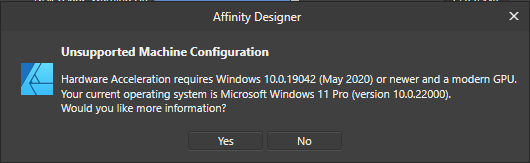-
Posts
22 -
Joined
-
Last visited
-

Is AMD GPU an issue with Designer 2.1? (Moved)
Fravin replied to Fravin's topic in Desktop Questions (macOS and Windows)
Sorry. Could you help me moving it? -
 Fravin reacted to a post in a topic:
Is AMD GPU an issue with Designer 2.1? (Moved)
Fravin reacted to a post in a topic:
Is AMD GPU an issue with Designer 2.1? (Moved)
-
I remember having some issues a couple of years ago using Affinity’s designer: Random crashes and UI lagging. I’ve been using the software with no acceleration, which, off course I don’t want to do it anymore. Now, I’m planning buy a new GPU and would like to know if AMD GPU’s are still an issue. It was something regarding AMD’s drivers. Do they worked it out? Thank you in advance.
-

AD 2.1.0 right tools panel hiding after a text selection
Fravin replied to Fravin's topic in V2 Bugs found on iPad
Hello Callum. This thing only happens while an external monitor, as you said. Working in the iPad screen itself, no worries. Do you know if Affinity team is working on this? -
Well, I'm planning to buy a new laptop and decided to keep Windows as SO. My laptop of choice would have a AMD GPU, namely a 6800s. I read a long time ago that AMD GPUs used to be an issue with OpenCL acceleration. But I'm not sure if it's still a problem.
-
Don’t know why, even if I am doing wrong, but, the right panel is hiding after a text selection with the text tool. It makes almost impossible to edit artwork with this behavior. I need to close AD and open it back to that tool panel shows up again. But in the moment I select the text again, it vanish. I have been using AD for DTP since its first version, but the V2 is driving me crazy with this behavior. I wondered that 2.1 would solve it, but no. I have the AD 1.4 installed in this iPad and the right panel is there, as it should be, even after a text selection. 😀 Some Background: Using AD on M2 11inch iPad Pro An external display is attached to the iPad Magic Trackpad and keyboard is connected via BT Let me know if I need to provide any extra info.
-
I have been using Designer since 2017, very happy with its fantastic abilities. Never had crashes and freezings until now. Have bought V2 from Windows Store and it keeps freezing with no reason. It simply freezes. I use a small set of fonts in my work, and I don’t know if I can state that, but every time I use Verdana Pro and open the Glyph Browser it freezes. But Windows don't. I'm able to close Designer from task manager and open it again. After reading somewhere that I was supposed to turn OpenGL off, it's off. But it still freezes. And as I never had any problem with Designer, I am very annoyed by those freezes. Is there a possible solution? My Machine is a Lenovo´s Yoga 7i, 16Gb Ram and Intel Xe. In my gaming laptop (an Asus one, with GTX1650) Designer freezes in similar way.
-

Hardware Acceleration not supported, but it should
Fravin replied to Fravin's topic in V1 Bugs found on Windows
Thank you for your prompt reply. -

Hardware Acceleration not supported, but it should
Fravin posted a topic in V1 Bugs found on Windows
Hello there! I´m running kinda a weird thing here. I can´t enable Hardware Acceleration, because my Windows version is... Latest one. Take a look at the error alert. I´m running on Windows 11 now. But it happens in Windows 10 too. My computaer is a Ryzen 5600x with Radeon 6700xt. All drivers are up to date. -
 Fravin reacted to a post in a topic:
Opening .eps files
Fravin reacted to a post in a topic:
Opening .eps files
-
No, you don't. Actually I run through this every day. It looks to me that Illustrator has some kind of proprietary eps format. Because this happens with the eps files written by Illustrator only. I've found that you could simply open those eps in illustrator, copy and paste in Designer. The pasted objects will be simple and natural as it should be.
-
 Fravin reacted to a post in a topic:
IPad PRO + Smart Keyboard and Designer
Fravin reacted to a post in a topic:
IPad PRO + Smart Keyboard and Designer
-
Yes you can. You can even create in PC/Mac and get it inside your iPad to work on it. Everything will be functional. Keep in mind that you might install your fonts inside Affinity App. I work with Designer in Mac and in Ipad switching between them all the time. That's one of the magical things in the Affinity apps.
-
Do you know why the delete key in the Apple's Smart Keyboard doesn't delete selected objects? You have to hit the trash icon in the left down corner. Nothing will happen when pressing the delete key in keyboard. This is strange because that key works deleting text... Is it a known issue? Is it supposed to work like this? PS: Sory if this isn't the right board.
-
 firstdefence reacted to a post in a topic:
Scale Corners and Strokes?
firstdefence reacted to a post in a topic:
Scale Corners and Strokes?
-
 Fravin reacted to a post in a topic:
Scale Corners and Strokes?
Fravin reacted to a post in a topic:
Scale Corners and Strokes?
-

Scale Corners and Strokes?
Fravin replied to Fravin's topic in Pre-V2 Archive of Desktop Questions (macOS and Windows)
Thank you very much! -
Hi There! In Ai we can check an option to "Scale strokes and corners". I have never worried about it using Affinity Designer, but this week I found myself lost while scaling a group of objects with a path in it. Every object has scaled by constrain, except the path, that was scaled, but the stroke not. The result was a little path with a huge stroke. Maybe I'm begining to loose my mind, but isn't it already a default setting? Anything has changed? The real question is: Is there a way to scale all objects, including strokes?
-
 Fravin reacted to a post in a topic:
Is there a way to change mouse zoom to alt key?
Fravin reacted to a post in a topic:
Is there a way to change mouse zoom to alt key?