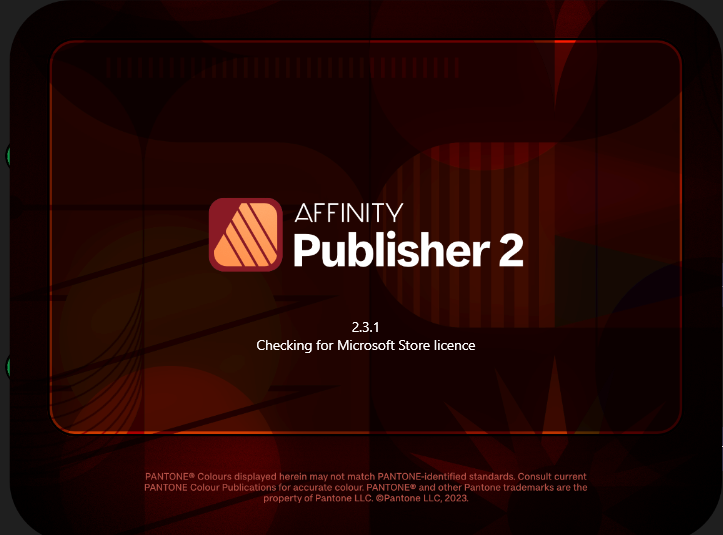Ikikuru
Members-
Posts
109 -
Joined
-
Last visited
Recent Profile Visitors
1,503 profile views
-
Running the latest versions of all software on iPadOs 18.1 Public beta. Can drag and drop from files app into Photo and Publisher, but not designer. Method below works fine for other 2 apps! Any ideas, I created a new image for the test attached FYI ScreenRecording_10-04-2024 11-04-23_1.mov
-
 walt.farrell reacted to a post in a topic:
Pencil close tool appears to not be working in designer v2.5
walt.farrell reacted to a post in a topic:
Pencil close tool appears to not be working in designer v2.5
-
Pencil close tool appears to not be working in designer v2.5
Ikikuru replied to Ikikuru's topic in iPad Questions
Appreciate the reply, just had a good read around. Shame you can’t maybe have both this new method as well as the old one. But at least I know now. I was following an older tutorial. -
Great, appreciate the help!!
-
Ikikuru started following Colour Replacement brush
-
Hey all, from the videos I’ve seen it looks like you just select the brush and a colour, and then paint over the colour you want to replace. In the etched file, I’d like to replace the outline border colour (the beige). But I can’t do is all, any ideas where im going wrong?
-
 Ldina reacted to a post in a topic:
Image transparency
Ldina reacted to a post in a topic:
Image transparency
-
This worked perfectly, thankyou
-
Thanks everyone for your help!! Great community here
-
Awesome, thanks, this looks easy!!
-
Sorry to add, you can see the red layer come through around the eyes and in the hair
-
Hey All, Can anyone help with this one. I've attached a file. My issue is the that the art work of the man has areas where the image behind (red block) shows through. The image is a PNG, It was originally was a raw image edited and converted to a .svg. Maybe the issue is converting from the .svg back to a PNG file which this image is. I've attached the PNG as well. I just used designer and photo to convert from .svg to .png. Is there a way of avoiding this bleed from the back ground image? Test File.afpub
-
 walt.farrell reacted to a post in a topic:
All 3 v2 Apps Stuck on ‘Checking for Microsoft Store Licence’
walt.farrell reacted to a post in a topic:
All 3 v2 Apps Stuck on ‘Checking for Microsoft Store Licence’