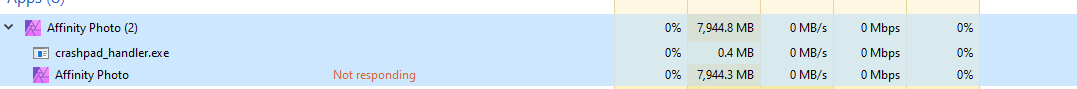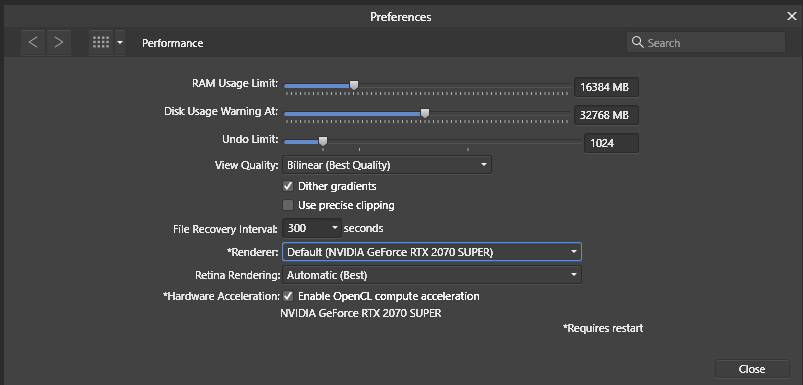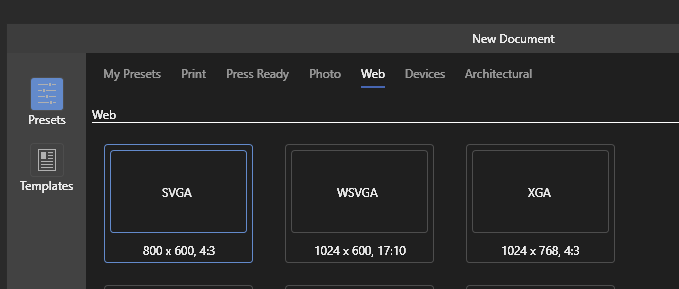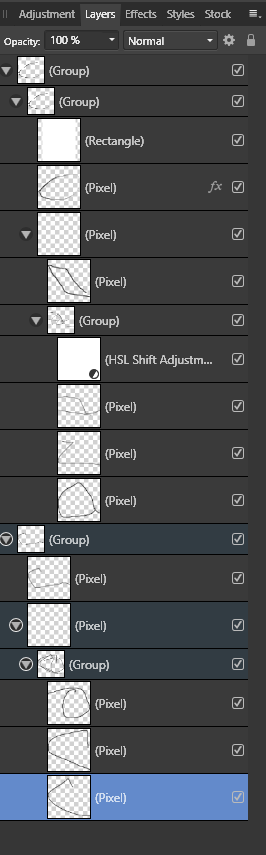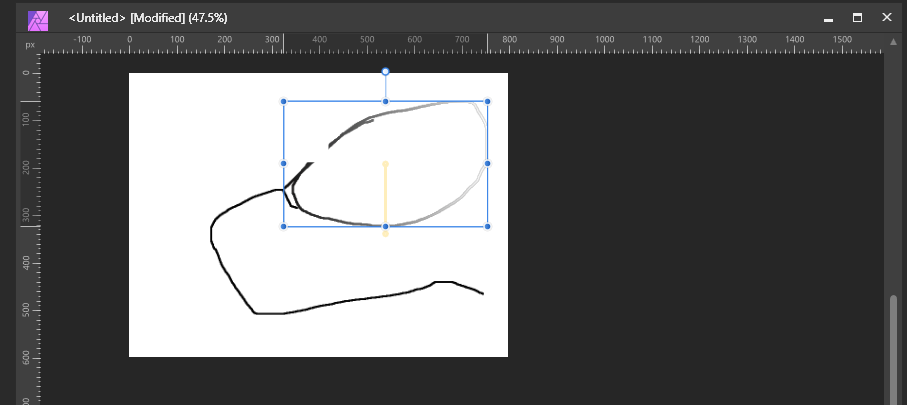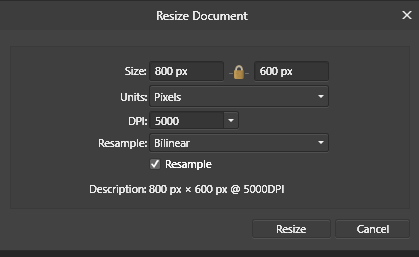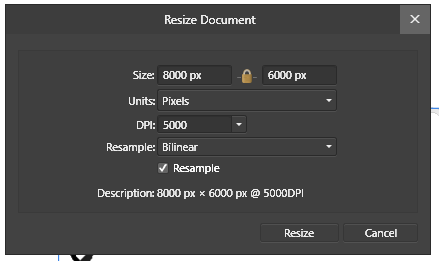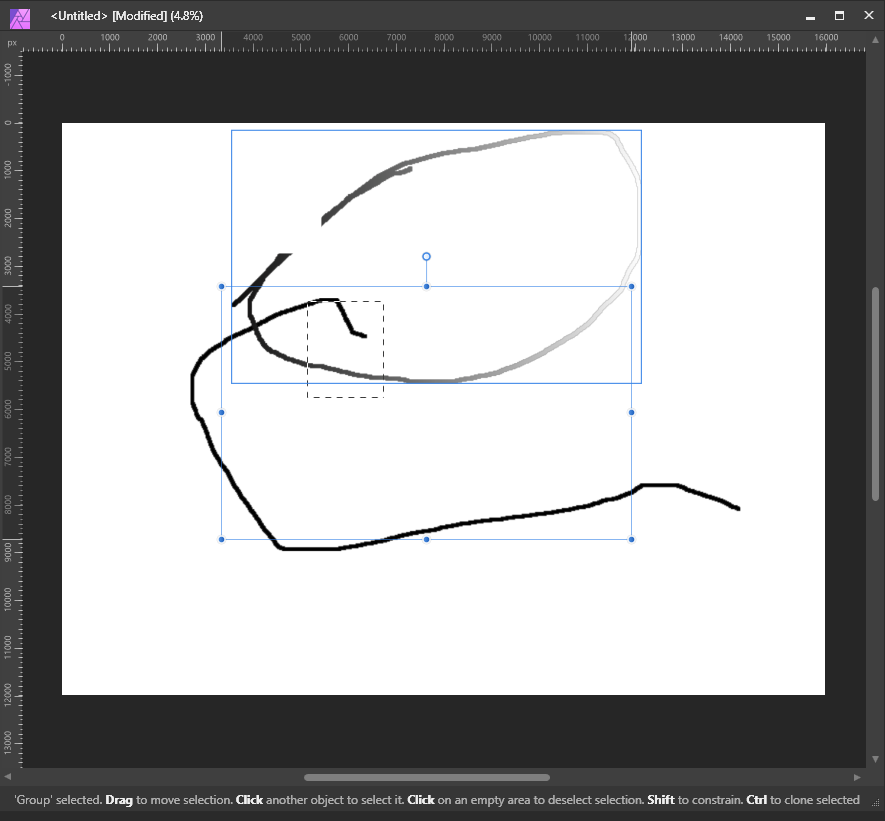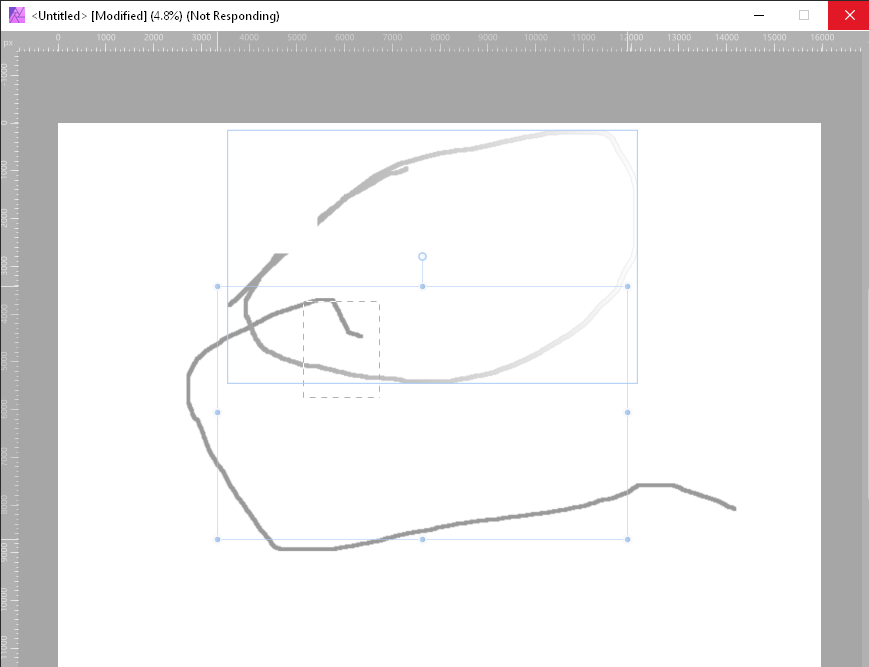Search the Community
Showing results for tags 'Crash'.
-
Hi, I have been experiencing some issues with Affinity Photo while using it for digital art. I am running Affinity Photo version 1.10.5.1342 on Windows 11 I have a ryzen 7 3700x CPU and an NVIDIA RTX 2080 GPU I am using a drawing tablet (XP-Pen Star 03 V2) and am drawing using it on your software. The crash happens no matter the selected mode (low, high or windows ink). In all cases using the undo shortcut just after drawing with the tablet can make the entire software suddenly close. Attached to this post are three recent crash logs to help troubleshoot the issue 8ca3abf4-24f5-429f-a028-ac8fe9d85d1c.dmp eeeaff53-e2e0-402b-b815-e47005da756b.dmp 3efcbf17-d328-49bb-870c-d7a8a05743c7.dmp
-
Hi Affinity folks and friends, I've been editing my book every day for a fortnight and this evening it crashes shortly after I open it. I can open other files fine, so it probably means the file corrupted. I'm due to publish today. Luckily I think what I have is good enough and I will have to do without last minute finesse. But I do intend to publish a longer version later and I really don't want to spend 12-15 hours recreating my work. So any help (e.g. to restore the file) would be greatly appreciated. Windows 10 Afpub v 1.9.2.1035 Windows restarted last night (presumably to do updates). It's very possible I had the file open. Worryingly, the last edit date of the file is listed as 21st. I was changing it less than 24 hours ago. Although from the 3 seconds it appears on screen, it does appear to have all the latest changes. Thank you very much, Aidan
-
Yesterday, I started doing production work in Affinity and I have already lost nearly all my work due to the software hard-crashing every hour or so (with hardware acceleration disabled). The recovery files seem to have been saved over an hour ago and are completely worthless whenever I need them. Please let me change the autosave settings to be at a five minute interval and let me decide the number of copies to save for the file so they cannot end up being corrupted or overwritten.
-
Hello, as the subject describes, the programme keeps crashing when I want to create A4 or other formats. I have already restarted the computer several times and also uninstalled and reinstalled the programme and all three programmes. However, the application always crashes when I try to load the document. I press Create Document and then it loads for a moment, the application flashes briefly and disappears again. There are no more processes in the task manager and even after waiting for about 2 minutes the application did not appear. I use Windows 11
- 5 replies
-
- crash
- affinity publisher
-
(and 2 more)
Tagged with:
-
I am trying to run the Affinity suite on Windows 11 ARM64 (4GB RAM), installed from the Microsoft Store. I expected that the apps would be slow but usable under x64 emulation, but all three (Photo, Designer, Publisher) crash after displaying the splash screen (and a warning about lacking a DirectX 10 graphics card and falling back to software rendering). The Windows Event Log shows the following backtrace: Application: Photo.exe Framework Version: v4.0.30319 Description: The process was terminated due to an unhandled exception. Exception Info: System.Runtime.InteropServices.SEHException at <Module>.Raster.Hardware<Raster::DefaultImplementation>.GetHardwarePossible() at Serif.Interop.Persona.Settings.PerformanceSettings.get_CanUseHardwareAcceleration() at Serif.Interop.Persona.Settings.PerformanceSettings.get_UseHardwareAcceleration() at Serif.Interop.Persona.Services.InteropService.Initialise() at Serif.Interop.Persona.Application.OnServicesInitialised(Serif.Interop.Persona.Services.IServiceProvider) at Serif.Affinity.Application.OnServicesInitialised(Serif.Interop.Persona.Services.IServiceProvider) at Serif.Interop.Persona.Application.OnStartup(System.Windows.StartupEventArgs) at System.Windows.Application.<.ctor>b__1_0(System.Object) at System.Windows.Threading.ExceptionWrapper.InternalRealCall(System.Delegate, System.Object, Int32) at System.Windows.Threading.ExceptionWrapper.TryCatchWhen(System.Object, System.Delegate, System.Object, Int32, System.Delegate) at System.Windows.Threading.DispatcherOperation.InvokeImpl() at MS.Internal.CulturePreservingExecutionContext.CallbackWrapper(System.Object) at System.Threading.ExecutionContext.RunInternal(System.Threading.ExecutionContext, System.Threading.ContextCallback, System.Object, Boolean) at System.Threading.ExecutionContext.Run(System.Threading.ExecutionContext, System.Threading.ContextCallback, System.Object, Boolean) at System.Threading.ExecutionContext.Run(System.Threading.ExecutionContext, System.Threading.ContextCallback, System.Object) at MS.Internal.CulturePreservingExecutionContext.Run(MS.Internal.CulturePreservingExecutionContext, System.Threading.ContextCallback, System.Object) at System.Windows.Threading.DispatcherOperation.Invoke() at System.Windows.Threading.Dispatcher.ProcessQueue() at System.Windows.Threading.Dispatcher.WndProcHook(IntPtr, Int32, IntPtr, IntPtr, Boolean ByRef) at MS.Win32.HwndWrapper.WndProc(IntPtr, Int32, IntPtr, IntPtr, Boolean ByRef) at MS.Win32.HwndSubclass.DispatcherCallbackOperation(System.Object) at System.Windows.Threading.ExceptionWrapper.InternalRealCall(System.Delegate, System.Object, Int32) at System.Windows.Threading.ExceptionWrapper.TryCatchWhen(System.Object, System.Delegate, System.Object, Int32, System.Delegate) at System.Windows.Threading.Dispatcher.LegacyInvokeImpl(System.Windows.Threading.DispatcherPriority, System.TimeSpan, System.Delegate, System.Object, Int32) at MS.Win32.HwndSubclass.SubclassWndProc(IntPtr, Int32, IntPtr, IntPtr) at MS.Win32.UnsafeNativeMethods.DispatchMessage(System.Windows.Interop.MSG ByRef) at System.Windows.Threading.Dispatcher.PushFrameImpl(System.Windows.Threading.DispatcherFrame) at System.Windows.Application.RunDispatcher(System.Object) at System.Windows.Application.RunInternal(System.Windows.Window) at Photo.Application.Main(System.String[]) I have the saved event log if that is of interest to the developers (please contact me privately).
-
I have tried restarting the program, restarting my computer, turning off all other applications to reduce RAM usage, turned off antivirus/malware, saving the file with 1/3 of the pages removed, resaving the file with lower DPI... yet it doesn't stop the crashing. I have attached all the crashes so far today. If you need a copy of the file itself to test then it would need to be private because it is a yearbook for a school. Thank you for your help! I need to get this to the printers ASAP but I can't export to PDF with facing pages. I need an internal bleed and facing pages makes the bleed from the opposing page save onto the page even if I export as pages instead of spreads. The only way I have figured out how to do this is by turning off facing pages THEN exporting as pages. Jessyca 2d351e03-d872-4b2c-b488-8d24e66243da.dmp 6a876d4d-94dc-492e-b469-8b615b439728.dmp 8570f8ce-16d7-4e86-9de2-bef384fed12b.dmp 0a9e24b9-91ad-4608-97f8-9facc894b911.dmp d249d8f9-c622-4705-83dc-9333dfdc7c1f.dmp 7c2982f3-6ab7-4ea3-b88a-5d42f031c012.dmp 36f2908d-4e8e-4ca8-9b20-a217495142d5.dmp f6e7abf2-76ba-4989-ba45-342a765e96c1.dmp
- 20 replies
-
I recently decided to give Affinity some more support and bought Designer and Photo from their web store. I already owned Publisher from the web store but had Designer and Photo from the Mac App Store. When I installed Designer everything installed and ran fine. I was able to complete the registration and verification. Unfortunate the same did not happen with Photo. I copied the downloaded file to the Applications directory. When I launched it, I got the open downloaded Apple prompt and immediately upon clicking to confirm... crash and log is posted. I have attached three such log files that came from my different attempts to install it. Steps I took were to drag the downloaded copy over the fresh installed copy. Move the broken app to the trash and re-install. Then I tried re-downloading to a different folder on Macintosh HD, and installing from there. I suspect something went wrong with the conversion from Apple Store to Affinity Store versions, but I don't know how to read these logs. I did go and verify my fonts as suggested elsewhere in this forum, but they all check out OKAY. Any help would be greatly appreciated. Affinity Photo-2022-05-25-113529.ips Affinity Photo-2022-05-25-114450.ips Affinity Photo-2022-05-25-115346.ips
- 6 replies
-
- affinity photo
- macos 12
-
(and 2 more)
Tagged with:
-
Hello, I'm using Affinity Designer everyday for work and I really like it (in comparison to Illustrator). But I'm also facing bugs that are really annoying so I now decided to share them with the community and see if I'm the only on facing them. I try to always keep Designer up to date. I'm currently using version 1.10.5 on an intel Macbook pro 2019 running on Monterey. This is the list of the bugs : 1. When I drag a layer on the layers toolbox to change its order, it always move the wrong layer, usually the one under the one I wanna move. I have to try multiple times, deselect and reselect the layer I wanna move to achieve my goal. 2. The pipette tool is not pixel perfect accurate. See picture pipette.png : the color it is suppose to extract is white but you can see it took black, as if I was 2px under. 3. The app crashes when I'm copiying / pasting from a Designer file to another, I think this happen when I try to copy paste a lot of layers. I see the weel turning infinitly and I have to force quit the app. 4. Some visual bugs, see the video, it speaks by itself. One day, I had this visual bug, but it actually changed my document and made an entire workspace black, as you can see on the attached document (Blissim). I had no way to go back, Cmd-Z was not resolving the issue/ As I said I really like Affinity Designer better than Illustrator because it is so much mode efficient and fast. But please pay attention to the bugs, don't become the new Adobe. Enregistrement de l’écran 2022-04-26 à 14.12.24.mov Blissim-Avril22_4(1).afdesign
-
Trying to place an image, but it crashed immediately after clicking the “import from photo”. RPReplay_Final1652244438.mp4
- 22 replies
-
- affinity designer ipad
- crash
-
(and 1 more)
Tagged with:
-
Good evening, I have downloaded the latest version of Affinity Photo as a trial user. Upon installing and reviewing the welcome notes, I have tried to open a few images to experiment with. However; the app crashes each time I click "Open". I have searched for a fix via YT and this forum and believe this issue may be unique. I have updated and restarted my computer 3x and deactivated Hardware Acceleration in Preferences that seemed to help others resolve app crashes. Any guidance or instruction would be appreciated to fix the "Open" error.
- 5 replies
-
- affinity photo
- crash
-
(and 1 more)
Tagged with:
-
Affinity Version: 1.10.5.1342 Windows Version: Windows 10 Home Behaviour: When I enter a style menu and select a font, the app does not display the font drop down menu, freezes for a second, and then crashes immediately. This happens whether it is a paragraph style menu or a character style menu. Selecting a font from the primary screen (i.e. when using the Text Box or Artistic Text tools) works. Attempted mitigations: Tried opening a new document, restarting, uninstalling and reinstalling. Nothing worked.
-
When working on projects today I noticed that Affinity had begun flickering while I was using a brush to alter a mask. It seemed to be solely the program rather than my whole monitor. In addition, when using the brush, the brightness seemed to flicker slightly. Later, when adjusting text, my monitor turned black and the program had hard-crashed (no error message of any sort) after it came back on, showing my desktop. I opened the program again and it had a bad lag when launching. I tried to open the project again and move a text frame, at which point my monitor went black, went between frames of grey and black (while sound was still playing - I was conversing with peers over a call), before my computer crashed entirely and went back to the boot screen. Boot-up was normal. No other issues with any other programs; performance issues are isolated to Affinity photo. This is my GPU load just when launching (disabling hardware acceleration generally stopped this, but I had a more solitary spike in my CPU load instead). With hardware acceleration on, moving assets, including images and text frames (with maybe 5 non-complex layers total, all but two masks), GPU load abnormally went from about 65% to 95%, generally plateauing at around 69-70% while CPU load hovered at around 50%. Sometimes, GPU load stuck at 100%. With hardware acceleration off, GPU load hovered at 20-30%, but CPU load instantly spiked to 100% and stayed there, even when only slightly moving assets. Therefore, Affinity is using unsafe loads with hardware acceleration turned on and off, and is unusable in it's current state without risk to my device. This isn't normal, obviously. I've used Affinity on devices that don't necessarily meet specifications (even on an I3 chip w/out hardware acceleration) without problems like these, and after benchmarking with several other GPU heavy programs, I experienced no problems remotely the same to this and GPU load generally stuck to about 30%. There are no issues with airflow or heating on my computer either, even while these issues are happening. I'm running windows 11, and some crucial specifications are as follows: CPU: 11th Gen Intel Core i7-11700F @ 2.50GHz, 8 Core RAM: 16gb GPU: NVIDIA GeForce RTX 3060 Ti
-
Hey together! Since a few weeks (1.10.4 and 1.10.5 also) Affinity Photo has lots of problems. Lots of different functions lead to the software not responding anymore and crashing. E.g. using websafe dithering on a gradient, using the live filter "Perspective" on a bigger image a few times, using some other live filters etc. I once used a filter and while applying, Affinity used over 15 GB (!) of disk storage resulting in the application to crash. The composition wasn't even that big, under 5 MB of file size. Further, duplicating complex layers (which have a live filter "Perspective") results in a completely shifted new layer not matching the original layer. Creating snapshots and going back to them does not rewind all the actions, filters don't get undone. So the snapshot feature is often useless for me. Importing raw files often results in having a big black square in the bottom left corner of the image (just a visual bug, not part of the image). Also when editing photos I often get these visual bugs (black squares on image). I don't know what's going on with the software now but I lost lots of time and work with these bugs. Does anyone else have these problems lately? It frustrates me. Greetings [The used system is not weak or anything like that. CPU: i7-9750H, 16 GB DDR4-2666 SDRAM, GTX 1660 Ti, M.2 SSD] [EDIT: graphics drivers are up to date!]
-
I have created a couple of curves (via pen tool), and have customized them via the appearance tab. If I select all curves and selecting Layer/Expand stroke I experience a crash to Desktop Please find attached File crash2.afdesign
- 4 replies
-
- appearance
- crash
-
(and 2 more)
Tagged with:
-
OS: Windows 10 Hardware acceleration is on Version: 1.10.4.1198 Steps to recreate the bug: Create a new document. Create a table. Apply the standard table format. Edit the offset of the border of the standard table format. Reset the standard table format or edit name or offset of the format. What happens? The program crashes.
-
Publisher 1.10.4 on Windows 10 and 11 crashes when I select an inserted image and attempt any action on it such as moving it or clicking on the 'float with text' icon. Is there a crash report somewhere in the system? Where would it be located? Would it help to change the persona to Photo? Will this bug be fixed very soon?
-
Description: When moving complex layer objects (groups, children and added FX/Adjustments) Affinity Photo will regularly softlock. Details: Repro: Create new document: Create a complex layer group (nested groups, children, fx and adjustments) Select a group and hold shift to move it: Notice: this works fine Now change the size of the image (use more memory) Move the layers around some more - this might not soft lock, if it doesn't, increase the document further (10000 dpi) Keep moving individual layers and groups around When I made a selection and then moved a group, the application soft locked.
-
I cannot save my files or continue my projects which was built in Affinity Designer. It keeps crashing every time I try save. It's hard to figure out where to go from here. Any assistance would be appreciate, I want to use Publisher to work on this. I have attached my file for review. 2022 Fun Guide to New York City_NEW GUIDE_ vrsC.afpub
- 7 replies
-
- affinity publisher
- crash
-
(and 1 more)
Tagged with:
-
I've looked through a bunch of the threads and I haven't been able to figure how to open my AF programs. I don't have anything running in the background. I've restarted the PC and checked through Task manager. I've force chosen High Level GPU for the program to run on. I've tried to "Run as Administrator" Anyone else have this problem? Help please, thank you! I've attached the crash reports: 0c9ba478-362d-43d2-8ba0-51dc15579db6.dmp 81317b44-7062-475e-89e0-2ad158b125ac.dmp 80a46c4f-70c6-4d8f-9d9d-16635d652131.dmp 75c9ed63-4739-435d-b6d5-abfeb947b144.dmp c6151907-6ce5-46df-b712-6a47ba36d445.dmp a9159034-9660-43ca-851f-ffdb72869d69.dmp 5d10c29a-2268-4988-b15a-bcda91c65a93.dmp e68dbeea-64a4-4ac5-90d2-699f3b69fcb6.dmp a21dd57d-8773-4c44-8892-00066d83d7f1.dmp ac05f4db-ca3d-4dab-b9f8-406fc9832469.dmp
- 3 replies
-
- crash
- not loading up
-
(and 2 more)
Tagged with:
-
Loaded uncompressed tif from Capture One 22 Copied layer by Cmd+J applied a Tone Map Pressed Cmd-S and clicked Button [Save as] in dialog box in the save as dialog box , I tried to change filename by double clicking in to filename line crash, spinning wheel/beachball of death No chance to get out without "Force quit…" Please see also the video
- 1 reply
-
- affinity photo
- crash
-
(and 1 more)
Tagged with:
-
Opened pre-existing, native Affinity Publisher document to begin creating my first table. After dragging-out the 4-column, 1-row table, and adding text to the first cell, Publisher completely crashed. Here's the crash report. ------------------------------------- Translated Report (Full Report Below) ------------------------------------- Process: Affinity Publisher [42210] Path: /Applications/Affinity Publisher.app/Contents/MacOS/Affinity Publisher Identifier: com.seriflabs.affinitypublisher Version: 1.10.4 (1.10.4) Code Type: X86-64 (Native) Parent Process: launchd [1] User ID: 503 Date/Time: 2021-12-12 09:48:05.8791 -0800 OS Version: macOS 12.0.1 (21A559) Report Version: 12 Bridge OS Version: 6.0 (19P548) Anonymous UUID: 7B9BA41E-4764-8B34-6DE7-C52A99A4E24A Time Awake Since Boot: 2400000 seconds System Integrity Protection: enabled Crashed Thread: 0 Dispatch queue: com.apple.main-thread Exception Type: EXC_BAD_ACCESS (SIGSEGV) Exception Codes: UNKNOWN_0xD at 0x0000000000000000 Exception Codes: 0x000000000000000d, 0x0000000000000000 Exception Note: EXC_CORPSE_NOTIFY Termination Reason: Namespace SIGNAL, Code 11 Segmentation fault: 11 Terminating Process: exc handler [42210] VM Region Info: 0 is not in any region. Bytes before following region: 4524859392 REGION TYPE START - END [ VSIZE] PRT/MAX SHRMOD REGION DETAIL UNUSED SPACE AT START ---> __TEXT 10db3e000-10db82000 [ 272K] r-x/r-x SM=COW ...ity Publisher Thread 0 Crashed:: Dispatch queue: com.apple.main-thread 0 liblibpersona.dylib 0x178c7671c Selection::GetBrushFillDescriptor(ContentType) const + 1020 1 liblibpersona.dylib 0x172638ae8 Tool::GetFill(ColourContext, ContentType) const + 184 2 liblibpersona.dylib 0x172638a14 Tool::GetFill(ColourContext) const + 52 3 libcocoaui 0x114708852 -[BaseContextToolbar validateContextToolbarItem:] + 1954 4 libcocoaui 0x11493155d -[TextToolContextToolbar validateContextToolbarItem:] + 5309 5 libcocoaui 0x11558546e -[ContextToolbar validateControl:] + 174 6 libcocoaui 0x115585367 -[ContextToolbar validateControls] + 231 7 libcocoaui 0x115586bfb -[ContextToolbar refreshControls] + 2491 8 libcocoaui 0x1155859bb -[ContextToolbar onUpdateContextToolbarForSelectionChanged:] + 27 9 CoreFoundation 0x7ff806e2ee73 __CFNOTIFICATIONCENTER_IS_CALLING_OUT_TO_AN_OBSERVER__ + 12 10 CoreFoundation 0x7ff806ecc349 ___CFXRegistrationPost_block_invoke + 49 11 CoreFoundation 0x7ff806ecc2c6 _CFXRegistrationPost + 496 12 CoreFoundation 0x7ff806e00786 _CFXNotificationPost + 733 13 libcocoaui 0x114f27c53 -[NotificationsController handleNewSelectionNotification:] + 1587 14 libcocoaui 0x114f1d033 -[NotificationsController receiveNotification:] + 1715 15 libdispatch.dylib 0x7ff806bbaad8 _dispatch_call_block_and_release + 12 16 libdispatch.dylib 0x7ff806bbbcc9 _dispatch_client_callout + 8 17 libdispatch.dylib 0x7ff806bc85d8 _dispatch_main_queue_callback_4CF + 951 18 CoreFoundation 0x7ff806e775d9 __CFRUNLOOP_IS_SERVICING_THE_MAIN_DISPATCH_QUEUE__ + 9 19 CoreFoundation 0x7ff806e386ae __CFRunLoopRun + 2752 20 CoreFoundation 0x7ff806e3752d CFRunLoopRunSpecific + 563 21 HIToolbox 0x7ff80fa553e1 RunCurrentEventLoopInMode + 292 22 HIToolbox 0x7ff80fa55137 ReceiveNextEventCommon + 587 23 HIToolbox 0x7ff80fa54ed5 _BlockUntilNextEventMatchingListInModeWithFilter + 70 24 AppKit 0x7ff8098628f0 _DPSNextEvent + 886 25 AppKit 0x7ff809860f5c -[NSApplication(NSEvent) _nextEventMatchingEventMask:untilDate:inMode:dequeue:] + 1411 26 AppKit 0x7ff809853359 -[NSApplication run] + 586 27 AppKit 0x7ff8098271f8 NSApplicationMain + 816 28 dyld 0x116df14fe start + 462 Thread 1:: com.apple.NSEventThread 0 libsystem_kernel.dylib 0x7ff806d35aba mach_msg_trap + 10 1 libsystem_kernel.dylib 0x7ff806d35e2b mach_msg + 59 2 CoreFoundation 0x7ff806e39a42 __CFRunLoopServiceMachPort + 319 3 CoreFoundation 0x7ff806e3811b __CFRunLoopRun + 1325 4 CoreFoundation 0x7ff806e3752d CFRunLoopRunSpecific + 563 5 AppKit 0x7ff8099d0cec _NSEventThread + 132 6 libsystem_pthread.dylib 0x7ff806d72514 _pthread_start + 125 7 libsystem_pthread.dylib 0x7ff806d6e02f thread_start + 15 Thread 2:: com.apple.NSURLConnectionLoader 0 libsystem_kernel.dylib 0x7ff806d35aba mach_msg_trap + 10 1 libsystem_kernel.dylib 0x7ff806d35e2b mach_msg + 59 2 CoreFoundation 0x7ff806e39a42 __CFRunLoopServiceMachPort + 319 3 CoreFoundation 0x7ff806e3811b __CFRunLoopRun + 1325 4 CoreFoundation 0x7ff806e3752d CFRunLoopRunSpecific + 563 5 CFNetwork 0x7ff80ba259a6 0x7ff80b7d7000 + 2419110 6 Foundation 0x7ff807c983c9 __NSThread__start__ + 1025 7 libsystem_pthread.dylib 0x7ff806d72514 _pthread_start + 125 8 libsystem_pthread.dylib 0x7ff806d6e02f thread_start + 15 Thread 3: 0 libsystem_pthread.dylib 0x7ff806d6e00c start_wqthread + 0 Thread 4: 0 libsystem_pthread.dylib 0x7ff806d6e00c start_wqthread + 0 Thread 5: 0 libsystem_pthread.dylib 0x7ff806d6e00c start_wqthread + 0 Thread 6: 0 libsystem_pthread.dylib 0x7ff806d6e00c start_wqthread + 0 Thread 7: 0 libsystem_pthread.dylib 0x7ff806d6e00c start_wqthread + 0 Thread 8: 0 libsystem_pthread.dylib 0x7ff806d6e00c start_wqthread + 0 Thread 9: 0 libsystem_pthread.dylib 0x7ff806d6e00c start_wqthread + 0 Thread 10: 0 libsystem_pthread.dylib 0x7ff806d6e00c start_wqthread + 0 Thread 11: 0 libsystem_pthread.dylib 0x7ff806d6e00c start_wqthread + 0 Thread 12: 0 libsystem_pthread.dylib 0x7ff806d6e00c start_wqthread + 0 Thread 13: 0 libsystem_pthread.dylib 0x7ff806d6e00c start_wqthread + 0 Thread 14: 0 libsystem_pthread.dylib 0x7ff806d6e00c start_wqthread + 0 Thread 15: 0 libsystem_pthread.dylib 0x7ff806d6e00c start_wqthread + 0 Thread 0 crashed with X86 Thread State (64-bit): rax: 0x4030082aaaaa0004 rbx: 0x000060000564d600 rcx: 0x00007ff7b23bec10 rdx: 0x0000000000000000 rdi: 0x000060000b5a5900 rsi: 0x00007fd7fc18ec28 rbp: 0x00007ff7b23bebf0 rsp: 0x00007ff7b23beb60 r8: 0x0000000000000001 r9: 0x0000000000000000 r10: 0x00000000ffffff00 r11: 0x00007fd82a76a8a0 r12: 0x0000600000a5fd18 r13: 0x00007fd7fc18ec28 r14: 0x0000600006f96440 r15: 0x0000600000a5fd10 rip: 0x0000000178c7671c rfl: 0x0000000000010202 cr2: 0x000000010f662000 Logical CPU: 0 Error Code: 0x00000000 Trap Number: 13 Thread 0 instruction stream: 00 48 8b 40 e0 f0 49 83-6c 05 08 01 75 0d 49 01 .H.@..I.l...u.I. c5 49 8b 45 00 4c 89 ef-ff 50 08 48 8b bd 70 ff .I.E.L...P.H..p. ff ff 48 8b 45 90 48 8b-40 08 48 8b 00 48 89 c1 ..H.E.H.@.H..H.. 48 c1 e9 20 0f af 8f a8-00 00 00 01 c1 48 63 c1 H.. .........Hc. 48 8b 8f b0 00 00 00 48-8d 04 80 48 c1 e0 04 48 H......H...H...H 8b 44 01 40 48 8b 4d d0-48 89 01 48 85 c0 74 15 .D.@H.M.H..H..t. [48]8b 08 48 8b 49 e8 f0-48 83 44 08 08 01 48 8b H..H.I..H.D...H. <== bd 70 ff ff ff 48 85 ff-74 19 48 8b 07 48 8b 40 .p...H..t.H..H.@ e8 f0 48 83 6c 07 08 01-75 09 48 01 c7 48 8b 07 ..H.l...u.H..H.. ff 50 08 48 8b 7d 90 48-85 ff 74 19 48 8b 07 48 .P.H.}.H..t.H..H 8b 40 e8 f0 48 83 6c 07-08 01 75 09 48 01 c7 48 .@..H.l...u.H..H 8b 07 ff 50 08 48 8b 03-48 8b 40 e8 f0 48 83 6c ...P.H..H.@..H.l Binary Images: 0x1717d0000 - 0x18755bfff liblibpersona.dylib (*) <cce1f993-c323-3663-bdf6-d419d128c789> /Applications/Affinity Publisher.app/Contents/Frameworks/liblibpersona.dylib 0x113938000 - 0x1157bffff com.seriflabs.libcocoaui (1.0) <34d32319-651f-3d28-a0fb-ee8a1ae36a1c> /Applications/Affinity Publisher.app/Contents/Frameworks/libcocoaui.framework/Versions/A/libcocoaui 0x7ff806db9000 - 0x7ff8072bbfff com.apple.CoreFoundation (6.9) <3002b545-6841-3fc8-91a2-bcfbe5872465> /System/Library/Frameworks/CoreFoundation.framework/Versions/A/CoreFoundation 0x7ff806bb9000 - 0x7ff806bfffff libdispatch.dylib (*) <be53a13c-8ce1-3e40-b9bc-98473d3eed3e> /usr/lib/system/libdispatch.dylib 0x7ff80fa26000 - 0x7ff80fd1dfff com.apple.HIToolbox (2.1.1) <4163a93f-bf71-3219-80ed-6f65e9266b81> /System/Library/Frameworks/Carbon.framework/Versions/A/Frameworks/HIToolbox.framework/Versions/A/HIToolbox 0x7ff809824000 - 0x7ff80a6b0fff com.apple.AppKit (6.9) <dd0028a3-78e3-3a8a-a51b-ddd68123adef> /System/Library/Frameworks/AppKit.framework/Versions/C/AppKit 0x116dec000 - 0x116e57fff dyld (*) <1a6ae033-9438-33c0-8077-988fd885250a> /usr/lib/dyld 0x7ff806d35000 - 0x7ff806d6bfff libsystem_kernel.dylib (*) <12bd6f13-c452-35ee-9069-51befef29f1a> /usr/lib/system/libsystem_kernel.dylib 0x7ff806d6c000 - 0x7ff806d77fff libsystem_pthread.dylib (*) <29a2750e-f31b-3630-8761-242a6bc3e99e> /usr/lib/system/libsystem_pthread.dylib 0x7ff80b7d7000 - 0x7ff80bc6cfff com.apple.CFNetwork (1325.0.1) <8a8cd85d-cf83-3019-bd2c-b99a711c97d7> /System/Library/Frameworks/CFNetwork.framework/Versions/A/CFNetwork 0x7ff807c3f000 - 0x7ff807ff9fff com.apple.Foundation (6.9) <d7fd0214-4bbb-3d84-88f7-820b25a6e16c> /System/Library/Frameworks/Foundation.framework/Versions/C/Foundation External Modification Summary: Calls made by other processes targeting this process: task_for_pid: 0 thread_create: 0 thread_set_state: 0 Calls made by this process: task_for_pid: 0 thread_create: 0 thread_set_state: 0 Calls made by all processes on this machine: task_for_pid: 0 thread_create: 0 thread_set_state: 0 VM Region Summary: ReadOnly portion of Libraries: Total=2.1G resident=0K(0%) swapped_out_or_unallocated=2.1G(100%) Writable regions: Total=3.1G written=0K(0%) resident=0K(0%) swapped_out=0K(0%) unallocated=3.1G(100%) VIRTUAL REGION REGION TYPE SIZE COUNT (non-coalesced) =========== ======= ======= Accelerate framework 1152K 9 Activity Tracing 256K 1 CG backing stores 2880K 4 CG image 314.1M 3763 ColorSync 228K 26 CoreAnimation 108.1M 430 CoreGraphics 16K 3 CoreUI image data 1720K 109 Foundation 32K 2 Image IO 96K 8 Kernel Alloc Once 8K 1 MALLOC 1.8G 308 MALLOC guard page 72K 15 MALLOC_MEDIUM (reserved) 752.0M 12 reserved VM address space (unallocated) MALLOC_NANO (reserved) 128.0M 1 reserved VM address space (unallocated) OpenGL GLSL 256K 3 SQLite page cache 128K 2 STACK GUARD 56.1M 16 Stack 15.6M 16 VM_ALLOCATE 680K 72 __DATA 48.1M 564 __DATA_CONST 31.9M 337 __DATA_DIRTY 1811K 212 __FONT_DATA 4K 1 __GLSLBUILTINS 5176K 1 __LINKEDIT 956.2M 62 __OBJC_RO 81.5M 1 __OBJC_RW 3120K 2 __TEXT 1.1G 573 __UNICODE 588K 1 dyld private memory 2304K 3 libnetwork 128K 8 mapped file 1.4G 1056 shared memory 772K 16 =========== ======= ======= TOTAL 6.7G 7638 TOTAL, minus reserved VM space 5.9G 7638 ----------- Full Report ----------- {"app_name":"Affinity Publisher","timestamp":"2021-12-12 09:48:18.00 -0800","app_version":"1.10.4","slice_uuid":"492cf469-c2df-3b63-b0d1-f3b7ba7864bd","build_version":"1.10.4","platform":1,"bundleID":"com.seriflabs.affinitypublisher","share_with_app_devs":0,"is_first_party":0,"bug_type":"309","os_version":"macOS 12.0.1 (21A559)","incident_id":"6839DD76-D11A-4951-B77F-0069D6184931","name":"Affinity Publisher"} { "uptime" : 2400000, "procLaunch" : "2021-12-11 13:14:47.1221 -0800", "procRole" : "Foreground", "version" : 2, "userID" : 503, "deployVersion" : 210, "modelCode" : "Macmini8,1", "procStartAbsTime" : 2401086336789762, "coalitionID" : 53607, "osVersion" : { "train" : "macOS 12.0.1", "build" : "21A559", "releaseType" : "User" }, "captureTime" : "2021-12-12 09:48:05.8791 -0800", "incident" : "6839DD76-D11A-4951-B77F-0069D6184931", "bug_type" : "309", "pid" : 42210, "procExitAbsTime" : 2475083117829266, "cpuType" : "X86-64", "procName" : "Affinity Publisher", "procPath" : "\/Applications\/Affinity Publisher.app\/Contents\/MacOS\/Affinity Publisher", "bundleInfo" : {"CFBundleShortVersionString":"1.10.4","CFBundleVersion":"1.10.4","CFBundleIdentifier":"com.seriflabs.affinitypublisher"}, "storeInfo" : {"deviceIdentifierForVendor":"EBE530FA-E68E-50BD-825E-4E1B80282806","thirdParty":true}, "parentProc" : "launchd", "parentPid" : 1, "coalitionName" : "com.seriflabs.affinitypublisher", "crashReporterKey" : "7B9BA41E-4764-8B34-6DE7-C52A99A4E24A", "bridgeVersion" : {"build":"19P548","train":"6.0"}, "sip" : "enabled", "vmRegionInfo" : "0 is not in any region. Bytes before following region: 4524859392\n REGION TYPE START - END [ VSIZE] PRT\/MAX SHRMOD REGION DETAIL\n UNUSED SPACE AT START\n---> \n __TEXT 10db3e000-10db82000 [ 272K] r-x\/r-x SM=COW ...ity Publisher", "isCorpse" : 1, "exception" : {"codes":"0x000000000000000d, 0x0000000000000000","rawCodes":[13,0],"type":"EXC_BAD_ACCESS","signal":"SIGSEGV","subtype":"UNKNOWN_0xD at 0x0000000000000000"}, "termination" : {"flags":0,"code":11,"namespace":"SIGNAL","indicator":"Segmentation fault: 11","byProc":"exc handler","byPid":42210}, "vmregioninfo" : "0 is not in any region. Bytes before following region: 4524859392\n REGION TYPE START - END [ VSIZE] PRT\/MAX SHRMOD REGION DETAIL\n UNUSED SPACE AT START\n---> \n __TEXT 10db3e000-10db82000 [ 272K] r-x\/r-x SM=COW ...ity Publisher", "extMods" : {"caller":{"thread_create":0,"thread_set_state":0,"task_for_pid":0},"system":{"thread_create":0,"thread_set_state":0,"task_for_pid":0},"targeted":{"thread_create":0,"thread_set_state":0,"task_for_pid":0},"warnings":0}, "faultingThread" : 0, "threads" : [{"triggered":true,"id":15092403,"instructionState":{"instructionStream":{"bytes":[0,72,139,64,224,240,73,131,108,5,8,1,117,13,73,1,197,73,139,69,0,76,137,239,255,80,8,72,139,189,112,255,255,255,72,139,69,144,72,139,64,8,72,139,0,72,137,193,72,193,233,32,15,175,143,168,0,0,0,1,193,72,99,193,72,139,143,176,0,0,0,72,141,4,128,72,193,224,4,72,139,68,1,64,72,139,77,208,72,137,1,72,133,192,116,21,72,139,8,72,139,73,232,240,72,131,68,8,8,1,72,139,189,112,255,255,255,72,133,255,116,25,72,139,7,72,139,64,232,240,72,131,108,7,8,1,117,9,72,1,199,72,139,7,255,80,8,72,139,125,144,72,133,255,116,25,72,139,7,72,139,64,232,240,72,131,108,7,8,1,117,9,72,1,199,72,139,7,255,80,8,72,139,3,72,139,64,232,240,72,131,108],"offset":96}},"threadState":{"r13":{"value":140565624187944},"rax":{"value":4625205796654415876},"rflags":{"value":66050},"cpu":{"value":0},"r14":{"value":105553233273920},"rsi":{"value":140565624187944},"r8":{"value":1},"cr2":{"value":4553318400},"rdx":{"value":0},"r10":{"value":4294967040},"r9":{"value":0},"r15":{"value":105553127144720},"rbx":{"value":105553206760960},"trap":{"value":13},"err":{"value":0},"r11":{"value":140566402082976},"rip":{"value":6321301276,"matchesCrashFrame":1},"rbp":{"value":140701823921136},"rsp":{"value":140701823920992},"r12":{"value":105553127144728},"rcx":{"value":140701823921168},"flavor":"x86_THREAD_STATE","rdi":{"value":105553306736896}},"queue":"com.apple.main-thread","frames":[{"imageOffset":122316572,"symbol":"Selection::GetBrushFillDescriptor(ContentType) const","symbolLocation":1020,"imageIndex":0},{"imageOffset":15108840,"symbol":"Tool::GetFill(ColourContext, ContentType) const","symbolLocation":184,"imageIndex":0},{"imageOffset":15108628,"symbol":"Tool::GetFill(ColourContext) const","symbolLocation":52,"imageIndex":0},{"imageOffset":14485586,"symbol":"-[BaseContextToolbar validateContextToolbarItem:]","symbolLocation":1954,"imageIndex":1},{"imageOffset":16749917,"symbol":"-[TextToolContextToolbar validateContextToolbarItem:]","symbolLocation":5309,"imageIndex":1},{"imageOffset":29676654,"symbol":"-[ContextToolbar validateControl:]","symbolLocation":174,"imageIndex":1},{"imageOffset":29676391,"symbol":"-[ContextToolbar validateControls]","symbolLocation":231,"imageIndex":1},{"imageOffset":29682683,"symbol":"-[ContextToolbar refreshControls]","symbolLocation":2491,"imageIndex":1},{"imageOffset":29678011,"symbol":"-[ContextToolbar onUpdateContextToolbarForSelectionChanged:]","symbolLocation":27,"imageIndex":1},{"imageOffset":482931,"symbol":"__CFNOTIFICATIONCENTER_IS_CALLING_OUT_TO_AN_OBSERVER__","symbolLocation":12,"imageIndex":2},{"imageOffset":1127241,"symbol":"___CFXRegistrationPost_block_invoke","symbolLocation":49,"imageIndex":2},{"imageOffset":1127110,"symbol":"_CFXRegistrationPost","symbolLocation":496,"imageIndex":2},{"imageOffset":292742,"symbol":"_CFXNotificationPost","symbolLocation":733,"imageIndex":2},{"imageOffset":23002195,"symbol":"-[NotificationsController handleNewSelectionNotification:]","symbolLocation":1587,"imageIndex":1},{"imageOffset":22958131,"symbol":"-[NotificationsController receiveNotification:]","symbolLocation":1715,"imageIndex":1},{"imageOffset":6872,"symbol":"_dispatch_call_block_and_release","symbolLocation":12,"imageIndex":3},{"imageOffset":11465,"symbol":"_dispatch_client_callout","symbolLocation":8,"imageIndex":3},{"imageOffset":62936,"symbol":"_dispatch_main_queue_callback_4CF","symbolLocation":951,"imageIndex":3},{"imageOffset":779737,"symbol":"__CFRUNLOOP_IS_SERVICING_THE_MAIN_DISPATCH_QUEUE__","symbolLocation":9,"imageIndex":2},{"imageOffset":521902,"symbol":"__CFRunLoopRun","symbolLocation":2752,"imageIndex":2},{"imageOffset":517421,"symbol":"CFRunLoopRunSpecific","symbolLocation":563,"imageIndex":2},{"imageOffset":193505,"symbol":"RunCurrentEventLoopInMode","symbolLocation":292,"imageIndex":4},{"imageOffset":192823,"symbol":"ReceiveNextEventCommon","symbolLocation":587,"imageIndex":4},{"imageOffset":192213,"symbol":"_BlockUntilNextEventMatchingListInModeWithFilter","symbolLocation":70,"imageIndex":4},{"imageOffset":256240,"symbol":"_DPSNextEvent","symbolLocation":886,"imageIndex":5},{"imageOffset":249692,"symbol":"-[NSApplication(NSEvent) _nextEventMatchingEventMask:untilDate:inMode:dequeue:]","symbolLocation":1411,"imageIndex":5},{"imageOffset":193369,"symbol":"-[NSApplication run]","symbolLocation":586,"imageIndex":5},{"imageOffset":12792,"symbol":"NSApplicationMain","symbolLocation":816,"imageIndex":5},{"imageOffset":21758,"symbol":"start","symbolLocation":462,"imageIndex":6}]},{"id":15092766,"name":"com.apple.NSEventThread","frames":[{"imageOffset":2746,"symbol":"mach_msg_trap","symbolLocation":10,"imageIndex":7},{"imageOffset":3627,"symbol":"mach_msg","symbolLocation":59,"imageIndex":7},{"imageOffset":526914,"symbol":"__CFRunLoopServiceMachPort","symbolLocation":319,"imageIndex":2},{"imageOffset":520475,"symbol":"__CFRunLoopRun","symbolLocation":1325,"imageIndex":2},{"imageOffset":517421,"symbol":"CFRunLoopRunSpecific","symbolLocation":563,"imageIndex":2},{"imageOffset":1756396,"symbol":"_NSEventThread","symbolLocation":132,"imageIndex":5},{"imageOffset":25876,"symbol":"_pthread_start","symbolLocation":125,"imageIndex":8},{"imageOffset":8239,"symbol":"thread_start","symbolLocation":15,"imageIndex":8}]},{"id":15092781,"name":"com.apple.NSURLConnectionLoader","frames":[{"imageOffset":2746,"symbol":"mach_msg_trap","symbolLocation":10,"imageIndex":7},{"imageOffset":3627,"symbol":"mach_msg","symbolLocation":59,"imageIndex":7},{"imageOffset":526914,"symbol":"__CFRunLoopServiceMachPort","symbolLocation":319,"imageIndex":2},{"imageOffset":520475,"symbol":"__CFRunLoopRun","symbolLocation":1325,"imageIndex":2},{"imageOffset":517421,"symbol":"CFRunLoopRunSpecific","symbolLocation":563,"imageIndex":2},{"imageOffset":2419110,"imageIndex":9},{"imageOffset":365513,"symbol":"__NSThread__start__","symbolLocation":1025,"imageIndex":10},{"imageOffset":25876,"symbol":"_pthread_start","symbolLocation":125,"imageIndex":8},{"imageOffset":8239,"symbol":"thread_start","symbolLocation":15,"imageIndex":8}]},{"id":15492344,"frames":[{"imageOffset":8204,"symbol":"start_wqthread","symbolLocation":0,"imageIndex":8}]},{"id":15492552,"frames":[{"imageOffset":8204,"symbol":"start_wqthread","symbolLocation":0,"imageIndex":8}]},{"id":15492570,"frames":[{"imageOffset":8204,"symbol":"start_wqthread","symbolLocation":0,"imageIndex":8}]},{"id":15492572,"frames":[{"imageOffset":8204,"symbol":"start_wqthread","symbolLocation":0,"imageIndex":8}]},{"id":15492573,"frames":[{"imageOffset":8204,"symbol":"start_wqthread","symbolLocation":0,"imageIndex":8}]},{"id":15492574,"frames":[{"imageOffset":8204,"symbol":"start_wqthread","symbolLocation":0,"imageIndex":8}]},{"id":15492576,"frames":[{"imageOffset":8204,"symbol":"start_wqthread","symbolLocation":0,"imageIndex":8}]},{"id":15492577,"frames":[{"imageOffset":8204,"symbol":"start_wqthread","symbolLocation":0,"imageIndex":8}]},{"id":15492578,"frames":[{"imageOffset":8204,"symbol":"start_wqthread","symbolLocation":0,"imageIndex":8}]},{"id":15492579,"frames":[{"imageOffset":8204,"symbol":"start_wqthread","symbolLocation":0,"imageIndex":8}]},{"id":15492615,"frames":[{"imageOffset":8204,"symbol":"start_wqthread","symbolLocation":0,"imageIndex":8}]},{"id":15492616,"frames":[{"imageOffset":8204,"symbol":"start_wqthread","symbolLocation":0,"imageIndex":8}]},{"id":15492617,"frames":[{"imageOffset":8204,"symbol":"start_wqthread","symbolLocation":0,"imageIndex":8}]}], "usedImages" : [ { "source" : "P", "arch" : "x86_64", "base" : 6198984704, "size" : 366526464, "uuid" : "cce1f993-c323-3663-bdf6-d419d128c789", "path" : "\/Applications\/Affinity Publisher.app\/Contents\/Frameworks\/liblibpersona.dylib", "name" : "liblibpersona.dylib" }, { "source" : "P", "arch" : "x86_64", "base" : 4623400960, "CFBundleShortVersionString" : "1.0", "CFBundleIdentifier" : "com.seriflabs.libcocoaui", "size" : 32014336, "uuid" : "34d32319-651f-3d28-a0fb-ee8a1ae36a1c", "path" : "\/Applications\/Affinity Publisher.app\/Contents\/Frameworks\/libcocoaui.framework\/Versions\/A\/libcocoaui", "name" : "libcocoaui", "CFBundleVersion" : "1" }, { "source" : "P", "arch" : "x86_64h", "base" : 140703243669504, "CFBundleShortVersionString" : "6.9", "CFBundleIdentifier" : "com.apple.CoreFoundation", "size" : 5255168, "uuid" : "3002b545-6841-3fc8-91a2-bcfbe5872465", "path" : "\/System\/Library\/Frameworks\/CoreFoundation.framework\/Versions\/A\/CoreFoundation", "name" : "CoreFoundation", "CFBundleVersion" : "1855.105" }, { "source" : "P", "arch" : "x86_64", "base" : 140703241572352, "size" : 290816, "uuid" : "be53a13c-8ce1-3e40-b9bc-98473d3eed3e", "path" : "\/usr\/lib\/system\/libdispatch.dylib", "name" : "libdispatch.dylib" }, { "source" : "P", "arch" : "x86_64", "base" : 140703390916608, "CFBundleShortVersionString" : "2.1.1", "CFBundleIdentifier" : "com.apple.HIToolbox", "size" : 3112960, "uuid" : "4163a93f-bf71-3219-80ed-6f65e9266b81", "path" : "\/System\/Library\/Frameworks\/Carbon.framework\/Versions\/A\/Frameworks\/HIToolbox.framework\/Versions\/A\/HIToolbox", "name" : "HIToolbox" }, { "source" : "P", "arch" : "x86_64", "base" : 140703288147968, "CFBundleShortVersionString" : "6.9", "CFBundleIdentifier" : "com.apple.AppKit", "size" : 15257600, "uuid" : "dd0028a3-78e3-3a8a-a51b-ddd68123adef", "path" : "\/System\/Library\/Frameworks\/AppKit.framework\/Versions\/C\/AppKit", "name" : "AppKit", "CFBundleVersion" : "2113" }, { "source" : "P", "arch" : "x86_64", "base" : 4678664192, "size" : 442368, "uuid" : "1a6ae033-9438-33c0-8077-988fd885250a", "path" : "\/usr\/lib\/dyld", "name" : "dyld" }, { "source" : "P", "arch" : "x86_64", "base" : 140703243128832, "size" : 225280, "uuid" : "12bd6f13-c452-35ee-9069-51befef29f1a", "path" : "\/usr\/lib\/system\/libsystem_kernel.dylib", "name" : "libsystem_kernel.dylib" }, { "source" : "P", "arch" : "x86_64", "base" : 140703243354112, "size" : 49152, "uuid" : "29a2750e-f31b-3630-8761-242a6bc3e99e", "path" : "\/usr\/lib\/system\/libsystem_pthread.dylib", "name" : "libsystem_pthread.dylib" }, { "source" : "P", "arch" : "x86_64", "base" : 140703321387008, "CFBundleShortVersionString" : "1325.0.1", "CFBundleIdentifier" : "com.apple.CFNetwork", "size" : 4808704, "uuid" : "8a8cd85d-cf83-3019-bd2c-b99a711c97d7", "path" : "\/System\/Library\/Frameworks\/CFNetwork.framework\/Versions\/A\/CFNetwork", "name" : "CFNetwork", "CFBundleVersion" : "1325.0.1" }, { "source" : "P", "arch" : "x86_64", "base" : 140703258898432, "CFBundleShortVersionString" : "6.9", "CFBundleIdentifier" : "com.apple.Foundation", "size" : 3911680, "uuid" : "d7fd0214-4bbb-3d84-88f7-820b25a6e16c", "path" : "\/System\/Library\/Frameworks\/Foundation.framework\/Versions\/C\/Foundation", "name" : "Foundation", "CFBundleVersion" : "1855.105" } ], "sharedCache" : { "base" : 140703240126464, "size" : 15213641728, "uuid" : "3d05845f-3f65-358f-9ebf-2236e772ac01" }, "vmSummary" : "ReadOnly portion of Libraries: Total=2.1G resident=0K(0%) swapped_out_or_unallocated=2.1G(100%)\nWritable regions: Total=3.1G written=0K(0%) resident=0K(0%) swapped_out=0K(0%) unallocated=3.1G(100%)\n\n VIRTUAL REGION \nREGION TYPE SIZE COUNT (non-coalesced) \n=========== ======= ======= \nAccelerate framework 1152K 9 \nActivity Tracing 256K 1 \nCG backing stores 2880K 4 \nCG image 314.1M 3763 \nColorSync 228K 26 \nCoreAnimation 108.1M 430 \nCoreGraphics 16K 3 \nCoreUI image data 1720K 109 \nFoundation 32K 2 \nImage IO 96K 8 \nKernel Alloc Once 8K 1 \nMALLOC 1.8G 308 \nMALLOC guard page 72K 15 \nMALLOC_MEDIUM (reserved) 752.0M 12 reserved VM address space (unallocated)\nMALLOC_NANO (reserved) 128.0M 1 reserved VM address space (unallocated)\nOpenGL GLSL 256K 3 \nSQLite page cache 128K 2 \nSTACK GUARD 56.1M 16 \nStack 15.6M 16 \nVM_ALLOCATE 680K 72 \n__DATA 48.1M 564 \n__DATA_CONST 31.9M 337 \n__DATA_DIRTY 1811K 212 \n__FONT_DATA 4K 1 \n__GLSLBUILTINS 5176K 1 \n__LINKEDIT 956.2M 62 \n__OBJC_RO 81.5M 1 \n__OBJC_RW 3120K 2 \n__TEXT 1.1G 573 \n__UNICODE 588K 1 \ndyld private memory 2304K 3 \nlibnetwork 128K 8 \nmapped file 1.4G 1056 \nshared memory 772K 16 \n=========== ======= ======= \nTOTAL 6.7G 7638 \nTOTAL, minus reserved VM space 5.9G 7638 \n", "legacyInfo" : { "threadTriggered" : { "queue" : "com.apple.main-thread" } }, "trialInfo" : { "rollouts" : [ { "rolloutId" : "607844aa04477260f58a8077", "factorPackIds" : { "SIRI_MORPHUN_ASSETS" : "6103050cbfe6dc472e1c982a" }, "deploymentId" : 240000066 }, { "rolloutId" : "60da5e84ab0ca017dace9abf", "factorPackIds" : { }, "deploymentId" : 240000008 }, { "rolloutId" : "601d9415f79519000ccd4b69", "factorPackIds" : { "SIRI_TEXT_TO_SPEECH" : "6194416dea7ed64a7812a429" }, "deploymentId" : 240000322 }, { "rolloutId" : "5fc94383418129005b4e9ae0", "factorPackIds" : { }, "deploymentId" : 240000174 }, { "rolloutId" : "602ad4dac86151000cf27e46", "factorPackIds" : { "SIRI_DICTATION_ASSETS" : "614a34c5eae97a2111628dc5" }, "deploymentId" : 240000290 }, { "rolloutId" : "5ffde50ce2aacd000d47a95f", "factorPackIds" : { }, "deploymentId" : 240000081 } ], "experiments" : [ ] } } Model: Macmini8,1, BootROM 1715.40.15.0.0 (iBridge: 19.16.10548.0.0,0), 6 processors, 6-Core Intel Core i7, 3.2 GHz, 64 GB, SMC Graphics: Intel UHD Graphics 630, Intel UHD Graphics 630, Built-In Display: LG TV RVU, 3840 x 2160 (2160p/4K UHD 1 - Ultra High Definition), Main, MirrorOff, Online Memory Module: BANK 0/ChannelA-DIMM0, 32 GB, DDR4, 2667 MHz, SK Hynix, HMAA4GS6MJR8N-VK Memory Module: BANK 2/ChannelB-DIMM0, 32 GB, DDR4, 2667 MHz, SK Hynix, HMAA4GS6MJR8N-VK AirPort: spairport_wireless_card_type_wifi (0x14E4, 0x7BF), wl0: Jul 12 2021 19:26:30 version 9.30.464.0.32.5.76 FWID 01-45ccefcd Bluetooth: Version (null), 0 services, 0 devices, 0 incoming serial ports Network Service: Ethernet 2, Ethernet, en0 Network Service: Wi-Fi, AirPort, en1 USB Device: USB3.1 Hub USB Device: USB31Bus USB Device: USB3.0 Hub USB Device: USB 10/100/1000 LAN USB Device: External Blu-ray Writer USB Device: External Blu-ray Writer USB Device: USB3.0 Hub USB Device: USB 10/100/1000 LAN USB Device: USB2.0 Hub USB Device: Magic Keyboard USB Device: Magic Trackpad 2 USB Device: USB2.0 Hub USB Device: SCRx31 USB Smart Card Reader USB Device: USB-C Digital AV Multiport Adapter USB Device: USB2.0 Hub USB Device: T2Bus USB Device: Headset USB Device: Apple T2 Controller Thunderbolt Bus: Mac mini, Apple Inc., 47.5 Thunderbolt Bus: Mac mini, Apple Inc., 47.5
-
While editing files in Designer v. 1.10.4.1198 the system suddenly shuts down. I am using a PC with the AMD Ryzen 4900H hardware and Windows 11 Pto. The application is more unstable when working with embedded bitmaps. It is more stable working with files on my Dell XPS 15 laptop. I am using the most recent AMD drivers for my system. I tried disabling OpenCL acceleration for AMD Radeon Graphics. Any workarounds or fixes would be appreciated.
-
I recently installed Affinity Photo on a new laptop (I7 11th gen, 16 gB RAM, NVIDIA). The software frequently crashes on, for instance, batch running macro (72dpi to 300 dpi), develop personal detail refinement etc. This frequent crashing never occurred on my old I3, but then again these hard jobs weren't possible on this system. I probably have conflicting software, but where???? Pieter