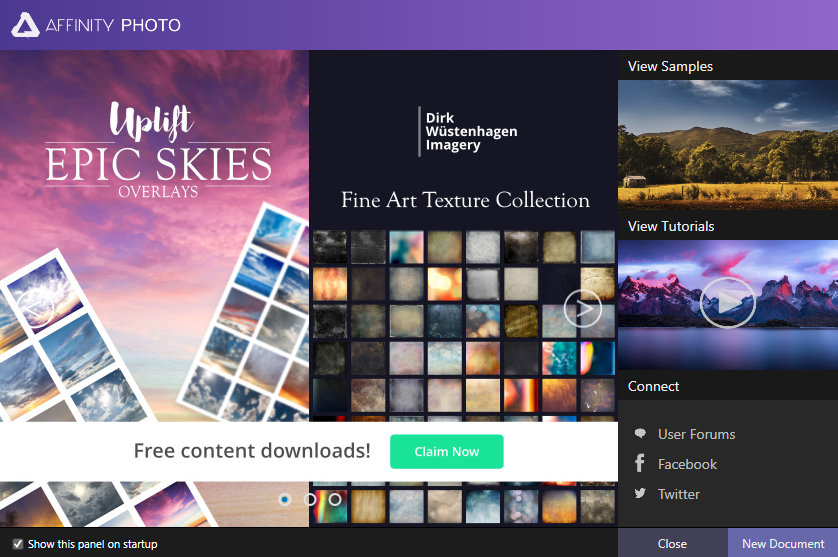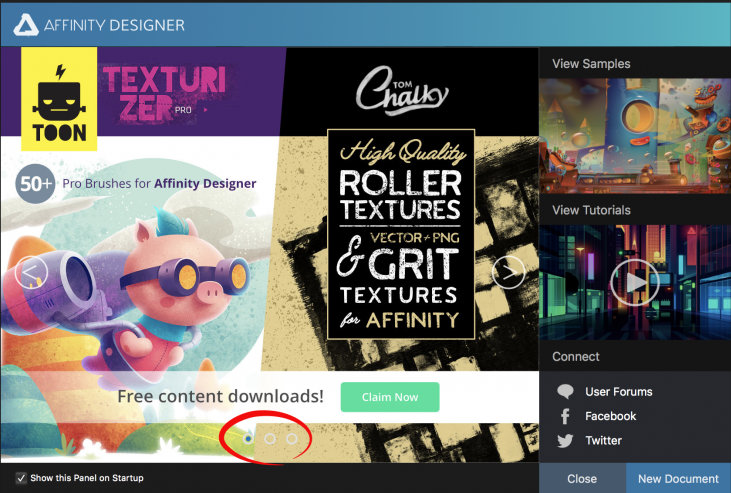Search the Community
Showing results for 'workbook download PDF'.
-
Well under the forums Resources section there is some older PDF version of the APh manual (from 2017), which should at least cover most basics ... Link to that PDF manual file Another more generally thread under the Resources section ("Affinity Online Help Resource (Printable)") talks about how to download and print the online help for the apps. There are also some hints for using Calibre in order to build an ePub out of that. Next there are some common books about APh which partly can replace the online manual, see for example ... The Affinity Photo Manual: A Step-by-Step New Users Workbook Other related resources stuff ... Affinity Photo Start Guide (English only - PDF) Affinity Photo macOS keyboard shortcuts (PDF) Affinity Photo Windows keyboard shortcuts (PDF) Affinity Photo for iPad keyboard shortcuts (PDF) ... etc. ...
-
Hi, First post and a recent purchaser of both Affinity Photo and the official Affinity Workbook. While I highly rate the workbook itself, it would have been great to have purchased it in a ring-bound form, rather than the traditional hardback format. As the workbook (along with a lot of other tutorial and training printed media) - relies heavily on user inputs through keyboard and mouse; it can make it a bit cumbersome to keep the book open at a particular page. I would have happily paid an additional premium for the workbook if a ring-bound version was available. Also, are the keyboard shortcut guides at the back, available in a PDF form to download and print out? Ideally I'd prefer to keep the workbook intact as much as possible. D.
-
Please find all of our V1 FAQ's listed below, if you have any trouble with these please create a new post and we'll be happy to help. Licencing & Customer Service OS Licensing and allowable number of installations How do I receive support for Affinity apps? How do I remove my Licence details? Changing your Affinity Store licence from macOS to Windows or vice-versa Bought Affinity Software but cannot log into the Affinity Store Switching software between Microsoft Store and Affinity Store Switching software between Mac App Store and Affinity Store Information about the Legacy Plus Range [FAQ] I can no longer find Affinity V1 apps on your website or App Stores. Why? Windows OS Welcome screen is missing content and shows Affinity Logo The product key is valid, but there was an error writing the licence file Installer Errors, Setup Failed & Installer Windows UI Issues Which features are supported with the Surface Dial? (Windows) What to do if Affinity is failing to start, crashes on startup or the UI is not displaying correctly (Windows). How can I force Affinity to use my dedicated GPU? (Windows) RAW files appear dark when using a Surface Pro (Windows) I get the error "The data area passed to a system call is too small" when trying to Launch Affinity. Why? (Windows) I get a Blue Screen of Death (BSOD) relating to cldflt.sys when trying to launch Affinity. Why? How to save a copy of Application Logs from Event Viewer? Affinity Installer window not showing (Windows) Will the Affinity Range run on Windows ARM? The software requires a DirectX 10 compatible graphics card in order to run (Windows) Why do I need to enable Windows Aero? Supported Windows Version Not Found Installation failed with error code: (0x00000057), "The parameter is incorrect. " This app can't run on your PC .NET and Affinity apps How do I enable the Windows "No Hardware" Flag? Windows Installation Issues [FAQ] The application has failed to start because its side-by-side configuration is incorrect [FAQ] How can I disable OpenCL compute acceleration on Windows? [FAQ] Windows Hardware Acceleration Requirements Mac OS macOS CODESIGNING crash when launching Affinity apps. Affinity apps and macOS Big Sur Compatibility Affinity apps and Apple Silicon Will the Affinity iPad apps run on macOS Big Sur with Apple Silicon? Why do I get the error "Failed to Open File" or "Failed to Save Document" when using Affinity apps purchased from the Mac App Store? (macOS) Help within Affinity doesn't show any results when searched on macOS Working with Affinity apps through Sidecar Affinity would like to record this computer's screen (Mac OS) Does Affinity support NVIDIA GPUs to use Metal on MacOS? 1.10.8 macOS update (to avoid hang on startup using Light UI on Sonoma) iPad OS Current Apple iPad Store Hardware Compatibility List Supported Raw Cameras on iPad version How to switch seamlessly between Affinity on desktop and iPad How to back up your Affinity documents if you use only an iPad Which iPad models are supported? How do I save my work before reinstalling an Affinity iPadOS app? [FAQ] How to force restart your iPad? Publisher PDFLib logging How do I add additional Dictionaries to Affinity Publisher? [FAQ] Why is the PDF Passthrough option not available for a placed PDF in my document? Designer Affinity Designer and Cricut cutting machines Why are strokes expanding after exporting to EPS? I've opened an .EPS file into Affinity but it doesn't look correct, but it looks fine in Adobe Illustrator. Why? Photo List of Supported Raw Cameras for Desktop & Lens Correction list How to configure plugins in Affinity Photo Workflow of RAW files in Affinity Photo Why can't I import my Macros? General [FAQ] How do I register my app and sync content? Performance Related Issues Feature Lists and Release Notes Affinity Range Information Can I trial Affinity desktop apps before I buy? Downloading the Latest and Previous versions of Affinity apps? Updates not showing on App Store, Mac App Store and Windows Store I've been asked to provide a screen recording. How do I do this?? Display Colour Management in the Affinity apps How do I download Workbook resources? How do I reset the app back to its default settings? Do you have any downloadable Affinity keyboard shortcut cheat sheets? How do I use the 90 day free trial? How do I install the papers that came with my pack? The app's canvas is not white. What's happening? I've been asked to provide information about my system. How? Can I export or backup my settings? Which Languages are supported in Affinity? Which drawing tablets work with Affinity? Are the Affinity Workbooks available as a PDF or eBook? Are you working on a Digital Asset Management app? What are the recommend system specifications for Affinity apps? Installing creative resources downloaded from the Affinity Store Affinity on Linux? Why are your video tutorials not showing? What exactly do the Clear User Data options clear? CPU or GPU? Where to find Crash Reports File Hash information for latest Affinity apps [FAQ] Failed to connect to affinity.api.serifservices.com or Couldn't connect to server [FAQ] Why is Bitdefender flagging/blocking Affinity downloads? [FAQ] Stock Panel no longer contains Unsplash Third Party (Adobe) File Formats Is it possible to import .AI (Adobe Illustrator) files in Affinity? Is it possible to import .INDD (Adobe InDesign) files into Affinity? How do I enable PSD smart object import support? Can I open and export Adobe files? Does Affinity support Smart Objects in PSD files? Is it possible to export to PSD with editable text? Is it possible to export to .AI (Adobe Illustrator) file format? Fireworks Layered .PNG and Layered .TIFF files Known Issues & Workarounds [WORKAROUND] Stroke width being printed incorrectly on rotated objects (Windows) [WORKAROUND] Crash when scrolling/panning around document [WORKAROUND] Plugins not working in Affinity Photo on Apple M1 Mac [BY DESIGN] Refining a selection as New Layer with Mask adds distortion [FIXED] Pixel Persona Tool Crash, Undo Limit & File Recovery Interval [FIXED] Scribble shows instead of keyboard when trying to use text tools. [FIXED] iPad apps crashing when accessing Preferences > Fonts on iPadOS 14. [FIXED] Affinity apps no longer start after installing the Windows 10 October 2020 (20H2) update [KNOWN ISSUE] ICC profiles missing from Affinity after updating to macOS Big Sur [KNOWN ISSUE] Affinity apps taking 20+ seconds to launch on macOS Monterey, Big Sur & Catalina [KNOWN ISSUE] Performance related issues with Affinity apps on macOS Big Sur [KNOWN ISSUE] Why are Affinity apps crashing with Hardware Acceleration enabled when using an Intel Graphics Card? [KNOWN ISSUE] Latest AMD Adrenalin Drivers (21.4.1) Cause the Affinity apps to crash when loading [KNOWN ISSUE] Nvidia Graphics Card and Capture One Windows Explorer Integration [KNOWN ISSUE] Hardware Acceleration and AMD RX 5000 series and later cards [KNOWN ISSUE] Muli Font used in the Alice Project from the Publisher Workbook has changed [KNOWN ISSUE] There was an unexpected problem while handling the server's response (0x00000001) [KNOWN ISSUE] Unable to open/import PSD files into Affinity iPad Apps [KNOWN ISSUE] Affinity apps crashing on startup on Windows 7 [KNOWN ISSUES] Common issues found in the Affinity 1.10.0 update [KNOWN ISSUE] Affinity apps have performance issues on macOS Monterey [KNOWN ISSUES] Unable to Register or Sign in via Affinity Apps [KNOWN ISSUE] Blank screen when trying to register Affinity apps on old versions of macOS [KNOWN ISSUE] Exporting from Affinity apps on iPadOS 15.4 exports previous edits [KNOWN ISSUE] Recent Windows 10/11 crashing when when searching fonts, placing images, updating resources… [KNOWN ISSUE] Intel Arc graphics card causing Affinity to crash on launch [KNOWN ISSUE] Printing no longer possible in Affinity iPad apps after updating to iPadOS 16 [KNOWN ISSUE] Saving to an external drive gives "Failed to Save Document" error on macOS Ventura [KNOWN ISSUE] Affinity V1 apps crash on launch with macOS Sonoma, when using Light UI Style Issues Caused By Third Party Software
-
Where do I get support? The best place for asking questions, reporting bugs and requesting features is right here on our forum – this is where we all hang out: · Questions · Report a Bug on Mac, Report a bug on Windows and Report a Bug on iPad. · Make a feature suggestion What are the system requirements? OS X Mavericks (10.9) or above for Mac and Windows 7 (SP1) and above for MS Windows – but you can see the full spec for Affinity Designer here and for Affinity Photo here Is it available to buy for Windows? Affinity Designer for Windows is available to here, and Affinity Photo for Windows is available to buy here and both are also on the Windows Store here. We support 64-bit editions of Windows 7 (SP1), 8.1, and 10. If you have bought any Affinity apps for the MacOS or Windows or iPad and want to run on one of the other platforms also, you will need to purchase additional licenses for those other platforms. Are there trial versions available? Yes, there are free 10-day trials for Mac and Windows available on our site, with Affinity Photo at affinity.serif.com/photo/trial and Affinity Designer at affinity.serif.com/designer/trial. I've used my trial, can I have another? No, unfortunately not. The trials need to be secure to prevent abuse, so even though your wish is for an honest evaluation we cannot circumvent the trial checking built in to the app. If you installed a trial of Affinity Photo or Affinity Designer before, you can only use a future trial when it is updated to reflect new features (1.6, 1.7, 1.8 etc). The customer beta versions of Affinity apps do not offer an additional trial period and only work for paid customers. What is Affinity Photo Plugin support like? We are currently working with some plug-in manufacturers to make their plug-ins fully compatible with Affinity Photo. We will keep you updated on our progress. We would also love to know which plug-ins you would like to see made compatible with Affinity Photo. Do you plan to have Web site design/Digital Asset Management/animation/video editing products too? We’re not sure yet! but we are very interested in adding a DAM solution to the Affinity suite in future. Do you produce apps for iPad? Affinity Photo for iPad is available from the iOS App Store here. Affinity Designer for iPad is available from the iOS App Store here. Do you have any tutorials or handbook available? We have the Designer Workbook available to purchase here and the Photo Workbook here. We also have a comprehensive set of video tutorials, you can find our growing collection here . Due to high design and production costs each Workbook is only available in English and in German, with no plans for otther languages. Are Affinity Designer, Affinity Photo and Affinity Publisher available in any languages other than English? Yes, each apps already includes English (US and UK), German, French, Spanish, Italian, Portuguese (Brazilian), Japanese, Russian, and Chinese (Simplified). Language is chosen for you automatically and you can also change it in Preferences > General. How does the pricing work in different countries? We set the price in USD for sale within the USA, and from there the price shown in other countries and currencies is set by Apple based on a matrix they use. We have no control over that matrix or any updates Apple may make to it in the future. Our Affinity Store matches these prices for Windows to make the sale price the same. Are Affinity Windows apps available to buy outside of the Affinity Store? Yes, Affinity Designer for Windows and Affinity Photo for Windows are available on the Serif Affinity Store and also the Windows Store. Are Affinity Mac apps available to buy outside of the Mac App Store? Yes, Affinity Designer for Mac and Affinity Photo for Mac are available on the Serif Affinity Store and also the Mac App Store. This also applies to educational and other volume license sales — Serif operate volume purchase programs for organisations to reduce costs and simplify distribution and management, which you can find our more about for business here and for education here. Is there anywhere I can download a cheat sheet showing the shortcuts for Affinity apps? Yes there is! You can download a full list of default shortcuts for the Affinity apps in this Affinity Spotlight article (where you will find printable PDFs and also the Affinity Designer source files for English and German keyboards in case you want to include your own customized shortcuts). Can I use the Affinity logo and name for my website/channel/product/service? We really appreciate and encourage activities that support Affinity software so we're pretty fair about trademark usage, but naturally there are limitations. We want Affinity users to be confident about what content is created by Affinity and what is created by third parties, our guidelines in this short PDF (English only) make things quite clear.
- 1 reply
-
- affinity suite
- faq
-
(and 1 more)
Tagged with:
-
Hello I've been creating workbooks for print here in Australia (A4), in the US (US Letter), and more recently for download in a tablet friendly 4:3 format. I build one master workbook using a custom paper size -- the common area of these 3 page sizes -- export the masters to PDF, then use Acrobat Pro's print production tools to add page boxes and trim marks. So, repeat three times, one for each workbook format, and each with its own arcane combination of border box margins. It's tedious. Is there a better way to do this with Publisher? Thanks for your help, Mike
-
Have just purchased a license for Win (works faster in a VM than Mac). Looks promising, thank you for that. Too bad no Linux support in your plans. Some suggestions, if I may. (01) Open file -> preview (01.b) Resize preview area (02) Simpler vector manipulations; now there are: (a) pen, (b) pencil, (c) brush, (d) node, (e) corner - i.e. Five (five!) different tools to do something that could be done with just two - (A) free hand (B) node editor. THAT could have been some major usability improvement. It takes more time to switch between these FIVE than to actually accomplish the task(s); I still could not find a way to join/cut nodes in less than 1 second. Lacking 18 years of practice, perhaps. Escape or double click to join the nodes while in the (d) node editor? That is a well tuned joke, is it not? Esc is being used as cancel, and double clicking within the space of a node rectangle on a 2560 x 1440px workspace might be a good exercise for those with "all the time in the World" at their hands. But you are publishing your product as if you are targeting professionals, are you not? We only have that much of our time. I have even purchased a MX speed gaming keyboard to get a 40% faster click per each key press, to save my time and do more. You want me to double click instead of single click for a node join operation? 1000+ times a day? Seriously? Why not just let the nodes join when these two ends simply meet plus the Shift key, for example? I.e. the respective coordinates if their rectangles are literally joined. I am doing roughly 1000 joins per day during a full creative day. Manually. It is impossible to do it with these ludicrous key combinations. I have tried. Escape and double click AND move to join afterwards? No join in the right click menu with two end nodes selected? Thankfully, there is the only way which is to add a key combination to join and break curves in the the node menu. Paired with the Wacom EK Remote, it becomes usable. Meaning the whole Product starts to make sense for a hardcore daily use. (02.a,b) what is the difference between the (a) pen and (b) pencil please? Yes I understand that "pen" is a free hand node editor whereas "pencil" is a free hand drawing tool in Affinity Designer. But it does not make sense, if any. The real question is - why have you made 2 different tools? It is confusing that (b) pencil may be used for a free hand drawing and (a) pen cannot. It also is not clear why did you need to over complicate things with 5 (five) tools instead of making versatile 2 (TWO) tools only - (A) free hand and (B) node editor. For example, you get (A) free hand the very moment a light/pro pen/mouse/finger touches the drawing surface to basically draw AND you get the (B) node editor when you are using eraser / hit edit button; Just use the node editor to cut/join/move/reshape/create new nodes/delete old ones. (02.c) Why do we need a separate (c) brush tool if it does not react to Wacom Pro Pen pressure levels? Why cannot you just change the size/pattern of the pen/pencil (A free hand) and get the brush functionality in it? Add pressure level recognition to the (A) free hand and you get the "real" brush! Just change the size/pattern of it in the stroke/brushes and that is it. (02.d,e) Why do you or anybody would need two separate (d) node and (e) corner instead of having just one (B) Node editor tool? Neither (d) node nor (e) corner cannot join nodes even with both objects selected even with holding Shift/Ctrl keys together or separately, I have even tried Alt as well. Neither could I cut the joints with either of these tools. I have tried right clicking as well. Maybe it was easier/cheaper to develop it this way, but it makes no sense from the user standpoint. It is NOT intuitive. It is anti-human. It is not usable. It is an anti-thesis of Usability. Yes, Adobe Ai is anti-human, too. It is not intuitive. It is not usable, contrary to the popular belief. And I cannot have it, legally. I mean I cannot install it without internet access. I cannot download it. I cannot reuse it offline after OS reinstall. If you want to sell your tool, the Software, your Product, it should be intuitive; a five year old should be able to use it, but the poor me with 18+ years exclusive vector experience AND patience need to guess how does this work for hours, use Google and Youtube and Vimeo search. I cannot use (d) node to create new nodes neither, I have to use (a) pen tool instead; and even then I cannot create a new node which will be an extension/addition of/to the selected node. Making hard copy manual a hundreds pages tome to show how does it work makes no sense. There should be NO NEED FOR A MANUAL, it should be intuitive. I understand that your business model is targeting profits from selling the manual. Well, your software costs USD 50, Manual USD 54 (no choice of delivery other than standard 5-7 business days). In this fast paced World who will be waiting for 5-7 business days before they will be able to use your commercial product which is unusable otherwise? Seriously? Why not offer DHL Express as an option? Why no digital download option? Yes I want to buy digital version of the manual because obviously - it is cheaper, it is faster, it is less weight and no paper management. Paper books are becoming a hard earned New World luxury. Solution? "Simple" but not easy. Price your tool, the Software, at USD 104 BUT MAKE IT (02.1) INTUITIVE and (02.2) include the manual in PDF download and (02.3) make 1 license per email for all three versions (Linux, Mac, Windows). At this day and age everyone can print anything within 24h, online, with international delivery and/or DHL Express:FedEx/Whatever and/or at home/office. Spare the forest, Gentlemen. How to make it intuitive? Please read the above points again and find a/the five year old/s and teach him/her/them vector drawing with your tool. I do realize that you are facing the legal problem(s) of not being able to hire five year olds for testing as for the tester role and you may be running out of available friends with five year old kids, then you may try first graders by providing vector drawing lessons in their public schools. By doing that you will acquire life long customers. How do I know? Believe it or not, I once was a pupil 18+ years ago. Adobe Illustrator was one of the most complicated tools that I remember. Nothing has changed since then in this regard. It did not make sense to use Ai back then, and it still does not. Same with Corel Draw. (Mind the price). So I was using the fastest vector designing tool in the World. And I was using it even after it was sold to a third party (Magix AG). I have been using it for over 18 years. Daily. And I am only writing this to you free of charge now because I can feel that there are the same people behind Affinity Designer as they were behind that fastest vector designer tool in the World. Behind the you-know-that-name tool, which is still the fastest in the World. I am spending my otherwise paid time to help you develop a better product because (R1) I once was that young person willing to learn vectors design and because (R2) I care about the younger versions of myself - passionate designers, who want to dedicate their tome to vector design and succeed with it. I also trust my feelings and I believe that this Affinity Team may build if not the fastest vector designing tool in the World, but the most intuitive one with the world class usability, which is not found anywhere else. Yes, Adobe Ai is a multi million dollar crap. Nothing personal, Adobe. Whether you would want to listen to this advice or just skip it is up to you. Skipping is faster, cheaper and easier. I have specifically posted it on an online forum (which is yours) so that you at least would not be able to ignore it. To survive current competition with Adobe, you need to do what they can't. That is: precision, user-centered simplicity/usability with low learning curve. Sounds simple, right? Then you will not need to survive, you will thrive. Due to their approach to their own users base, Magix's days are being counted (at least as with their professional audience), that is why I am here among many others - on the market. Corel Draw makes no sense. At their price. Still. Inkscape is too amateurish and is lacking precision, even though it is the only viable vectors editing possibility for Linux. Adobe Ai is over bloated, over complicated with no software ownership by a user. Other than that, they are great. For people working on the new proprietary projects which are and/or will soon become new IP registrations, having proprietary software running behind hardware firewalls is crucially important. I wish and hope that Affinity Designer will become that tool and will thrive. That is my New Hope. (03) When the new document's units are set to px, fonts/lines are expected to be in px as well [but these are still in pt, why is that?] why not let the user decide for all three while creating a new file? (Now it is only in the Preferences -> User Interface -> Show Lines in points, Show Text in points, regardless of what is set in the new file being created) (03.b) Save the objects/line/text units in the file, i.e. Document Settings (04) show 0px line as a 1px retina line (1/4th / ultra-thin) with applicable color to make it still visible but distinguishable from 0.1px/0.1pt line (04.b) currently there is no visual difference between 0.1pt and 0.1px lines, as one would expect 0.1pt line to be slightly thicker than the 0.1px one - like you do it in the Outline mode (04.c) make possible to set a keyboard shortcut for the outline mode AND for the Vector mode to be able to switch between the vector/outline to see what is what within ms of time (05) do NOT automatically change Line/object color (settings [checkbox]) which was previously set by a user - the same settings should be used as set by the user with a previous object (06) Show on the bottom the colors used in the current file as a one line of palette/swatches; (06.b) Save these colors in the file, show the same palette/swatches on the file load; sort by hex value or by time stamp of having being added by the user; (06.c) Allow to delete unused colors (setting[checkbox]) (07) Multiple object per layer (group = layer, SVG) (08) Multiple pages per file (09) Status on the bottom (09.a) selected nn object name(s) [rectangle, circle, star, group] (09.b) what has just happened (10) Three dimensional (3d) Mould tool [vector, raster] (11) Unlimited undo history [from the beginning of creation of the edited file] (11.b) Save undo history to file (settings[checkbox]) (12) Open/Edit/save template (13) Assets are great. How do I create my own assets? (13.b) Proprietary, with a possibility to be shared within a company (proprietary[checkbox].checked=true) (13.c) Publishable, with downloads/voting on your website - should not be too easy to publish to avoid accidental publishing of the proprietary assets (proprietary[checkbox].checked=false) (14) GPU / VRAM acceleration? I mean, I have a quad core i7 6700HQ 64GB DDR4 with NVIDIA GeForce 980m 4GB running on Samsung 950 Pro and need to wait (wait, wait?) while a vector 1pager will load and show up? I do realize that quad core i7 6700HQ is outdated (when you may get a 18 core iMac Pro with 128GB ECC this autumn) and DDR4 SDRAM is worse than ECC but waiting? Seriously? Come on... (15) While pasting the license code in Win version with Ctrl+V it only pastes into the first field which is 4 symbols long; the button "paste" is great, but the user has to make a separate mouse/pen move for this which is OK but Ctrl+V is much more intuitive and faster (Command/Ctrl+X/C/V combination is in human mind and muscles memory since QWERTY personal computing in 1983 / Apple Lisa) (16) The top menu when folding down should be left aligned NOT right aligned. Why? (16.a) Because people born in this part of the world were tuned to read from left to right, and the menu items should be positioned the same way in a single visual column - left to right, which also minimizes mouse movements to navigate within the menu. (16.b) When you want to make it better for your Israeli and Arab (right to left) users, you may want to keep it the same way AND to make the menu items actually be shown from the right to the left, i.e. the contents of the menus should have the same alignment as the menus themselves - right alignment in this particular case for the right to left users. (ZZ) New features requests manager with secure online access for buyers and voting by guys and gals - your verified end customers? (XX) Affiliate system to bring you more buyers? I would like to have 15% off every sale that I generate (like in Amazon) in exchange for a high profile Affinity Designer promotion by me/companies/affiliates. I.e. get a link with an unique affiliate ID for myself/company which will be hidden once clicked and saved as a cookie on the user's PC/Browser. Real-time stats and bimonthly bank transfers please (and/or as soon as hitting a certain minimum per transfer, such as USD 500, for example); the real gold is in corporate sales and these come from the trials, so you need to track my/market's trial installs converted to the sales, if/when you are serious about affiliate for software; (YY) ZenDesk for support, anybody? There are still people out there who prefer emails. No, emails are not "dead". Yes, emails save time. A lot. (WW) No reinstall limits for purchased license(s), please. Thanks. Yes, I run and rerun VMs. A lot. Until you will finally make a Linux version. (VV) The currency in your shop for any and every item(s) is automatically set based on the user's location (like on the eBay), however the user (me) does not have a choice to change the currency (like on the eBay) and some users (like me) do not use currencies of the location of their IPs, and sometimes are not toed to any specific location (it was 2017 last time I checked the calendar). I think that at this day and age this is a surefire way to piss your user off just by limiting their freedom(s). We already have zero freedoms in this World, why cannot I change currency for your wonderful, professionally designed and HQ printed WorkBook, for ones sake? This is about your profits, by the way. (AA) Promise not to downgrade / break / add stupid things please? (I.e. promise NOT becoming anything like Magix AG, anyone? Please. Please? Thank you. No, THANK YOU!!!). Well, yeah, promises are cheap, but anyway... DO NOT SELL AFFINITY DESIGNER except as to your end customers (like me and better than me). Precisely improve the product (and its precision) and sell more licenses instead. Thanks for paying attention. Keywords: Xara Designer Pro X9, 365 alternative Inkscape alternative Corel Draw alternative Adobe Illustrator alternative PS Top 5 Shop Usability Award 2015 Mobile Web Award 2016 - best in industry German Design Award 2018 Nominee Just a random nobody. You are welcome.
- 6 replies
-
- xara
- xara designer pro x9
- (and 14 more)
-
This offer has expired and so this thread is locked Finding the Offer If you Purchase Affinity Designer or Affinity Photo for Desktop (Mac or Windows, not iPad) OR you already own Affinity on Mac or Windows, then you can also download the free content in the launch offer by updating Affinity to 1.6 and click the "Claim Now" button in the Welcome screen. The offer is only open until November 16th, so hurry up First Update the software to 1.6.x. Mac software bought from the Mac App Store (MAS) is updated through the MAS update tab. Windows software can be updated by running the App and pressing Download when prompted about the newer version. Once you have installed the update, run the Affinity software (Designer or Photo) and the splash screen shows briefly, followed by the Welcome screen that looks like this Affinity Photo Welcome Screen Affinity Designer Welcome Screen If you have the Welcome screen turned off (in Preferences) then you can still access the Welcome screen from the Help menu > "Welcome..." option IF YOU CANNOT SEE THE SCROLLING OFFER, you will need to give your software firewall clearance in order to see the pages that looks like these attachments. On Windows you may also need to install Internet Explorer 10 or above. Some customers report they have needed to disable VPN networks . If that does not work and you are using the purchased version (not trial or beta) then please add to this thread and we will try to help. Claiming Your Content Once you have clicked on the "Claim Now" in the software Welcome screen you will be taken to the Affinity Store (a shopping basket on our website) called "Your Order Summary", from which you can claim your content. Simply make an account by using the "NEW TO AFFINITY?" option on the store as you claim your content. (If you happen to have an account the New to affinity option will tell you anyway, so everyone can use that option) The free content will be added to the Downloads Section of your account and can be seen in future in your Affinity Store Order History. IMPORTANT You will ONLY have an Affinity Store account if you have bought the Windows version of Affinity Designer or the Windows version of Affinity Photo or the Affinity Designer Workbook from our site Affinity.Store. If you bought the Mac version from the Mac App Store you need to create an Affinity Store account to claim the free content. Purchases from the Mac App Store (MAS) are ONLY in Apple's database and Affinity Mac owners DO NOT have an automatic Affinity Store account. A forum account is not an Affinity Store account, so if that's all you have you will need to create an account too. A Serif legacy account (used to buy the Plus range) is NOT an affinity store account, the databases are 100%independent. Installing the Content Once you have downloaded the free content each zip file has instructions in an included PDF as to how to install it or use it in the appropriate Affinity application. Each one is different. As well as being inside the Zip files, you can also find these Quick start guides in English and German linked to in this resources post https://forum.affinity.serif.com/index.php?/topic/50300-installing-free-16-content/ For the Photo Content there is also a video on the Uplift Epic Skies collection here https://vimeo.com/240834026
-
OFER EXPIRED! Please be aware that this post makes reference to an offer that expired in November 2017 Finding the Offer If you Purchase Affinity Designer or Affinity Photo for Desktop (Mac or Windows, not iPad) OR you already own Affinity on Mac or Windows, then you can also download the free content in the launch offer by updating Affinity to 1.6 and click the "Claim Now" button in the Welcome screen. The offer is only open until November 16th, so hurry up First Update the software to 1.6.x. Mac software bought from the Mac App Store (MAS) is updated through the MAS update tab. Windows software can be updated by running the App and pressing Download when prompted about the newer version. Once you have installed the update, run the Affinity software (Designer or Photo) and the splash screen shows briefly, followed by the Welcome screen that looks like this Affinity Photo Welcome Screen Affinity Designer Welcome Screen If you have the Welcome screen turned off (in Preferences) then you can still access the Welcome screen from the Help menu > "Welcome..." option IF YOU CANNOT SEE THE SCROLLING OFFER, you will need to give your software firewall clearance in order to see the pages that looks like these attachments. On Windows you may also need to install Internet Explorer 10 or above. Some customers report they have needed to disable VPN networks. If that does not work and you are using the purchased version (not trial or beta) then please add to this thread and we will try to help. Claiming Your Content Once you have clicked on the "Claim Now" in the software Welcome screen you will be taken to the Affinity Store (a shopping basket on our website) called "Your Order Summary", from which you can claim your content. Simply make an account by using the "NEW TO AFFINITY?" option on the store as you claim your content. (If you happen to have an account the New to affinity option will tell you anyway, so everyone can use that option) The free content will be added to the Downloads Section of your account and can be seen in future in your Affinity Store Order History. IMPORTANT You will ONLY have an Affinity Store account if you have bought the Windows version of Affinity Designer or the Windows version of Affinity Photo or the Affinity Designer Workbook from our site Affinity.Store. If you bought the Mac version from the Mac App Store you need to create an Affinity Store account to claim the free content. Purchases from the Mac App Store (MAS) are ONLY in Apple's database and Affinity Mac owners DO NOT have an automatic Affinity Store account. A forum account is not an Affinity Store account, so if that's all you have you will need to create an account too. A Serif legacy account (used to buy the Plus range) is NOT an affinity store account, the databases are 100%independent. Installing the Content Once you have downloaded the free content each zip file has instructions in an included PDF as to how to install it or use it in the appropriate Affinity application. Each one is different. As well as being inside the Zip files, you can also find these Quick start guides in English and German linked to in this resources post https://forum.affinity.serif.com/index.php?/topic/50300-installing-free-16-content/ For the Photo Content there is also a video on the Uplift Epic Skies collection here https://vimeo.com/240834026
-
Hi SF! I said previously that I have sympathy with your frustration, and following what I am now reading between the lines of the above- I understand completely what you are getting at. I too have a background of years in camera usage, and I also thought that buying the workbook would be a magic wand into understanding and starting to work with Affinity. Unfortunately, it wasnt. As you said- the book starts with the assumption that one understands the basics and more or less skims over this extremely important part of the learn curve. I assume that other enterprising people will put out a book that fills this void - check out this link: https://theeagerlearner.com/blog/ by DrippyCat. (Thanks, Simon!). You can download there a 90 page PDF with great explanations of a lot of stuff that is probably puzzling you. And of course- there is a huge amount of info out there in Youtube (did I say Drippycat?...)