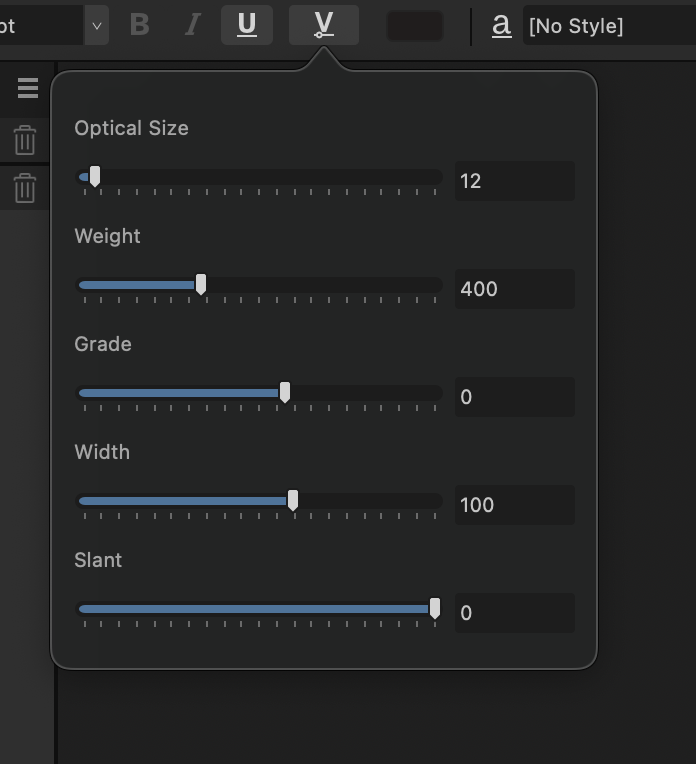Search the Community
Showing results for 'variable fonts'.
-

Variable Font Support
AffinityMakesMeWonder replied to Ash's topic in 2.5 Beta New Features and Improvements
One question again when we use Variable Fonts - there’s sometimes an Max/Min on Axes, why? If I want get a lower or higher value on a specific axes, is that also an restriction that can be unlocked by any Font Manager app? -
I find myself a little confused in having Cormorant (eg) with 'Light' twice in the drop down menu when both forms are installed - only by selecting can I see if a particular Light is actually the variable one, when the 'v' button lights up. Could Affinity perhaps put Light* in the menu (or just * ) to avoid this confusion? I am not a heavyweight professional user but I make leaflets for politics, festivals and so on and don't want to cause them grief! Edit : for advice..... I notice also that some fonts that occur in both forms ( Google Cinzel for instance ) have naming that makes it impossible to have both forms under Windows - installing either asks if the regular form is to be overwritten on install. Is this 'just how it is' and everyone has to live with it? I don't really want to update FontCreator just to change names as designing variable fonts is out of my league.
-

Variable Font Support
AffinityMakesMeWonder replied to Ash's topic in 2.5 Beta New Features and Improvements
Now I have solved the "problem" with hidden Axes on Variable Fonts... Downloaded FontCreator in demomode (non restricted), loaded Roboto Flex, uncheck the hidden Axes and then resave the .TTF-file... Can be nice in the future if I/we find several other fonts that is restricted to only a few axes... -

Variable Font Support
Affinity-Inspiration replied to Ash's topic in 2.5 Beta New Features and Improvements
Can’t seem to install variable fonts on the iPad? -
FontGoggles is another variable font testing tool funded by Google Fonts. And they mention using it (in the issues tracker) all the time. Unfortunately (for me) it is macOS-only.
-
Where are they shown as hidden? Also, what other software are you using that offers all 13 axes? Probably not relevant but I did a quick check in a Rich Text document in TextEdit version 1.15 on my Mac & that app does not support variable fonts at all. Pages.app supports the preset defaults but does not offer any axes for adjustment.
-
I'm unsure if this has already been picked up and logged from @R C-R's post in the main Variable Font Support thread here. Selecting a Font Book folder containing Variable Fonts from the All Fonts dropdown in the Character Panel or the All Fonts dropdown in the Font section of the Text Style Editor instantly crashes all three apps... Note 1: The document itself doesn't need to include any variable fonts or indeed any fonts at all... Note 2: Selecting any other Font Book folder without variable fonts doesn't cause the crash... Note 3: This doesn’t happen in the v1 version of the apps… This affects v2.4.2 and the v2.5.0 Beta... Crash Reports Affinity Publisher 2 Beta-2024-04-30-142411.ips Affinity Publisher 2 Affinity Store-2024-04-30-142032.ips
-

Variable Font Support
AffinityMakesMeWonder replied to Ash's topic in 2.5 Beta New Features and Improvements
If I understand you correct here, we could buy FontCreator, load our Variable Fonts there, “unlock” the hidden axes and then resave the fontfiles - then we freely could reveal whatever axes we want. Is that correct? FontCreator is 200 bucks, and only Windows… Wonder if FontCreator work in CrossOver Mac edition? -
Hi @Affinity-Inspiration, That's simply because the New York font only includes the two axes seen in the dropdown. Different variable fonts will include differing numbers of axes based on those the font designer has: a) included in the font design b) wishes to make accessible to the user
-

Missing variable fonts are not requested on macOS
kenmcd replied to Floor's topic in Other New Bugs and Issues in the Betas
Yes. Adobe for InDesign. The way they want nameID 25 used for variable fonts does not follow the spec. Hence the concern by other fonts vendors. Also, from some of the InDesign PDFs posted here in the forum it appears Adobe does not follow their own guidance regarding embedded font names for variable fonts (from Adobe Technical Note #5902 - Generating PostScript Names for Fonts Using OpenType Font Variations). And it appears they save the variable font settings in an encrypted "roundtrip" section (which they created and is not a part of the PDF spec). Anyway. This detour is not helping answer your initial issue. My apologies. Hope the Affinity folks get back to you soon about your issue. -
I've noticed that, but thought it was perhaps part of "AF-2845 - Variable fonts - Axes values not updating".
-
I was curious because there does not seem to be a font named simply Source Serif Variable Italic on Google Fonts. I wanted to test using the font you used in your video.
-
No. Variable Fonts are a special type of font that combines different styles into a single file.
-
Hi @walt.farrell, While I've not tested it exhaustively it appears to affect numerous fonts, all available on 'Ye Olde Google Fonts'... though Montserrat seems to be ok so unsure whether this is a Font Design issue or an Affinity issue. Variable Italics.mp4
-
OpenType and Variable are not synonymous. You can have Static or Variable OpenType fonts, so you do need to make sure which you have installed.
-

Variable Font Support
Wayne Burrows replied to Ash's topic in 2.5 Beta New Features and Improvements
I'm just dropping myself into this string here, hoping you or somebody can help me figure this out. I am experiencing the exact same thing as some others. The Variations option is greyed out for me as well. The way I am understanding things is... All I should have to do is just simply choose any of my fonts that are 'Variable' aka 'OpenType' (not TrueType I am assuming) and be able to use the variations option. It's just as simple as that, correct? I have an endless amount of OpenType fonts installed and I continue to get the greyed out 'V'. What am I missing here? ((FYI- I'm on a Windows desktop - just in case that makes any difference)) -
I'm not sure which thing you are asking about but yesterday the beta did not crash when I selected my Variable Fonts collection in the Character panel but today it does. I did not test V1.x but in V2.4.x it crashes, so that much has not changed. And as shown above, I do get 13 axes for Roboto Flex now. The only thing I can think of that has changed for me is I have had to restart all the 2.5 betas several times due to crashes, but I doubt that has anything to do with it.
-
Missing variable fonts are not requested on macOS
Floor replied to Floor's topic in Other New Bugs and Issues in the Betas
Who's they? Adobe? I honestly don't know the ins and outs of the spec, but as far as I understand nameID 25 is optional. A type designer can also add a custom PostScript name to each variable instance in fvar. Then nameID 25 isn't used (for those named instances). This is the most straightforward in my opinion, you can directly identify a named instance by its custom PostScript name. Adobe has a spec that defines how a PostScript name should be constructed if there is no custom one (and for custom axes values), but all this doesn't (shouldn't?) really matter for Affinity. I have no knowledge of the internals of Affinity, but this is how I expect it to work: Affinity loads available fonts on launch. This list is given by macOS. Each font in the list has a PostScript name, as provided by macOS. When a user uses a font its PostScript name is written to the document. When the document is reopened Affinity asks macOS for the font with the saved PostScript name. Variable axes don't matter, because those are applied on top of the loaded font. Affinity doesn't have to construct any PostScript names in this case. InDesign might store the constructed PostScript name in their document. Such that it can identify the exact var axes, for example: RobotoFlex_20.000slnt_372.000wght. -

Missing variable fonts are not requested on macOS
kenmcd replied to Floor's topic in Other New Bugs and Issues in the Betas
Thanks. They have been requiring a unique nameID 25 PostScript Name Prefix be present in variable fonts. All the Source font families are an example. So I am wondering exactly why and how they are using that. The Google Fonts folks think it (that non-standard requirement) is basically a bug. And they have reservations about requiring it. But I have seen font developers including it for ID compatibility. So just wondering if it has any bearing in Affinity variable support. Thanks again. -
Well, now APub 2.5 also crashes when I select my "Variable Fonts" collection. I'm not sure what caused that change. Also, I now see all 13 axes for Roboto Flex, which I guess is expected?
-
I figured that was likely the issue as it was really a test font for the concept of variable fonts so it doesn't surprise me but many thanks for clarifying...
-

Variable Font Support
Patrick Connor replied to Ash's topic in 2.5 Beta New Features and Improvements
Fonts may define their own display name for variable axes. They're included in the Name table. But the list from Google should be a good general fallback. Note that only lowercase axis ids are official according to the spec. The uppercase ids are vendor specific, so in theory a particular axis could have a different name/meaning depending on the font. I was wrong @Hangman. The name comes from the font, and it turns out the very latest version of Roboto Flex has the names correctly set, and I get this in 2.5.0.2415 -
Fonts may define their own display name for variable axes. They're included in the Name table. But the list from Google should be a good general fallback. Note that only lowercase axis ids are official according to the spec. The uppercase ids are vendor specific, so in theory a particular axis could have a different name/meaning depending on the font.
-
Missing variable fonts are not requested on macOS
Floor replied to Floor's topic in Other New Bugs and Issues in the Betas
I believe InDesign uses custom font loading. Fonts are typically identified by their PostScript name. It doesn't really matter how to identify a particular instance of a variable font, as the variable axes are applied after loading the font file.