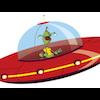Pierre Bellefeuille
-
Posts
8 -
Joined
-
Last visited
Reputation Activity
-
 Pierre Bellefeuille got a reaction from Geomaxi in Request: glyphs scaling option into the Justification palette
Pierre Bellefeuille got a reaction from Geomaxi in Request: glyphs scaling option into the Justification palette
I would like Affinity to add the option to be able to scale the glyphs into the Justification palette. This option can be pretty useful when someone is using some justified texts, flush on both side, because it will help to get better white spaces between the words in some difficult situation, as an example with narrow colomns of text.
I am sharing with you here some specs I was using with success into some publications, see the joined picture where I placed (in blue) within Affinity Publisher's Justification palette the option I would like to be added. You can see a sample too of a document I created with these specs many years ago. In this sample page the width of the column if not too narrow, but more problems may occurs with the white spaces between the words where someone is using narrow columns where the text is justified, this latter is where the option of scaling the glyphs may come really handy.
-
 Pierre Bellefeuille got a reaction from Dekker500 in Request: glyphs scaling option into the Justification palette
Pierre Bellefeuille got a reaction from Dekker500 in Request: glyphs scaling option into the Justification palette
I would like Affinity to add the option to be able to scale the glyphs into the Justification palette. This option can be pretty useful when someone is using some justified texts, flush on both side, because it will help to get better white spaces between the words in some difficult situation, as an example with narrow colomns of text.
I am sharing with you here some specs I was using with success into some publications, see the joined picture where I placed (in blue) within Affinity Publisher's Justification palette the option I would like to be added. You can see a sample too of a document I created with these specs many years ago. In this sample page the width of the column if not too narrow, but more problems may occurs with the white spaces between the words where someone is using narrow columns where the text is justified, this latter is where the option of scaling the glyphs may come really handy.
-
 Pierre Bellefeuille got a reaction from Jowday in Request: glyphs scaling option into the Justification palette
Pierre Bellefeuille got a reaction from Jowday in Request: glyphs scaling option into the Justification palette
I would like Affinity to add the option to be able to scale the glyphs into the Justification palette. This option can be pretty useful when someone is using some justified texts, flush on both side, because it will help to get better white spaces between the words in some difficult situation, as an example with narrow colomns of text.
I am sharing with you here some specs I was using with success into some publications, see the joined picture where I placed (in blue) within Affinity Publisher's Justification palette the option I would like to be added. You can see a sample too of a document I created with these specs many years ago. In this sample page the width of the column if not too narrow, but more problems may occurs with the white spaces between the words where someone is using narrow columns where the text is justified, this latter is where the option of scaling the glyphs may come really handy.
-
 Pierre Bellefeuille got a reaction from PaoloT in Request: glyphs scaling option into the Justification palette
Pierre Bellefeuille got a reaction from PaoloT in Request: glyphs scaling option into the Justification palette
I would like Affinity to add the option to be able to scale the glyphs into the Justification palette. This option can be pretty useful when someone is using some justified texts, flush on both side, because it will help to get better white spaces between the words in some difficult situation, as an example with narrow colomns of text.
I am sharing with you here some specs I was using with success into some publications, see the joined picture where I placed (in blue) within Affinity Publisher's Justification palette the option I would like to be added. You can see a sample too of a document I created with these specs many years ago. In this sample page the width of the column if not too narrow, but more problems may occurs with the white spaces between the words where someone is using narrow columns where the text is justified, this latter is where the option of scaling the glyphs may come really handy.
-
 Pierre Bellefeuille got a reaction from ThoughtBeast in Request: glyphs scaling option into the Justification palette
Pierre Bellefeuille got a reaction from ThoughtBeast in Request: glyphs scaling option into the Justification palette
I would like Affinity to add the option to be able to scale the glyphs into the Justification palette. This option can be pretty useful when someone is using some justified texts, flush on both side, because it will help to get better white spaces between the words in some difficult situation, as an example with narrow colomns of text.
I am sharing with you here some specs I was using with success into some publications, see the joined picture where I placed (in blue) within Affinity Publisher's Justification palette the option I would like to be added. You can see a sample too of a document I created with these specs many years ago. In this sample page the width of the column if not too narrow, but more problems may occurs with the white spaces between the words where someone is using narrow columns where the text is justified, this latter is where the option of scaling the glyphs may come really handy.
-
 Pierre Bellefeuille got a reaction from Daniel Gibert in Request: glyphs scaling option into the Justification palette
Pierre Bellefeuille got a reaction from Daniel Gibert in Request: glyphs scaling option into the Justification palette
I would like Affinity to add the option to be able to scale the glyphs into the Justification palette. This option can be pretty useful when someone is using some justified texts, flush on both side, because it will help to get better white spaces between the words in some difficult situation, as an example with narrow colomns of text.
I am sharing with you here some specs I was using with success into some publications, see the joined picture where I placed (in blue) within Affinity Publisher's Justification palette the option I would like to be added. You can see a sample too of a document I created with these specs many years ago. In this sample page the width of the column if not too narrow, but more problems may occurs with the white spaces between the words where someone is using narrow columns where the text is justified, this latter is where the option of scaling the glyphs may come really handy.
-
 Pierre Bellefeuille got a reaction from sungkhum in Request: glyphs scaling option into the Justification palette
Pierre Bellefeuille got a reaction from sungkhum in Request: glyphs scaling option into the Justification palette
I would like Affinity to add the option to be able to scale the glyphs into the Justification palette. This option can be pretty useful when someone is using some justified texts, flush on both side, because it will help to get better white spaces between the words in some difficult situation, as an example with narrow colomns of text.
I am sharing with you here some specs I was using with success into some publications, see the joined picture where I placed (in blue) within Affinity Publisher's Justification palette the option I would like to be added. You can see a sample too of a document I created with these specs many years ago. In this sample page the width of the column if not too narrow, but more problems may occurs with the white spaces between the words where someone is using narrow columns where the text is justified, this latter is where the option of scaling the glyphs may come really handy.
-
 Pierre Bellefeuille got a reaction from A_B_C in False problem: Colour Palettes problems
Pierre Bellefeuille got a reaction from A_B_C in False problem: Colour Palettes problems
Hi,
This is the false part!
I have placed many rectangles with different colours inside an Affinity Designer and an Affinity Photo document. Then, I have copied all the rectangles and pasted these ones into an Affinity Publisher page. Inside Affinity Publisher, I selected all the rectangles, I right-clicked to get the contextual menu where I can generally chose the option to define a pallete from the selection, but it does not work. I created a custom colour palette inside Affinity Photo, I exported it and I was not able to import it inside Affinity Publisher, just the name of the custom palette was imported, but not any colours were imported underneath. I created a document with a custom Pantone spot colours palette inside Affinity Photo and too inside Affinity Designer. These Pantone colours were applied to some objects inside Photo and Designer. I saved each document as a native Affinity Photo and a native Affinity Designer, and when I imported these documents inside Affinity Publisher, the document colour swatches was not showing the Pantone colours used inside Photo and Designer. Affinity Photo was able to generate a colours swatches palette from a selection on the page, same thing with Affinity Designer, but it is not working with Affinity Publisher. This is the solution. OMG! Shame on me! LOL
Finally, I created a custom palette into Affinity Photo including some colour swatches under this custom palette. I exported this palette as a .afpalette, I tried to import it into Affinity Publisher, it has imported but without the colour swatches… — To make it working, we must leave the search field blank inside the colour swatches palette !!! Please, never forget to leave this search field blank before trying to import any palette created inside another Affinity application. Let's say you have left Pantone 2768 C into the search field while trying to import a .afpalette, leaving the Pantone 2768 C in place will block the imported colours to be shown. — So, technically, it is very possible to create a documents with a custom palette using Pantone colours, then export this custom palette as a .afpalette and finally import it where you need within the Affinity applications.
Gee! I have been working too much today! LOL
-
 Pierre Bellefeuille got a reaction from Callum in No more personnalized cropping presets
Pierre Bellefeuille got a reaction from Callum in No more personnalized cropping presets
Please, disregard my post I found it into the Wheel. I fist created my own category than I save my preset into it using the contextual menu withing the wheel.
-
 Pierre Bellefeuille got a reaction from garrettm30 in Request: glyphs scaling option into the Justification palette
Pierre Bellefeuille got a reaction from garrettm30 in Request: glyphs scaling option into the Justification palette
I would like Affinity to add the option to be able to scale the glyphs into the Justification palette. This option can be pretty useful when someone is using some justified texts, flush on both side, because it will help to get better white spaces between the words in some difficult situation, as an example with narrow colomns of text.
I am sharing with you here some specs I was using with success into some publications, see the joined picture where I placed (in blue) within Affinity Publisher's Justification palette the option I would like to be added. You can see a sample too of a document I created with these specs many years ago. In this sample page the width of the column if not too narrow, but more problems may occurs with the white spaces between the words where someone is using narrow columns where the text is justified, this latter is where the option of scaling the glyphs may come really handy.
-
 Pierre Bellefeuille got a reaction from Murphy.r in Request: glyphs scaling option into the Justification palette
Pierre Bellefeuille got a reaction from Murphy.r in Request: glyphs scaling option into the Justification palette
I would like Affinity to add the option to be able to scale the glyphs into the Justification palette. This option can be pretty useful when someone is using some justified texts, flush on both side, because it will help to get better white spaces between the words in some difficult situation, as an example with narrow colomns of text.
I am sharing with you here some specs I was using with success into some publications, see the joined picture where I placed (in blue) within Affinity Publisher's Justification palette the option I would like to be added. You can see a sample too of a document I created with these specs many years ago. In this sample page the width of the column if not too narrow, but more problems may occurs with the white spaces between the words where someone is using narrow columns where the text is justified, this latter is where the option of scaling the glyphs may come really handy.