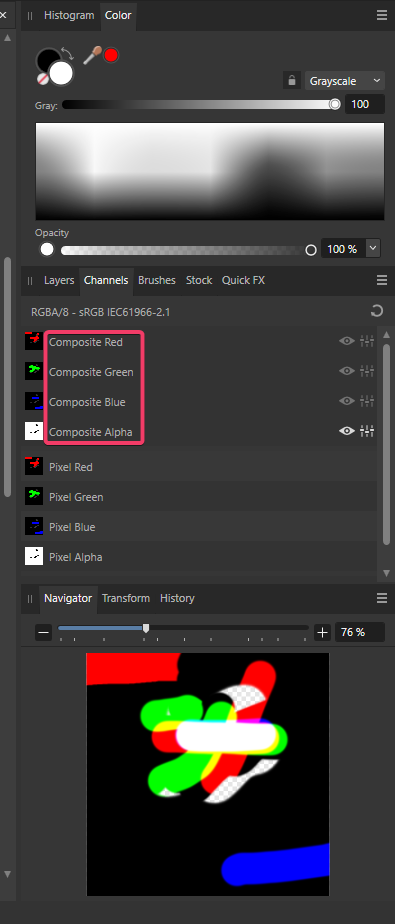Kuso77
Members-
Posts
21 -
Joined
-
Last visited
-
 Kuso77 reacted to a post in a topic:
How to Edit the Alpha Channel
Kuso77 reacted to a post in a topic:
How to Edit the Alpha Channel
-
I want to thank all the devs at Affinity for making Texture Packing way more convenient in Affinity 2!! I was looking for ways to texture pack using Affinity Photo/Designer a few years back. While there were some solutions, I found them to be extremely tedious - at least compared to GIMP. Did a quick search to see if my new Affinity 2 supports it and was brought here. (I found no announcement or tuts about Texture Packing in Affinity 2.) So, I gave it a shot myself, using Affinity Photo, and found it works...for the most part. I haven't fully tested alpha, but I think it has 1 somewhat superficial restriction that others apps, namely GIMP and photoshop, don't have. That is, you need alpha in order to see the RGB values. I think they are all separate and intact, but you just can't see what's there on RGB channels in any of the preview panes or the main viewport w/o having alpha there. Both black and white on the alpha channel are treated as positive (show up as white), whereas on RGB channels black is negative and white positive. In order to get a negative alpha value, you have to erase it. Anyway, so long as you don't turn the background transparent, you can go straight into Grayscale color mode, and start clicking on the RGB channels, paint and see your RGB channels display the correct colors! I basically just did the following: 1) Created a new 1024x1024 2) Changed Color mode (in the top-right in the Color pane) to Grayscale 3) Added a new Pixel layer 4) Click on Composite Red/Green/Blue/Alpha (shortcut for making them editable) 5) Exported as TGA 6) Imported as is, w/ no changing of import settings, into UE5.
-
 myclay reacted to a post in a topic:
TARGA file please?
myclay reacted to a post in a topic:
TARGA file please?
-
TARGA file please?
Kuso77 replied to safoster71's topic in Feedback for Affinity Photo V1 on Desktop
@myclay Sorry, I wasn't trying to dismiss claims of shortcomings in the software. I'm admittedly not as familiar with different channel packing workflows as (I think) you are. I'm coming from editing channels in GIMP. There it's awkward, here, in the latest Aphoto, editing/viewing channels is more intuitive - for me at least - that's why I said it was easy. Regardless, we probably shouldn't be talking about the channel packing workflow here, as this thread is specifically about TGA. I failed and mentioned it. I shouldn't have. @kirk23 My pleasure. Really appreciate you supplying that RGBA breakdown ss in an attempt to make sense of my uninformative comment. -
TARGA file please?
Kuso77 replied to safoster71's topic in Feedback for Affinity Photo V1 on Desktop
@kirk23 Have you tried the latest version of 1.9? I'm able to channel pack super easy. I'm used to GIMP's worflow (not familiar with how it's done in PS), but I find Affinity Photo's implementation very easy to use - better than GIMP's. After having edited each channel (RGB and A) in greyscale, I exported it as a TGA file. imported it into Unity and each channel displays the data exactly as it was in Photo. Is this not what you were after? I don't believe it has the options you wanted at the export stage, but editing each (RGBA) channel in greyscale and exporting it as an RGBA targa works great, imho. -
@jamesholden @OlaHaldor You likely already noticed, but just in case other people aren't aware... You now no longer need to download anything extra. In 1.9 channel packing works brilliantly - in the 1.9 update notes it's referred to as Edit Spare Channels as Layers. Just straight up edit any composite channel (RGB and A!) in the Channels menu. You can push the little box with the arrows (in the upper right hand corner of the Channels Panel Header) to flip back and forth between the separate/greyscale channel view or combined RGBA views. No need to split the channels anymore. @Affinity Even if I don't need the next version of Affinity, I will buy it anyway to show my support for this great company. Thank you, Affinity team. This is one of my top 3 applications of all time.
-
 Kuso77 reacted to a post in a topic:
Affinity photo UI Overview tutorial shows incorrect Japanese subtitles
Kuso77 reacted to a post in a topic:
Affinity photo UI Overview tutorial shows incorrect Japanese subtitles
-
How to Use the Vector Crop tool
Kuso77 replied to dawid.tuminski's topic in Tutorials (Staff and Customer Created Tutorials)
@dawid.tuminski Your tutorials are exceptional. Thank you for taking the time to make them. -
What if I: - Had Designer, Photo and Publisher all installed on a non-Windows drive (Drive D) -Reset Windows (keeping all personal data) No appinfo folder exists in ProgramData\Affinity\Common\1.0\ or \username\AppData\Roaming\Affinity\Common\ I could always just uninstall/reinstall them all, but...
-
Affinity Photo for Game Devs
Kuso77 replied to giakaama's topic in Feedback for Affinity Photo V1 on Desktop
I haven't used it extensively yet, but the free JR Macros: Channels that's now available for free makes splitting an image into RGBA and editing them separately much more quick. I recommend giving it a try. Seems very promising. -
 Patrick Connor reacted to a post in a topic:
Affinity photo UI Overview tutorial shows incorrect Japanese subtitles
Patrick Connor reacted to a post in a topic:
Affinity photo UI Overview tutorial shows incorrect Japanese subtitles
-
 Kuso77 reacted to a post in a topic:
Affinity Photo and Designer samples
Kuso77 reacted to a post in a topic:
Affinity Photo and Designer samples
-
Thanks for the reply, R C-R. In regards to the first comment> Sorry, yeah, I didn't make it clear that my issue isn't being unable to manage vector brushes without that project. Some of the tutorials I've done in the past are working off of the built-in ones (those accessible from the samples tab on the welcome screen), and I find them far easier to follow, because I don't have to create something similar beforehand in order to follow. Most all of the settings, and in the steps I'm being shown are identical those I have to Regarding the second comment> I've never seen the workbook files, so I wasn't sure if they were or weren't the same. I wrongfully assumed some of them were the same as the materials used in the video tutorials. Is there a repository where all the samples for video tutorial projects are located?
-
I've been following along with the official Affinity Designer tutorials. A good number of them are working off of pre-existing sample projects. The one I am currently doing is Managing vector brushes located here It seems that the 8 sample projects (accessed from the Samples tab on the Welcome screen) are periodically alternated, but, unfortunately, the one I need for the tutorial is not one of them. Is there any way for me to access all of the sample projects w/o having to buy the workbook? I've asked on AD/AP discord - 3 or 4 times now - if anyone knows where they can be downloaded, and no one seems to know. Any help would be greatly appreciated! Edit: Would be helpful if there were simply a link to the associated Sample in the video description. I verified that the vimeo, youtube or the affinity sites' version of the tutorial do not specify a link to the Sample.
-
 Kuso77 reacted to a post in a topic:
How do I properly work with alpha channels?!
Kuso77 reacted to a post in a topic:
How do I properly work with alpha channels?!
-
 Kuso77 reacted to a post in a topic:
how do I modify channels freely
Kuso77 reacted to a post in a topic:
how do I modify channels freely
-
 Kuso77 reacted to a post in a topic:
how do I modify channels freely
Kuso77 reacted to a post in a topic:
how do I modify channels freely
-
@jamesholden In case you didn't know, TGA is now a supported export format. It worked perfectly on my first test. (Tested in UE4 and Unity) I believe it came with the 1.7.1x update. If you update your AP or AD now, it'll be there.
-
 SrPx reacted to a post in a topic:
TARGA file please?
SrPx reacted to a post in a topic:
TARGA file please?
-
 Patrick Connor reacted to a post in a topic:
TARGA file please?
Patrick Connor reacted to a post in a topic:
TARGA file please?
-
TARGA file please?
Kuso77 replied to safoster71's topic in Feedback for Affinity Photo V1 on Desktop
THANK YOU SERIF!!! You guys and gals are awesome. Launched photo today, and just had a feeling I should check to see if TGA was there as an export format. When I saw that option on the far right, my heart jumped. Had to close export and open it up again just to be sure. Just exported a TGA w/ transparency (using default settings) and imported it into UE4. Transparency showed up perfect w/o any further setting manipulation in UE4! Shouldn't this issue be marked as solved? -
Apologies in advance if this has already been asked. I used to use inkscape to export svgs and then import them into Blender. Found Affinity Photo exports svg. I've tried to export svgs (in Affinity Photo) using most of the presets. importing them into Blender gives me no actual data, just an empty category with the name of the exported/imported svg file. Curious if anyone knows all the settings that need to be set in order to import into Blender. Or do I have to use a different program to export the svg, like I have to do with tga? Thanks!