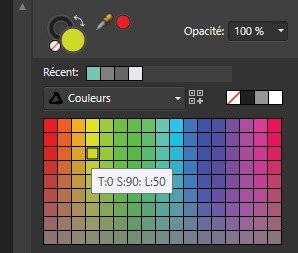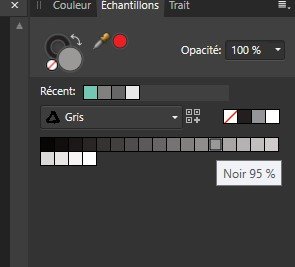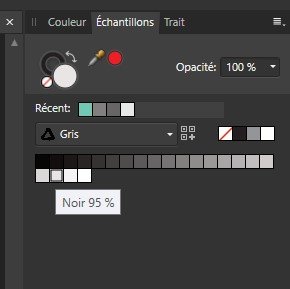Champat
Members-
Posts
20 -
Joined
-
Last visited
Profile Information
-
Location
France
Recent Profile Visitors
The recent visitors block is disabled and is not being shown to other users.
-
 Patrick Connor reacted to a post in a topic:
After update to 2.3: My curves are gone
Patrick Connor reacted to a post in a topic:
After update to 2.3: My curves are gone
-
After update to 2.3: My curves are gone
Champat replied to Guenter Diel's topic in V2 Bugs found on Windows
Great ☺️, all my gradient map, channel mixer and HSL adjustments are back. Thank you very much. 👍 -
After update to 2.3: My curves are gone
Champat replied to Guenter Diel's topic in V2 Bugs found on Windows
Done >> I mean I uploaded the requested file in Dropbox. Hope you can restore it. -
After update to 2.3: My curves are gone
Champat replied to Guenter Diel's topic in V2 Bugs found on Windows
Hello, hello, I realised today that my usual adjustments had disappeared too after the 2.3 update !!! How do I get them back ? I updated this way : "I opened the application and press “Install” when given the pop-up about the update being available". I do have the adjustments.propcol file in : C:\Users\champ\.affinity\Common\2.0\user\adjustments.propcol I have an other one in : C:\Program Files\Affinity\Affinity Photo\Resources\Affinity Photo\adjustments.propcol I hope you can solve my problem. NB : I am a french user Friendly yours - Champat -
 MEB reacted to a post in a topic:
pictures too dark in develop persona preview
MEB reacted to a post in a topic:
pictures too dark in develop persona preview
-
pictures too dark in develop persona preview
Champat replied to Martin Liam's topic in V1 Bugs found on Windows
As "Aggir" suggested it, I clicked on the upper right corner to reduce or maximize the window and the darkness went away without any other manipulation ! -
I have been struggling for days trying to create exported LUTs which did not seem to fit... Now I realise that if "levels" adjustments are used (among others) on a picture and that I export a LUT, the corrections on the color channels wont be taken into account in the LUT, only the adjustments on the "master" channel will. Don't trust exported LUTs with adjustments made on the color channels of the "level" adjustement. The only way to get a correct LUT (in this case) is to generate a LUT with the exported adjusted image and the original. NB : all channels on the "curves" adjustments are "ok" for LUT export (in RVB only). Did someone else have ever noticed this bug ? (I did not find any topic about this specific problem) I am working on the french version (1.8.3.641) with Windows 10.
-
Strange bug on the "Circular Halftone Filter "
Champat replied to Champat's topic in V1 Bugs found on Windows
Fine -
If I try to use the "Circular Halftone" filter on a 2048 x 1420 image... it will crash Affinity Photo !!! It crashes on any picture at this size, even a flat grey page (on the whole picture or just a selection on it). If you change dimensions by only one pixel it doesn't crash anymore. Otherwise it works correctly on any other kind of picture not that size. I am on Windows 10 and I wondered if it happened to other Affinity Photo users ?
-
Checking out what's new in Affinity Photo 1.8 , I realized that none of the "Distorsions-macros" from the free macro pack (Halftoner - Lake Surface - Swirls) are working (I am on Windows 10). NB : all my distorsion filters from de Filter menu are working well. "Image Styles" and "Light Leaks" macros are working allright. Does someone else have this bug ?
-
 Pauls reacted to a post in a topic:
Bug on the color display in the French version of Publisher 1.7.2.471
Pauls reacted to a post in a topic:
Bug on the color display in the French version of Publisher 1.7.2.471
-
When I fly with the mouse above the little colour squares in the Sample window, It always indicates the same value in all the squares (it does not happen on the english version; I checked) >> N 95 in the gray scale and T:0 S:90 S:50 in the colour window. ------------------------------------ Il y a une anomalie d'affichage dans la fenêtre des échantillons de Publisher 1.7.2.471. Quand on survole les carrés de couleurs (niveaux de gris ou couleur) on a toujours la même indication : N 95 pour les gris et T:0 S:90 S:50 pour la couleur. Ce défaut n'est pas sur la version anglaise .
-
 mac_heibu reacted to a post in a topic:
Text wrap - Shape disconnect bug
mac_heibu reacted to a post in a topic:
Text wrap - Shape disconnect bug
-
 MEB reacted to a post in a topic:
Text wrap - Shape disconnect bug
MEB reacted to a post in a topic:
Text wrap - Shape disconnect bug
-
Text wrap - Shape disconnect bug
Champat replied to atarashiidesu's topic in [ARCHIVE] Publisher beta on macOS threads
I think that you edited the "wrap shape outline" (after the wrapping) and moved it away from the initial shape. -
Sorry if it has been written somewhere before but I noticed that the "Tight Wrap Style" was getting away if I used the "Vector Crop Tool" on a trimmed image.
-
No Bleed on PDF Output
Champat replied to mmuller's topic in [ARCHIVE] Publisher beta on Windows threads
It works with bleed and marks in any case for me (except on scale of course) with Print. Did you check (in "More> Export settings") > Include bleed-Include marks", when you Export ? -
No Bleed on PDF Output
Champat replied to mmuller's topic in [ARCHIVE] Publisher beta on Windows threads
It works great now with the new 1.7.0.58 Beta version Bravo