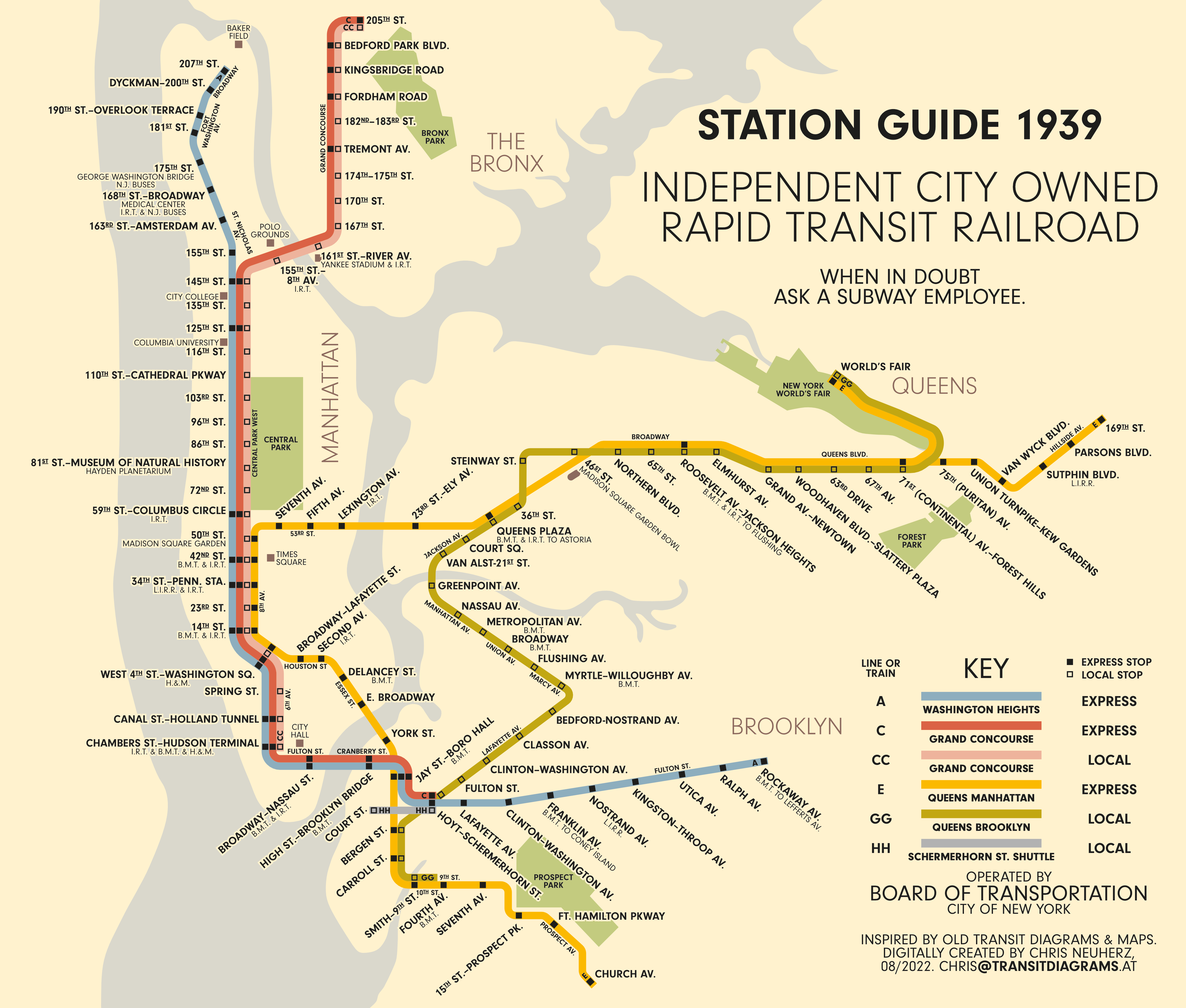-
Posts
424 -
Joined
-
Last visited
Everything posted by transitdiagrams
-
I have actually only seen mentions of it in comments made by other users and not by any official ads or so in this forum. It is an interesting product with some functions I know from Inkscape but in a better organised way. Inkscape is also a good choice for things Designer can't do like image tracing and path effects. I'm quite happy with Affinity too but I am always open for new software that might enrich my design process. In the end I am also concerned about the future of the Affinity Suite - and they will probably loose me as soon as they introduce a subscription model like Illustrator lost me back then. Yet, I think they are hard working on new features and bug fixes. Let's hope for the best 🙂
-
Thanks to the Affinity Forum I got pointed to VS. 🙂 I am trying to get used to VS (designing) and maybe use it together with Publisher (layout) and Acrobat (for prepress stage). Designer would be Backup and for already existing projects. Btw would there be a good prepress stage Acrobat like alternative? Any experience in working with this kind of combination? Chris
-

Save and Save as not working in Photo 2.6
transitdiagrams replied to dradept's topic in V2 Bugs found on macOS
There was a problem on Intel based Mac computers when having installed the first MacOS 15.4 Beta. Yesterday 15.4 Beta 2 was released and things work again. -

save Saving files issue
transitdiagrams replied to transitdiagrams's topic in V2 Bugs found on macOS
After installing 15.4 Beta 2 everything works fine again. Issue solved by Apple as it seems. -

save Saving files issue
transitdiagrams replied to transitdiagrams's topic in V2 Bugs found on macOS
True, if it were my only machine I would not install betas. Always having redundancy and fallback systems is certainly the right way to go. And as for Affinity apps you usually should be very experienced in finding work arounds especially after updates (regarding OS and/or app). -

save Saving files issue
transitdiagrams replied to transitdiagrams's topic in V2 Bugs found on macOS
In my case because it is not my main computer and I have more modern MacBook Pro too with M1 and M3 which don't have the issue. I have also Windows 11 (also newest Insider Bets) on the same iMac which works perfectly with the new version of the apps. At some point 15.4 will be released and so I thought it is good to bring this up early so they know about a possible problem in the future. -

save Saving files issue
transitdiagrams replied to transitdiagrams's topic in V2 Bugs found on macOS
I get this message too sometimes but usually the app is stuck with the saving dialog and I have to shut it down. Seems to be a problem with Intel chipsets and/or the 15.4. beta. -

save Saving files issue
transitdiagrams replied to transitdiagrams's topic in V2 Bugs found on macOS
Kind of a work around for now: I am using the apps via Bootcamp now on Win 11 and everything works perfectly 🙂 -

save Saving files issue
transitdiagrams replied to transitdiagrams's topic in V2 Bugs found on macOS
Thanks because I wanted to revert to an earlier version so I won't try it. -

save Saving files issue
transitdiagrams replied to transitdiagrams's topic in V2 Bugs found on macOS
so I am not the only one 🙂 with the previous MacOS it worked fine here too -
Hey there, since I have updated to the latest version of the apps on my iMac (Retina 5K, 27-inch, 2017) it happens that whenever I open and edit an file from the previous version in any of the three apps and want to save the file the document saving dialog is frozen and I have to forcefully quit the app via Finder. If I use "save as" after a few moments an error message shows up stating the app could not lock the file? It doesn't matter if it is stored on iCloud or local an SSD. Same behaviour. The strange thing is it only happens on my iMac, on my MaBook Pro with M3 (both with the same OS version) it works perfectly fine. Maybe this could be due to the latest update to macOS Sequoia 15.4 Beta? Anyone else does have the same issue? Chris
-
Hey, thanks for the quick response. The corrupted file is up. Which Affinity app and version did the file last get saved in? Publisher 2.5.2 Which Operating System are you using? Ventura 13.6.7 Are you saving to an Internal drive, External drive or Network location? internal drive Is the folder you're saving to syncing to Google drive, OneDrive, iCloud, Dropbox etc...? iCloud Do you have any Anti-virus and/or Anti-malware software running on your machine. If so, which one(s)? no Was this file a new document or are you trying to save to an existing document? was a file from 2023 Are you able to save a new document to the same location? yes Can you remember what you were working on within the affected document before trying to save? saving worked, just opening does not work anymore with this file Any other information you think would help us try to find the problem? - Hope this information and data will help you. All the best, Chris
-
Hello, updated to 2.5.2. on MacOS yesterday, worked on a file until the evening, wanted to work on it this morning and Publisher says it cannot be opened because the file type .afpub is supported. Fortunately I have got a backup on Time Machine before 2.5.2 version edits but still many hours of work are lost due to this error... ;-( Is this a known issue? And how can I go back to version 2.5.0 again? All the best, Chris
-
That is exactly what I was instantaneously thinking about when reading Serif has joined a family. Gravit was a good software with potential but after they had became a family member it got quickly quiet around it... and eventually will disappear. The difference to Affinity is that it was really basic and not a suite and Corel had already its very good counterpart. Taking over Gravit was merely to stop it becoming a dangerous competitor.
-

Missing Trash Icon? Harder to delete objects.
transitdiagrams replied to TonyO's topic in V2 Bugs found on iPad
I also liked the older appearance and behaviour better. -

grid Grid: horizontal triangular - does not work
transitdiagrams replied to transitdiagrams's topic in V2 Bugs found on iPad
Hey Dan, thanks for the late reply. It is more or less solved for now - Display Zoom was causing the problem. I have an iPad 5th generation with iPadOS 16.2. I turned it off and it worked perfectly. It would be nice though to have grids working with Display Zoom on too. Chris -

grid Grids not working properly
transitdiagrams replied to transitdiagrams's topic in V2 Bugs found on iPad
Now that l have turned off display zoom snapping is working fine again. -

grid Grids not working properly
transitdiagrams replied to transitdiagrams's topic in V2 Bugs found on iPad
Thank you, that solved it. Hopefully this will be fixed in future in order to use display zoom again. -

grid Grids not working properly
transitdiagrams replied to transitdiagrams's topic in V2 Bugs found on iPad
That's how I want mine to behave too 😃 maybe it's due to the fact that I am using the latest beta on my iPad Pro? Maybe it has to do with the M1 my iPad has? @Dan C