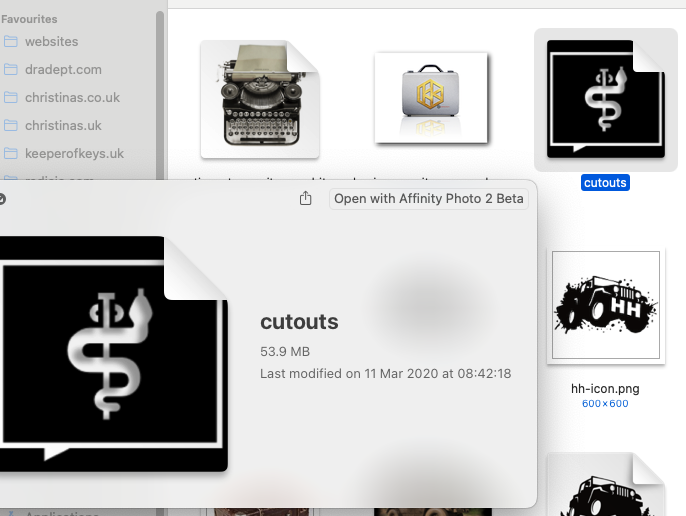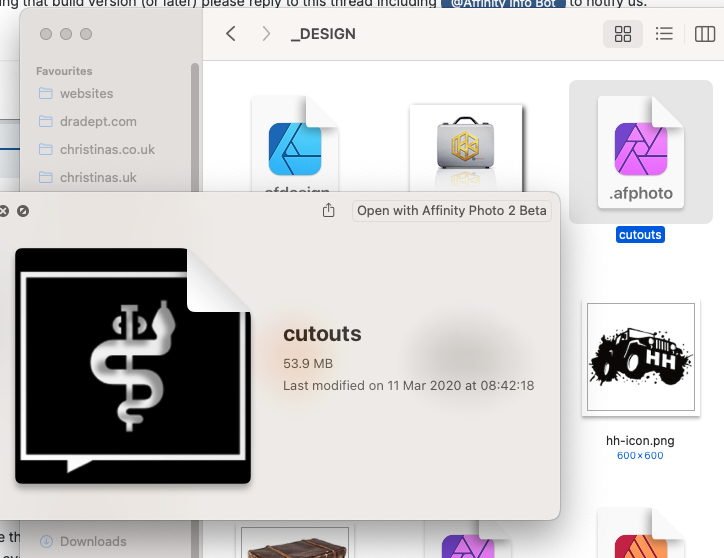dradept
Members-
Posts
67 -
Joined
-
Last visited
Recent Profile Visitors
-
 Callum reacted to a post in a topic:
Save and Save as not working in Photo 2.6
Callum reacted to a post in a topic:
Save and Save as not working in Photo 2.6
-
Save and Save as not working in Photo 2.6
dradept replied to dradept's topic in V2 Bugs found on macOS
Updated to Beta 2 this morning and all working again. Totally forgot I was using Beta, usually the first thing I check... Thanks for the info and help everyone... -
Save and Save as not working in Photo 2.6
dradept replied to dradept's topic in V2 Bugs found on macOS
Showing as up to date, latest public beta. If all else fails I will try going back to non-beta version. -
Save and Save as not working in Photo 2.6
dradept replied to dradept's topic in V2 Bugs found on macOS
macOS Sequoia Version 15.4 Beta (24E5206s) -
Save and Save as not working in Photo 2.6
dradept replied to dradept's topic in V2 Bugs found on macOS
I have now tried several things, Saving to downloads folder, saving to external drive, saving to memory stick. Thought it may be the photo I was inserting so tried a different photo, same result. Tried drawing a rectangle rather than inserting a photo, same result. I have left it to see if it eventually saves, no change. Tried save as to a new file, same result. When opening a file and using save as without doing anything to the file, the file appears in the folder, but without thumbnail. Showing the Save document as bar without any change. If I then force quit and open the newly saved file I get the rainbow spinner and Photo eventually shows an error Failed to open document, The file appears to be corrupt. -
Since upgrading to version 2.6 I cannot save any work. Click save or save as and the bar appears, Save document as, sometimes it goes completely blue as though it has completed but does not do anything else. Activity monitor shows something is happening as numbers change but nothing too dramatic. It is like it is waiting for something.
-
 Patrick Connor reacted to a post in a topic:
All afphoto, afpub, afdesign files showing icons not thumbnails
Patrick Connor reacted to a post in a topic:
All afphoto, afpub, afdesign files showing icons not thumbnails
-
All afphoto, afpub, afdesign files showing icons not thumbnails
dradept replied to dradept's topic in V2 Bugs found on macOS
After installing the latest (2831) the thumbnails are working again. Whether you want to use the beta versions or not, once installed the thumbnails are working for all Affinity files. -
 Patrick Connor reacted to a post in a topic:
All afphoto, afpub, afdesign files showing icons not thumbnails
Patrick Connor reacted to a post in a topic:
All afphoto, afpub, afdesign files showing icons not thumbnails
-
All afphoto, afpub, afdesign files showing icons not thumbnails
dradept replied to dradept's topic in V2 Bugs found on macOS
Hitting space on a file should bring up a large preview version rather than just showing the icon and name of the file. -
All afphoto, afpub, afdesign files showing icons not thumbnails
dradept replied to dradept's topic in V2 Bugs found on macOS
I installed all 3 apps, restarted and the icons are now showing which is a great start, this will allow me to work faster now. Unfortunately the quick view (hitting space to preview the file) just shows the icon and not a preview of the file. So one step closer but still work to be done... -
All afphoto, afpub, afdesign files showing icons not thumbnails
dradept replied to dradept's topic in V2 Bugs found on macOS
That was my next step, just installed Photo and now waiting for the other apps to install. -
All afphoto, afpub, afdesign files showing icons not thumbnails
dradept replied to dradept's topic in V2 Bugs found on macOS
the thumbnail itself is still showing as an icon but if I select the file and hit space at least I can see the thumbnail in the preview which is a step closer. @Affinity Info Bot -
 iago.fdz reacted to a post in a topic:
All afphoto, afpub, afdesign files showing icons not thumbnails
iago.fdz reacted to a post in a topic:
All afphoto, afpub, afdesign files showing icons not thumbnails
-
 dradept reacted to a post in a topic:
Problems with Affinity 2.5.5 and MacOS Sequoia Beta
dradept reacted to a post in a topic:
Problems with Affinity 2.5.5 and MacOS Sequoia Beta
-
 dradept reacted to a post in a topic:
All afphoto, afpub, afdesign files showing icons not thumbnails
dradept reacted to a post in a topic:
All afphoto, afpub, afdesign files showing icons not thumbnails
-
 dradept reacted to a post in a topic:
Problems with Affinity 2.5.5 and MacOS Sequoia Beta
dradept reacted to a post in a topic:
Problems with Affinity 2.5.5 and MacOS Sequoia Beta
-
All afphoto, afpub, afdesign files showing icons not thumbnails
dradept replied to dradept's topic in V2 Bugs found on macOS
Thanks Onno-r, I've had XnView installed for many years but don't often use it. Works great once you set to display all formats. Not as simple as finder but will have to do for now. -
 NetherlandsRo reacted to a post in a topic:
All afphoto, afpub, afdesign files showing icons not thumbnails
NetherlandsRo reacted to a post in a topic:
All afphoto, afpub, afdesign files showing icons not thumbnails
-
 project_2501 reacted to a post in a topic:
All afphoto, afpub, afdesign files showing icons not thumbnails
project_2501 reacted to a post in a topic:
All afphoto, afpub, afdesign files showing icons not thumbnails
-
All afphoto, afpub, afdesign files showing icons not thumbnails
dradept replied to dradept's topic in V2 Bugs found on macOS
So here we are still waiting, no news from Serif regarding our concerns. Work flow is now next to impossible without exporting a small jpeg next to each affinity file I create, but that has caused all sorts of issues as I then open the jpeg file rather than the affinity file, so either way I am wasting a lot of time which doesn't help me or my clients. Come on Serif at leats tell us a timescale for this fix... -
All afphoto, afpub, afdesign files showing icons not thumbnails
dradept replied to dradept's topic in V2 Bugs found on macOS
This has been real pain and should not be an issue considering every other app is still working. It has been almost impossible to work, and has definitely increased my workload trying to find and edit the right file. -
All afphoto, afpub, afdesign files showing icons not thumbnails
dradept replied to dradept's topic in V2 Bugs found on macOS
Yes since July when I first reported the bug and still nothing sorted, and Sequoia official release date was 16th September with no information or updates regarding this bug. Looks like Serif have put everything into moving over to Canva and have washed their hands of support, maybe they are all on holiday enjoying the spoils... -
All afphoto, afpub, afdesign files showing icons not thumbnails
dradept replied to dradept's topic in V2 Bugs found on macOS
Definitely not the only 7, this is something affecting all users that are on macOS 15, we are just early adopters that have reported the issue for affinity to start working on it. Just have to be patient as i am sure they are working on it easy for public release.