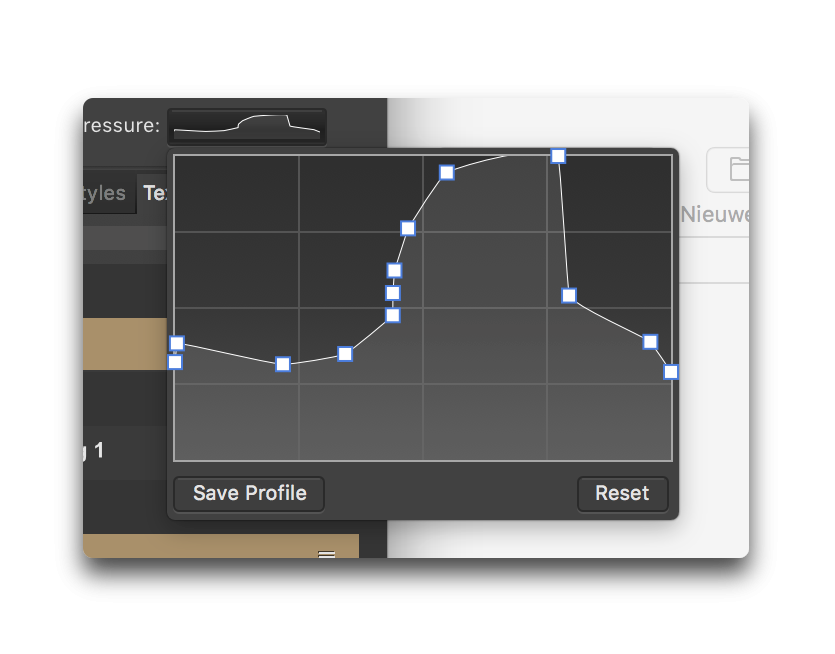shapelet
Members-
Posts
17 -
Joined
-
Last visited
Recent Profile Visitors
The recent visitors block is disabled and is not being shown to other users.
-
 shapelet reacted to a post in a topic:
How to regulate mask contrast, brightness etc?
shapelet reacted to a post in a topic:
How to regulate mask contrast, brightness etc?
-
 shapelet reacted to a post in a topic:
How to regulate mask contrast, brightness etc?
shapelet reacted to a post in a topic:
How to regulate mask contrast, brightness etc?
-
 shapelet reacted to a post in a topic:
Layer states added to Designer and Publisher plus changes to functionality
shapelet reacted to a post in a topic:
Layer states added to Designer and Publisher plus changes to functionality
-
 shapelet reacted to a post in a topic:
How to save ALL .afdesign files at once? iPad
shapelet reacted to a post in a topic:
How to save ALL .afdesign files at once? iPad
-
 shapelet reacted to a post in a topic:
Layer states added to Designer and Publisher plus changes to functionality
shapelet reacted to a post in a topic:
Layer states added to Designer and Publisher plus changes to functionality
-
 shapelet reacted to a post in a topic:
Layer states added to Designer and Publisher plus changes to functionality
shapelet reacted to a post in a topic:
Layer states added to Designer and Publisher plus changes to functionality
-
 shapelet reacted to a post in a topic:
Layer states added to Designer and Publisher plus changes to functionality
shapelet reacted to a post in a topic:
Layer states added to Designer and Publisher plus changes to functionality
-
Spiral Tool
shapelet replied to Ash's topic in [ARCHIVE] 2.4, 2.3, 2.2 & 2.1 Features and Improvements
fibunaci spiral nice -
 shapelet reacted to a post in a topic:
line still shows beneath text on curved path in Preview mode
shapelet reacted to a post in a topic:
line still shows beneath text on curved path in Preview mode
-
shapelet started following Latest Affinity V2 release versions on each platform by store
-
1.10.0 Publisher Update will not extract after download
shapelet replied to bawilliamson's topic in V1 Bugs found on macOS
I am waiting for ages on Monteray with Photo2 and Designer2. (seperatly, at different times) -
Drawing to scale
shapelet replied to jackamus's topic in Pre-V2 Archive of Affinity on Desktop Questions (macOS and Windows)
maybe this is an option, it came to me when reading this forum. (I still think affinity should make drawing to scale an option) You make two drawings, 1: one to one, huge paper size, doesn't matter affinity can handle it. and a second one, 2: the size you want to print it. Where you place the first one. Then you can scale the placed image to the right scale. (use devision in the size field) When you change the first one, the second one will be automatically updated once set to linked in the resource manger. (you can keep both drawings open) You can also double click the placed image and edit it. (but then it's not the same as the first, huge, illustration anymore.) -
 shapelet reacted to a post in a topic:
How to Distort/Free Transform an image?
shapelet reacted to a post in a topic:
How to Distort/Free Transform an image?
-
 shapelet reacted to a post in a topic:
Superscript and subscript not working properly?
shapelet reacted to a post in a topic:
Superscript and subscript not working properly?
-
 Alfred reacted to a post in a topic:
Distribute items is greyed out in drop down window
Alfred reacted to a post in a topic:
Distribute items is greyed out in drop down window
-
aaah it's backward.... weird. The confusing thing is: You can see it happening. It centers to spread first (when you select center) so you think that's it! and press "apply". But before you press "apply" you can select the other options... and see that happening TOO... and THEN press apply, to confirm. (it remembers the last state btw.) Thanks Alfred.
-
Font 'problems'
shapelet replied to shapelet's topic in Pre-V2 Archive of Affinity on iPad Questions
Thx it helped. Still I would like a select all option in writing mode. I think you should be able to make text with a font height of 15 mm. Not having to calculate it to points. -
Hi readers of Forum. i have two isues with fonts. i have a hard time selecting text in a text-box, very often i want to select the entire text to change the size or style of the type. I select (while in artistic text mode) by dragging my finger over the text in the text-box. But either miss the first (or last) letter or change and scale and size of the box. Is there an alternative for selecting all letters? (I think a bug ) in text studio mode it is possible to set font-size from px to mm. But when using mm it it still uses points. So when I set type-height to 15 mm I end up with 15 Pt. Weird.
-
Request - Grid settings
shapelet replied to Horst Freigang's topic in Feedback for Affinity Photo V1 on iPad
If you print the image on a printer the grid is on it tooooo -
 Frolique reacted to a post in a topic:
Several questions about Affinity Designer on iPad
Frolique reacted to a post in a topic:
Several questions about Affinity Designer on iPad
-
 Gabe reacted to a post in a topic:
Several questions about Affinity Designer on iPad
Gabe reacted to a post in a topic:
Several questions about Affinity Designer on iPad
-
Affinity Photo/Procreate .psd problems
shapelet replied to 276ccm's topic in Pre-V2 Archive of Affinity on iPad Questions
I have the same problem, and the photoshop workaround doesn't work for me.