
MikeK36
-
Posts
106 -
Joined
-
Last visited
Posts posted by MikeK36
-
-
Can you please change the pdf export choices page to include "Select Multiple Artboards" or "Pages _ to _ " . Not just the whole document or choice of a single board.
When one is working with quite a few multiple boards and changes are made to some of them, I don';t want to have to export them 1 at a time...
-
Thanks for that Walt Farrel!
-
1 minute ago, carl123 said:
If you closed and said "No" to save changes then it's probably gone
If you forced closed the application or the app crashed there may be a recovery file
Said No by accident - aaargh!!!
Thank you for replying
-
Please tell me that AD saves backups of your work - I closed the wrong window in a multi window document and lost 2 hrs work!
-
-
Thanks Alfred.
The great thing about CorelDraw is there are no handles on the text - just select the text and move it.
When I try to resize the path in AD I get this -Text 2 - then have to fiddle with the handles to get it correct.
In CD, just select the type and drag it - CD3 + 4
AS I do a lot of logo design, I use text on a curve/shape often
OH well, maybe the devs will see this thread.
-
AD's text on a path is awful - it's just about OK if you want a few words at the top of an ellipse for example, but try and put a separate line of text at the bottom of the same curve(with the tops of the text touching the outside of the ellipse) - forget. You have to create a second ellipse and move the text around with those confusing different coloured handles.
I've attached captures of text on a path from CorelDraw X4 from 2008 showing how simple and intuitive it is. In addition you can use the node tool to adjust the spacing between letters.
AD definitely deserves better than what it has at present.
-
-
-
Yes, typing the values is the way to go.
-
Thanks for the responses - can someone report this as a bug?
I'l get around it using the %age slider.
-
-
+1 for this. CorelDraw had this back in 2008...
-
I really am disappointed that affinity haven't added this. It's such a basic need - you create a line style (for example), save it, draw a few lines and then decide that you want to change the colour or stroke of the line - but you can't! Crazy!
-
On 3/20/2017 at 7:48 PM, mcbates said:
This really is a necessary feature for inclusion in AD
- Fun Art Sam, thedivclass and elguapo
-
 3
3
-
15 minutes ago, GarryP said:
Just saying “Paint splatter effect issue (didn’t work)” doesn’t give us much to work with.
We don’t know what you are trying to achieve so it’s difficult to know what instructions to give you to achieve it.
I assume that you want the paint splatter effect to be overlaid in some way over the image but we need to know exactly what you want to do otherwise we could give you all sorts of answers none of which may answer your needs.
If you are working from a tutorial then if you give a link to it then we can look at that too.Painting on the mask, in the second case, will make the hair invisible because the mask is masking both “Background (Pixel)” layers (one is inside the other). Try arranging your layers like those in my (very rough) screen-grab (if that’s what you want to do).
Gary P - I'm really amazed at the trouble you have gone to to help this user.......
-
This has been asked for MANY times before - really surprised that with the new update it hasn't been added
-
Any idea when will be able to have angled guidelines?
-
-
Thank you DWright
-
Hi there,
My system is as follows on the attachment. I'm working on an A4 file with q total of 3 artboards - the file size in explorer is 27mb.
I exported the 3 page file as a .pdf at 192dpi which I then opened in Xara Photo & Graphic Designer - the alternative design software I use - and saved the file as a native Xara .xar file, closed the program and reopened the Xara file which was 4mb.
Task Manager shows memory usage as 2 331 mb and for Xara 100mb.
Is it normal for Designer to use so much memory ?
-
Many thanks Old Bruce!
-
Many thanks - don't know how I missed that...
-
Thanks I know that, was looking for keyboard shortcut....





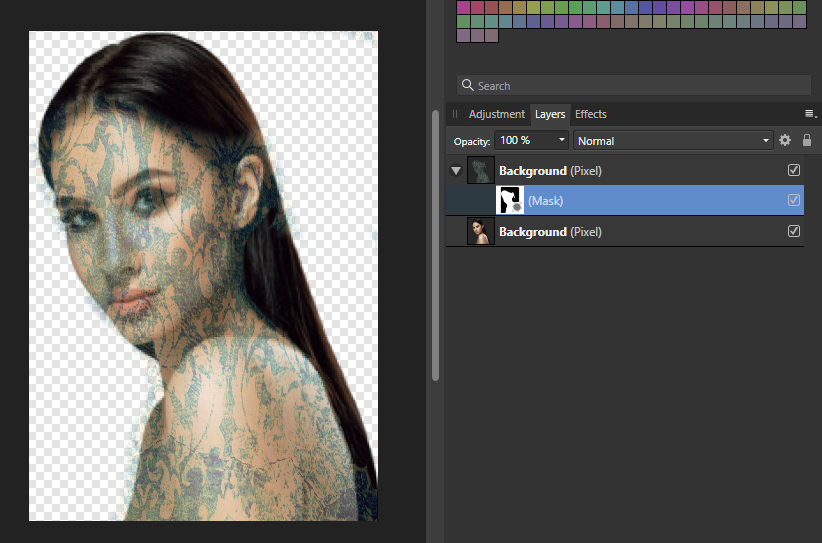
Select artboards for PDF export
in Feedback for Affinity Designer V1 on Desktop
Posted
Thank you Dominic and Walt - errrr, yes, I've always just used file export.....all good now