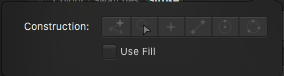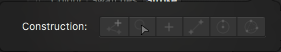-
Posts
707 -
Joined
-
Last visited
Everything posted by Uncle Mez
-
Hello, I've doing few stuffs with Affinity Publisher and found the functions (see attached) and still asking myself how to use them and if they are simply locked waiting for further release or, or, or ... So i i'm asking, is there anyone who have made use of them, if yes please direct me on how to make use of it. Blessings.
-

Affinity products for Linux
Uncle Mez replied to a topic in Feedback for the V1 Affinity Suite of Products
Hello Guys ! this topic is really a good one but to me there is only one thing that really decide or make it possible for Affinity Suite Linux to be developed and that thing is resource management. As few or most here have noticed Linux distros make better usage of computer resources than Windows or Mac and it has been proven for years now but the only thing with Linux is ... that Open Source concept of Free & Freedom which, if not well managed can kill an entire business model or a great product but on the other hand if mastered, well applied and carefully maintained can make that same product a rock star (check Ubuntu or Redhat success story to list only those); also the fact that linux code is constantly evolving is a must that can help certain addressing certain bug in due or short time (the advantage of a massive community working together to make things better) ... well, there is a lot to say about Affinity Suite for Linux but to me it's all about the business model that should be applied or not and if it help make more money thus avoiding companies like Serif (in this case) to decide against their will to "Kill" Affinity line one day because things where not well analyzed, we need to think twice when asking things, over the years a lot of good softwares came on Linux and simply got killed or stoped to be maintained etc ... even official distros often leave what they claim to be "the killing functionality"; i refer here to the failure of Ubuntu Unity 8 and the brutal decision to move back to Gnome 3 ... Linux EcoSystem can be hard for certain type of softwares. As a Linux trainer & support, i would bless that move if it happen because Linux is the land where Adobe CS/CC doesn't rule at all; it's the land where the Gimp, Davincy, KDEnlive, Shotwell, and few others are sitted on the throne and having the affinity Suite there will bring back the sunlight for Linux users ... but i'm not blind at all and accept the fact that Linux can also be the cemetery of good products. Just to share more, Davincy Resolve worked like a charm on my old HP laptop running Linux Fedora/Ubuntu but never passed the splash screen after i decided to switch to Windows 10 build 1803 with latest updates and updated drivers. So i really believe that even if i load 4000 fonts on a Linux Box with 4GB of Ram and run Affinity Suite for Linux on it (if released one day) it will be much fast and stable than what i have on Mac and Windows but ... that's me thinking out loud. Also many Linux users tends to not buy softwares or pay for licenses because of the way they understand the Free/Freedom of Open Source, so ... let's think twice and not push this great software suite and the teams behind to what can be it's death even if the same death possibility is hidding a glorious and shiny life. -

Affinity Publisher Public Beta - 1.7.0.58
Uncle Mez replied to AdamW's topic in [ARCHIVE] Publisher beta on Windows threads
Just download .058 and install it (it will update the old .057), i had the same message on my windows machine with .057 but now it's fixed and working properly and even faster. Or remove .057 completely even cleaning registry and install .058 at fresh with Admin rights ... should work. -
Hello ! Well i've tried Publisher for days now and it's simply okay, but i don't think we are conscious of what APub is really so we are trying to make it be the other one most of us say they hate ! My turn to propose few stuffs now a- Table Text tool: this tool is great, i believe Serif can make it able to process small operations and equations such SUM, DATE etc... only basic one, then for more complex stuffs, develop a way for this tool to be connected to an external source of data such as Numbers, Excel or Calc. direct connection using the link functionality will help minimize calculation error or copy-errors that often occurs when pasting table datas into another software. b- Liquid Pages or Alternate Layout: Well this one is cool but i would propose Serif to make it possible for users to have different page sizes in one document, an example here please: i should be able to design a full set of ads for my client in one document project not being forced to create A4 only then open another one and create 472*246 etc... with APub i should be able to design my master page and make the content of it flow and be rescaled (when applied) to a different page size i would create; on my workflow master serve as low level work composition (background i would say) and all other things are put on the top and the link function is very helpful here making it possible for me to organize my project in better way. c- Import content from other sources: Here it's simple, APub should be able to import text content (with and without formatting and structure) from major word processors like OpenOffice.Org, LibreOffice, Microsoft Word, Pages just to list those ... not only that but also make copy-paste from website something that work, making this possible will help or enable (take it as you want) young Book Editors who can't afford pricy softwares available on the market to find their way on the market with APub and deliver great and nice books, their inputs will also help you guys (Serif) to make the software even better. Well, this quick list is not the finished proposition i have for APub but i will stop here and see how things will progress then bring other propositions on the table. Thank you guys for this good and great piece of software. Blessings !
-
Hello dear all, i don't know if this is me or simply common to everyone, i've noticed that Affinity Designer (Photo & Publisher also) launch faster with the welcome screen but takes more time when this same screen is disabled. Well don't know but now since i have restored the welcome screen on all three (well publisher is new and just load faster like i want ) and they take less time to launch and i can just close that welcome thing and start my job. Teams, maybe you are trying to achieve something that will change our lives and make us more confortable and that thing all pass by the welcome screen ... please keep it secret and just let us discover the new thing and enjoy it avoiding to have the Pre-Publisher frustration
-

Don't blame Affinity Publisher!
Uncle Mez replied to jmwellborn's topic in [ARCHIVE] Publisher beta on macOS threads
Please have a look of official videos to learn the first stuffs but on my side i had a great experience with Affinity Publisher, well things are still missing but it's a good piece of software. Actually what was printing darker or simply bad even when done with APhoto or ADesigner is printed with great colors, so @Patrick Connor and @Mark Ingram your teams did a nice job here, one of my concern to be able to print with my small studio printer but in good resolution and make some incomes instead of just sending everything to the printing company. Now with affinity publisher i feel able to handle small printing projects. For pictures, try to understand the linked picture file, it's life saving technic ! Do like i did, you open the file and go the resource manager and locate and link every pictures in there it has advantage of updating automatically as soon as you retouch or correct the picture with APhoto or ADesigner (i think it's actually works even if you do retouch your photo work with MS Paint ) Still i'm okay, Serif need to add a better pdf support to it's triumvirate softwares. -
Hello ! So glad to write today again. Wanted to ask if there is a plan to make the inPainting and Flood selection tool much better. Personally, i was amazed by the way this tools operate the first time i saw it on a tuto from @Affinity Revolution youtube channel ... and i really made (and still) use of it but there some points that need to be improved; sorry to say this sort of comparison (maybe i'm just not getting the whole point of the tools) but i once found it even easier to inPaint or Flood select and object on a photo with Adobe PS CC18; in fact half a way on a project with my trainee designer i took it and tested the same to teach him the same similar way to inPaint then Flood select before masking and just found it easy (maybe because i struggled a lot with these tools during my first days using APhoto). Please understand this: i'm not asking a clone of what we find on Adobe PS not GIMP, but as you can see here but i'm simply asking for something that is not only easy to use and understand for even a real beginner but the same thing must be really powerful and even precise, something (an improvement) that will bring a real change to the game and even make other products on the market to re-think and reconsider the way this great functionality should work. Having a look at the video of the way resynthetization works under GIMP (yet it's an external plugin) and the way it's operates (yet they use less functions buttons) and the result at the end made me think twice about it and ask if there is plan to make the tool even better. Blessings !
-
Hello @Patrick Connor just downloaded my windows copy of Publisher beta bu the second time i clickd the program to start i received the message in the attached capture. i don't know what i did but it's very embarrassing only i remember the download failed couples of time but it was for the MacOS version not the windows version. Blessings ! PS: it redirects me to this link go.seriflabs.com/affinity-win-publisher-public-beta-update that link is just not working and also redirect me to the forum but ... missing content page ! is there an update already ready to surface ? what is the mystake i may have made ?
-
Hello @Patrick Connor thanks a lot for this great news ... please wanted to know if you have only that one download server/location provided on the Affinity Store. I'm asking that because i have experienced two download failure of Affinity Publisher with the message : critical error invalid HTTP response: Forbidden. Maybe your servers are overloaded with too much download request from everywhere so having a backup link (even dropbox or google drive public share) woudl be of great help for those experiencing the failure. Will take another try and share my first impressions. Blessings !
-

Affinity Photo for Windows - 1.6.5
Uncle Mez replied to Patrick Connor's topic in News and Information
Hello @Patrick Connor as promised in my comments above i've done few test and worked with APhoto beta & stable 123 and it was a good experience, took it to use a lot of stuffs in one project and i was not that much disappointed because the software just did what i wanted (as it is intended to do ) The only thing i noticed was an increase of speed when merging visible layer, i make a lot of use of this method of work and it's life saving as it compensate with the times i forgot to snapshot or save with history; in fact for the same project tested on both release, beta 123 was not good at doing merge visible layer as i expected but won against beta 119 and lost against stable 123 which is precise was just a bit faster and did not crash but interface freezing was there as in the previous versions. The installation of stable 123 went smoothly no bug and no crash and i have not yet experienced a crash that makes me go to task manager and kill the thing, so it's a good sign but i believe it still need to be improved. Software start and shutdown is good also, i still use the same number of fonts and it's loading a bit faster See i'm not a photo artist but i really believe that if you make APhoto a bit more intuitive it will help increase the attention and "Prouesse" of users of any level; sorry to say this but i found it really easy and was close to be seduced by Luminar 2018 last version, i tried for minutes and was amazed ( i think their dev's looked at APhoto and used what they discovered to make their software better) and ... APhoto won on Luminar on my windows laptop Luminar requested video drivers to be updated before processing the work when APhoto was just --at Home ! As said i'm not yet a photo artist but would recommend you look at Luminar interface and logic etc... and just create something amazing that will fit any level of user not only targeting Pro or skilled peoples. Whatever, i'm happy with APhoto stable 123 and will give it more work with coming projects and share some here. Blessings ! -

Affinity Photo for Windows - 1.6.5
Uncle Mez replied to Patrick Connor's topic in News and Information
@Patrick Connor can you please look at @Matouman question here ? in fact he is having hard time with RAW files/pictures they are all showing with Affinity logo (on the explorer) making it not possible for him to preview and choose before opening the file. # think this maybe a system issue but ... also he says that his core i5 computer takes a while to open a RAW file/photo ... the other 30 m dans 5D MK 4 is simply hard to understand for me because i think it maybe more related to photo and camera stuffs (sorry i'm not that skilled to help you @Matouman) Blessings ! -

Affinity Photo for Windows - 1.6.5
Uncle Mez replied to Patrick Connor's topic in News and Information
Well have seen that but thank you for your quick reply @Mark Ingram. Just a question please: have you planed to add eye drop tools on coming versions ? I mean having the eye drop tool added to an adjustment layer such as HSL or White balance or anything that needs it will be a game changer. Well sorry if this is far from what this topic is originally intended for but i took a chance to ask ... Also, @Mark Ingram as i said in my mail to Serif and into few old post i wrote here, my Home Graphic Art Studio is now 100% Affinity, all other products have been dumped except Logoist (for mockups until Affinity make it possible to make stunning mockups) and RapidWeaver (for website learning). Wanted to share it here with you to say, you are helping peoples like us have a space or place to stay on the sunny side of this already controlled and well ruled world of design & art. So, keep pushing forward. Soon i will share what i did with beta 123 as promised on that other topic of this forum and tell you what was my hard times and if this still is with stable 123. Blessings ! -

Affinity Photo for Windows - 1.6.5
Uncle Mez replied to Patrick Connor's topic in News and Information
Whoow Good news @Patrick Connor Will switch to it when possible i'm still enjoying Beta 123 of both products. -

Affinity Designer for Windows - 1.6.5
Uncle Mez replied to Patrick Connor's topic in News and Information
Thanks for the info @Patrick Connor. Blessings ! -
it is me dreaming or ... the Affinity Teams are getting faster at releasing new versions ? Photo + Designer Betas released at the same time !!! Whoow, guys you rock. Well, here too i would say, download was okay unless few network failure (but it was on my side ... aka ISP issues), still i see beta 123 is 25KB much bigger than beta 119, are we talking about a fix version only ? Now, installation went quite at the same speed as Photo Beta 123 did and did not fail at all. Software loading is even better, i would say faster than 119 with the same number of fonts installed, which is a nice thing for this category of test. Here too i will revert with more after i have done some work with it on coming Projects. Well beta 119 was good to me i hoe this will do the work, the Background of the attached poster + Speakers photo was re-scaled (+bicubic resampling) color and temperature corrected, noise and scratch cleaned, blurred, enlightened etc ... with Beta 119; a proof that some work can be achieved with Beta version to help us experience more with our tools ! -- All vectors works (smart shape + fonts etc) was done with Designer 1.6.1 stable on Mac (because i have more memory in that unit) i hope to give a try to this beta version of designer on my windows unit. @Mark Ingram @Patrick Connor another good job here again. Blessings to Y'All at Serif !
-

Affinity Photo Customer Beta - 1.6.5.123
Uncle Mez replied to Mark Ingram's topic in [ARCHIVE] Photo beta on Windows threads
On my side download was good (no stop or failure and no bad extension) but i found installation of Beta 123 went a bit slow but i think it's due to O.S resuming from sleep or maybe because it was updating the already installed beta 119. Launch took a bit of time too (i think i need to clean my system cache). Now the snap options keep the last state, yes ! beta 119 was switching all 3 snap OFF on software reopening; but now it's okay (just keeps the last state i used). Selection Brush tool is still beating the Flood selection tool which still need to be improved and work as expected (aka work like PS Magic wand !!! not sure here but ...) Colors seems to be well managed on photo opening; the same photo i opened and worked on with 119 now is displaying nice colors and temperature too, making it better already and candidate for less trick that we tends to use for making photos much better. The other things i will check on while processing the project i'm thinking about starting in few days and revert here (if i remember to do so !) Thank you Serif, thank you @Mark Ingram @Patrick Connor and the entire Photo team for this other nice job ! Blessings ! -

affinity designer Smarty Studio : Our Project (made with Affinity)
Uncle Mez replied to Uncle Mez's topic in Share your work
Hello @Bri-Toon it's corrected. Sorry for that typing mistake. Blessings !- 103 replies
-
- graphic design
- projects
-
(and 7 more)
Tagged with:
-

User Fonts - how to manage this?
Uncle Mez replied to Sunrize's topic in Feedback for the V1 Affinity Suite of Products
Hello Guys ! well i'm pleased to read this. i've found something that may help you to feel good (for now) with this fonts stuff. but it's now only for those using Mac (i've not yet tested on Windows), go to Font Book > Edit > Disable "User". This will turn off all fonts manually installed by the user (you in this case) and located in the related category; then start Affinity (photo or designer doesn't matter) it will load really fast (you will notice that). When your software (Affinity) is open and you are all ready, go to your User font category and select all fonts (click on the first one then cmd+A for select all) then right click and enable fonts if you want to enable them all, on the other case, just enable the one you want to use and use it for your project then turn it off again at project end. Do not forget to make it curve before you turn the font off again, it's something that works for me so for the time until Serif find a way to make it better i think this trick can help. Blessings ! -

affinity designer Smarty Studio : Our Project (made with Affinity)
Uncle Mez replied to Uncle Mez's topic in Share your work
Hello Everyone ! i'm happy to be back, well want to share the new one achieved with Affinity Photo + Designer for both platform. Affinity Photo Beta .119 on Windows for everything pixel then Affinity Designer Stable 1.6.1 on Mac for everything vector. Hope you will like it ! Please do not hesitate to share your inputs, it's will help a lot ! Big thanks to @Bri-Toon, the guy from Digital Art Studio, Olivio Sarikas both on youtube (i hope you guys are here too !) and also the Affinity Tutorial team, what you recorded is really helping me to improve. Blessings ! Note: the design was done for print in CMYK color space so, didn't took time to convert it to RGB/8 or 16 color space before posting. Forgive for that !- 103 replies
-
- graphic design
- projects
-
(and 7 more)
Tagged with:
-
Hello @276ccm, nice question here. Personaly i won't recommend you a mouse if you want to go drawing or all if you think about improving your graphic workflow and speed. i struggled for months ... oh no ... years actually (not that i could do nothing but catch the point please) with mouse as due to my only IT Background i trusted mouse when i migrated to Digital Arts (yet i'm still learning); but i then discovered that things get better with a Pen Tablet when it comes to do Graphics Design or even Digital Art. You can just ... you yourself a XP-PEN Deco 03, it's not an expensive one, it has a large area of work and few here attest Deco 03 is working well with affinity products; so ... go for it. I'm using a Wacom One CTL-671 Pen tablet and it's quite good too but due it's small size (i know !) i'm thinking about upgrading to bigger one and switch the small tablet to my windows laptop where i do all photo works. Also the use of Pen Tablet prevent you from tendinites as stated in many website; just google about and you will have much more info ! Not discouraging you about what you like but just pointing the other most used option out there. You can still use your mouse but for general purposes if you see. This was a bit long but i waned to make it clearer for you to understand.