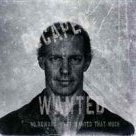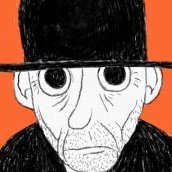-
Posts
9 -
Joined
-
Last visited
Reputation Activity
-
 ColinK got a reaction from Frustrated_By_Adobe in Brush Tool: Previews too small
ColinK got a reaction from Frustrated_By_Adobe in Brush Tool: Previews too small
I concur. The brush panel thumbnails are way too small. I use brushes quite a bit and I find in Affinity Photo that I generally have to individually click on each one to open it up and then reduce the spacing to see what it is. This wastes a great deal of time, not to mention being irritating. The Affinity brushes panel is not so great and needs some work.
-
 ColinK got a reaction from csc14us in Brush Tool: Previews too small
ColinK got a reaction from csc14us in Brush Tool: Previews too small
I concur. The brush panel thumbnails are way too small. I use brushes quite a bit and I find in Affinity Photo that I generally have to individually click on each one to open it up and then reduce the spacing to see what it is. This wastes a great deal of time, not to mention being irritating. The Affinity brushes panel is not so great and needs some work.
-
 ColinK got a reaction from DigitalVisuals in Brush Tool: Previews too small
ColinK got a reaction from DigitalVisuals in Brush Tool: Previews too small
I concur. The brush panel thumbnails are way too small. I use brushes quite a bit and I find in Affinity Photo that I generally have to individually click on each one to open it up and then reduce the spacing to see what it is. This wastes a great deal of time, not to mention being irritating. The Affinity brushes panel is not so great and needs some work.
-
 ColinK got a reaction from Jowday in Brushes to be sorted logically
ColinK got a reaction from Jowday in Brushes to be sorted logically
In Photoshop it is a simple matter to drag the categories around and get them in alphabetical order. But in Affinity Photo the categories are stuck in place, each new one attaching to the bottom of the list. It's ridiculous! I have around 40 categories and it is a time-wasting pain having to fish around through a jumble to find what I want. I want to use Affinity, really I do, but this is the sort of thing that drives me back to Photoshop.
-
 ColinK got a reaction from artemesia66 in Brushes to be sorted logically
ColinK got a reaction from artemesia66 in Brushes to be sorted logically
In Photoshop it is a simple matter to drag the categories around and get them in alphabetical order. But in Affinity Photo the categories are stuck in place, each new one attaching to the bottom of the list. It's ridiculous! I have around 40 categories and it is a time-wasting pain having to fish around through a jumble to find what I want. I want to use Affinity, really I do, but this is the sort of thing that drives me back to Photoshop.
-
 ColinK got a reaction from Henry Stahle in Brush Manager
ColinK got a reaction from Henry Stahle in Brush Manager
Adobe has made improvements to the Photoshop brush manager recently and my opinion is that Affinity Photo is well behind. I have a large collection and use them a lot, but managing them from AP is difficult. There is no way to arrange loaded brush categories alphabetically, so they become a jumble I have to fish through to find what I want. And when I do locate the correct category, selecting the brush I want is really hard with those tiny little thumbnails. Having to click on each individual cloud brush to get an idea of what it looks like is inefficient and frustrating. So if you are reading this, Serif, please do something about your inadequate brush manager.
-
 ColinK got a reaction from Old Bruce in Brush Manager / Organizer
ColinK got a reaction from Old Bruce in Brush Manager / Organizer
Being unable to reorder the categories in the Brush panel has been an on-going gripe of mine. Affinity just tacks new brush categories to the bottom of an ever-growing list of imports and it soon becomes a jumble where I waste time hunting down categories. Photoshop allows you to drag brush categories around, helping keep them in alphabetical order. Affinity, on the other hand, just becomes alphabet soup.
I have come up with a work around, though. If things are getting disordered in your list of imported brushes, try this:
Restore the brush panel to its default setting. Edit>Preferences>Miscellaneous>Reset Brushes. This will clean out everything except the handful of brush categories that come with Affinity. Open the Brush Panel and click on Import Brushes. This will navigate you to the folder where your brushes are stored. Now, if you are as methodical as me, all your raster brushes will be neatly in one folder. If they are, Windows will have helpfully arranged them in alphabetical order. (If your brushes are here, there and everywhere in your computer, you will need to tidy them up and store them in one location). Highlight all the brushes you want to import. Click the Open button. Make a cup of tea (if you have a lot of brushes like me) or just watch the blue wheel spin if you'd prefer. Don't fiddle - Affinity Photo won't like that. After a while, you will be advised the brushes have been imported and, hey presto, they will be in alphabetical order. Its a nuisance to have to do that every time you obtain some new brushes, but its fairly painless and at least it works.
-
 ColinK got a reaction from lepr in Brush Manager
ColinK got a reaction from lepr in Brush Manager
Adobe has made improvements to the Photoshop brush manager recently and my opinion is that Affinity Photo is well behind. I have a large collection and use them a lot, but managing them from AP is difficult. There is no way to arrange loaded brush categories alphabetically, so they become a jumble I have to fish through to find what I want. And when I do locate the correct category, selecting the brush I want is really hard with those tiny little thumbnails. Having to click on each individual cloud brush to get an idea of what it looks like is inefficient and frustrating. So if you are reading this, Serif, please do something about your inadequate brush manager.
-
 ColinK got a reaction from TomM1 in Thumbnail size
ColinK got a reaction from TomM1 in Thumbnail size
This has been raised on a number of threads. I have had Affinity Photo sitting on my computer for about a year, but I keep drifting back to Photoshop. The reason? I can't work with those near useless, little thumbnails in the layers panel. I flick my eyes to the layers panel constantly while I am working and having a decent sized thumbnail helps me quickly see which layer I am working on, without necessarily having to stop and read the description (assuming I have got around to changing it). Until something is done about this problem, I expect Affinity Photo will continue to gather dust in my apps collection. I wonder how many potential Affinity converts have been put off by this when trialling the product? It might not seem like much, but it can be a significant work flow issue.