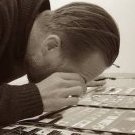-
Posts
28 -
Joined
-
Last visited
Reputation Activity
-
 Gerard Nijenbrinks reacted to dwiemer in Crashes when using refine tool
Gerard Nijenbrinks reacted to dwiemer in Crashes when using refine tool
Had this happen too. Doing refine selection to change sky. Locked up twice. Had to shut down iPad Pro (12.9, 512gb), new, so I’m thinking Ram not an issue. Was able to do refine work in small sections, so perhaps it locks when doing a large area? I was going end to end with a wall photo, so not overly complex. Not a beta tester, just new to AP and iPad Pro.
-
 Gerard Nijenbrinks reacted to Ajay in Saving edited images to Camera roll
Gerard Nijenbrinks reacted to Ajay in Saving edited images to Camera roll
Ok got it Save image function is on far right og
f the pop up window which I obviously missed it.Thanks for your support MEB andGerry
-
 Gerard Nijenbrinks reacted to MEB in Copying a layer from one image to another
Gerard Nijenbrinks reacted to MEB in Copying a layer from one image to another
Hi ldoan,
Welcome to Affinity Forums
Yes. Open the document you want to copy from, select the layer(s) you want to copy, tap the three dots icon on the top left of the interface and select Pasteboard ▸ Copy. Tap the back arrow on the top left of the interface to close the current document, open the one where you want to paste the objects/layers, tap the three dots icon on the top left of the interface again and select Pasteboard ▸ Paste.
-
 Gerard Nijenbrinks got a reaction from Paul Mudditt in Saving edited images to Camera roll
Gerard Nijenbrinks got a reaction from Paul Mudditt in Saving edited images to Camera roll
@Ajay
You should use the 'Share' button (not OK), in the left-bottom corner. Then it looks like this, and you chose 'Save Image' to add it to your Camera roll
-
 Gerard Nijenbrinks reacted to stokerg in How to copy a set of adjustments in the Develop persona?
Gerard Nijenbrinks reacted to stokerg in How to copy a set of adjustments in the Develop persona?
Hi Gerard,
It's not possible to copy RAW settings from one RAW image to another. With the Desktop version, you have the option to save presets which you could then apply to the next RAW file you open but sadly we don't have that option on the iPad. This has come up a lot here on the forums, so hopefully it's something that will be improved on in later builds.
Same for exporting more than one file at once, now we have a bit more of a file system to use thanks to IOS 11, i'd expect to see improvements on exporting files as well.
-
 Gerard Nijenbrinks got a reaction from BlueBoxPhotos in Crashes when using refine tool
Gerard Nijenbrinks got a reaction from BlueBoxPhotos in Crashes when using refine tool
Had the same issue a few times. The work around might work, however doesn't seem a sound solution to me for this problem. I can imagine that on low ram memory Affinity Photo app takes action or at least gives a warning.
-
 Gerard Nijenbrinks got a reaction from DM1 in Clarity adjustment not functional in development persona
Gerard Nijenbrinks got a reaction from DM1 in Clarity adjustment not functional in development persona
I'm sorry @stokerg, I tried the search function to see if there was information about it already, however failed to find it.
Glad @MEB writes "Clarity is currently not available for Brush Overlays". Which give me hope that it will be available in the future ...
Cheers, Gerard
-
 Gerard Nijenbrinks reacted to DM1 in Importing picture from photos into Affinity
Gerard Nijenbrinks reacted to DM1 in Importing picture from photos into Affinity
It should. Import from Photos should open the iPad camera roll and allow you to browse your images.
Which version of Affinity Photo are you using?
Which model iPad do you have?
Can you import from Cloud or share an image to Open in Photo?
Re Intuitive Interface:
lt really is worth looking through the IPad tutorials by James Ritson. They cover all the basics and will help familiarise you with the menus and workflow. After a while using it I found the menus began to make sense.
Another good source of instructional videos for the iPad are produced by Affinity Revolution. He offers a paid course but has many useful free tutorials too. Easy to follow and get you used to where all the tools and filters are located.
-
 Gerard Nijenbrinks got a reaction from stokerg in Clarity adjustment not functional in development persona
Gerard Nijenbrinks got a reaction from stokerg in Clarity adjustment not functional in development persona
I'm sorry @stokerg, I tried the search function to see if there was information about it already, however failed to find it.
Glad @MEB writes "Clarity is currently not available for Brush Overlays". Which give me hope that it will be available in the future ...
Cheers, Gerard
-
 Gerard Nijenbrinks reacted to Wildcat_1 in Clarity Not An Option In Overlay Brush Painting ?
Gerard Nijenbrinks reacted to Wildcat_1 in Clarity Not An Option In Overlay Brush Painting ?
@MEB
Are there any plans to have Lightroom-esque adjustment brushes in the Develop Persona with Brush overlays ? In other words expand this to feature more adjustment options ? I have to say using these in Lightroom and with the advent of your excellent iPad app and an Apple Pencil it screams that more options with adjustment brushes would be amazing option !
-
 Gerard Nijenbrinks reacted to stokerg in Depth Effect ignored
Gerard Nijenbrinks reacted to stokerg in Depth Effect ignored
And it has so thank you, this is why we always encourage people to post here, as it's always good to see if the same problem happens for other people. So please keep posting, even if it's just to confirm something does or doesn't work. It all helps in the long run
-
 Gerard Nijenbrinks got a reaction from stokerg in Depth Effect ignored
Gerard Nijenbrinks got a reaction from stokerg in Depth Effect ignored
That's a pity indeed @stokerg, and I was aware of that. However, I thought it probably helped to determine that now the search for a solution and cause has to be more in @ChristopherTD's iPhone 7 Plus than in Affinity Photo, I guess.