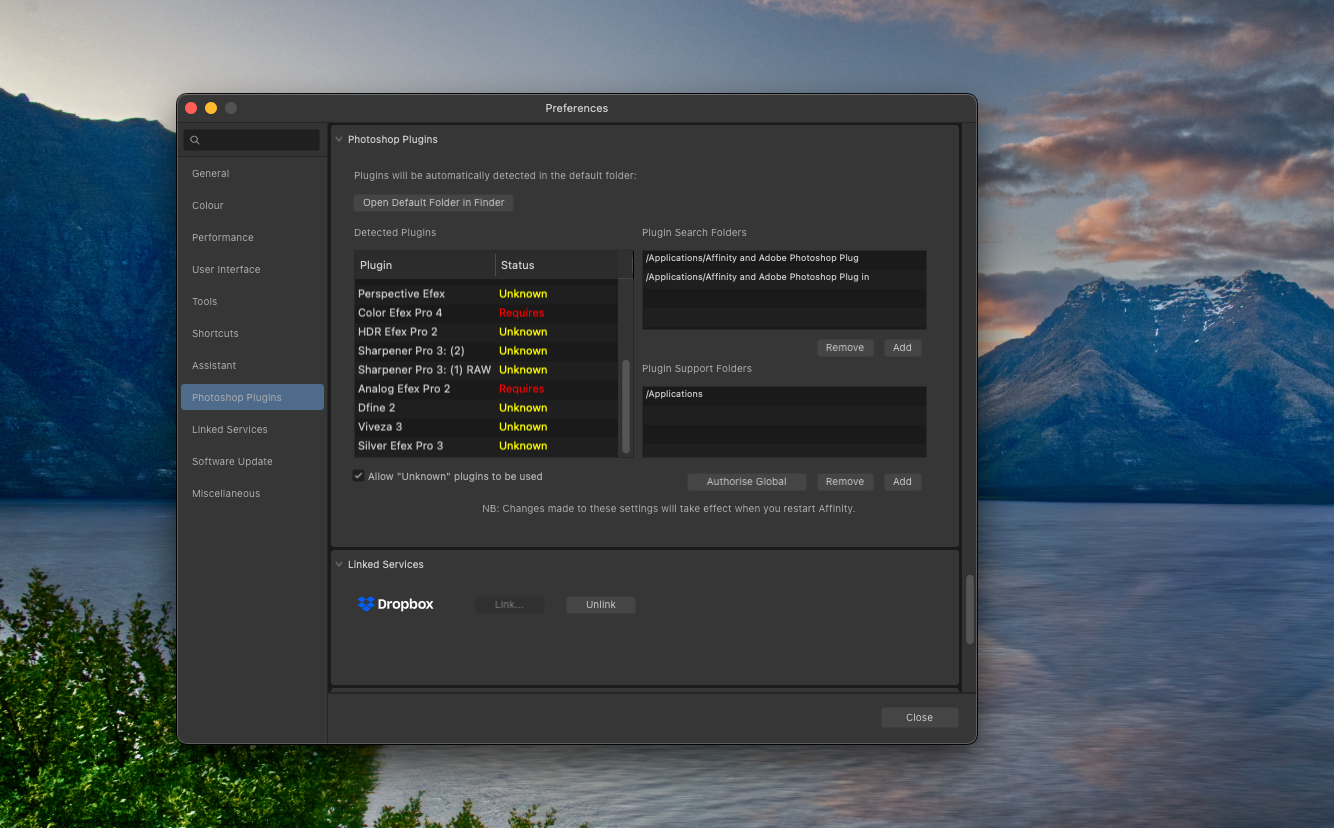Ajay
Members-
Posts
24 -
Joined
-
Last visited
Profile Information
-
Gender
Male
-
Location
Melbourne
-
Interests
Photography photo editing videography
Recent Profile Visitors
1,155 profile views
-
AP2 not installing NIK4 suite properly
Ajay replied to Ajay's topic in Affinity on Desktop Questions (macOS and Windows)
hello any resolution on this issue please. -
 Ajay reacted to a post in a topic:
AP2 not installing NIK4 suite properly
Ajay reacted to a post in a topic:
AP2 not installing NIK4 suite properly
-
Default export file setting
Ajay replied to Ajay's topic in Feedback for Affinity Photo V1 on Desktop
How that will solve my problem of exporting different images that I process to desired size.?- 5 replies
-
- export persona
- export file
-
(and 1 more)
Tagged with:
-
Hi When you export a photo from AP it defaults to the original size of the image. I am trying to create a profile or want default size to be set at my desired size. As many users know posting photos on FB , if the file size is bigger than 2048 px on its longer side then they compress and quality is compromised. I want AP to show me the the size that I have set, at the export window. Is this possible to set a desired photo size and when completed and I am ready to export AP shows me my default size so I don't have to make changes manually.
- 5 replies
-
- export persona
- export file
-
(and 1 more)
Tagged with:
-
I am wondering if it is possible to have a gradient created on a photo where exposure adjustment is set as a gradient meaning I want the photos exposure to me full at the top( where the sky is) and gradually the sky that I am mixing tapers to the bottom part of the photo. Is this possible? A tutorial will be great to explain. Other alternative is I am trying to replace the sky with a "place photo" tool. I want the new sky layer to mix or become almost transparent where it meets my photos sky. How to do it please.
-
Hi I noticed that saving photos to Photos app on my mac has gone very slow. Not sure if this is after v1.71 update but now when I share the photo to ADD Photos it take considerably long time. I was wondering if on Mac OS( latest now) is it possible to allocate more RAM so the process is made faster. Any thoughts around it to improve performance. My Mac is running on OS Mojave and has 16 GB RAM ( MacBook Pro 2015)
-
Hi I too facing same issues with v1.7. I actually downloaded the paid version by DXO and installed it with v1.7. All other plugins works but HDR effects which is the most I use and would like the image to load. The plugin gets started but no image gets loaded in HDR. No such issues with other plugin hence questions comes to mind if it works for other plugins then what is different for HDR. Can Affinity photo team suggest solution please.
-
I am a newbie and would like to know if AP can export the jpeg images directly to Photos app or Photo library. At the moment I can only see and export photos back to a folder under either Document folder on my MacBook Pro. Am I missing something to get the photos directly in Photos app please.
-
Hi When I updated Mac to High sierra, the NIK Collection plugin shows the window to either Buy or demo stating you now only have 15 days remaining of free trail. Trust NIK collection is free, then why this window pops up. When I click on demo and the plugin say HDR effects, the image does not load up. When I click on Buy, it takes me to a web page but says Opps the link is broken and cannot reach to to the page you are looking for. How to resolve this issue and get NIK collection working in Affinity on a Mac running on High Sierra plz.
-
 Gerard Nijenbrinks reacted to a post in a topic:
Saving edited images to Camera roll
Gerard Nijenbrinks reacted to a post in a topic:
Saving edited images to Camera roll
-
Saving edited images to Camera roll
Ajay replied to Ajay's topic in Pre-V2 Archive of Affinity on iPad Questions
Ok got it Save image function is on far right og f the pop up window which I obviously missed it.Thanks for your support MEB andGerry- 11 replies
-
- camera roll
- photos
-
(and 1 more)
Tagged with:
-
Saving edited images to Camera roll
Ajay replied to Ajay's topic in Pre-V2 Archive of Affinity on iPad Questions
It’s 11.2.5- 11 replies
-
- camera roll
- photos
-
(and 1 more)
Tagged with:
-
Saving edited images to Camera roll
Ajay replied to Ajay's topic in Pre-V2 Archive of Affinity on iPad Questions
Yes have used the same button and thereafter a new window opens of which screenshot is attached but there is no option of Photos folder of Apple.- 11 replies
-
- camera roll
- photos
-
(and 1 more)
Tagged with:
-
Saving edited images to Camera roll
Ajay replied to Ajay's topic in Pre-V2 Archive of Affinity on iPad Questions
- 11 replies
-
- camera roll
- photos
-
(and 1 more)
Tagged with: