
Tinakr
-
Posts
37 -
Joined
-
Last visited
Posts posted by Tinakr
-
-
Thank you very much!
-
Thank you catlover.
-
Thank you alfred!
-
23 hours ago, Boldlinedesign said:
I checked the page - I didnt see any way to download them unless you're a CC subscriber
You can find it here boldlinedesign

Just click on it and then on the download icon. It automatically will be included in AD once you open the downloaded file and choose AD.
- Alfred, CloudOnBye and Boldlinedesign
-
 2
2
-
 1
1
-
Thank you so much MrDoodlezz

-
Thank you so much, just what I needed. If you have the time and feel like it I would also like to have a rectangular one.
-
Thank you for sharing those great styles.
-
Thank you very much for sharing though I do not know yet how to use them ;).
-
-
I love them, thank you very much.
-
Wow, I really love them. Thank you for sharing.
-
Thank you Polyonius. This is what I did, at least for the first part.
I do the strokes first and when I am finished I do the filling and then I delete all strokes. Then I use a completely different background color like red or yellow and control if there are gaps still and do the corrections if necessary. I personally do not find it difficult to do the filling because I enlarge the picture but I will try your work process too.
-
7 hours ago, Fixx said:
If you want to play with triangle meshes this is nice tool: http://dmesh.thedofl.com/
Thank you Fixx. I had a look at it, but I did not really like it. Maybe for very simple pics but it looks much nicer when handmade.
-
So simple ...
 ... Thank you R C-R.
... Thank you R C-R.
-
Mine does too. In my work (above) it does not matter as I color the triangles later and in different colors.
Does somebody know how to change that setting? -
35 minutes ago, Wosven said:
Hi,
Another solution is to process your image in another application like G'MIC (a plugin for Krita, GIMP, or standalone). You can do it online too. (artistic filters > polygonize [delaunay/energy] (without outline). Play with the options to have something that pleases you.
Once you've downloaded the result you can recreate the triangles in AD if you want them as vectors.
Thank you Wosven. I will have look at it, it sounds interesting.
EDIT: WOW ... I love it. It is a lot of fun to play with G'MIC. Thanks again!
-
2 hours ago, gdenby said:
Hi, Tinakr,
Describe what you did. The post may come up in searches from other people. This topic comes up every now and then.
Hello again
the mistake I made was that
1.) I sometimes did not close some triangles. Therefore some lines could not be continued and the triangle not be closed. As the result the incomplete lines remain kind of thin and pink and the white dots do not disappear like you can see on above screen print. I thought that if triangles are next to each other, they will share the same line but this is not correct. Each triangle needs three lines leading to each corner.
2.) I did not know and could not see it anywhere (there is no video about it) that when starting a new corner it has to be held and positioned on top of the existing one in that way that the existing lines show a thin yellow line. This proves that they are lying exactly on top of each other. Same with the corners. They need to turn yellow when holding them on top of each other. So if you have like 5 triangles sharing a corner, all lines and the corner have to turn yellow (when grabbing it) if perfect.
This is partly what it looks like now. It is a lot of work and very time consuming. I did not finish it yet, but the first result looks promising. The red lines will be removed still and changes still be made.
I hope this will help the next person when searching. Otherwise please just contact me for help. I also hope that it is understandable what I wrote.

-
The problem is that there are still only very few AD videos, especially good ones.
But I found my mistake now. Did trie and error for quite some time, but it helped.
Thank you all for trying to help me.
-
Thank you Gnobelix, but I found this video extremely confusing. I never finished it ... but I will give it another try ;).
-
Thank you catlover. I watched it several times, but he does not use the pen tool but the lasso and the result is not as nice ... fussy lines. I need something with the pen tool which is easier to use also.
-
Hi all,
I have watched a lot of videos now but somehow I cannot find a clear tutorial on how to make a picture in polygons. I start with the first triangle and maybe a second but then it does not work anymore.
What am I doing wrong? I am using AD for that.
Do I have to close each triangle even if I have a line there from the previous triangle already? Do I have to go over the same line again? I want to fill each triangle with colour so that would make sense, but somehow it does not work properly. Often the third line just won't show up and do not know why. Like here I tried various points, but they all did not work.
And why are some lines bold red and others like thin and pink?
Does somebody know a good tutorial for that or has a helpful hint for me?
-
-
-
Thank you very much for sharing!

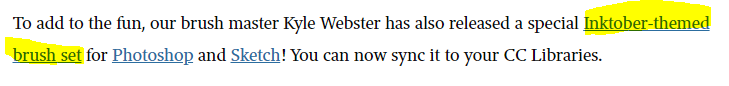
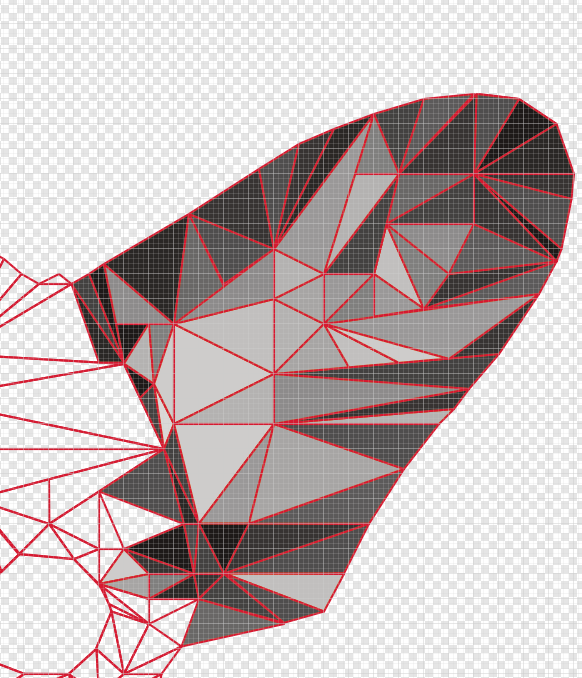

Free Brushes
in Resources
Posted
I have a general question: Can all photoshop brushes, mockups, styles etc. be used with AD also?