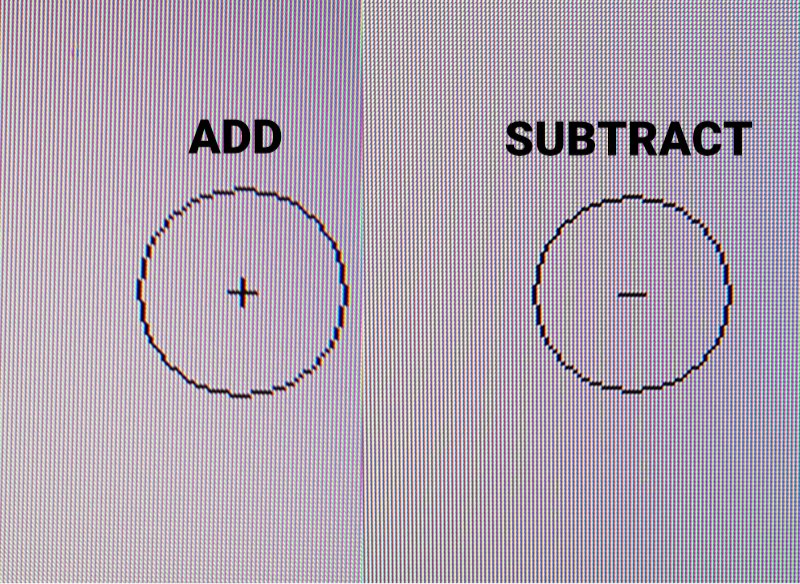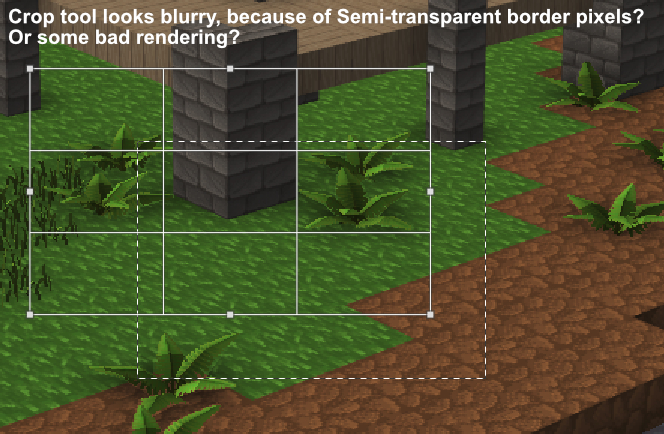-
Posts
68 -
Joined
-
Last visited
Everything posted by Danielcz
-

Crashes immediately upon opening 16k TGA files
Danielcz replied to Psych's topic in V1 Bugs found on Windows
Its not ready yet, at this time its more of a hybrid between Lightroom and Photoshop, they have added some generated textures not long ago (with varying results) but still no precision glow, custom curves (fx layers), Normal map filter, fonts below sizes 30pt looking kind of bad, cant open files above 300MB etc. Good thing is that its cheap to buy and free until 2.0. From above there is Photoshop, from below there is GIMP. Problem is that some tasks can be done by free GIMP or expensive Photoshop but not with affordable AffinityPhoto. (free->paid->expensive) If you need to do some smaller (2K/4K) seamless environmental textures for games (aberration, lens fix) with non-destructive techniques you can do it just fine. Im using Affinity Photo where i can and waiting how it will pan out but i guess it will take years for me to be able to switch completely. (its not just about features but workflow speed, tool precision and performance too) When i will be able to work with this filesize ? Even if this will get fixed, will performance be on pair for practical workflow? Last time i tried (1.6) AffinityPhoto performance started to choke around 12K files and later memory management kind of collapsed too. (free RAM but AffinityPhoto wasnt able to use it) -

Crashes immediately upon opening 16k TGA files
Danielcz replied to Psych's topic in V1 Bugs found on Windows
Another freeware software that can open large files too: Krita: freeware for concept artists and painters. Paint.net: Freeware program written in NET Framework. Pro Motion NG: pixel art editor based on ancient Amiga DeluxePaint can at least open it too without crashing... PS: can someone try legendary PAINTSHOP PRO? (i dont own it) or MacroMedia FireWorks dead fish right? SerifFailOpen.mp4 -

Crashes immediately upon opening 16k TGA files
Danielcz replied to Psych's topic in V1 Bugs found on Windows
Yep its same issue, I think this isnt something trivial for them to solve, because it taken so long, maybe they have to rewrite some big chunk of their code handling this (maybe thats the price to pay if you base bitmap software on vector one (Affinity Designer) and want to share same/similar core). This will probably take few years to solve not months, If you can use Photoshop or freeware GIMP meanwhile. (GIMP dont have non-destructive editing yet) but paid Affinity Photo cant handle this filesize yet. BigFilesIssue.mp4 -

Crashes immediately upon opening 16k TGA files
Danielcz replied to Psych's topic in V1 Bugs found on Windows
downloading, will try but last time in affinity 1.6.5 and before, this was issue: They said that 1.7 can handle better larger files (performance, filesize or both?) but i didnt test it yet on my 50K source png ORIGINALLY REPORTED back in 2017: -

AP any version, cropping and export
Danielcz replied to NotMyFault's topic in V1 Bugs found on Windows
can you make a video? In my case it takes few seconds to do 3000x2000px crop and export it, maybe i dont understand correctly what you mean. (for confirmation) I see that crop tool sometimes jumping 1px up and then down while moving it on canvas which isnt ideal, some kind of bug or implementation issue? APCropAndExport.mp4 -

AP any version, cropping and export
Danielcz replied to NotMyFault's topic in V1 Bugs found on Windows
and here is 4500x3000px try to zoom in little more if you cant hit it or lower mouse sensitivity if you have 1920x1080 LCD (by zooming far out on huge pictures, pixels get interpolated maybe thats why you cant hit that 1pixel) Have 27 LCD 2560x1440 and i have to zoom little bit more and it took some time before i hit that 4500x3000 number on such large canvas (it jumped above or below a lot) It would be no issue but Affinity Photo is missing Auto-scrolling feature while being zoomed in and dragging/enlarging crop area like Adobe Photoshop, this would help with pixel precision marque or crop selection while zoomed in and cropping area behind visible part of canvas. -

AP any version, cropping and export
Danielcz replied to NotMyFault's topic in V1 Bugs found on Windows
About crop region tool i dont have any issue 3:2 to do 3000x2000 export (Jpeg) it out and recheck in windows size is 3000x2000. only with locked resize document if you downscaling from non 3:2 ratio, unlock it (click on yellow lock between numbers) and punch both numbers in and it will resize to 3000x2000 -

AP any version, cropping and export
Danielcz replied to NotMyFault's topic in V1 Bugs found on Windows
Some rounding issue? Maybe because 4187x2792 isnt exactly 3:2 but 4187x2791.33 is? Try it with 4188x2792 = exactly 3:2 Use this calculator it helps a lot: https://calculateaspectratio.com -
Will try to be more useful now: What about to default into ADD mode (Selection Brush Tool) with New Document or launch of program instead of keeping it on last selected from previous session. It does not make any sense to have selected SUBTRACT mode with new document. Another great thing would be to add small + and - sign at Selection Brush circle to quickly see what mode (ADD/SUBTRACT) is currently selected. Its just quality of life improvement to speed up and smooth workflow. Photoshop has something similar in center of brush :
-
yep, cant click on them.
-

Affinity Photo Customer Beta - 1.7.0.178
Danielcz replied to Mark Ingram's topic in [ARCHIVE] Photo beta on Windows threads
im black sheep here i like old ones, just enlarge them to higher res. at least they look good with AERO. If photo texture represents shutter geometry .. maybe more grey style icon would fit even more but i believe some other software already using that Aparature/Shutter style icon this way. On other way old icons look similar to ARTSTATION website -

Affinity Photo Customer Beta - 1.7.0.178
Danielcz replied to Mark Ingram's topic in [ARCHIVE] Photo beta on Windows threads
1) Procedural Textures are cool, ripples are close to Chrome filter i need from PS but results mostly with monochrome filters are too blurry. (low-res) 2) Love additional Perlin noise and Cloud options in PT! 3) Crop Tool visuals are still kind of not precise for pixels (lines are too thick and blurry), i would like to see Marque select thin line visuals 4) Dont like new Icon for Photo and Designer they looks kind of simplistic but in a bad way (i would just tweak the old ones, like removing that bottom tip + increasing size + some shape tweaking) PS: Cant find Voronoi Filter -

ETA of Affinity Designer 1.7.0 customer beta
Danielcz replied to Merde's topic in [ARCHIVE] Designer beta on Windows threads
I didnt have any stability issues with WIN 7 at all with my last configuration. Most instability i got was from non-JEDEC standardized (voltage, timings) or faulty memory modules, issue with corrupted system data on HDD or EAX emulation hook for sound card driver. Im still waiting when WIN10 updates bring SMT aware Thread Scheduler without stupid thread jumping across cores like crazy. Not even that stupid ReFS is bootable in WIN10 and im waiting for some better filesystem since WinFS (2006). I dont need some useless Ads, retarded UAP games without proper settings for GPU hardware, cortana or mixed reality. -
i have heard advance way is to use DCT blocks as place where to put steganography information sometimes i can use ProMotionNG and disable each individual color one by one until watermark pop out delete it, randomize erased area with rest and re-save it to pure and clean PNG with smallest implementation possible (NO XML, NO TEXT CHUNKS, redone compression) and you can always put it to HxDen for additional checks...
-

File Format Support - DPX
Danielcz replied to Andrew Mumford's topic in Feedback for Affinity Photo V1 on Desktop
Additional info: https://www.loc.gov/preservation/digital/formats/fdd/fdd000178.shtml https://www.fileformat.info/format/dpx/egff.htm -
i would like that too, but i guess do you need to pay patent license for HEIF/HEIC to MPEG group ? Maybe they are waiting for royalty free AVIF ? For curiosity: i kind of liked BPG image format as PNG alternative but i guess it was kind of grey/dark area from licensing view. There is something called FLIF but dunno how far is it, also PIK format in the making, closer to JPEG (better noise and gradients retention)
-

Importing / Exporting .TGA files?
Danielcz replied to jmcbade's topic in Feedback for Affinity Photo V1 on Desktop
i would like to have that TGA/TARGA support too. Im doing lots of 3D or game engine projects (older and newer). SlipperyBrick: To me Affinity Photo at this stage is something between Lightroom and Photoshop and its use cases tuned more for photographers. Its not yet prime Photoshop alternative. And what is bit sad is that roadmap till 2.0 feels kind of weak in this regard (if you take into account how long it takes to reach it). Maybe less free updates after 2.0 and use additional money for bigger Photo team if it would help? -

Sneak peeks for 1.7
Danielcz replied to Ben's topic in Feedback for the V1 Affinity Suite of Products
Crop tool feels pixel-inaccurately, crop lines are too fat and soft looking so its hard to know where exactly pixel borders are if you need to be more precise I would like to have thin 1 pixel sharp crop tool lines (that grid rectangle) like Rectangular Marquee Tool is