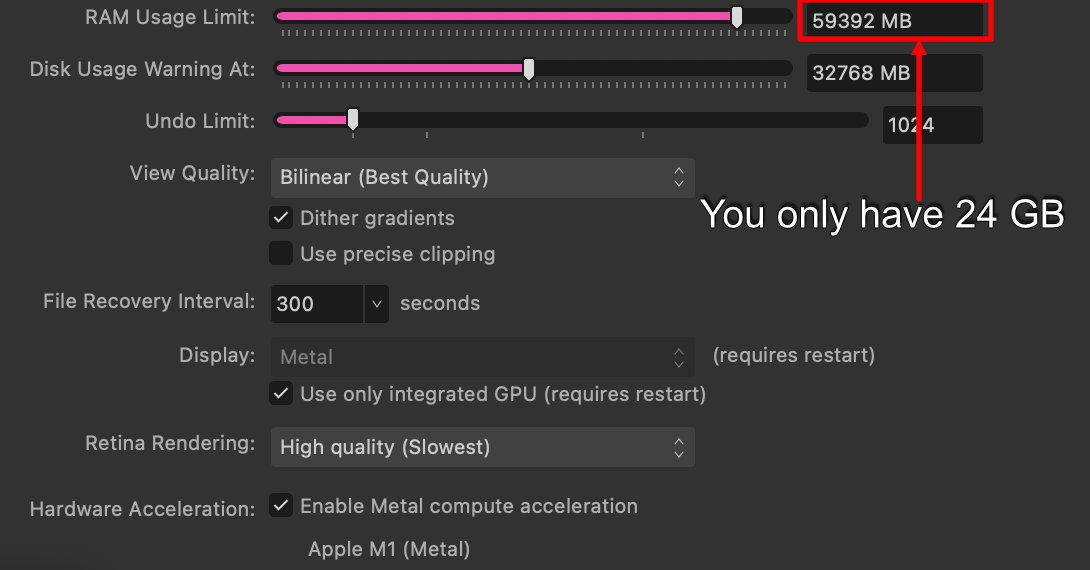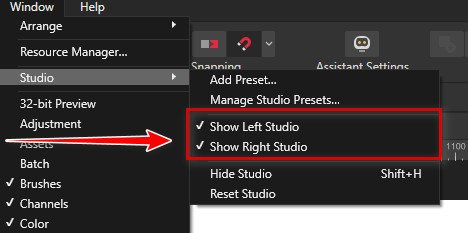-
Posts
3,141 -
Joined
-
Last visited
Everything posted by Ron P.
-

Affinity Software is crashing after a few minutes
Ron P. replied to GHow's topic in Desktop Questions (macOS and Windows)
That shouldn't have any affect on your problem. Try updating your drivers for your GPU. Don't rely on Windows for them, go to the card's manufacturer website to update them. -
Welcome to the forums @AnaLisa Affinity Photo does not have a Stroke Panel, because it's a Raster application. Affinity Designer does, because it's more of a Vector application.
-

Layer Opacity in embedded afphoto File buggy
Ron P. replied to Lionarith's topic in V2 Bugs found on Windows
I can confirm that. Opening the imported (place) afphoto file, then trying to change the opacity. -
In Affinity Photo there is a Blur Filter, Depth of Field. You can find it in the Live Filters>Blur. I'm not familiar with the Neural Plugins. Doing a search, I'm finding just audio plugins.
-

Photo 2.6 pen tool is driving me insane
Ron P. replied to Chris in NZ's topic in Desktop Questions (macOS and Windows)
Mac only Bug? I'm not seeing this on Windows. -

Cursor disappears when using stabilizer in affinity photo
Ron P. replied to Jbr3dguy's topic in V2 Bugs found on Windows
@Jbr3dguy, Ok, that's by design. When using the Stabilizer with a Brush, you see a small circle (head), the attached rope, then the small X where you're painting. Here's a tutorial that I've watched a few times. He explains the various brush settings quite well. It's for Designer, but the Stabilizer works the same for Affinity Photo. -
If I understand correctly, you do not have a Context Toolbar ? If you don't see the Context Toolbar, go to View menu and make sure there's a check beside Show Context Toolbar. If that's not the case, please provide more information, like a screenshot showing the full app, with the Pen tool or the Node tool selected.
-

Cursor disappears when using stabilizer in affinity photo
Ron P. replied to Jbr3dguy's topic in V2 Bugs found on Windows
I've tried, and can not replicate this. The only other thing I can think of is to Reset Brushes. Click on the Assistant Settings, button located in the center of the Menu Bar. Looks like a little space alien. In the Assistant Settings dialog, click on the Miscellaneous button at the bottom. Locate and Click on Reset Brushes . BEFORE resetting the brushes, I'd recommend backing up your brushes. If you have any custom brushes you've created they will be lost. To Back up your Brushes I would go to the Common Folder, locate the Rasterbrushes.propcol file. Copy it to some other location on your system. To quickly navigate to the Common Folder>User (where the propcol files reside) copy and paste the following into the Run dialog. Right-click on the Start icon in the task bar, then select Run. %USERPROFILE%\.affinity\Common\2.0\user -

Cursor disappears when using stabilizer in affinity photo
Ron P. replied to Jbr3dguy's topic in V2 Bugs found on Windows
@Jbr3dguy welcome to the forums, Caps Lock on a Windows machine causes this. Make sure you don't have Caps Lock on. -

Develop Persona: Post Crop Vignette in Portrait
Ron P. replied to Shahar Klinger's topic in V2 Bugs found on Windows
There was for a short time, when Google first purchased it. No longer free. DXO owns it now. -
You need to provide a lot more details.
-

View Tool/Hand Tool (space bar) unpredictability
Ron P. replied to gskidmark's topic in Desktop Questions (macOS and Windows)
No matter which tool you're using, when you are not over the Document Window, it automatically changes to the Move tool. I think this is a good. IF not, you would need to change to the Move tool every time you want to make changes in the Layers or any other Panel, and then change back to whatever tool you were using. This way, you don't. -
-

Affinity Photo 2.6.0.3089 Crash on Export
Ron P. replied to Torstein's topic in Other New Bugs and Issues in the Betas
So do I. I've downloaded and tried the London2 file provided in this thread. I can not get AP to hang or crash, not matter what I do. -

Affinity Photo 2.6.0.3089 Crash on Export
Ron P. replied to Torstein's topic in Other New Bugs and Issues in the Betas
I'm thinking that's where your problem is, not any of the Affinity apps. https://duckduckgo.com/?t=ffab&q=windows+11+24h2+site%3Aforum.affinity.serif.com&ia=web -

Develop Persona: Post Crop Vignette in Portrait
Ron P. replied to Shahar Klinger's topic in V2 Bugs found on Windows
Welcome to the forums Look at the date on the first post in this thread... 2022. There's so many alternative ways to create vignettes, where we have control of where the center it positioned, I wouldn't get to hopeful this will be fixed at all. You use Nik Effects? I still use the old Google Free Version. -
Yes that is normal behavior for that type of brush.
-
@Klababa, Where do those brushes come from? Did you create them? I can not replicate this using all the brushes I have installed.
-

Tutorials for Graphic Arts
Ron P. replied to davidj1's topic in Desktop Questions (macOS and Windows)
@davidj1, YouTube has a ton of tutorials. Most of them are "how to" create specific things. There are several geared toward beginners, walking through the interface, explaining various components. The how to tutorials, are valuable because you can transfer the techniques, processes to numerous projects, meaning learn how to create say a flower in designer, you can use that knowledge to create other things. What I do, is use the Search inside of YouTube. For example search for Affinity Designer tutorials. Here's a search using my browser search engine, searching for videos of Affinity Designer Tutorials https://duckduckgo.com/?t=ffab&q=affinity+designer+tutorials&iax=videos&ia=videos -
That error code is a system kernel fail. According to Serif, their Affinity apps are User level, not system, and can not cause a system crash, a BSOD crash. However it can be pushing some element of your PC to the point where if it is weak, that element will in turn cause the crash. Here's a link to explain the ntoskrl BSOD crash. https://helpdeskgeek.com/why-ntoskrnl-exe-causes-high-cpu-and-how-to-fix-it/
-
I don't use presets so I was not aware the Preset was not available for the standard ellipse. HOWEVER, if you click on the Convert to Donut or Convert to Pie, the Preset icon is available.