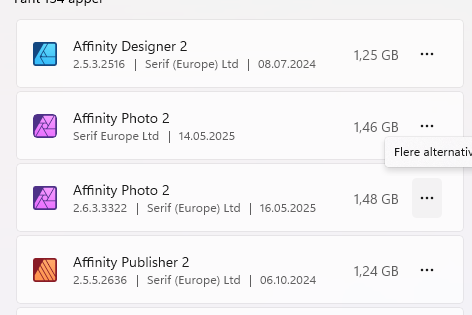Torstein
Members-
Posts
55 -
Joined
-
Last visited
Recent Profile Visitors
The recent visitors block is disabled and is not being shown to other users.
-
 Torstein reacted to a post in a topic:
Please consider Linux as a viable platform - Microsoft is bleeding users to Linux because of their choices.
Torstein reacted to a post in a topic:
Please consider Linux as a viable platform - Microsoft is bleeding users to Linux because of their choices.
-
 Flicker24 reacted to a post in a topic:
Feature request: Drag layer to Create New Layer icon to duplicate
Flicker24 reacted to a post in a topic:
Feature request: Drag layer to Create New Layer icon to duplicate
-
 Torstein reacted to a post in a topic:
Feature request: Drag layer to Create New Layer icon to duplicate
Torstein reacted to a post in a topic:
Feature request: Drag layer to Create New Layer icon to duplicate
-
 Flicker24 reacted to a post in a topic:
Feature request: Drag layer to Create New Layer icon to duplicate
Flicker24 reacted to a post in a topic:
Feature request: Drag layer to Create New Layer icon to duplicate
-
Torstein started following Affinity Photo 2.6.0.3089 Crash on Export , Feature request: Drag layer to Create New Layer icon to duplicate , xmp files and 4 others
-
 Torstein reacted to a post in a topic:
16 bit CMYK mode please
Torstein reacted to a post in a topic:
16 bit CMYK mode please
-
I just had look at your xmp file. Looks like they are from an Adobe program. As far as I know, Affinity Photo dont make xmp files. <x:xmpmeta xmlns:x="adobe:ns:meta/"> <rdf:RDF xmlns:rdf="http://www.w3.org/1999/02/22-rdf-syntax-ns#"> <rdf:Description rdf:about="" xmlns:xmp="http://ns.adobe.com/xap/1.0/"> <xmp:Label></xmp:Label> <xmp:Rating>5</xmp:Rating> </rdf:Description> </rdf:RDF> </x:xmpmeta>
-
 Torstein reacted to a post in a topic:
Affinity Photo 2 listed twice in Installed Apps (Windows)
Torstein reacted to a post in a topic:
Affinity Photo 2 listed twice in Installed Apps (Windows)
-
 747fan reacted to a post in a topic:
Affinity Photo 2 listed twice in Installed Apps (Windows)
747fan reacted to a post in a topic:
Affinity Photo 2 listed twice in Installed Apps (Windows)
-
 747fan reacted to a post in a topic:
Affinity Photo 2 listed twice in Installed Apps (Windows)
747fan reacted to a post in a topic:
Affinity Photo 2 listed twice in Installed Apps (Windows)
-
 Torstein reacted to a post in a topic:
HEIF files
Torstein reacted to a post in a topic:
HEIF files
-
 Torstein reacted to a post in a topic:
Export to .BMP
Torstein reacted to a post in a topic:
Export to .BMP
-
 Torstein reacted to a post in a topic:
Export to .BMP
Torstein reacted to a post in a topic:
Export to .BMP
-
 Torstein reacted to a post in a topic:
Export to .BMP
Torstein reacted to a post in a topic:
Export to .BMP
-
 Torstein reacted to a post in a topic:
Export to .BMP
Torstein reacted to a post in a topic:
Export to .BMP
-
 Torstein reacted to a post in a topic:
Export to .BMP
Torstein reacted to a post in a topic:
Export to .BMP
-
 Parn reacted to a post in a topic:
Photo: request AI noise reduction
Parn reacted to a post in a topic:
Photo: request AI noise reduction
-
Photo: request AI noise reduction
Torstein replied to Parn's topic in Feedback for the Affinity V2 Suite of Products
I develop all my Photos in DxO PL8. You can simply see the difference in less noise in high ISO shots, better highlight recovery and a lot more details. Of course, it would have been nice to have that in Affinity Photo so you only would have to work in one program. But to be honest, it's not much bother or extra work to send the photos I develop in PL to AP. -
Affinity Photo 2 for Windows - (2.6.0)
Torstein replied to Patrick Connor's topic in News and Information
I cannot guaranty that it will help. I just downloaded the studio drivers for my Card at Nvidia if I remember right. These drivers are not made for ultimate game speed, but for stability and work use with apps like Affinity Photo etc. -
 PierMax reacted to a post in a topic:
Affinity Photo 2 for Windows - (2.6.0)
PierMax reacted to a post in a topic:
Affinity Photo 2 for Windows - (2.6.0)
-
Affinity Photo 2 for Windows - (2.6.0)
Torstein replied to Patrick Connor's topic in News and Information
I believe NVIDIA have a driver problem this days. I had problems with another program (DxO Photolab 😎 that made my PC hang and needed to restart the machine. All problems was solved when I switched to the older studio drivers for my card. -
Affinity Photo 2 for Windows - (2.6.0)
Torstein replied to Patrick Connor's topic in News and Information
I must be lucky then; I have not experienced any of these bugs. I only use the Photo app, so that may be the explanation. No artifacts or flickering using multiple layers. (I normally dont have more than 15 layers in photo files.) I just exported to a transparent PNG file and had no problem. It worked just as it should. As I only use Affinity Photo the Renaming of Layers dont affect me, I guess. -
 Papouch reacted to a post in a topic:
Affinity Photo 2 for Windows - (2.6.0)
Papouch reacted to a post in a topic:
Affinity Photo 2 for Windows - (2.6.0)
-
Affinity Photo 2 for Windows - (2.6.0)
Torstein replied to Patrick Connor's topic in News and Information
Too me AP 2.6 seems to work just fine. What are the bugs and broken functions in Affinity Photo 2.6 -
 Rudolphus reacted to a post in a topic:
Feature Request for Affinity Photo / Select Colour and Tonal Range
Rudolphus reacted to a post in a topic:
Feature Request for Affinity Photo / Select Colour and Tonal Range
-
 IthinkthereforeIam reacted to a post in a topic:
Feature Request for Affinity Photo / Select Colour and Tonal Range
IthinkthereforeIam reacted to a post in a topic:
Feature Request for Affinity Photo / Select Colour and Tonal Range
-
I dont have any problems with Affinity Photo, the only Affinity software i actually use. I find most of the functions I need, but I use another RAW developer and organizer for my photos I just wanted to suggest an improvement for a function that could be a lot better. What I have a problem with is the strong language in attack or defence in this forum. People may find my suggestion great or stupid, but I feel this forum would be better if we all can behave somewhat friendlier. Have a nice day!
-
 lepr reacted to a post in a topic:
Feature Request for Affinity Photo / Select Colour and Tonal Range
lepr reacted to a post in a topic:
Feature Request for Affinity Photo / Select Colour and Tonal Range