-
Posts
19 -
Joined
-
Last visited
Posts posted by avicenna
-
-
Yeah, It said that there is a new update. But I need to know whether it is worth or not. There are no update notes/ patch notes/ bug fixes about it in this forum.
-
-
-
Hi. I have a feature request that I think it should be easy to implement.
Here what I need:
Currently, pressing delete button will remove selected nodes, but not cut the line itself.I need a feature to delete selected nodes and cut the line into separated segments. Using Backspace key or Shift+Delete will be nice.
Thanks.
-
I am OK with "Lock and Unlock Aspect Ratio" tooltips, the only thing I need it to be changed is the lock icon. Currently, the only thing differentiates it with the "unlock" state is two thin lines.
I need more contrast differences, maybe bolder color for "locked" state, green or red color will work perfectly I think. -
Hi. I have created web design layout like 20+ pages (artboard).
Most artboard is created by duplicating previously created artboard.
When it's time for exporting using export-persona, but I am really disappointed that Affinity Designer didn't create slices from my artboards (the only slices created are my first 5 artboards that I created using "Insert Artboard" button.
Now, what I really need is a simple button like "Create Slices from Artboards" that will generate slices from existing unsliced artboards, with artboard names as the slice names.
Thanks.
-
On 10/7/2017 at 3:49 AM, owenr said:
Currently, when multiple objects (or layers as some people prefer to call them even when they are not Layers
 ) are selected and Rasterize command is applied, only the first selected object gets rasterized.
) are selected and Rasterize command is applied, only the first selected object gets rasterized.
Please make Rasterize command convert each object of a multi-object selection to a Pixel Layer.
Hi, Owenr.
Have you tried to group those objects first before rasterizing? Is it what you're looking for? Because I use this feature a lot to rasterize huge amount of lines.
-
-
Wow. I've never thought it is there all this time.
-
Also if possible, one button to copy hex value to clipboard,
and one button to paste hex value from clipboard.
-
Hi.
I'm using affinity designer 1.5.3.69
I found this behavior quite disturbing (I'm not sure if that's the correct word)
When you resize/ scale single shape/ selection of shapes using corner handle, the default scaling method is "free scaling" instead of aspect ratio/ constraint proportion.
But if you resize a group of items, or text, or image, the default resizing method is "constraint proportion/ aspect ratio".
Thanks.
-
- tareksobh, Paul Masri-Stone and Checkmate
-
 2
2
-
 1
1
-
19 minutes ago, Dave Harris said:
This is already supported. You can use the Paragraph panel or the Text context toolbar to set leading to % Height. For example 150% on 12pt text will give 18pt leading.
Wow. It works. I never thought it was in the Paragraph panel. So, the case is closed.
-
Hi.

This is just my opinion.
For #7. I don't agree. Maybe it looks cool, but the border is needed to separate it from the panel color. (maybe options to toggle it on or off will be better)
For #8. Since I use a small monitor, the current panels/ buttons are already huge, showing it all together will take more space.
-
Hi.

+1 for symbol management. When creating game assets, with a lot of repeating elements, this gets tedious. Since I was a user of another big name software before, here is what I usually use/ need.
1. Allow smaller thumbnails for symbols.
2. Allow list view for symbols.
3. Allow to sort symbols by name. This way we can manage the symbols by only using the name prefix.
Cheers.- smallreflection, Jaraxus and Aammppaa
-
 3
3
-
Hi.

I just tried Affinity Designer a month ago, and I was hooked. And last week, I bought a license, not disappointed. I am migrating to the AD now. (Formerly I was a user of the big name vector software for years).
Here is the feature request.
Since I often use AD for web design, I think it really needs the ability to set the character leading to a relative value (like 1.5x or 1.5em or 150%). So when we change the font size, the leading will also be adjusted.
Thanks.



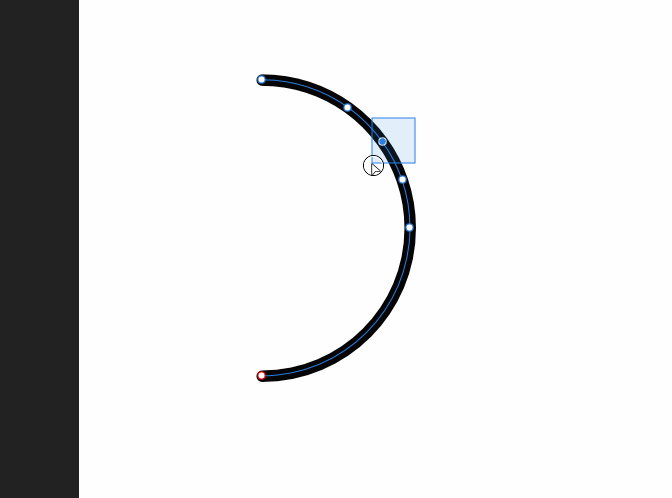
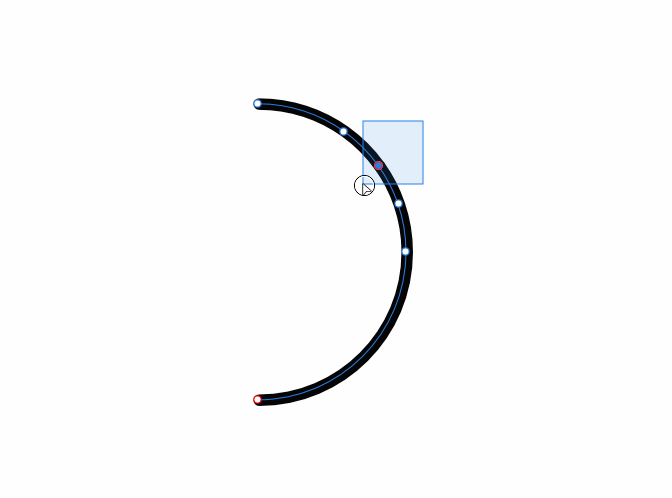
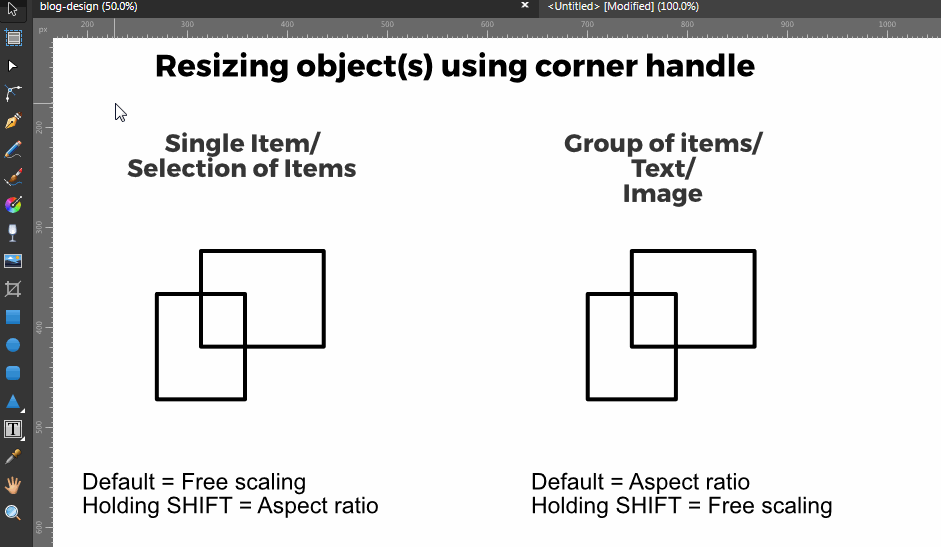
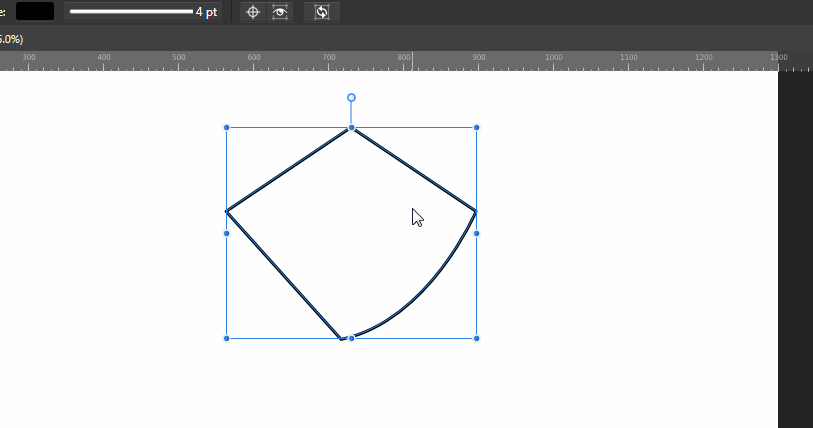
Delete Multiple Symbols at Once
in Older Feedback & Suggestion Posts
Posted
Hi.
Previously there are request about symbol management here https://forum.affinity.serif.com/index.php?/topic/45462-assetsymbol-management/
Well, it might be harder/ takes longer to implement. But for next update, can you guys at least making a way to delete multiple symbols at once (from symbol library).
Currently doing right-click -> delete -> confirm is very tedious for me as I can have like 100 - 150 symbols at once.
Thanks.