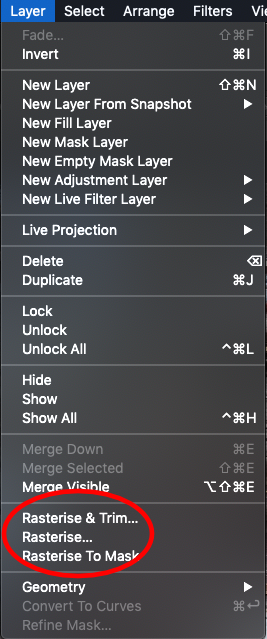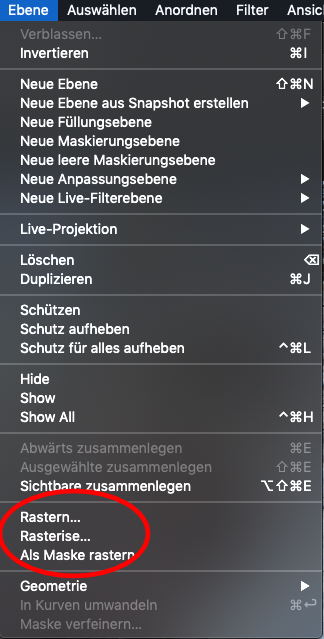-
Posts
442 -
Joined
-
Last visited
Everything posted by Puck
-

AF and Nik collection
Puck replied to Patrice Prats's topic in [ARCHIVE] Photo beta on macOS threads
Hi Meb, Xcode 10 or not, you should make sure that the "additional software" like the NIK filters, which has already been bought at a high price by many, is still compatible. I don't know anything about programming, but I think the rewriting of the program happens because of more future functions. We all appreciate that - but obviously, many experienced AFP users are not as satisfied with 1.7 as you would like it to be. You have to take that into account. Instead of creating only a - required - bugfix of AFP 1.6.7, rewriting the software is a risky step. Some filters have been rewritten so that they are no longer useful in my case (e.G. Denoise, Clarity) - but I'm not the only one complaining about that. Best regards, Puck (still a fan!) -

AF and Nik collection
Puck replied to Patrice Prats's topic in [ARCHIVE] Photo beta on macOS threads
Regards, Puck -

Photo 1.7.0.109 doesn't placing files
Puck replied to emlazo1's topic in [ARCHIVE] Photo beta on macOS threads
That works very well for me in Publisher beta 227. What it looks like in designer (beta), I can't say, because I'm not beta-testing the designer. But it does NOT work in Designer 1.6.1. Regards, Puck (iMac 2017, 16 GB RAM, Intel Iris Plus Graphics 640 1536 MB, MacOS 10.14.3) -
Too early: Here's another example of an image created with AP 1.6.7, opened in AP 1.7.0.108 beta (Metal on or off doesn't matter!) I'm talking about .afphoto files, of course. For example, if I compare jpgs, they look the same in both versions. Regards, Puck (iMac 2017, 16 GB RAM, Intel Iris Plus Graphics 640 1536 MB, MacOS 10.14.3)
-

1.7.0.107 bug: Levels Adjustment ignores blend mode
Puck replied to lepr's topic in [ARCHIVE] Photo beta on macOS threads
It is, indeed. Works fine with Metal off Regards, Puck -

Blending Mode: Better Organization?
Puck replied to Uncle Mez's topic in [ARCHIVE] Photo beta on macOS threads
- 17 replies
-

Blending Mode: Better Organization?
Puck replied to Uncle Mez's topic in [ARCHIVE] Photo beta on macOS threads
Thumbs up!- 17 replies
-

Blending Mode: Better Organization?
Puck replied to Uncle Mez's topic in [ARCHIVE] Photo beta on macOS threads
Hi, It's a pretty good idea! Regards, Puck- 17 replies
-
Look here The german text says: Rasterize (first one) is destructive, it simultaneously cuts the layer to canvas size if necessary. It "crops" the layer if you like! Rasterize (second one) converts an image, text, shape.... or a group.... into a PIXEL layer WITHOUT cutting it to size. Simply test both with objects that are scaled BIGGER than the desktop. The best way is to zoom in small so that the blue selection border is visible. The last one converts a mask from the current layer - just try it with a text or a shape.... Regards, Puck BTW: "Rasterise to Mask" dosen't work for me
-

Tone Map Incorrectly Set Portrait Images as Landscape
Puck replied to Nana's topic in [ARCHIVE] Photo beta on macOS threads
Hi, It might be of interest that this also happens to me in Affinity Photo 1.6.7. Regards, Puck -
Hi there, I can't see the difference between the two methods (see screenshots). In addition, the three points behind the menu entry usually mean that you can still adjust something (Mac), this is not the case here. -- And what is "Rasterise To Mask" for? Regards, Puck PS. In general I'm very satisfied with the new Affinity Photo!
-

Numbering on master pages in v. 221
Puck replied to jmwellborn's topic in [ARCHIVE] Publisher beta on macOS threads
I've tried it this way, but unfortunately it doesn't work for me. Regards, Puck -

Numbering on master pages in v. 221
Puck replied to jmwellborn's topic in [ARCHIVE] Publisher beta on macOS threads
In general Beta 221 runs really well. I am very satisfied Regards, Puck -

Numbering on master pages in v. 221
Puck replied to jmwellborn's topic in [ARCHIVE] Publisher beta on macOS threads
Again, thanks so much! That helped me a lot Cheers, Puck -

Numbering on master pages in v. 221
Puck replied to jmwellborn's topic in [ARCHIVE] Publisher beta on macOS threads
Whoa! Quite a hidden feature Thanks so much! Cheers, Puck -

Numbering on master pages in v. 221
Puck replied to jmwellborn's topic in [ARCHIVE] Publisher beta on macOS threads
Thank you very much, it works! If I had thought about it, I might have found it myself! Sometimes I am unfortunately impatient. Cheers, Puck PS. Couldn't find "(with the new option Edit Detached)" -

Numbering on master pages in v. 221
Puck replied to jmwellborn's topic in [ARCHIVE] Publisher beta on macOS threads
Hi folks, the automatic page number begins usually with 1. How can I start the automatic page number with e.g. 5 for book production? Thanks for help Cheers, Puck -
Hi Meb, thank you very much :D Cheers Puck