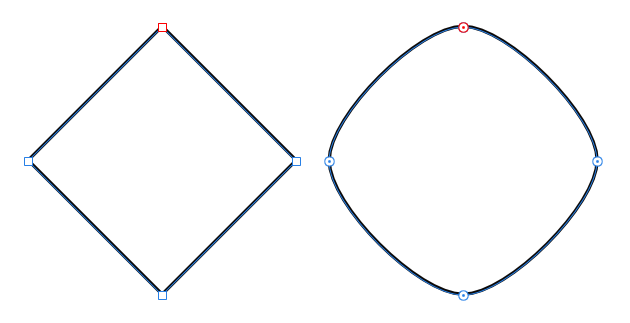-
Posts
59 -
Joined
-
Last visited
Recent Profile Visitors
1,545 profile views
-
 thedzko reacted to a post in a topic:
Blur tool doesn't seem to DO anything?
thedzko reacted to a post in a topic:
Blur tool doesn't seem to DO anything?
-
 unitof reacted to a post in a topic:
Deleting and creating node handles
unitof reacted to a post in a topic:
Deleting and creating node handles
-
 alice090404 reacted to a post in a topic:
Shortcut for align to last selected
alice090404 reacted to a post in a topic:
Shortcut for align to last selected
-
Blur brush is esentially useless at higher canvas resolutions (think 3000px and more), because it's blurring effect is hardcoded to some value, instead of being relative to your brush size. It's the same as trying to blur your 4000 x 3000 canvas by applying 2px gaussian blur over and over... Nothing's going to happen. Then try to apply 2px gaussian blur once at 400x300 px canvas and boom, it's completely blurry. Blur brush needs to be reworked to be actually useful.
-
 Kal reacted to a post in a topic:
Disable SELECTION as Undo / Redo Step
Kal reacted to a post in a topic:
Disable SELECTION as Undo / Redo Step
-
Hello, I really like that there is an option to align to last selected object and for me it is one of the most used features, but I really wish that there was an option to set a shortcut for align to last selected. Right now shortcut only aligns to selection bounds and it doesn't take your settings in align panel into consideration. So whenever I want to align to last selected object, I have to use the panel, which is much more time consuming than using shortcuts.
-
 angelhdz12 reacted to a post in a topic:
Disable SELECTION as Undo / Redo Step
angelhdz12 reacted to a post in a topic:
Disable SELECTION as Undo / Redo Step
-
.thumb.png.d9e89502244381b69f7c1061ce59186d.png)
Smart Nodes need to be more logical
IcyPRO replied to IcyPRO's topic in Feedback for Affinity Designer V1 on Desktop
If there's no way to set curve's smoothness or curvature, it's using some default values. And I pointed that the default values Affinity chose to go with, don't make much sense. -
When I place 4 nodes in perfect square shape and turn them into smart nodes, I would assume it would create a perfect circle. But instead it creates this odd shape: It would take at least 8 nodes to create somewhat normal-looking circle. I think this behavior makes smart nodes quite useless. I would say Inkscape's Auto-Smooth Nodes are much closer to what I would expect from Smart Nodes.
-
 Aammppaa reacted to a post in a topic:
"Ctrl + Shift + V" for text
Aammppaa reacted to a post in a topic:
"Ctrl + Shift + V" for text
-
.thumb.png.d9e89502244381b69f7c1061ce59186d.png)
"Ctrl + Shift + V" for text
IcyPRO replied to IcyPRO's topic in Feedback for Affinity Designer V1 on Desktop
Well, my bad. I did not know that.. I will go and change the shortcut right away. I guess this post is as good as closed. -
 IcyPRO reacted to a post in a topic:
"Ctrl + Shift + V" for text
IcyPRO reacted to a post in a topic:
"Ctrl + Shift + V" for text
-
 Dan C reacted to a post in a topic:
"Ctrl + Shift + V" for text
Dan C reacted to a post in a topic:
"Ctrl + Shift + V" for text
-
Hello, here's my suggestion for Affinity Designer and Photo that I would find very useful: Allow pasting plain text without any styles and formatting using Ctrl + Shift + V shortcut.
-
Hello everyone. Is there a way to resize and rotate a rectangle without stretching the pattern? I know that if you use the Node Tool, patter says intact, but that's not what I'm looking for, I tried to google an answer to this question, but I couldn't find it. So that's why I'm asking here now. Can anybody help me?
-
 IcyPRO reacted to a post in a topic:
AP: add Mesh Wrap as Live filter
IcyPRO reacted to a post in a topic:
AP: add Mesh Wrap as Live filter
-
.thumb.png.d9e89502244381b69f7c1061ce59186d.png)
AP: add Mesh Wrap as Live filter
IcyPRO replied to hexaae's topic in Older Feedback & Suggestion Posts
Live mesh warp filter - I second that!