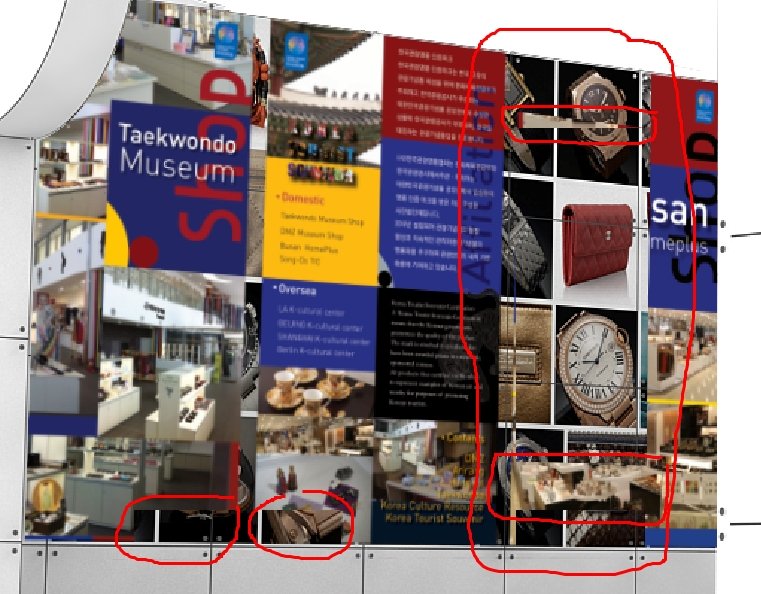Mandu
Members-
Posts
161 -
Joined
-
Last visited
Everything posted by Mandu
-
Hello. Please see the attached image, and you will also find the original file. As you can see, the problem is that background image on the bottom part of the banner appears differently when imported and/or pasted in ADesigner. Since this is not my first "glitch" type of post that apparently happens only to me, I'm thinking that my computer is simply not up to the task. My specs are: I5-4440 cpu @ 3.1ghz, 8gb ram, gtx 650 1gb. Edit: I just realized that the clipping path curve that is holding the image gets wrongly imported into AD, which causes this problem. But why does it get distorted like this upon the import? banner.afphoto
-
Text wrap doesnt work
Mandu replied to chilli cheese's topic in [ARCHIVE] Publisher beta on Windows threads
It works here. When I click the wrap button it opens the text wrap settings and there you select which type of wrap do you want. -
I'm not sure what and why but sometimes when I'm using live perspective filter with images on top of other images, they start to flicker when I zoom in/out. Part of the filtered image start to reveal the background image, and these areas change as I continue to zoom in/out. Unfortunately it also affects the save file/export. The last image is a screenshot from an exported jpeg image. First 3 screenshots are from the AP interface. Changing the render engine doesn't fix the issue. Edit: Maybe I should point out that the occurrence of this glitch is very random. Sometimes it happens, sometimes it doesn't. Edit 2: It happens mostly when I make a clipping mask and then add a life perspective image in the clipping path.
-
Hello all. I know that AD has the option to embed files within an active working file. But what about AP? I can't seem to find anything that resembles that function. Normally, I would simply work in AD with this feature, but in AP I make simple simulations on mockups, such as logo on a cup or on a poster where I use live filters. Live filters, or any other filters are not a part of AD so I use AP. But in AP there's no embedding files, so what do I do? Thanks in advance.
-
Pattern overlay is not in the layer effects simply because it is not needed. The way to use image (pixel) patterns is: 1. Create a fill layer (not pixel layer) and apply gradient>bitmap. Now after you got your "pattern overlay" you can mask layer with it by dragging other layer/s inside it. This is exactly the same thing as Photoshop pattern overlay except this way is so much better because your image in the gradient fill remains editable in terms of scale, rotation and position, unlike Photoshop pattern overlay that has fixed all this and then you get nasty seams exactly where you don't want them. OR 2. Draw curves and fill them with Gradeint>bitmap. this is just one of many reasons why Affinity>Adobe. You essentially have fully functional vector elements inside pixel based program.
-
Hello, I just used Divide function for the first time in order to make some shapes by simply adding paths along the length of the main shape. But when I clicked divide it first closed all the intersecting paths and then divided. Illustrator divide is simply better and if you could make it work that way it would be awesome. Second thing directly related to this one is function Add. As soon as I click Add on the freshly Divided shapes, some lines remain.......
-
This is awesome, thank you very much for sharing this!
-
Hello, I've read the 1. statement from the License Agreement that covers my use of software but it nowhere states about how many times we can use our serial key to install it. The very first staff post from MEB mention 5 times for personal/home and 2 times for professional/office use. In the L.A. it doesn't say anything about that. I have already installed AP both at home and in the office, but how the software knows where and for what purpose I have installed the program? Thank you
-
Yeah, today I lamost rage uninstalled AD because at first I couldn't figure out how to select multiple nodes from multiple aligned objects. In Illustrator it is really simple, you activate direct selection tool and drag select all nodes you want (marquee feature) in the straight line. In AD first I had to go to preferences and enable 'select objects when intersect with selection marquee', then with move tool I need to click and drag to select objects I want, convert objects to curves and then with node tool I can finally(!) drag and select nodes I want to move. WOW! Feature request: Node tool should have the marquee feature enabled right away without the need to previously select objects. Also, why is there a need to convert to curves? P.S. It seems that "common sence" logic works differently for different people depending on their background. Whenever there is an issue, I have to google the solution. Why not just make a small popup at the tool location that notifies the user that square needs to be converted to curve in order to use node tool on the boject. Instead I have to search the forums and create new topic about it. Thank you for reading.
-
Bump. In case people don't understand what editing path/curve means, it means re-drawing the line, drawing new line/curve/path and replacing the existing one by simple reshaping the existing path. I'm curious about how many people do vector illustration here? I can't believe I'm the only one who needs to edit the path for intuitive, natural drawing. Please look at the illustrations from the OP where you can clearly see that editing vertex/point on the path is virtualy impossible due to having too high number of points. You can't expect me to click on each of the 2000 points seperately and manually reposition them....So editing the path/curve instead of manually editing each point is the only way I could illustrate complex shapes as shown above.. How hard could it be to implement this? Can this be moddable somhow?
- 4 replies
-
- edit curve
- fidelity
-
(and 2 more)
Tagged with:
-
No, thank you for the great artwork and taking the time to respond. Now a "steady hand" is not that necessary with the 'stabilizer' feature that becomes available after you select either pencil or brush tools. It is located in the navigation bar. When I said about not being able to edit paths I meant that re-drawing the path would just create another one and not over-write it. This becomes a very serious problem if you are having many nodes to edit, where re-drawing would be a simpler solution like in Adobe Illustrator.
-
Linux. Seriously now.
Mandu replied to netsurfer912's topic in Feedback for the V1 Affinity Suite of Products
Just a semi-related question, is it possible to run Affinity software on Linux by using 'Wine' or some other "emulation" software that imitates Windows on Linux? I am increasingly more and more unsatisfied with Windows, (vulnerability, complicated and not-working updates, clogging of data, constant pilling up of useless old files, useless support, win10 auto forced update fiasco.....are just some of the reasons) I would really, and I mean really like to move away from it to Linux.- 330 replies
-
- cross-platform
- linux
-
(and 2 more)
Tagged with:
-
Sorry for the late reply, I was first busy and then later I forgot to reply. I understand, This is essentially everybody's workflow, mine included. I stil lasked because I see your chars are 'free' looking, and seem like they have been made with pencil tool rather then with pen tool. But unfortunately, since there is no option to edit paths/curves in AD yet, one has to use pen tool which is kind of counter-productive. I really wish we get the ability to edit lines just like we would in real life, so that we make our designs by drawing, and not by constructing.
-
These are all excellent! I have a question, how do you draw these since there's no edit path/curve option in designer? How do you make your shapes?
-
My specs are i5-4440 @3.1ghz, 8 gb ram, gtx650 graphic card. This is a very old computer but nevertheless I had no problems working with Affinity and other software. When export window is opened, the calculation starts immediately at the default file size scale. And there AP on my computer can't handle the process. But when I reduce the designated size to just 2k like I said in previous posts), it exports it just fine. Next, I change the number from 2k to 5k file size and again it started exporting without any delay. Same goes after changing to the final and original file size at 9k pixels. There was no delay. So in conclusion, in my situation only when I tried to export it straight to default full size file, it just couldn't do anything.
-
After 4 hours I finally found a workaround. It has to be exported to location other than the one where Affinity file is with minimal/small export size to start up the process. When the export is in progress, I canceled it and then increased the export file size, and again until I reached the original file I wanted. I don't know what's up with this but it is definitely related to the complexity of the file as well as to the file size. I'm having a total of 7 files of the same size and lighter ones exported with no problems. At this point I wouldn't mark the topic as "solved" because this is hardly a solution, but a mere lucky find. Exporting from export persona had nothing to do with it. Still didn't want to export it starting from the original biggest file size. I will try to upload the file/s for others to investigate. Overseas.afphoto Souvenir.afphoto
-
I'm having an emergency right now. I' a couple of hours overdue because I have been trying to export my file to jpeg and still no luck. The file is stuck on calculating file size, I pressed OK a couple of times just to get stuck in the never ending export dialog window. Unfortunately its the same thing for all files, not just for jpeg. In the other thread I found out that there is some glitch with some graphical elements and whatnot. I don't know where is the problem in my file. File size is about 300mb, size is 9k x 17k pixels, I'm designing a banner. I made a fool of myself here at the office promoting Affinity that can't export a file. My college laughed at my face and keeps asking me when will the file be ready. Boss is getting nervous because we were already supposed to send data for printing.
-
Hello all, sorry for being unclear. R C-R was right. All I wanted was to apply a pattern to the content of my pixel layer (not to the entire layer). As you know pixel layer doesn't support curves/paths so I couldn't just use gradient tool to fill the object with pattern. I simply solved the problem by inserting/masking the pattern layer (fill layer) into the contents of pixel layer. Sorry and thanks again.
-
In Photoshop there's simply a layer option called "pattern overlay" which does exactly what it sounds like. In AP I can't find anything like that but a gradient tool has the option bmp which allows us to use images as patterns. Problem with this is that gradient tool only works with fill layers, curves, paths (if we want to assign pattern to certain objects). On a pixel layer, gradient tool fills entire layer and that is not what I want. Is there anything else I can do?
-
Astute Graphics Technology
Mandu replied to kaseopea's topic in Feedback for Affinity Designer V1 on Desktop
+1. If I remember correctly in my first forum post I said that Affinity should develop in the path of Astute Graphics. However, the price of their plugins is way too high which would increase the AD product price many times over. I just checked the price of the AG 'elite bundle' and it is $483 with discount. Having this mind, I'm thinking the implementation of such an expensive technology would be somewhat counterproductive to what Serif has been trying to achieve here, which is affordable but powerful software. -
+1 This is something I use on a daily basis in illustrator. When I first opened AD I presumed this feature existed. This one as well as editing paths/curves.
-
Hello, unfortunately there is no way to edit the path yet. You simply have to redo the entire shape or manually adjust the shape by selecting each node and moving it around. For me, this was the first thing I noticed that was missing from AD since I'm illustrator and I rely on editing paths. Without editing the path, pencil tool is almost useless. Here, I started my own topic and request about the matter: